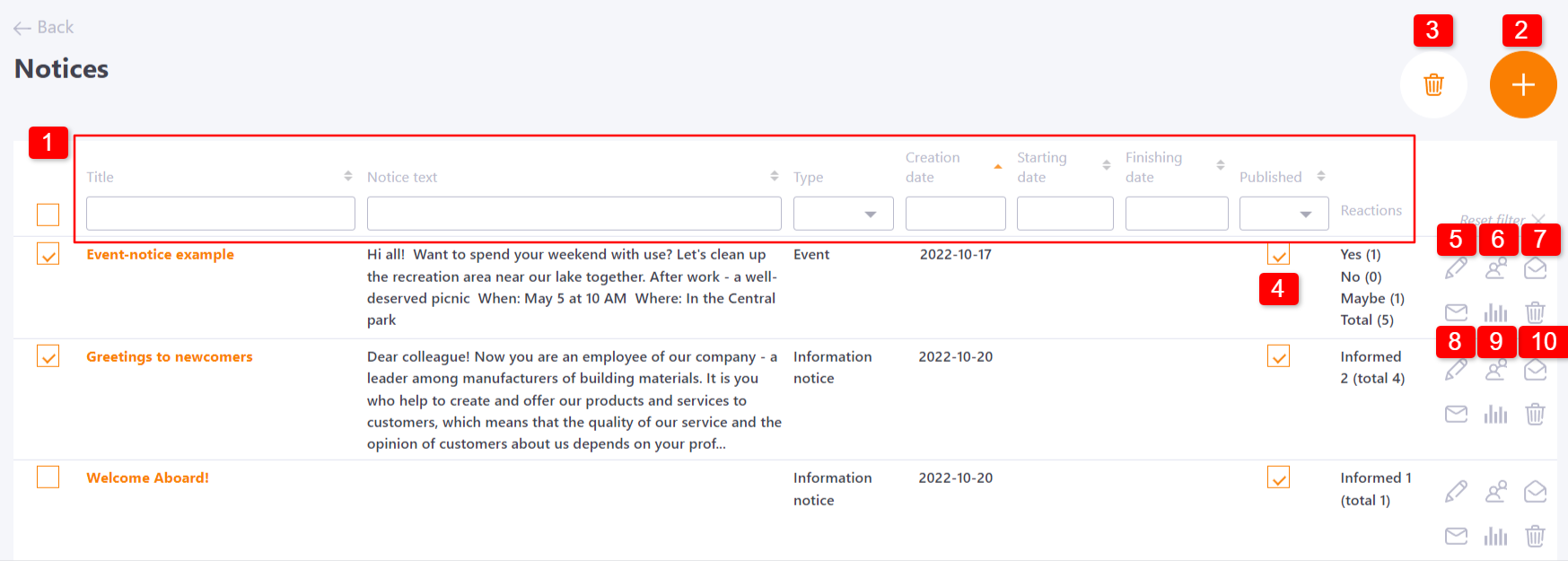Notices table
Creating Notices is available under Information - Notices:
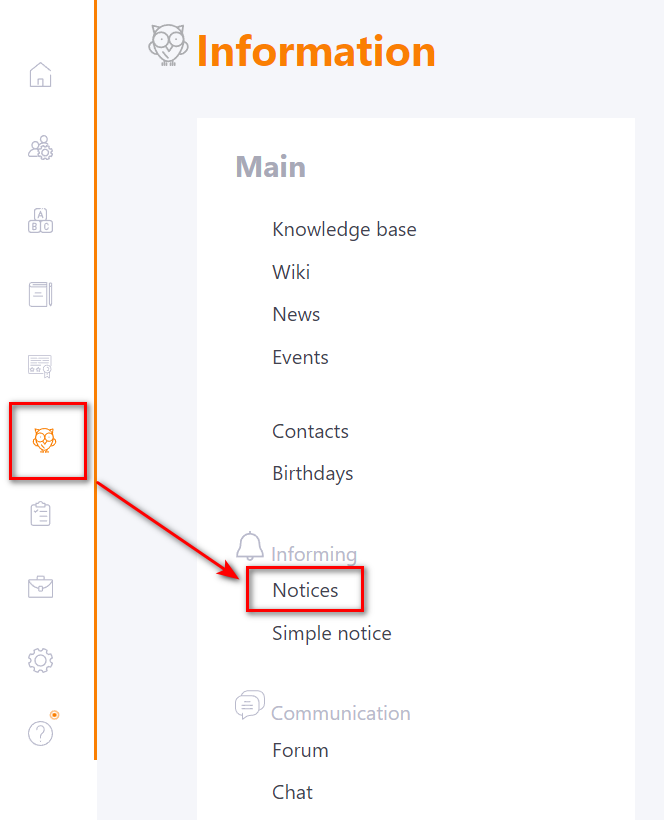
The Notices page displays all previously created Notices, as well as an available tool for creating new ones:
(1) - search and filter by title, text, notice type, creation date, starting and finishing date, as well as publication mark;
(2) - switch to creating a new Notice;
(3) - group deletion button, available after selecting the desired messages with checkboxes;
(4) - publishing or unpublishing notice;
(5) - editing button;
(6) - user assignment;
(7) - log of sent emails;
(8) - sending messages to email - when you click on the icon with the envelope, the announcement is sent. When you click again, messages will only be sent to newly assigned users who have not yet been sent an announcement email.
(9) - report for the notice - available for Notification and Events;
(10) - remove the notice.