Notification templates for Managers
A list of tasks that require attention from your subordinates
Notification to managers: line or functional (must have a Manager position) with a list of tasks, not completed by their subordinates: failed, not started or expired tasks.
The time, frequency and other features of the mailing can be adjusted on the "Tasks" page in the "Task Reminder" menu (find more in Task Reminder)
| Telegram / Viber / SMS / MS Teams / Slack | |
|---|---|
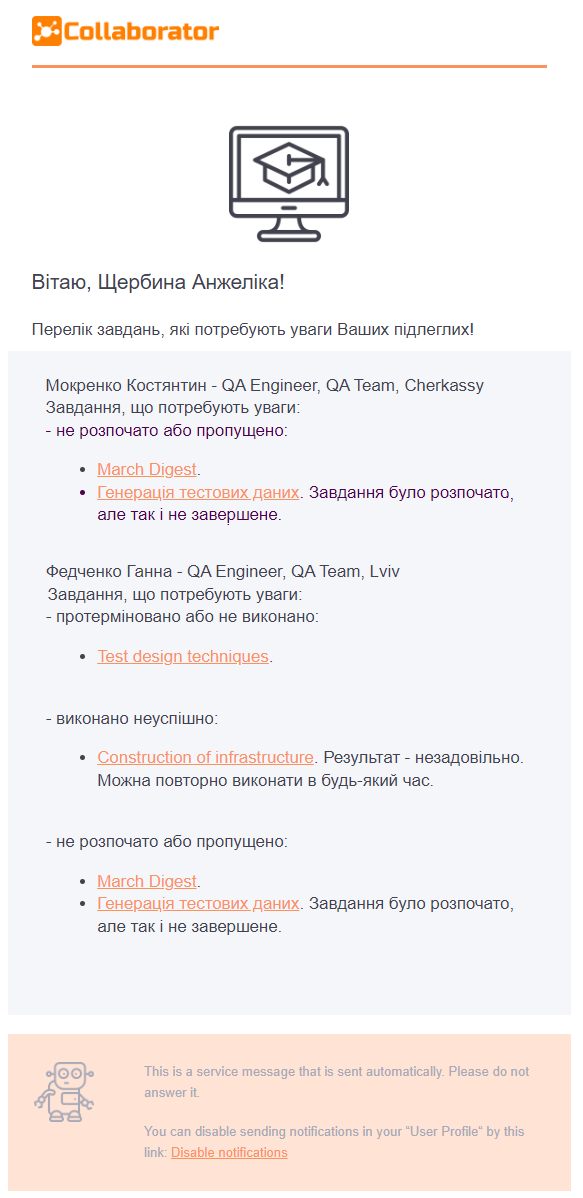 |
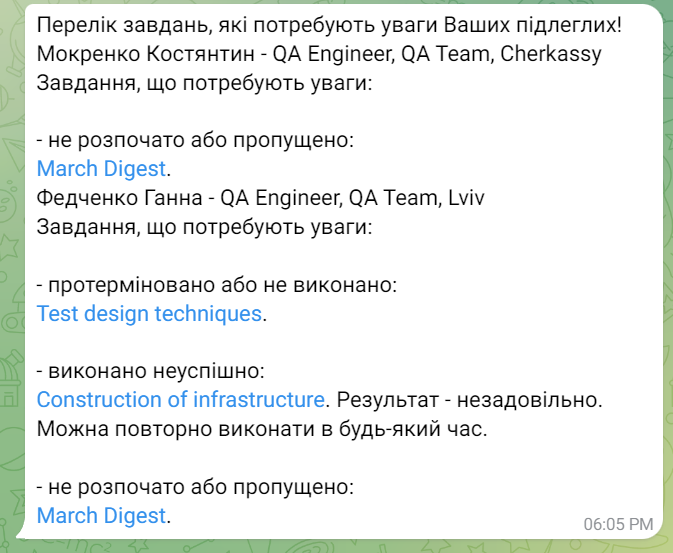 |
| Variable | Meaning |
|---|---|
| {{site.title}} | The name of the portal in the message header |
| {{user.fullname}} | Name of the User to whom the message is sent |
| {{fullname}} | Name of subordinates |
| {{#position}}{{.}},{{/position}} | Positions of subordinates |
| {{#department}}{{.}},{{/department}} | Subordinate departments |
| {{#city}}{{.}}{{/city}} | Subordinate cities |
| {{title_tasks_not_completed}} | Names and links of tasks that are overdue or not completed |
| {{title_tasks_failed}} | Names and links of tasks that were completed unsuccessfully |
| {{title_tasks_not_beginned}} | Titles and links of tasks not started or skipped |
The result of completed tasks by subordinates
A message for the manager with a list of tasks completed by his subordinates over the past day. The status of the execution is indicated in the message: successful or unsuccessful. Line or functional managers must have a managerial position for the mailing.
The message sending time can be adjusted on the "Message settings" page (find more in Messaging settings)
| Telegram / Viber / SMS / MS Teams / Slack | |
|---|---|
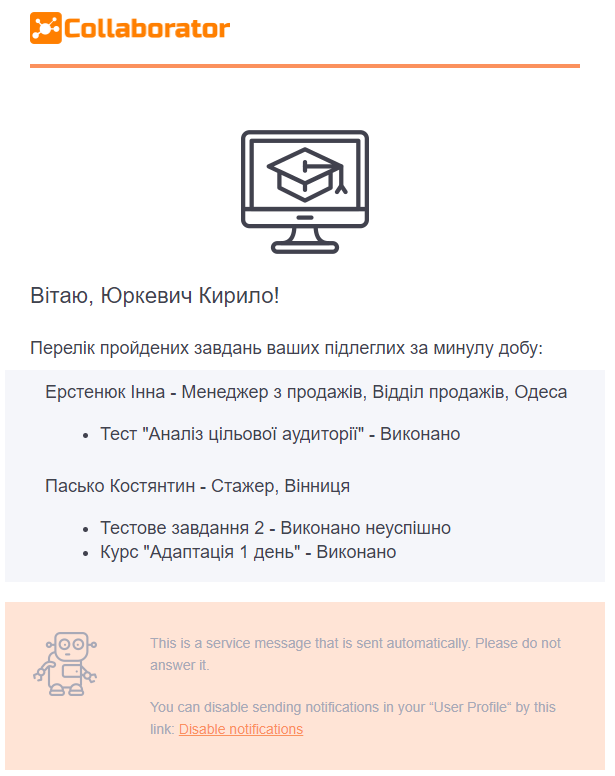 |
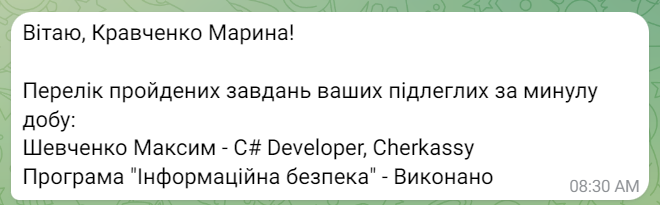 |
| Variable | Meaning |
|---|---|
| {{site.title} | The name of the portal in the message header |
| {{user.fullname}} | Name of the User to whom the message is being sent |
| {{fullname}} | Name of subordinates |
| {{#position}}{{.}},{{/position}} | Positions of subordinates |
| {{#department}}{{.}},{{/department}} | Subordinate departments |
| {{#city}}{{.}}{{/city}} | Subordinate cities |
| {{title}} | Names of completed tasks |
| {{status}} | Status of completed tasks |
New tasks for subordinates
A message to the manager with a list of all tasks assigned to his subordinates for the past day. Line or functional managers must have a managerial position for the mailing.
The message sending time can be adjusted on the "Message settings" page (find more in Messaging settings)
| Telegram / Viber / SMS / MS Teams / Slack | |
|---|---|
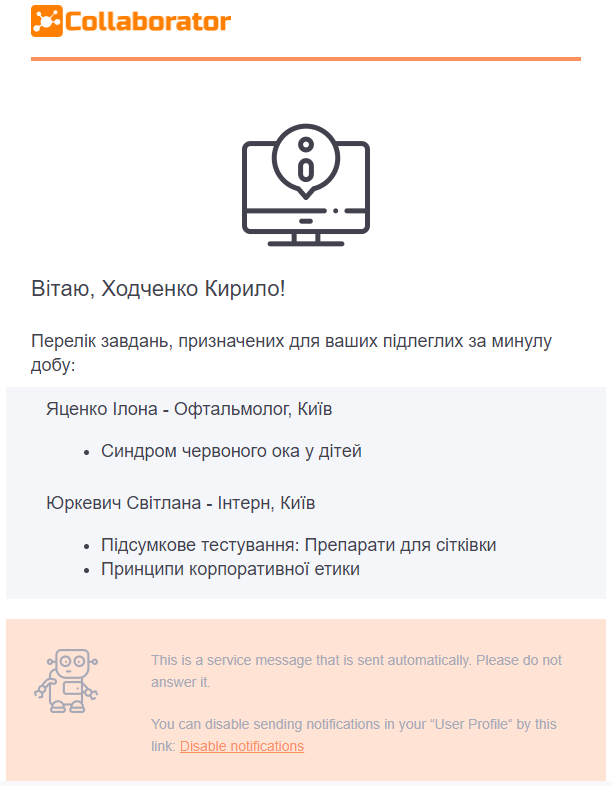 |
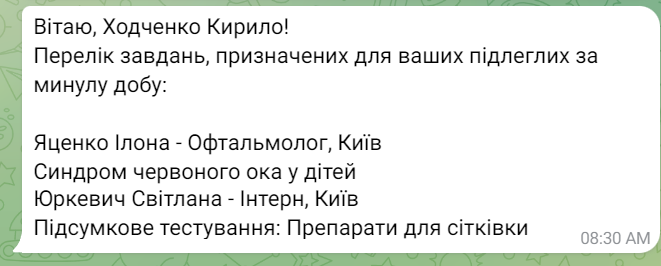 |
| Variable | Value |
|---|---|
| {{site.title} | The name of the portal in the message header |
| {{user.fullname}} | Name of the User to whom the message is being sent |
| {{fullname}} | Names of subordinates to whom the task is assigned |
| {{#attributes}}{{value}}{{/attributes}} | A list of attributes (position, department, city) of subordinates to whom the task is assigned |
| {{title}} | Task titles |
