Notification templates for Notices
Notices - User has been assigned to 'Information' notice
Notification for users assigned to the notice. Sent after the Administrator in the notices table clicked on the Send E-mail button (find more in Assigning and sending notices to users).
Users have the opportunity not only to view the message, but also to confirm the information by clicking on the I am informed button.
| Telegram / Viber / SMS / MS Teams | |
|---|---|
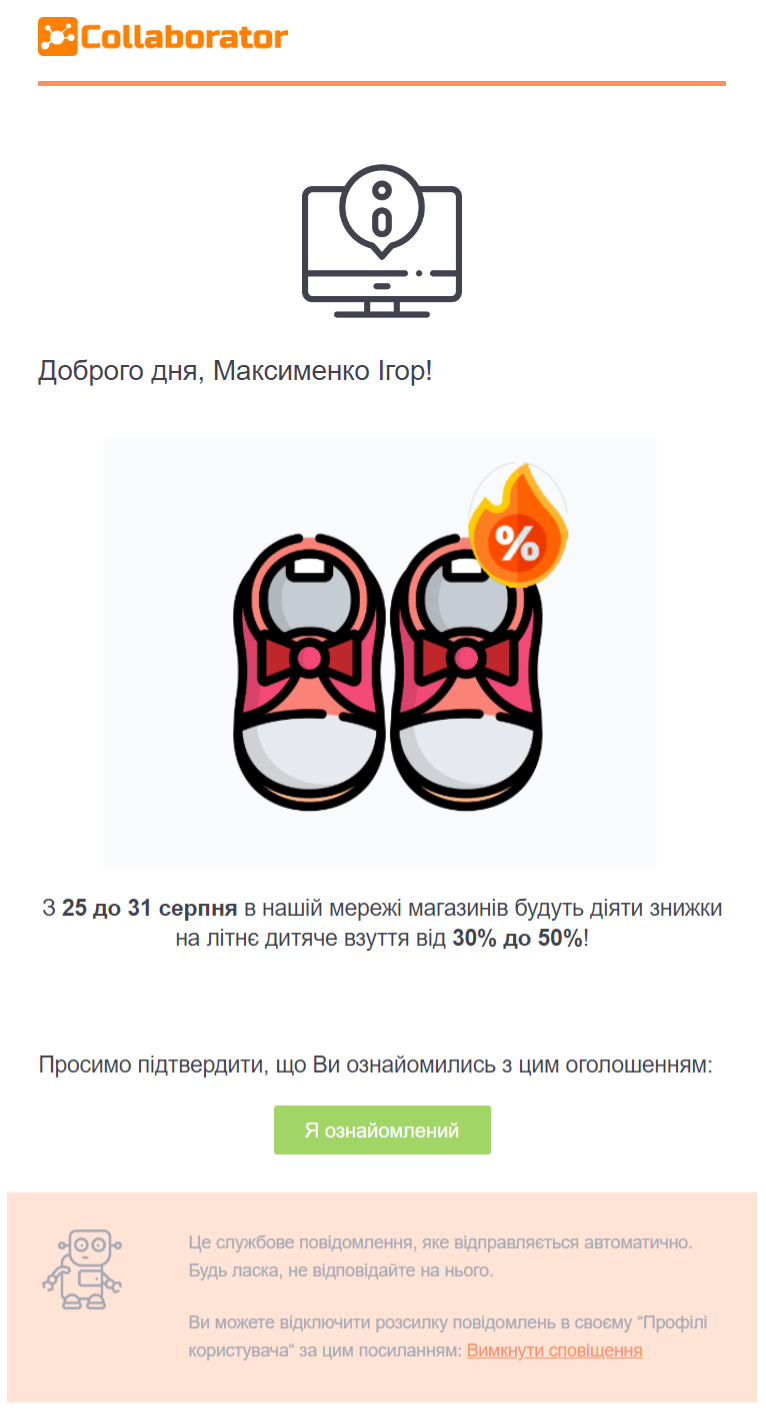 |
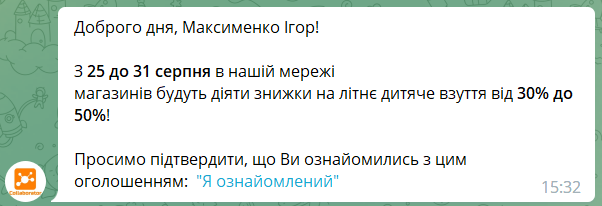 |
Notices - User has been assigned to 'Action' notice
Notification for users assigned to the notice. Sent after the Administrator in the notices table clicked on the Send E-mail button (find more in Assigning and sending notices to users).
Users have the opportunity not only to view the message about the event, but also to indicate whether they will take part in it by clicking the appropriate button Will participate, May participate, Cannot participate.
| Telegram / Viber / SMS / MS Teams | |
|---|---|
 |
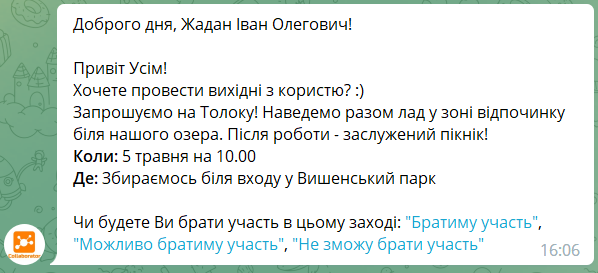 |
Notices - User has been assigned to 'Simple' notice
Notification for users assigned to the notice. Sent after the Administrator in the notices table clicked on the Send E-mail button (find more in Assigning and sending notices to users).
| Telegram / Viber / SMS / MS Teams | |
|---|---|
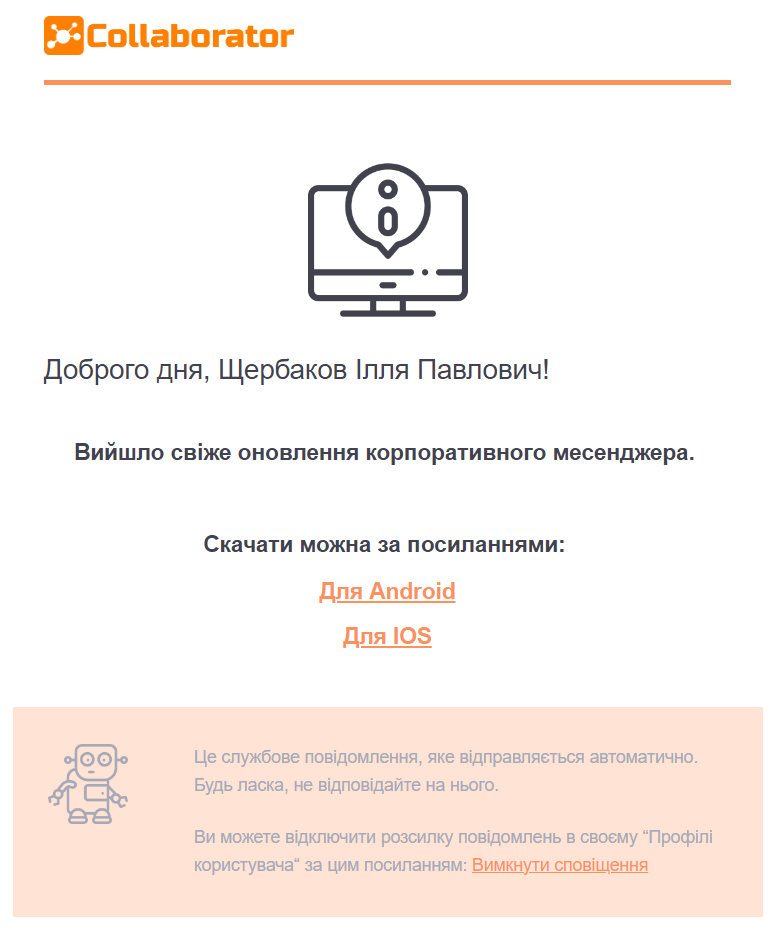 |
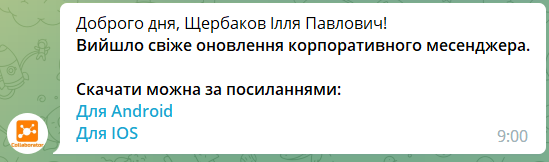 |
