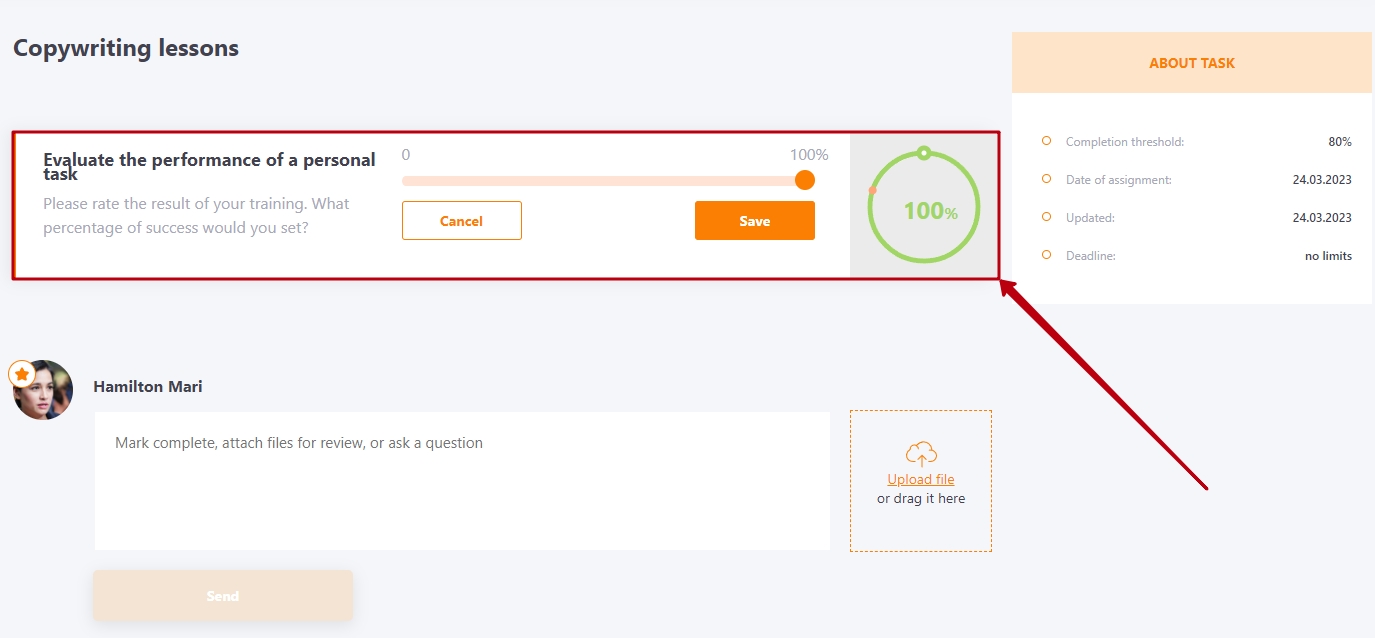Passing Personal plans
A list of Personal plan tasks for users is available in My tasks menu.
To switch to the Personal plan tasks, you need to toggle the filter.
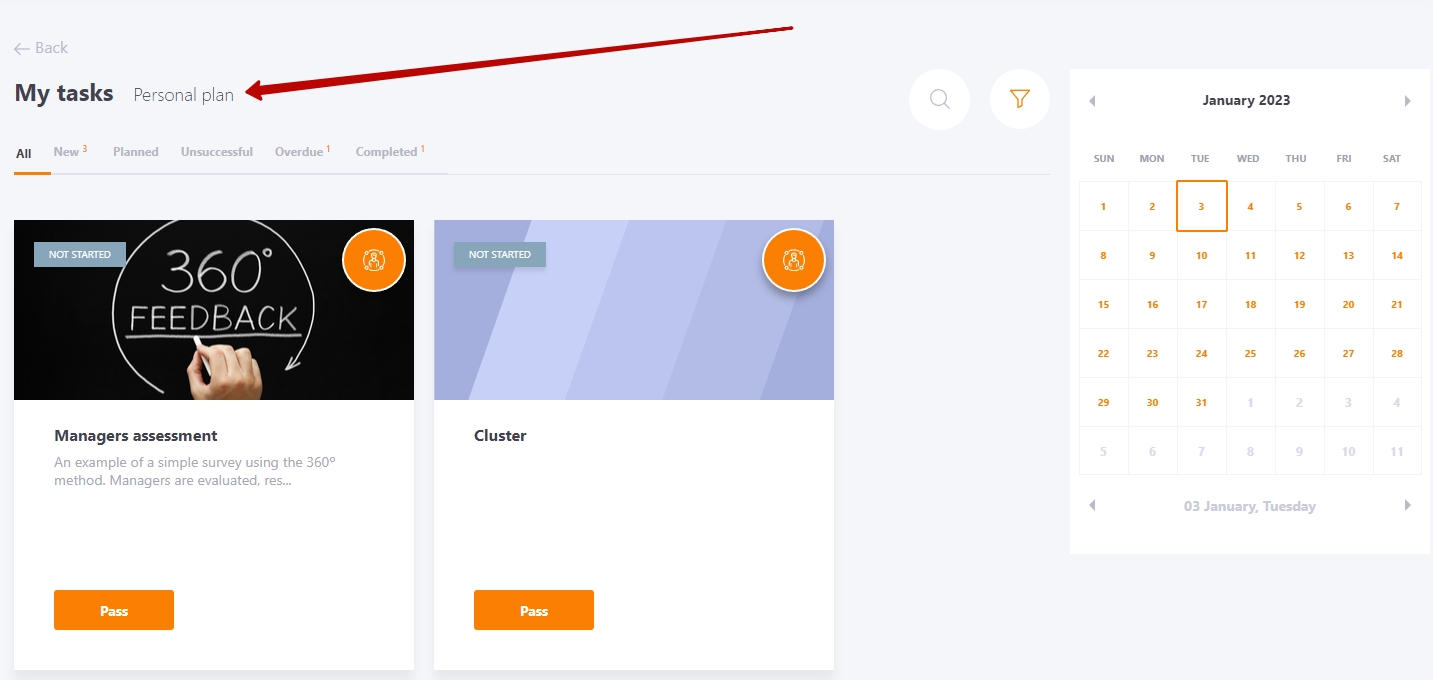
The Personal plan page displays:
(1) - task completion progress;
(2) - a list of tasks in the Personal plan;
(3) - search through the list of tasks in the Personal plan;
(4) - exporting a file with the report to Excel in the .xls format;
(5) - Adding a personal task (find more in Adding personal tasks for users);
(6) - filtering by task blocks.
Task blocks are created by the Administrator (find more in Task blocks )
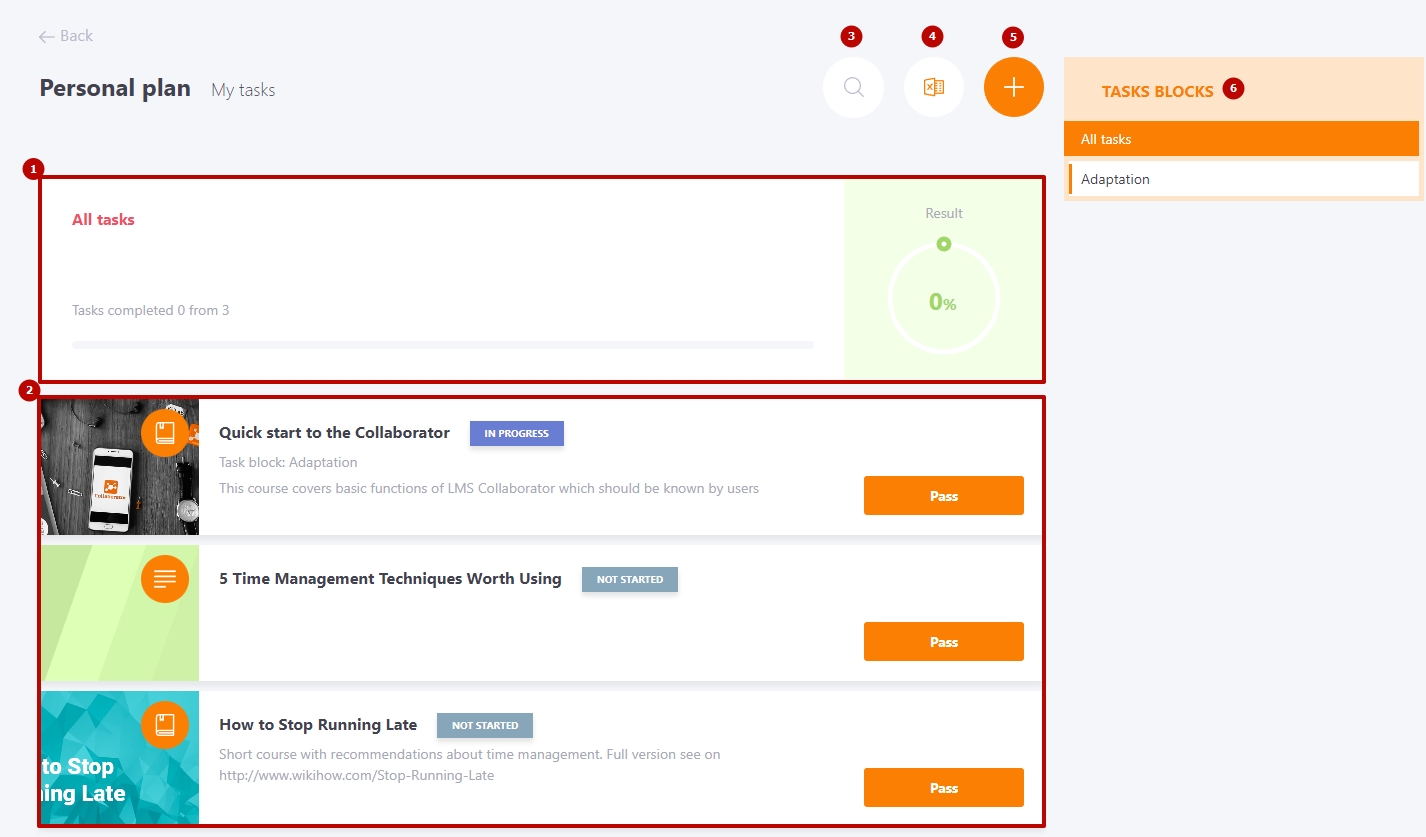
To switch to the passage of the task, you need to click on the "Pass" button.
The processes of passing the individual development plan and the Global are identical.
Completing tasks in the Development Plan
The passage of the training task is identical to the passage of tasks through My tasks.
On the page of the Personal task, the following is displayed:
(1) - Information about the task (title, completion threshold)
(2) - comments field - you can enter the results of the task or comments on the completion, if necessary, you can also attach a file.
To do this, you need to upload it using the corresponding button to the right of the comment field (3).
Once the comment is written and/or the file is attached, you can send it by clicking on the Send (4) button.
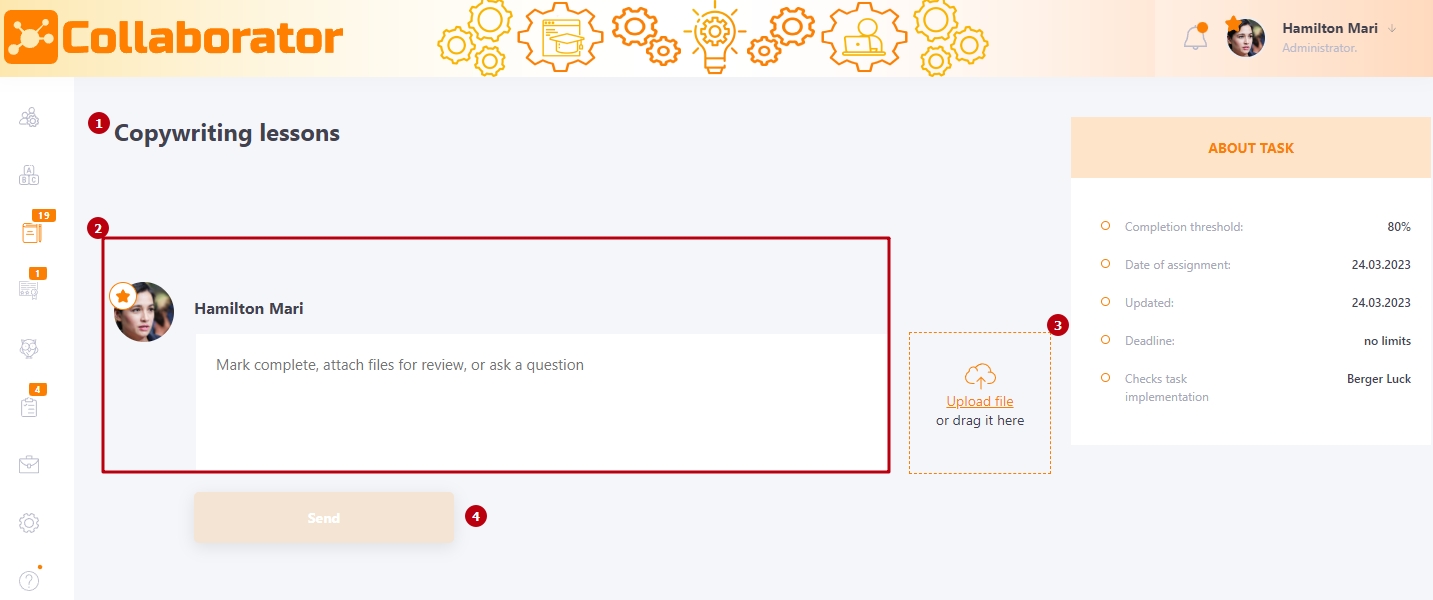
If in the Evaluation method block the Self-assessment mode is selected, and not the curator's evaluation, the user will have access to a block with the ability to set the Grade for the task.
To evaluate a task, drag the slider to the required evaluation value and click the Save button.