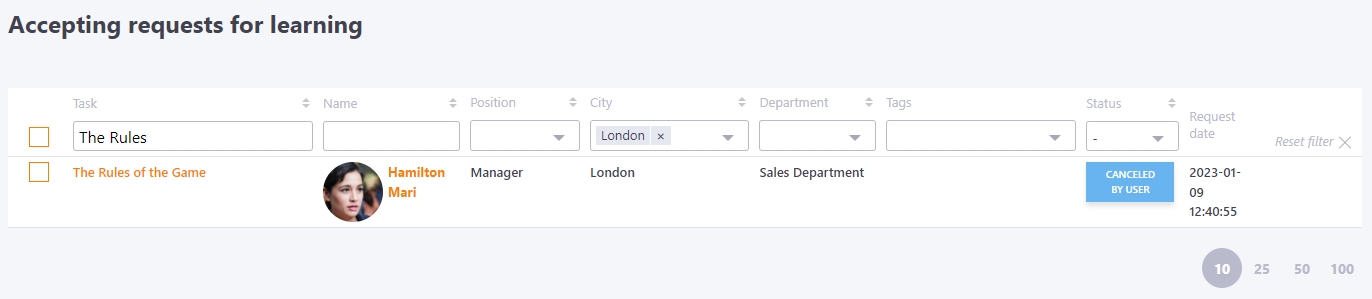Requests for learning
There are two types of assignment mode for tasks in the Catalog:
- free access through tasks catalog
- applying through the tasks catalog
Read more about this in the section Setting Assignment Mode. To begin training for tasks with the assign mode applying through the tasks catalog, users need to apply.
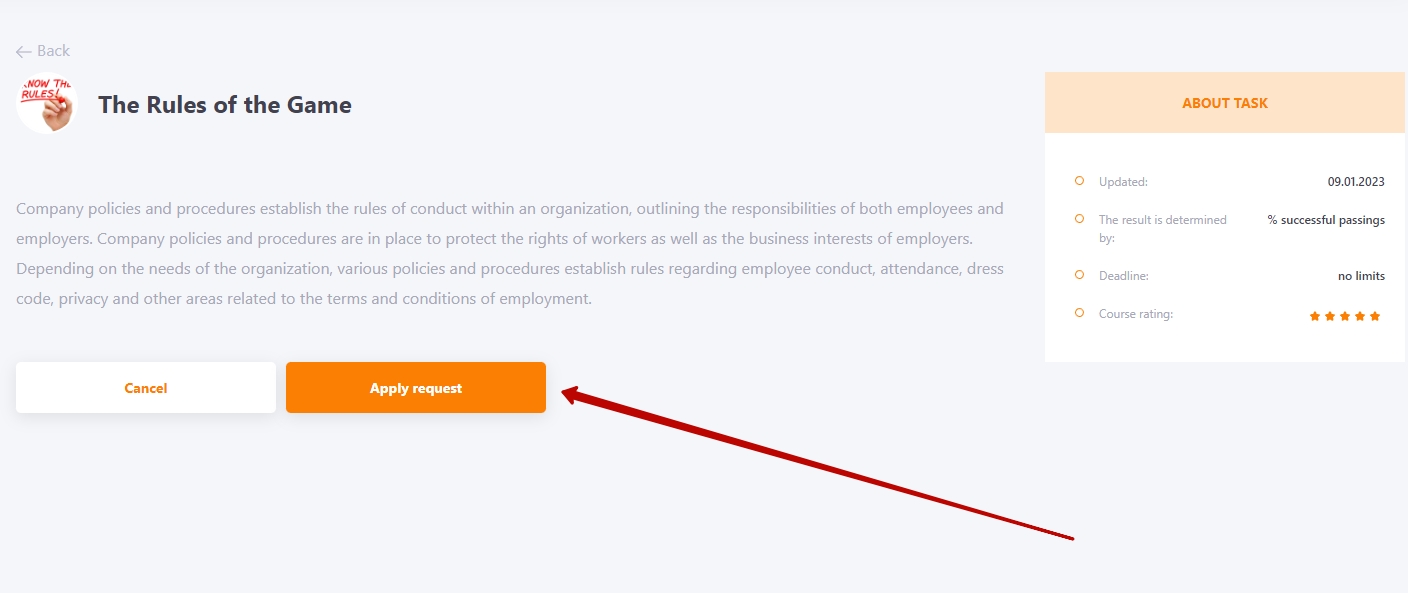
All requests from users are collected in the Learning - Answer checking and moderation - Requests for learning menu. The menu also displays a marker with the number of requests that have not been reviewed.
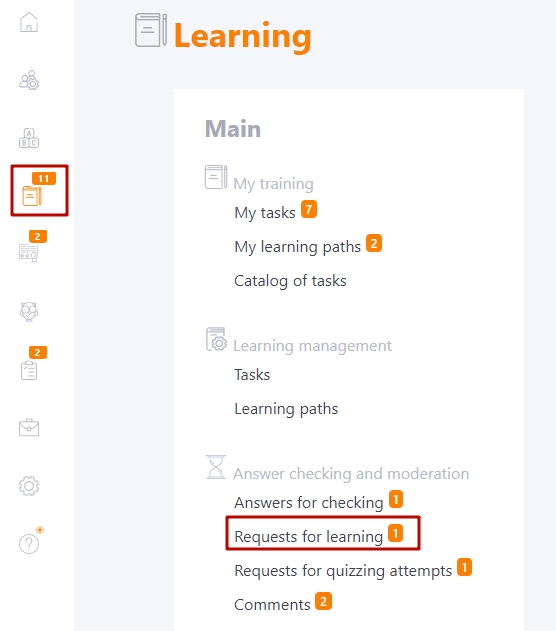
When you go to this menu, by default, unviewed requests with the status Waiting are displayed.:
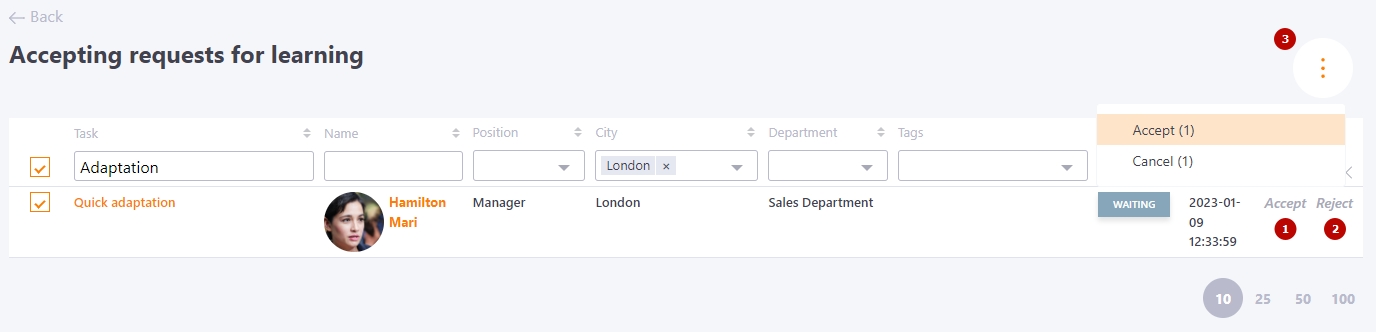
Two options are available for unviewed requests: Accept (1) and Reject (2). Accepting the request means that the user is granted access to the specified task. Reject - the user will not be registered for the task.
From this list you can also manage the group accepting/rejecting requests by ticking the necessary entries and selecting the appropriate option in the upper right corner (3) - the buttons are valid for all selected users.
If you reset the filter by request status, you can see a list of all requests that have ever appeared in the System - accepted or rejected:
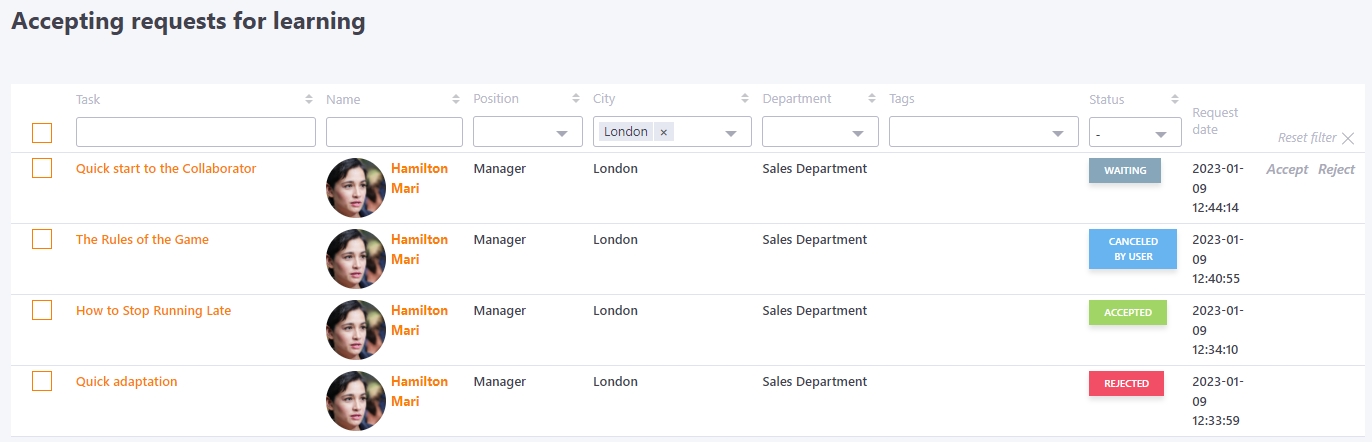
The current status of the request will be displayed for the user in the Catalog. Also, if the request is approved, the task will appear in the user's "My tasks" list.
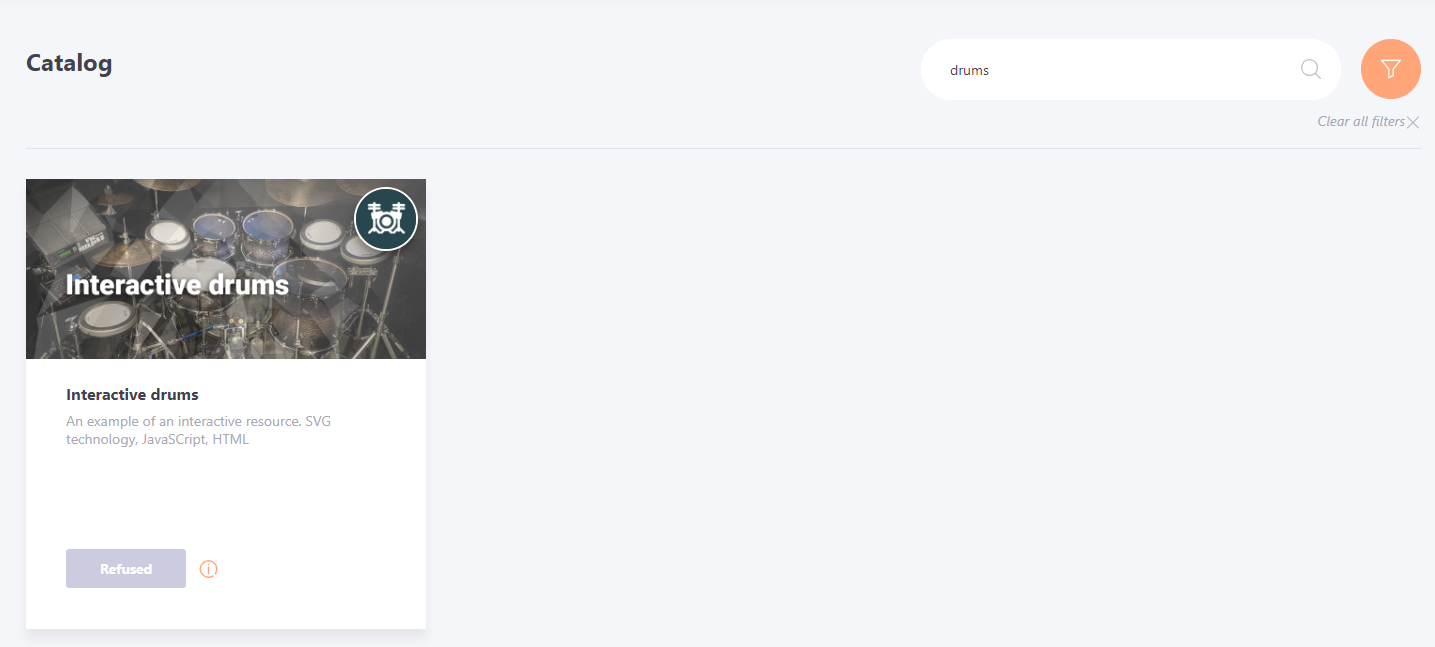
When you reject a user's request for training from the catalog, you can indicate the reason for your decision. For example, the course is not necessary for the user's current position or does not meet their level of competence.
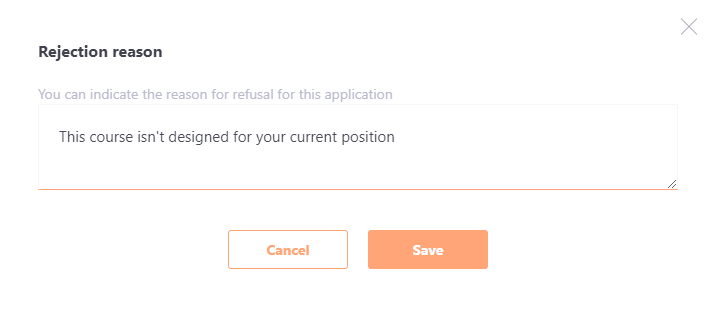
The user will receive an email notification of the reason for the rejection:
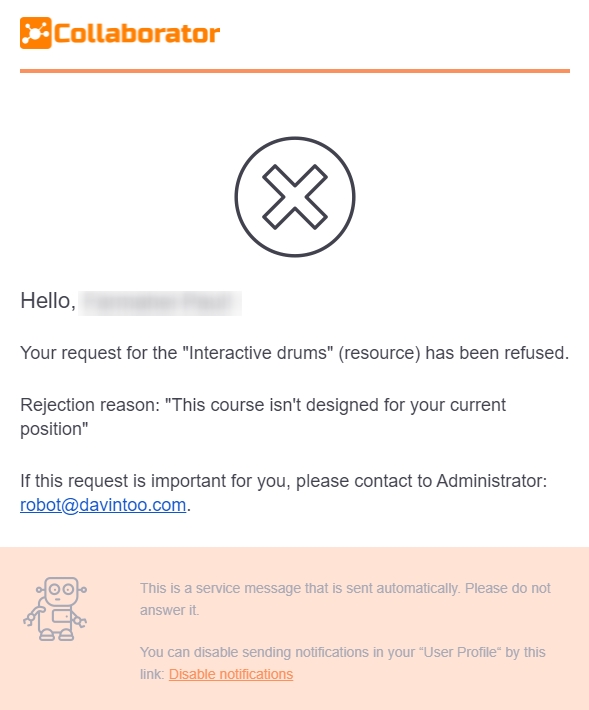
You can also view the reason for rejection in the Catalog, next to the application status:
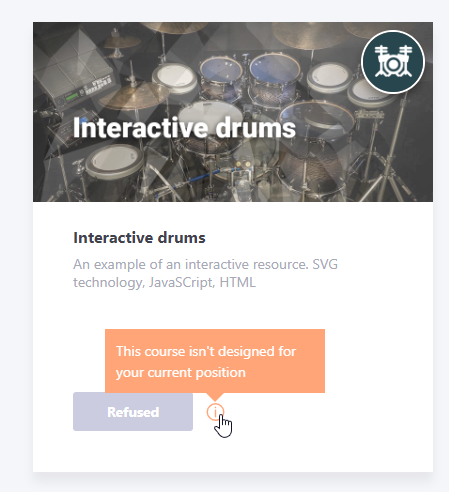
If administrator accepted request for learning, but later user removed the assignment of this task, then in the list such request will have the "cancelled by user" status: