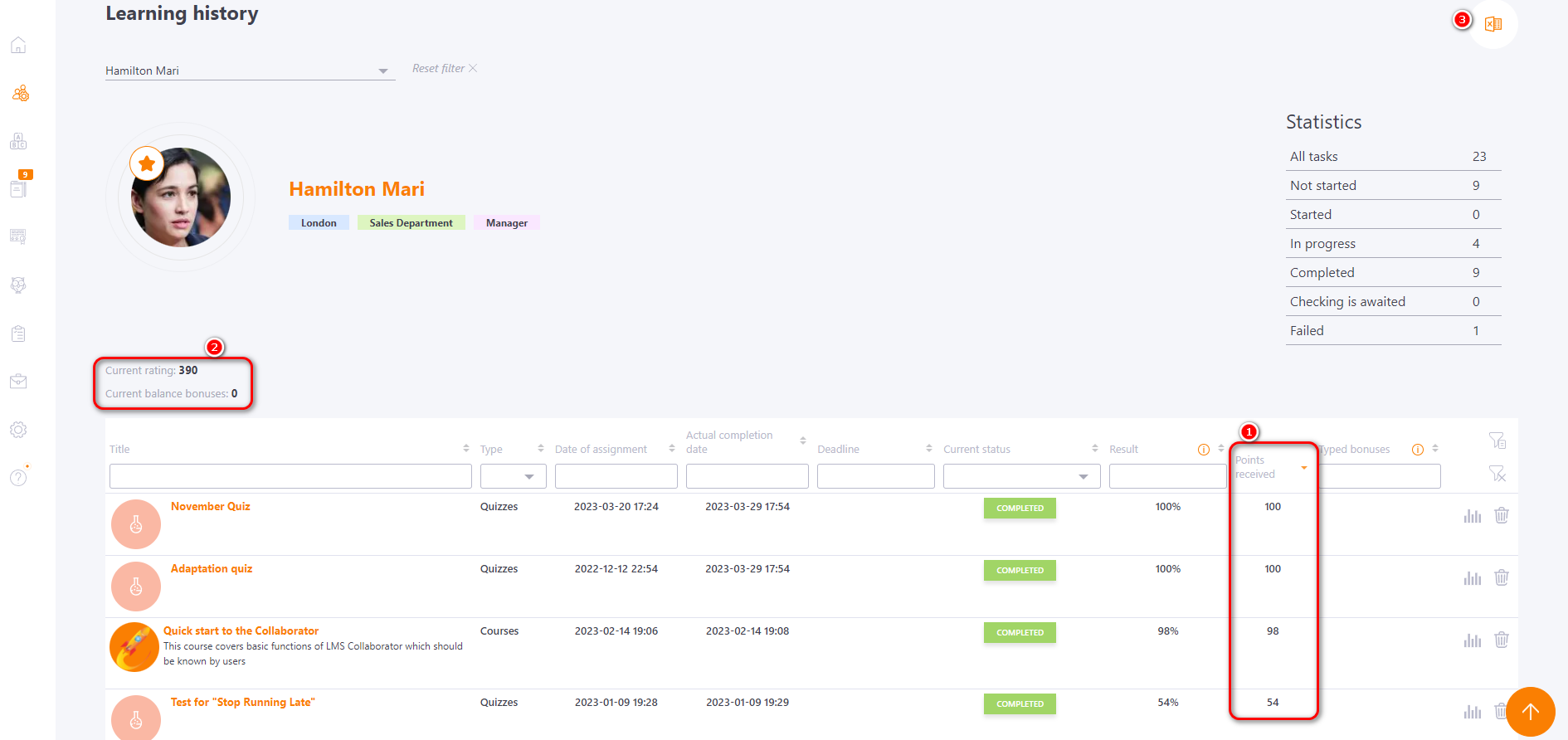User rating
Users receive points for completing learning tasks on the LMS Collaborator platform. The sum of the points earned constitutes the user's rating. By default you can get from 0 to 100 points for each successfully completed task. But the Administrator, if necessary, can specify a different number of points for completing the task.
For more information about the assignment scoring function, visit the following article Points for the task.
The calculation mechanism of user rating works according to the following rules:
- While creating a task, Administrators specify the maximum amount of points that users can get by successfully completing the task. If this is not done, the task will by default be rated at 100 points.
- Points are awarded only for successfully completed tasks with the " completed" status.
- Points are awarded only for the top level tasks - no points are awarded for the subtask separately. Thus, if the user will pass the training program, points are awarded only for the passage of the entire program, but not separately for each element.
Automatic recalculation of the rating occurs:
- after changing the number of points in the task settings,
- task deletion
- removing a user from the task assignment.
Rating review by a user
You can track your rating on page Study history. Here you can see the total rating achieved, as well as a graph of the rating dynamics (how the rating changed over time). On scale x - training period, on scale y - collected amount of points:

Rating review by an administrator
Administrators can track user ratings using the Study History report.
In the table with the tasks you can see the number of points for each completed task, as well as the total score.
External Rating
You can also upload an external user rating to the portal. It will also be displayed on the graph in the study history.
An external rating is a numerical measure of an employee's performance from external systems. (for example, the total revenue for the week or the number of serviced customers or some other value). These data are transferred to Collaborator by software (via API).
How to send an external rating to the portal is described in the following article - API – Import external rating.