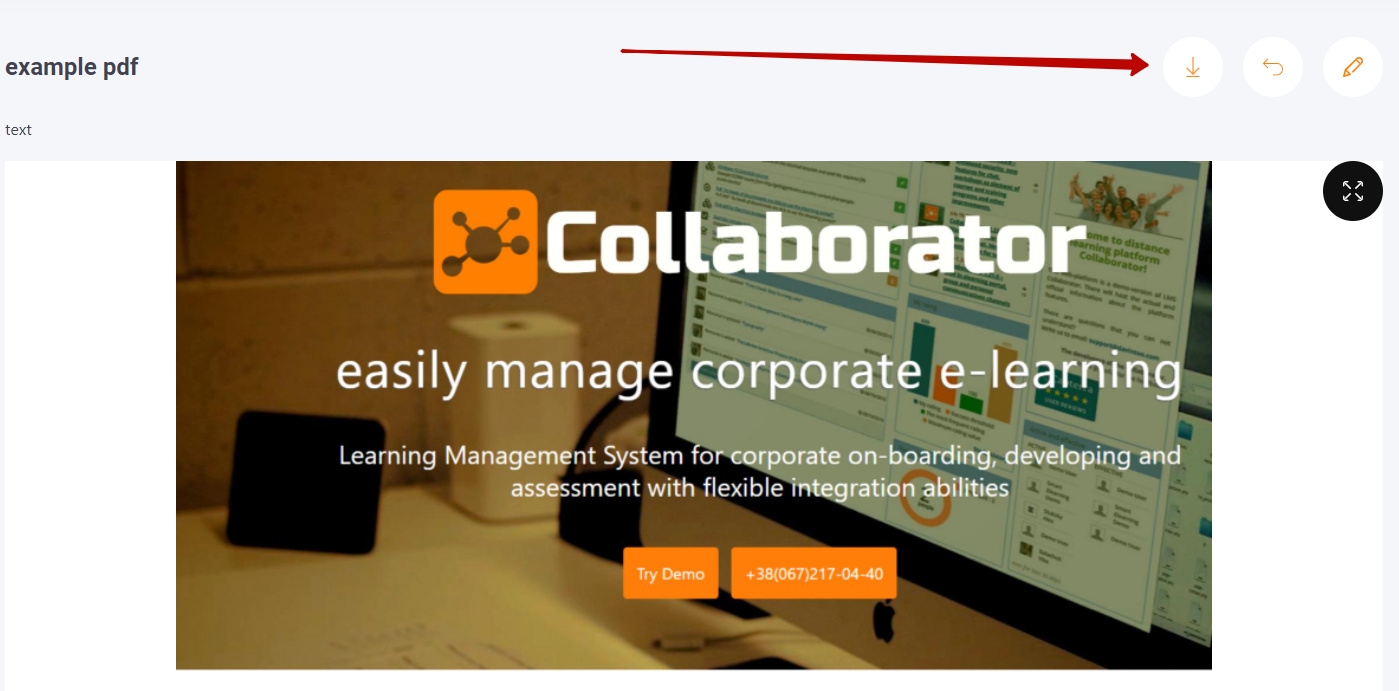Resource Conversion
While creating File type resources, you can now convert PDF and PPT files to a Presentation type resource, and DOC and DOCX files to a Page type resource.
When creating and uploading resources with PDF, PPT and DOC, DOCX files, the corresponding message "You may convert uploaded Word document in Page resource type. Convert?" and you need to click Yes to change the file. If you want to leave the file in the downloaded format, then press the No button.
DOC, DOCX
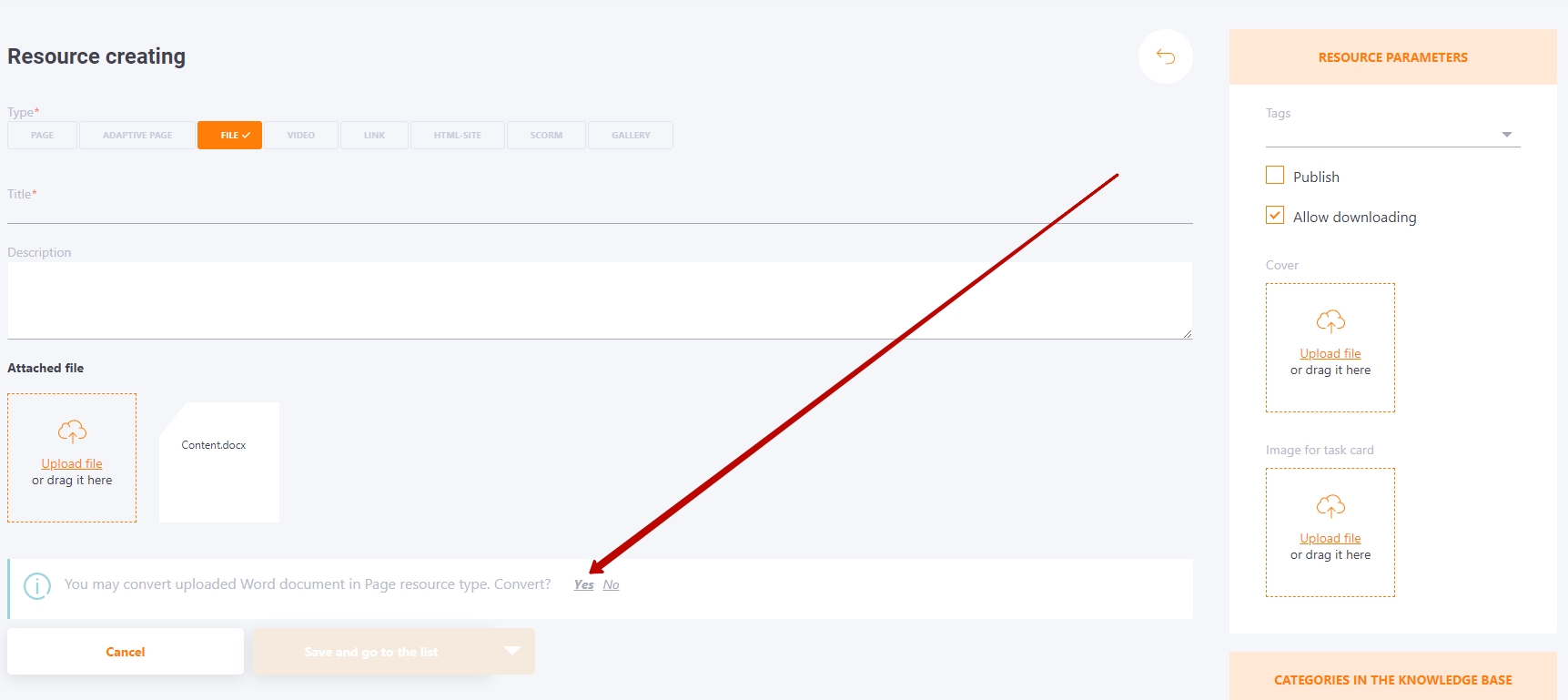
PDF, PPT
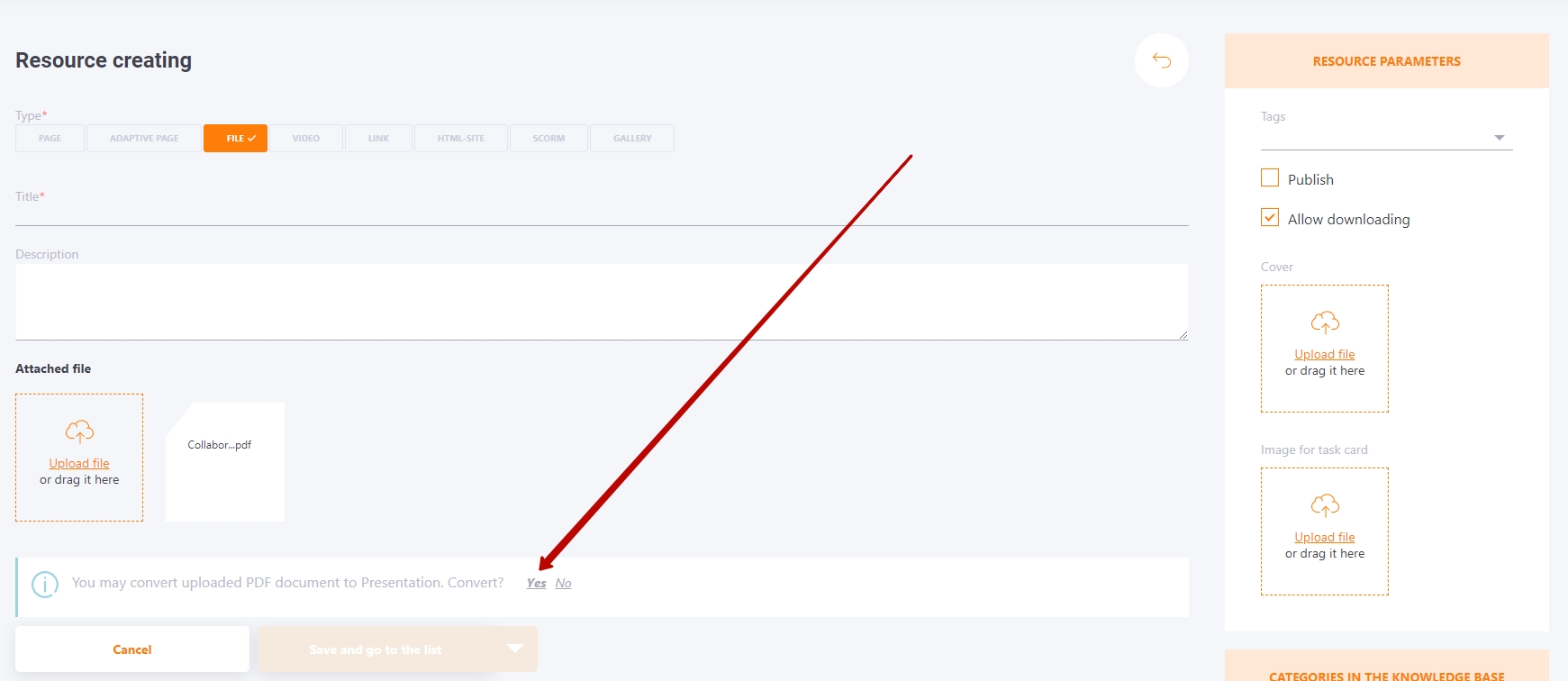
For converted assets, it is possible to save (download) previously uploaded original files. To do this, specify the Allow downloading option when creating or editing the resource.
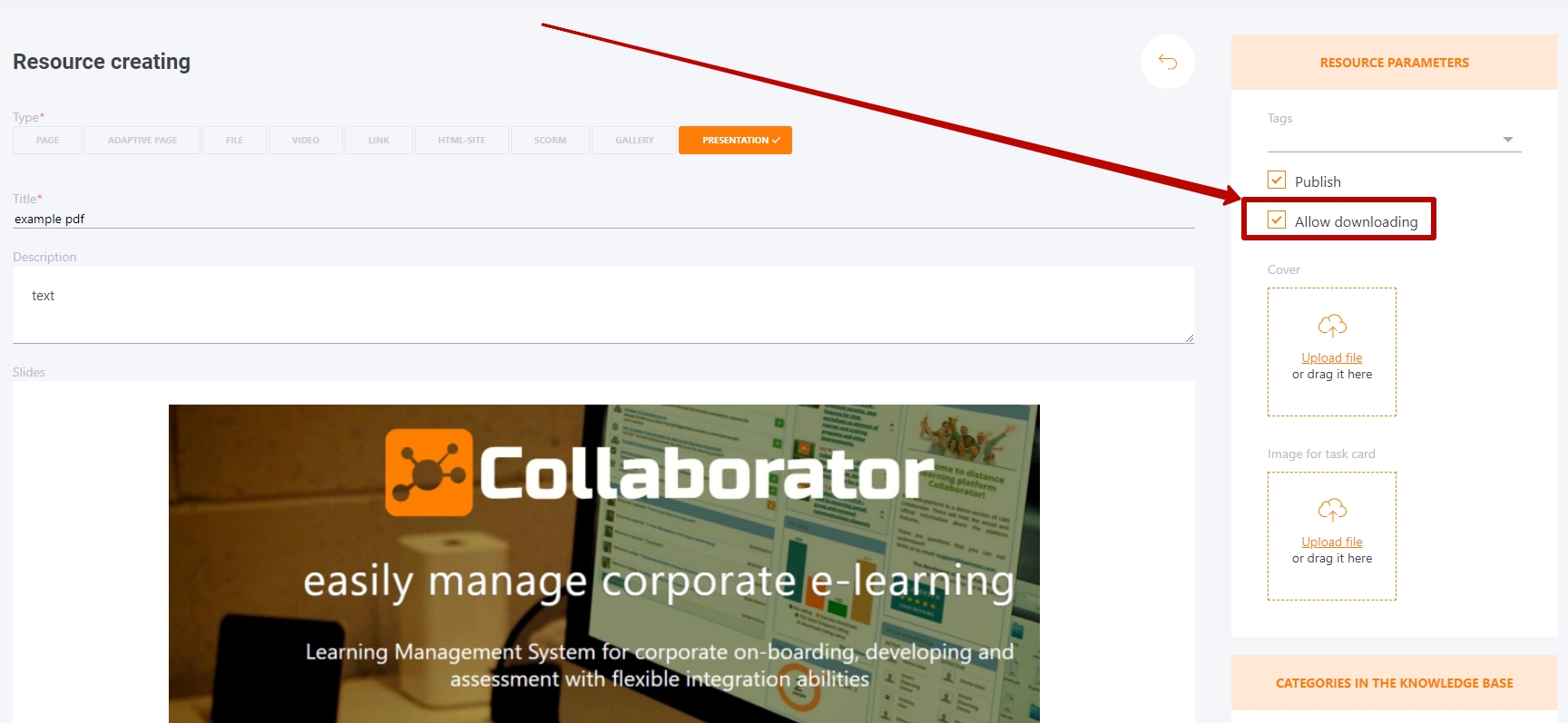
All users will not only be able to browse, but also download the resource by clicking on Upload file.
An example of displaying a button when viewing a resource in the Knowledge Base