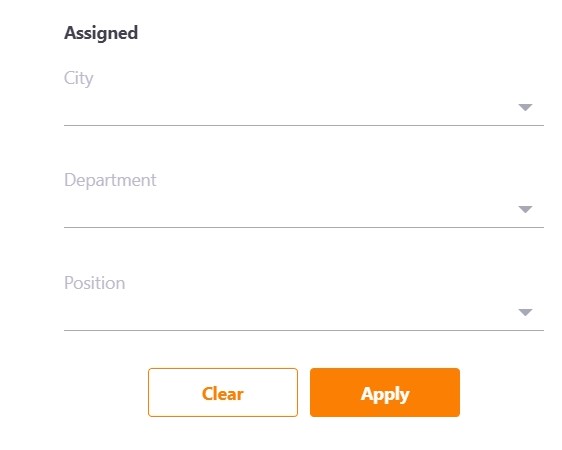My requests
To view all the applications that are in the system or create a new request, you need to select "Service desk" in the "For work " menu item.
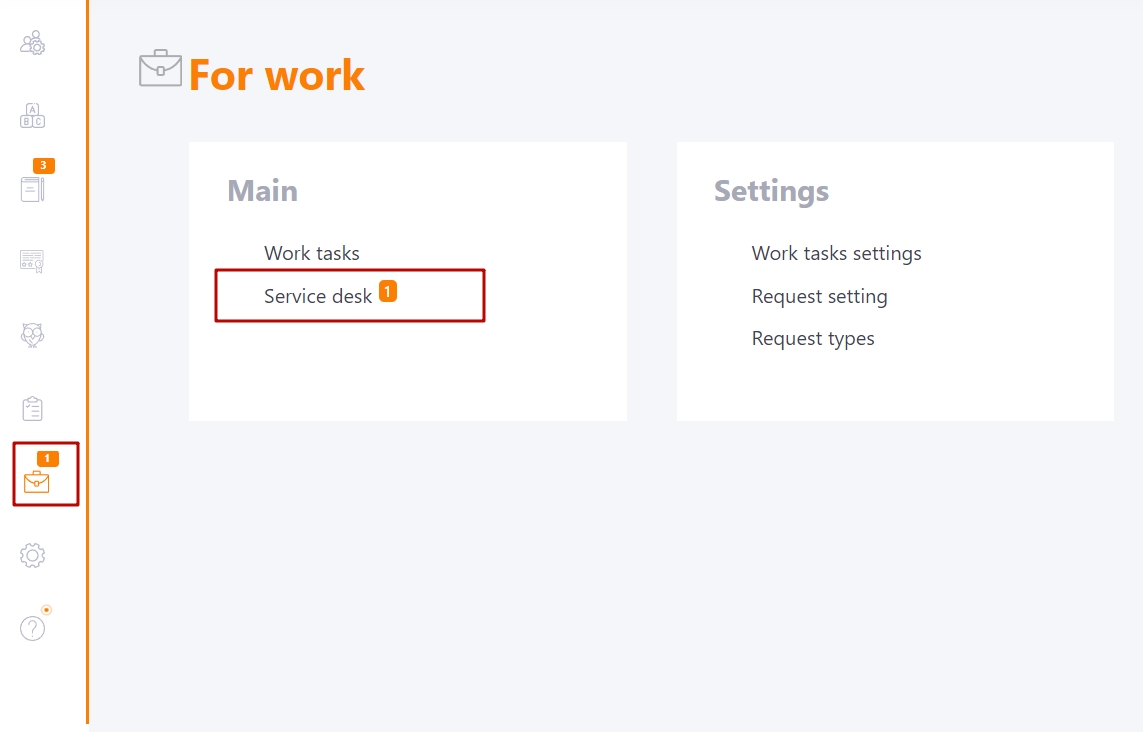
The My Requests page displays a list of all previously created requests, as well as the ability to create a new request.
The table displays:
- (1) - Request ID;
- (2) - Name of the author of the request and their attributes (City, Department);
- (3) - Text that the user added to the description when creation (find more in Request creation);
- (4) - type of the request
- (5) - Name of the user to whom the request is assigned; Request priority;
- (6) - Request status;
- (7) - Creation date;
- (8) - Date of change;
- (9) - Review button to proceed to the processing of the request (find more in Processing requests);
- (10) - Export to Excel button to export requests to Excel;
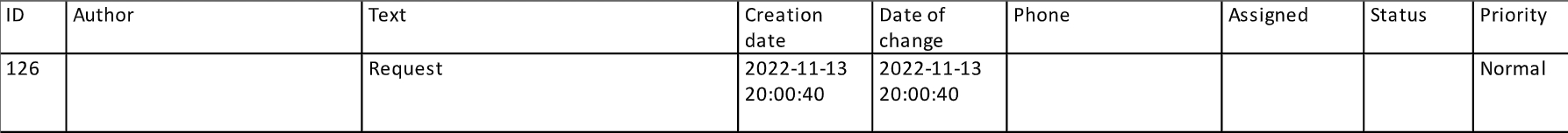
- (12) - Switching to the page Request creation.
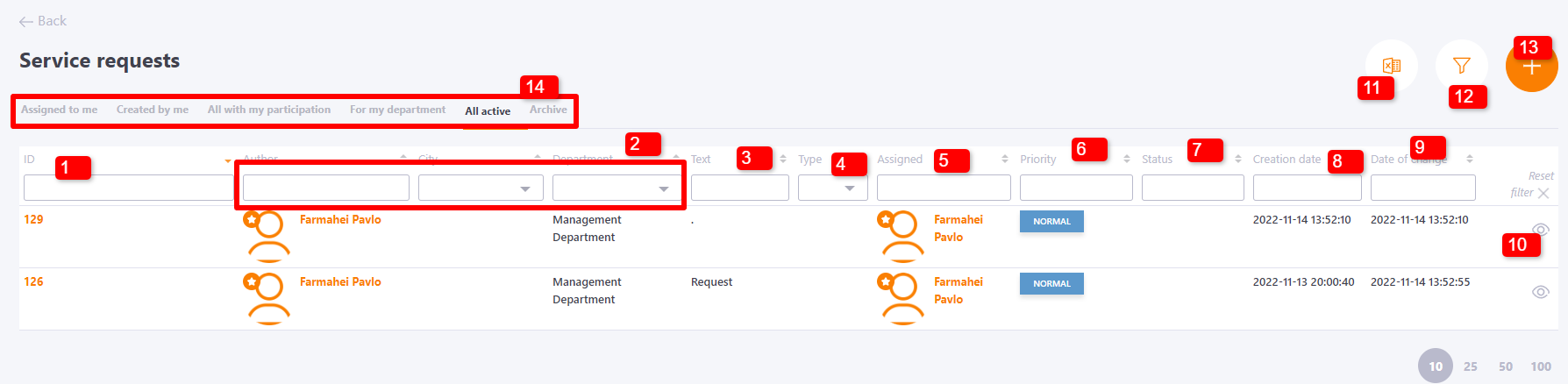
The list is displayed as a standard table with the ability to sort and filter by all fields. A list of additional filters is also available:
-
by the assignment of the request (12) - filtering is performed according to the assignment or participation of the user:
- Assigned to me - active requests in which you are listed as the performer;
- Created by me – active requests which were created by you;
- All with my participation - active requests to which you are related;
- For my department – active requests that are assigned to your department;
- All active - active requests in the system (this includes all of the above)
- Archive - all closed requests.
-
by the type of request and performer (filtering by attributes City, Department, Position) (11). When you click on the filter button, the dialog box will open: