Positions
The Positions attribute, as well as the Cities and Departments are used for assigning tasks, setting up access to the Knowledge base and the Catalog, and in all system filters.
You can go to the Positions page:
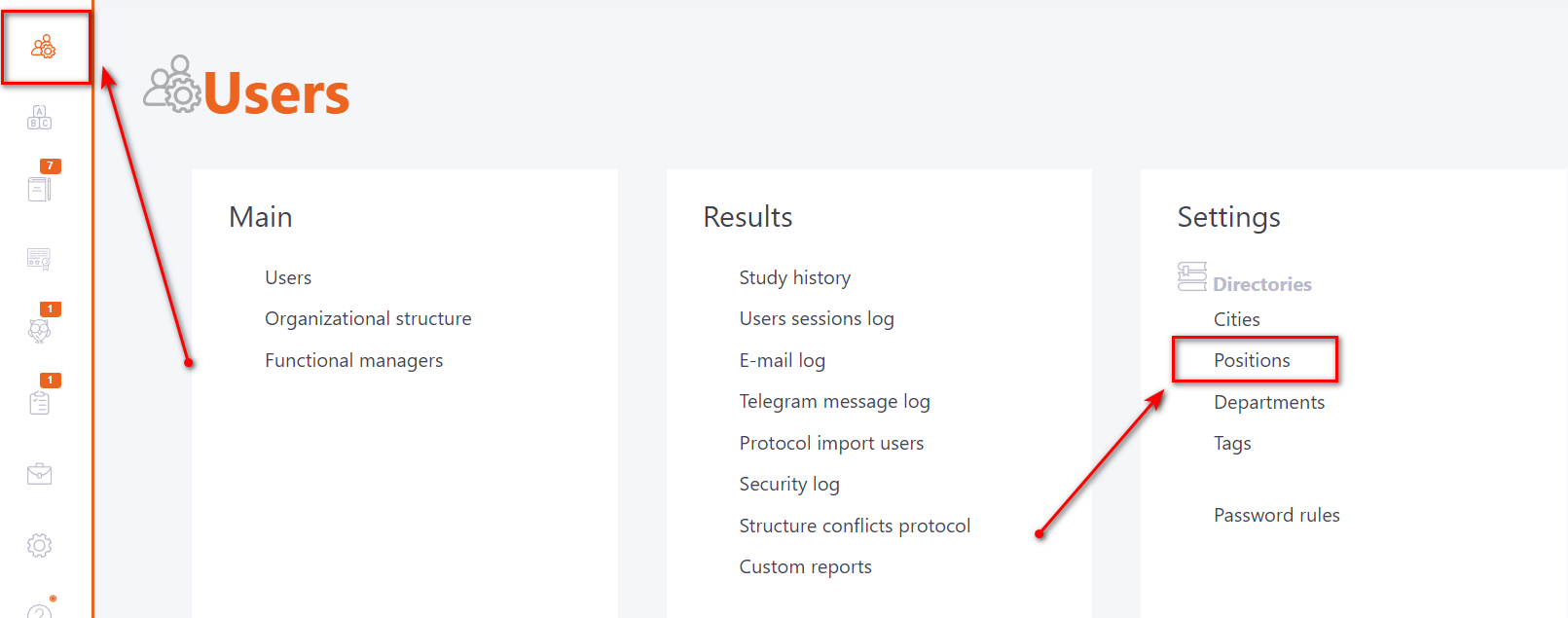
The Positions page contains a list of all positions ever added to the system.
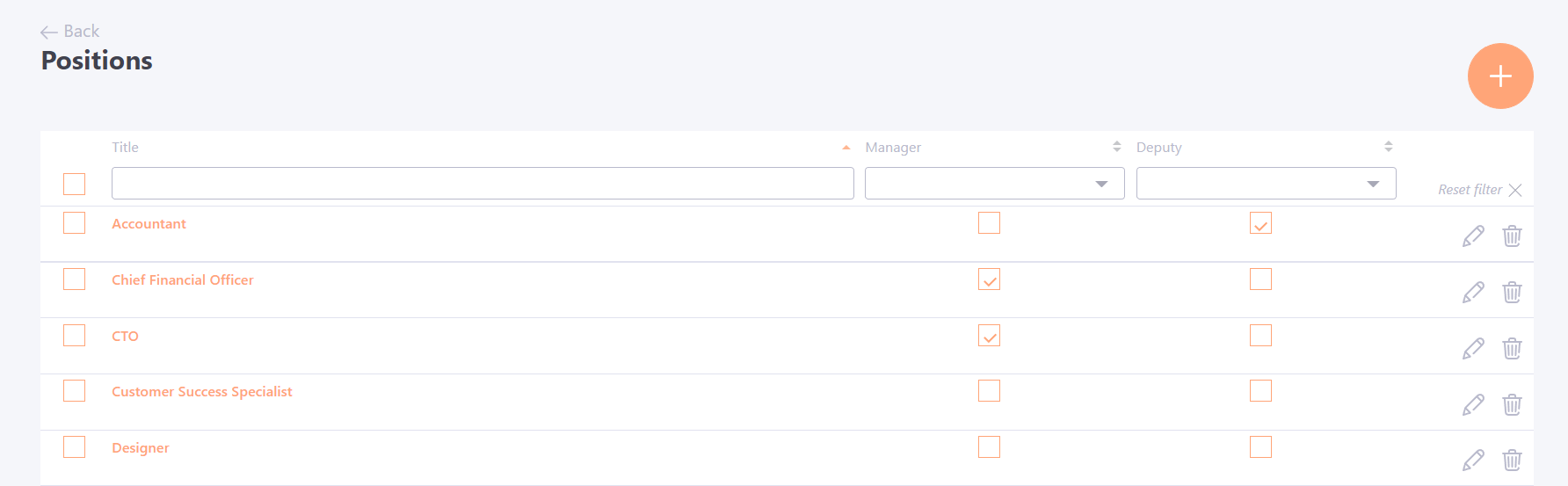
Positions are being added to the list:
- while importing users along with user data
- may be created manually
To create a new position in the list, you need to click the Сreate button  in the upper right corner and enter the name on the page of creating.
in the upper right corner and enter the name on the page of creating.
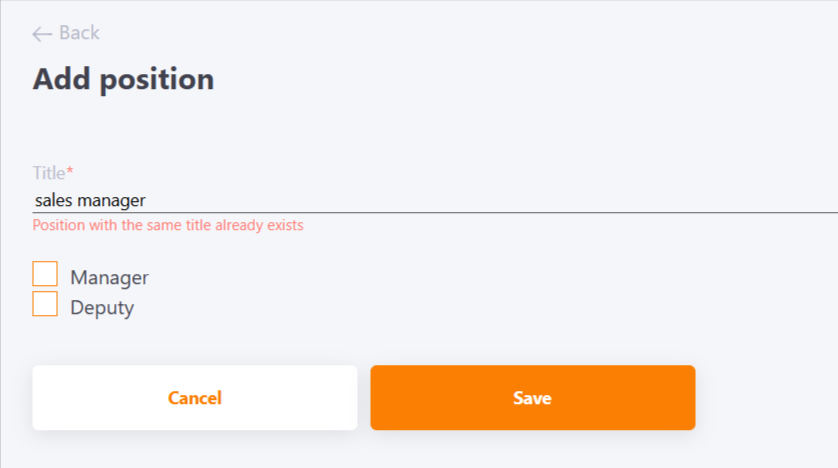
There is also an extra option for positions editing - setting the Managing Role or Deputy role. Such users are marked with a star and are located above others in the contact list (for more details, see Contacts).
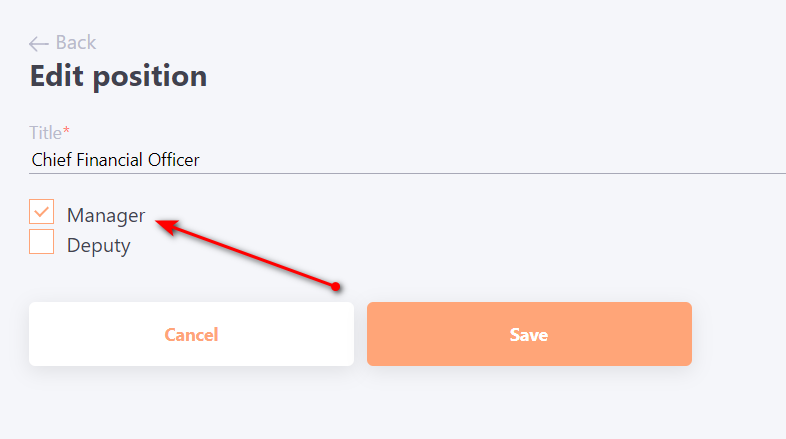
This option is important for working with the Organizational Structure, because it sets the Manager-Subordinate communication. - more details at Organizational structure
Also, the Director checkbox is important for the Administrator role and the ability to view reports about your staff. - more details at Roles in the system.
When editing position, the system displays a warning for user import:
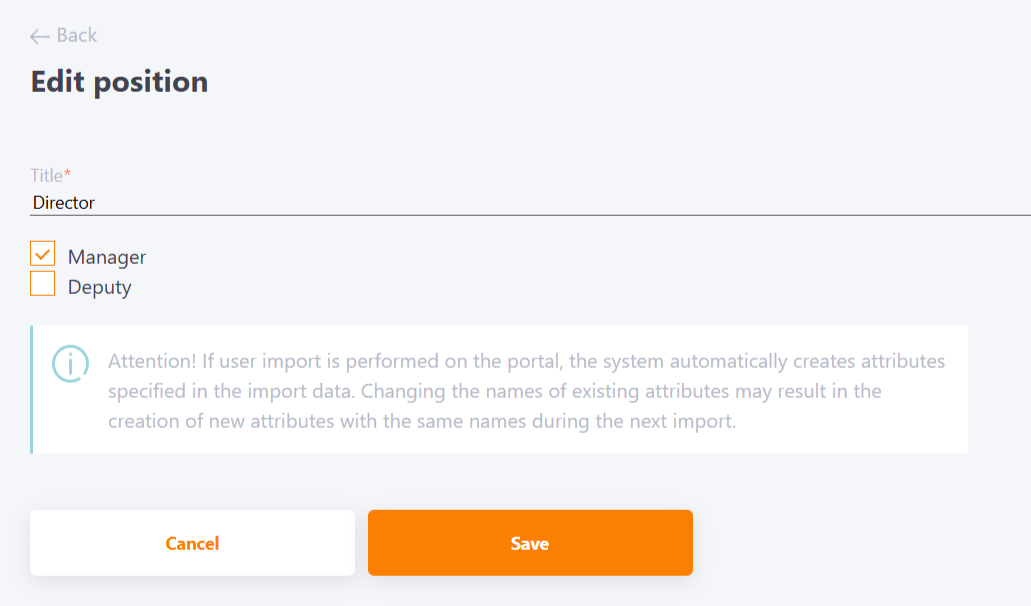
It can be done in one of the following ways:
- using User import (import using CSV, automatic synchronization or API User import);
- manually via Profile editing;
- manually while viewing the orgstructure.
