Departments
Attributes Cities, Department (https://wiki.collaborator.biz/docs/departments "Departments") and Positions are necessary for the correct operation of functions such as: Organizational-structure,Assessment, Automation-rules and access to the knowledge base.
You can go to the Positions page:
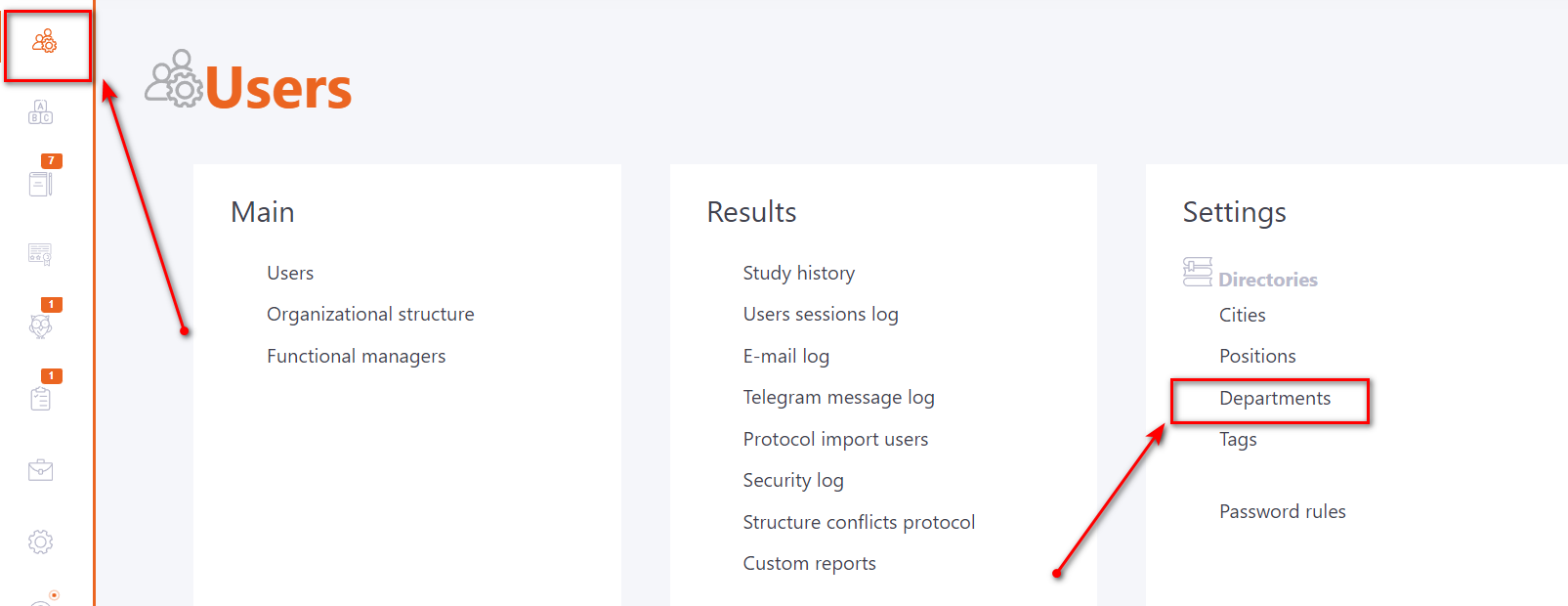
The Departments page contains a list of all departments added to the system for all time.
The Departments attribute, as well as Positions and Cities are used when assigning tasks, setting up accesses to the Knowledge base, Catalog, and all system filters.
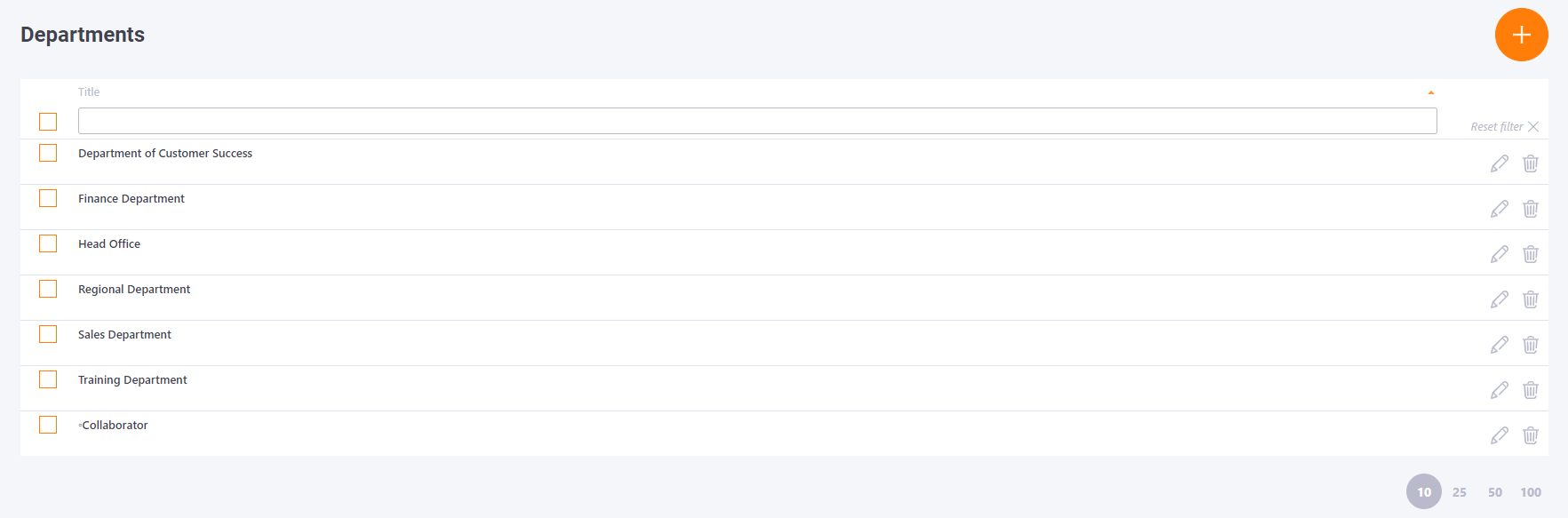
Departments are being added to the list:
- while importing users along with user data;
- may be created manually.
To create a new department in the list, you need to click the Create button  in the upper right corner and enter the name on the page of creating.
in the upper right corner and enter the name on the page of creating.
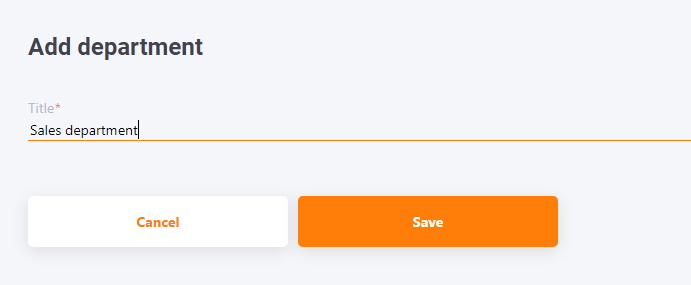
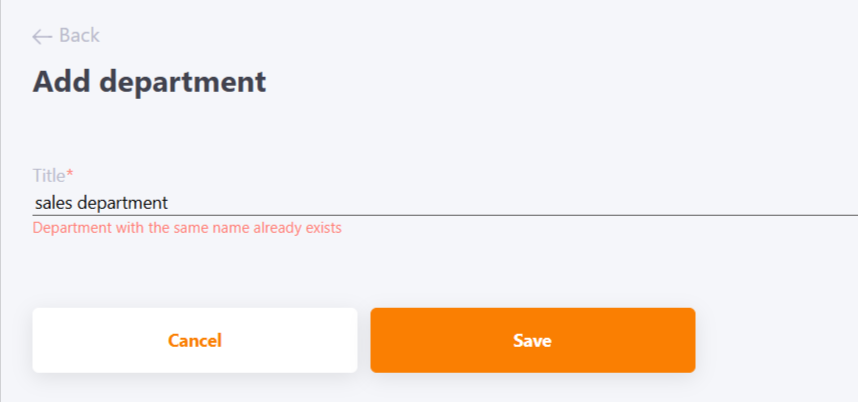
If the department is added during import along with the user, and then the user is deleted - the department remains permanently in the list until it is manually deleted from the table.
When editing the department, the system displays a warning for user import:
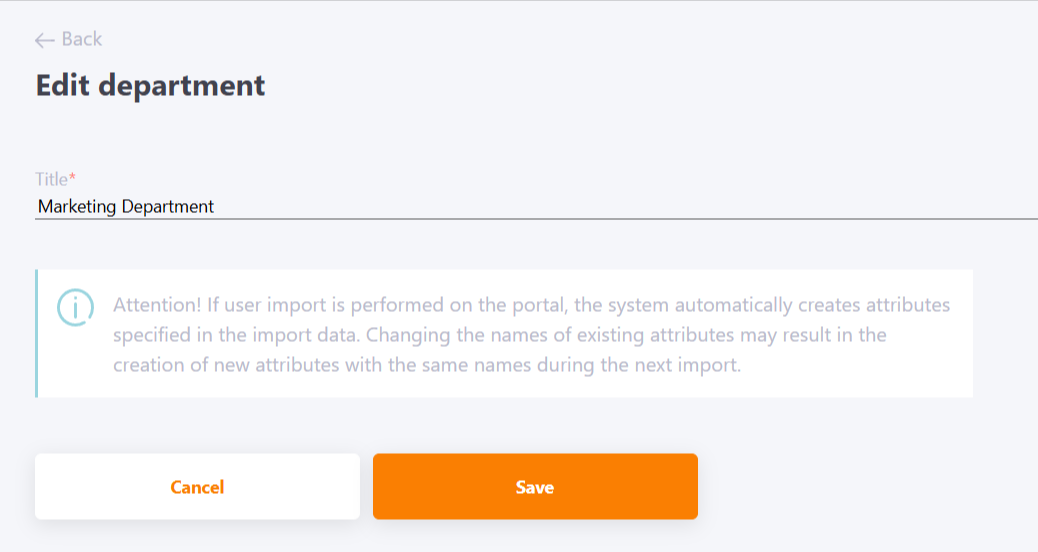
It can be done in one of the following ways:
- using User import (import using CSV, automatic synchronization or API User import);
- manually via Profile editing;
- manually while viewing the orgstructure.
