Resource Update
All created resources can be edited. Users who have access to this resource in the Knowledge Base can be sent a Notification templates for Knowledge base, and this resource will be marked as updated in those Tasks where it is used.
To do this, a corresponding message appears in the Edit mode with the Notify about update option.
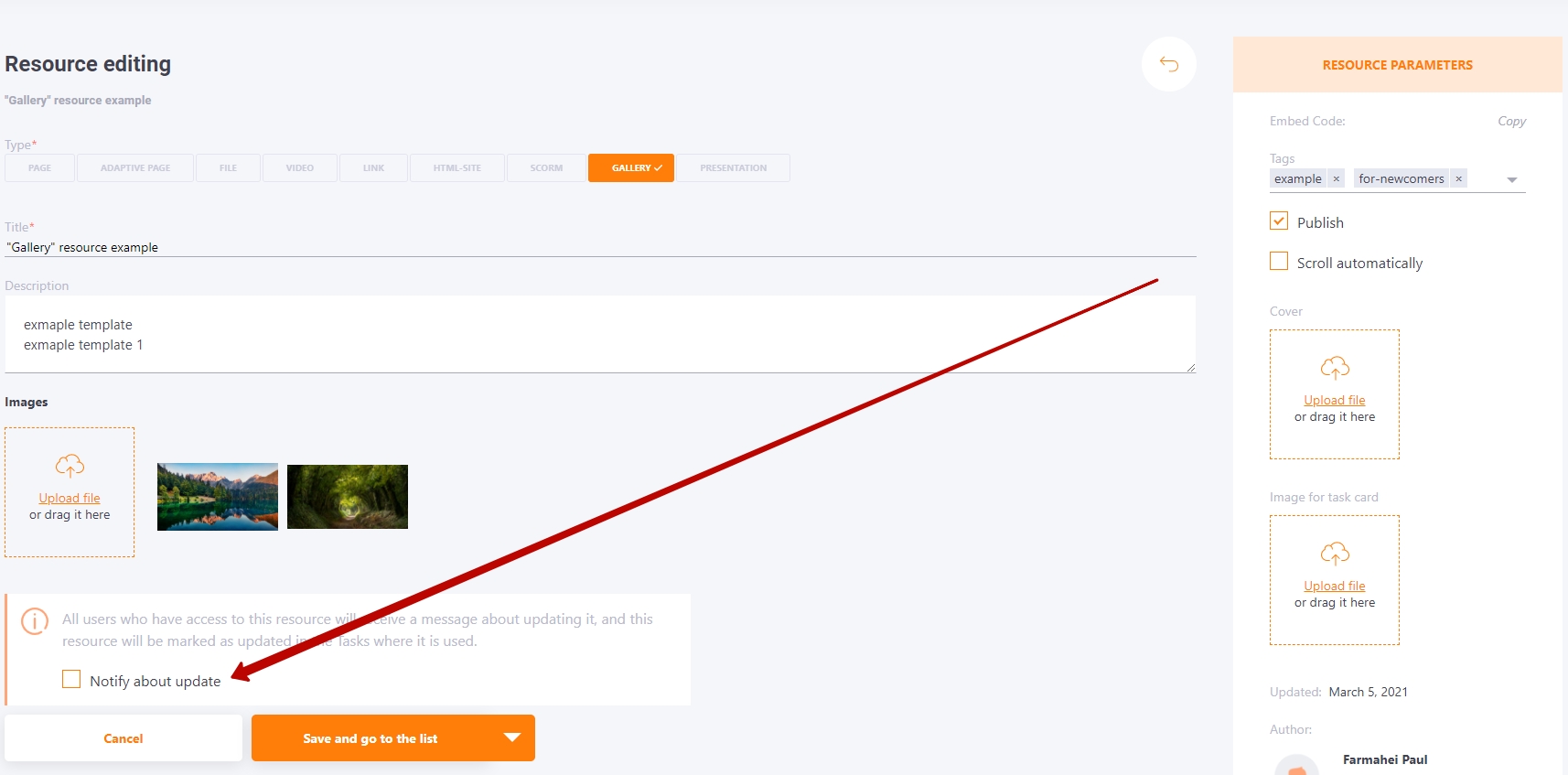
If you enable this option before saving the resource, then after saving:
- in tasks where this resource is used, an asterisk icon will be displayed;
Users will be marked with updated resources if they have already viewed these resources or are still in the process of learning.
When you hover over this icon, the update date is displayed.
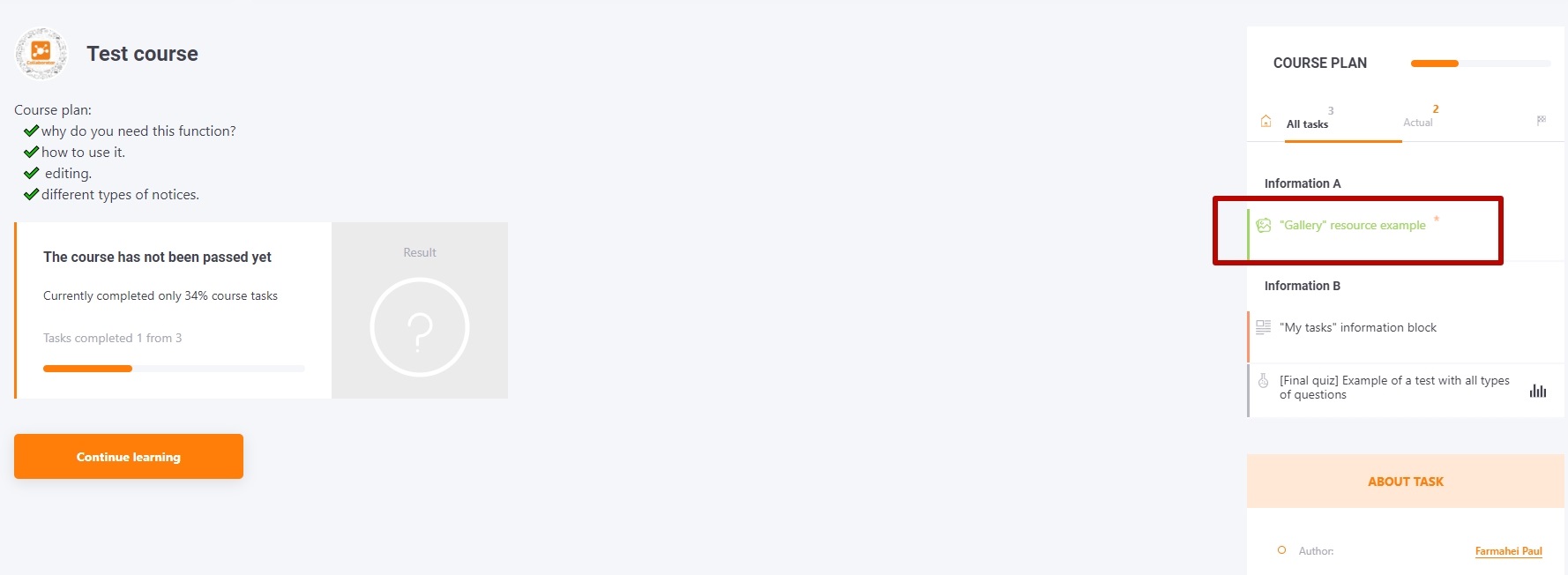
When you point to such a resource, the date of the update appears
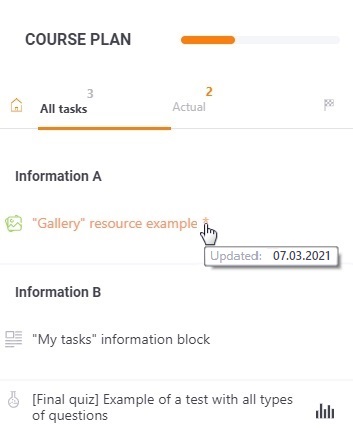
- if the resource is added to the Knowledge Base, a notification about the update is sent to users who have access to it. The notification is sent if the Use resource access restrictions option is enabled and access groups are created (find more in Notifications about updating and adding resources).
If the portal does not use resource access restrictions and the resource is not used in any task, the update notification block is not displayed.
