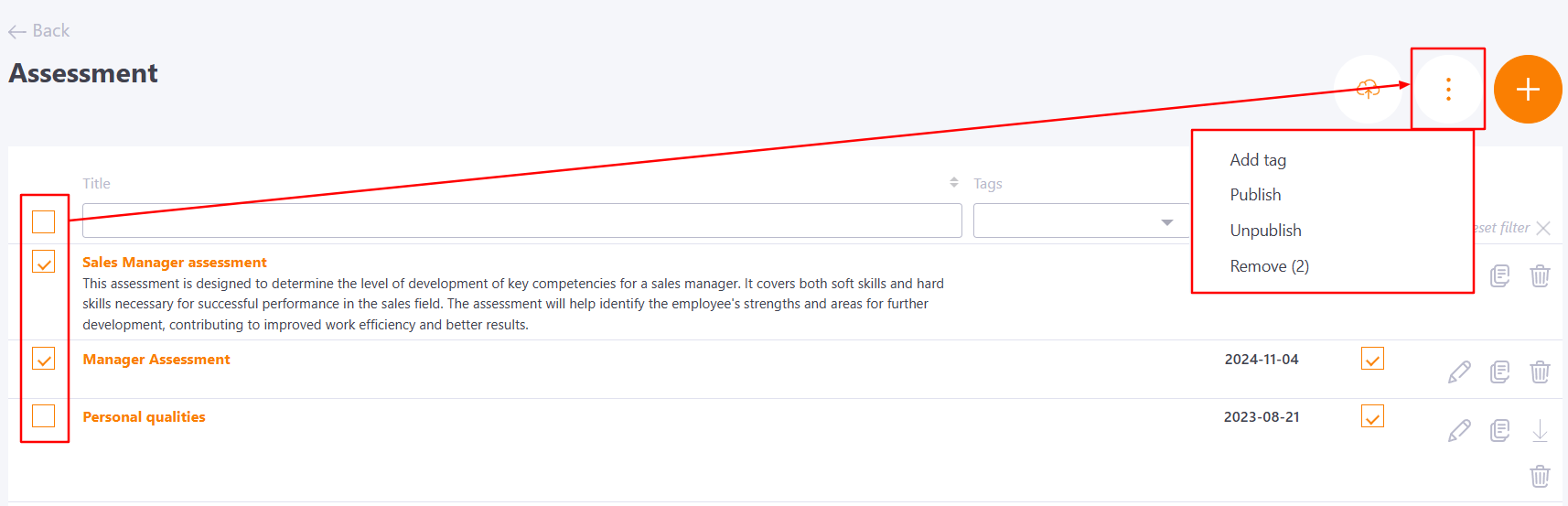Assessment table
You can access the page with the list of previously created Assessments from the Assessment menu:
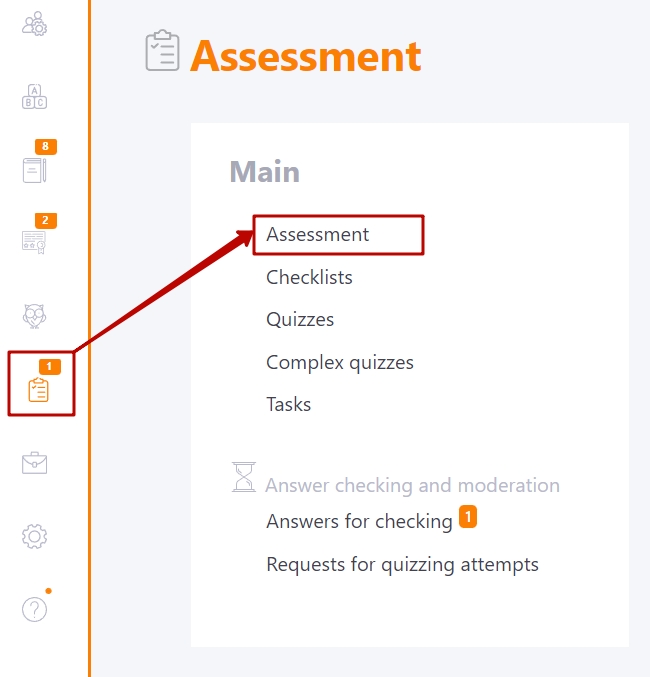
On the Assessment page there is a table with all previously created Assessments, as well as tools available to create new ones.
The table displays data on the Assessments:
(1) Title - Assessment title;
(2) Tags - additional criterion for grouping and searching;
(3) Date of change - date of the last change;
(4) Published (Published, Unpublished). Published Assessments are marked with a tick in the checkbox. You can also publish/unpublish manually in the same table by selecting the appropriate checkbox.
For all parameters in the table there are filters that can be combined to find the necessary information.
You can enable sorting using the double triangle buttons (5).
To reset all filters, click the Reset filter (6) button.
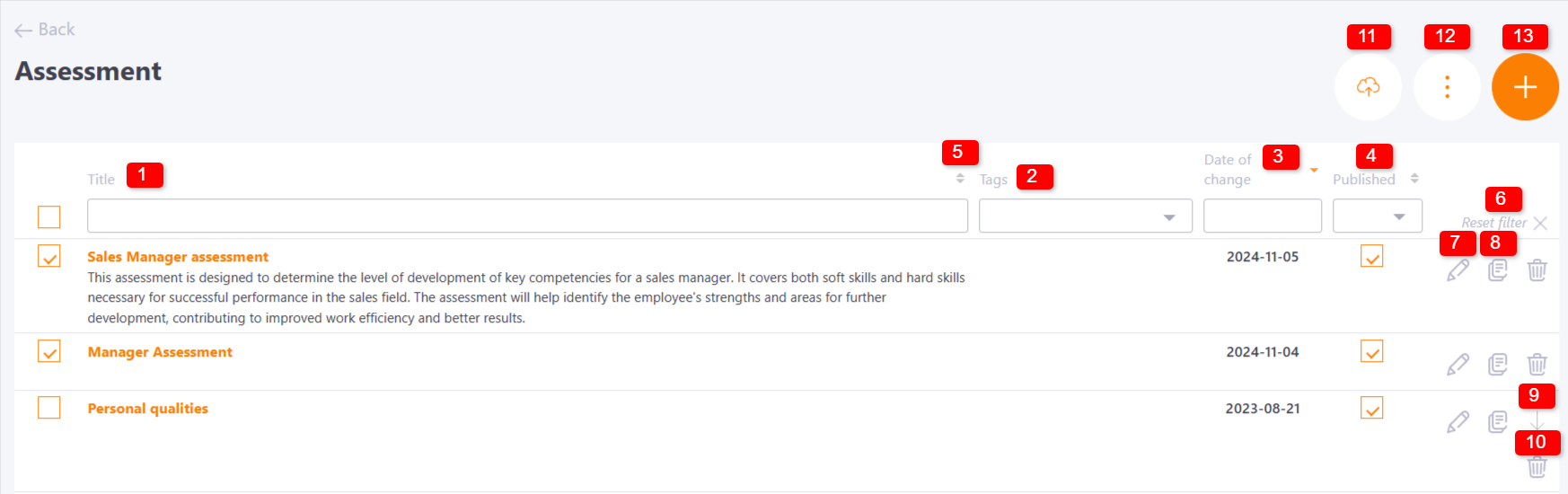
With any assessment, you can quickly do the following:
(7) Edit - proceed to the Assessment editing page;
(8) Duplicate - create a copy;
(9) Export as an archive, available for Assessment by criteria;
(10) Remove - removing the Assessment.
You can also Import (11) the Assessment or Create a new Assessment (13) with the help of the wizard (creating by criteria or by competencies).
As for other tables in the system, it is possible to perform group actions using the Actions button (12). To do this, select the required Assessments with the checkboxes on the left and select the required action:
- Add tag;
- Publish;
- Unpublish;
- Remove.