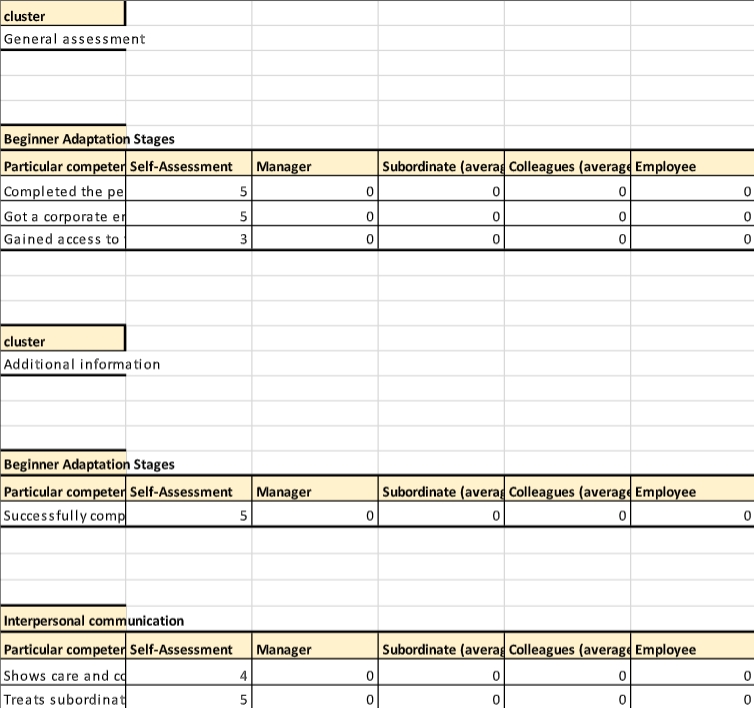Clusters
Sometimes different sets of criteria need to be assessed on different scales within the same assessment task.
Clusters help to group criteria from different blocks with separate scales of assessment. For example, you can use three clusters for one assessment - "Communication skills", "Management skills" and " Skills assessment". Each cluster will be a separate page of the assessment questionnaire with its own rating scale. So you can fill in three different questionnaires in one session.
For each cluster, be sure to specify the name, select the scale and criteria.
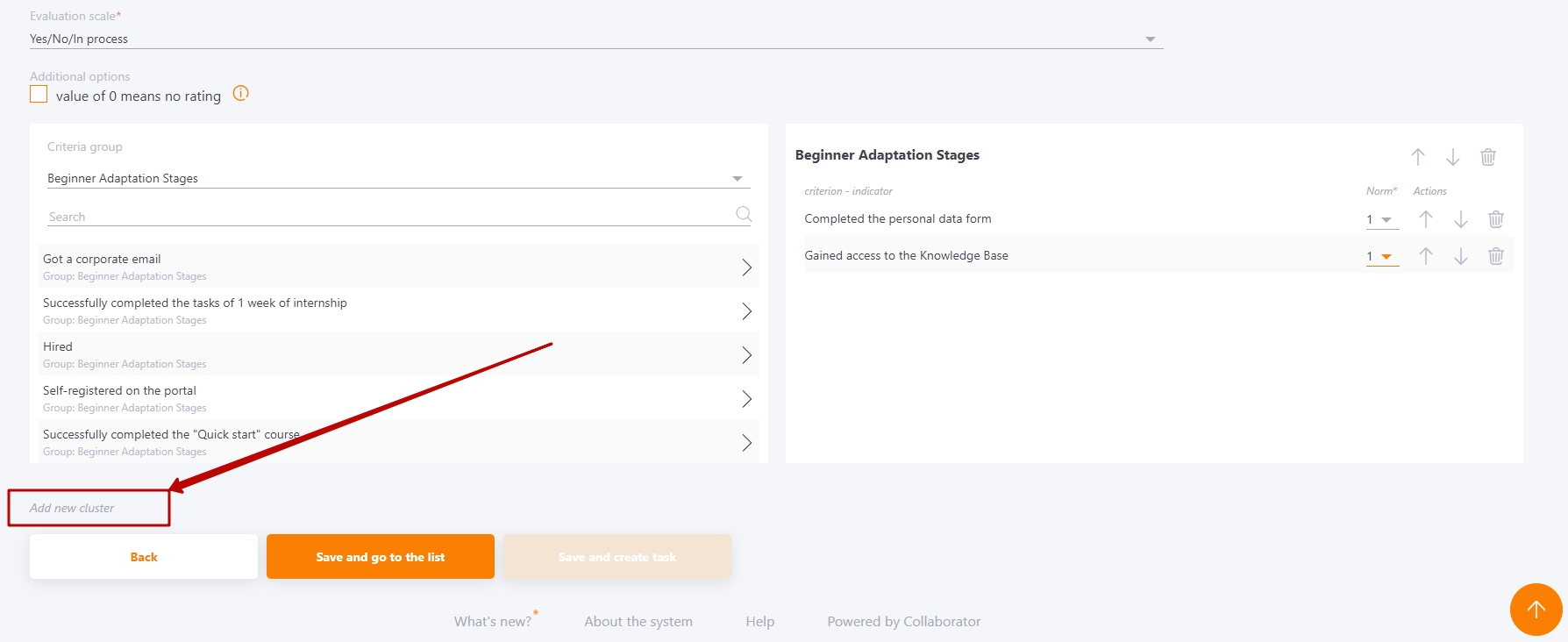
In addition to the regular clusters, you can also add a Final assessment cluster. This cluster will be available for evaluation only to Managers (the role of the Manager in the evaluation is assigned at the Add Questionnaire to Task stage). To do this, check the Final assessment cluster checkbox in the required cluster.
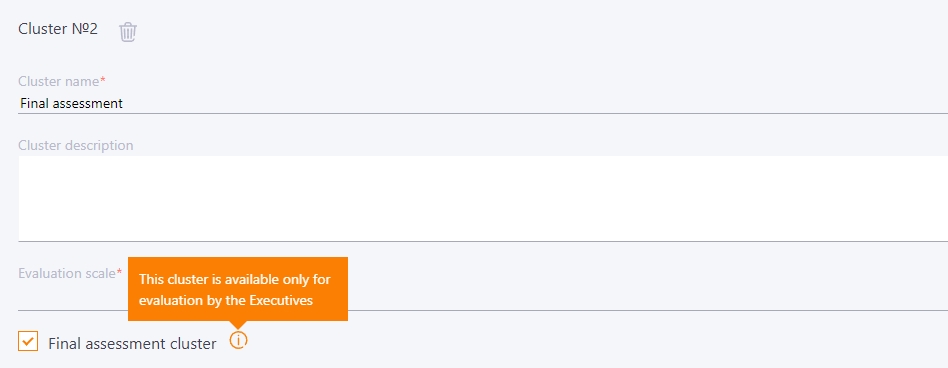
Scoring scales and criteria in different clusters can be repeated. On the assessment page, the clusters are displayed as switches:
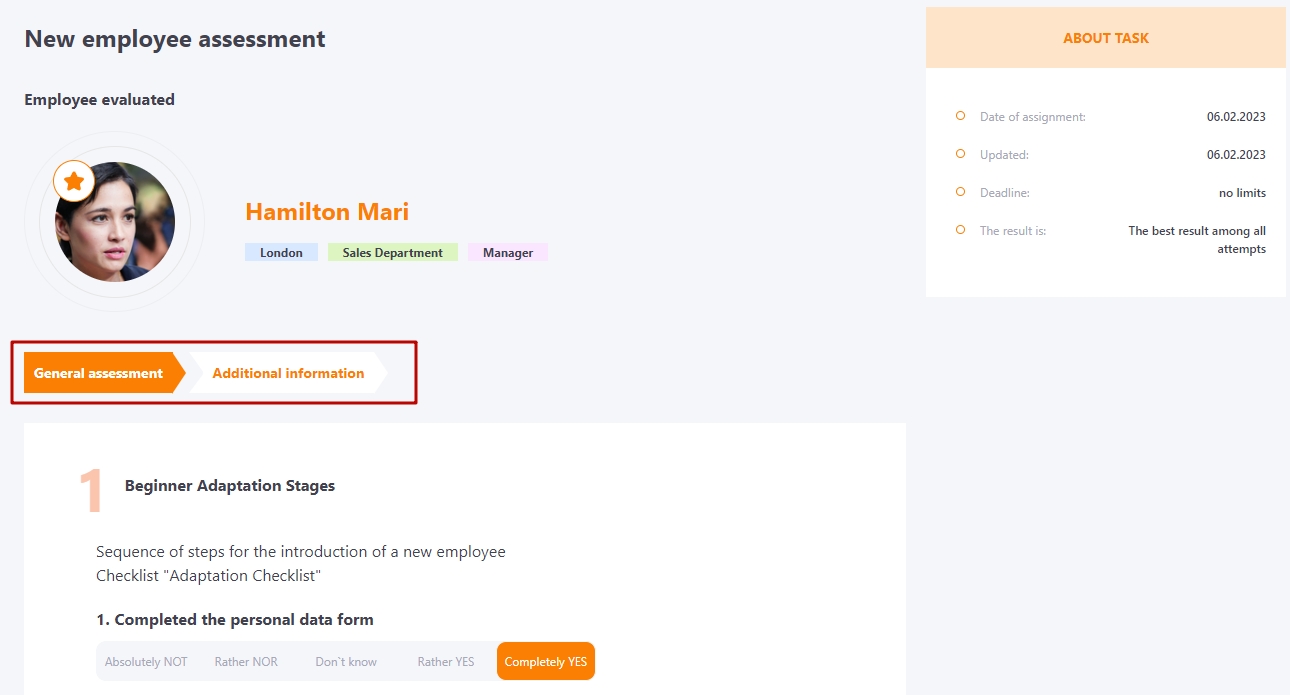
The results are calculated for each cluster separately.
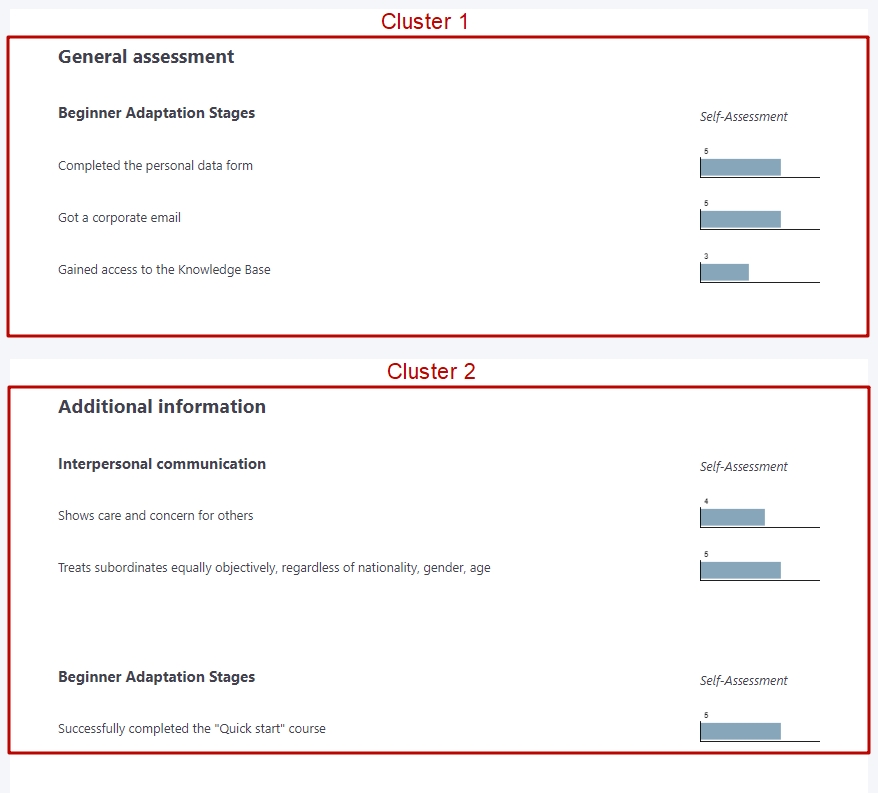
In the report, the results are displayed in sequence: first the results of the first cluster, below the results of the second cluster, etc.