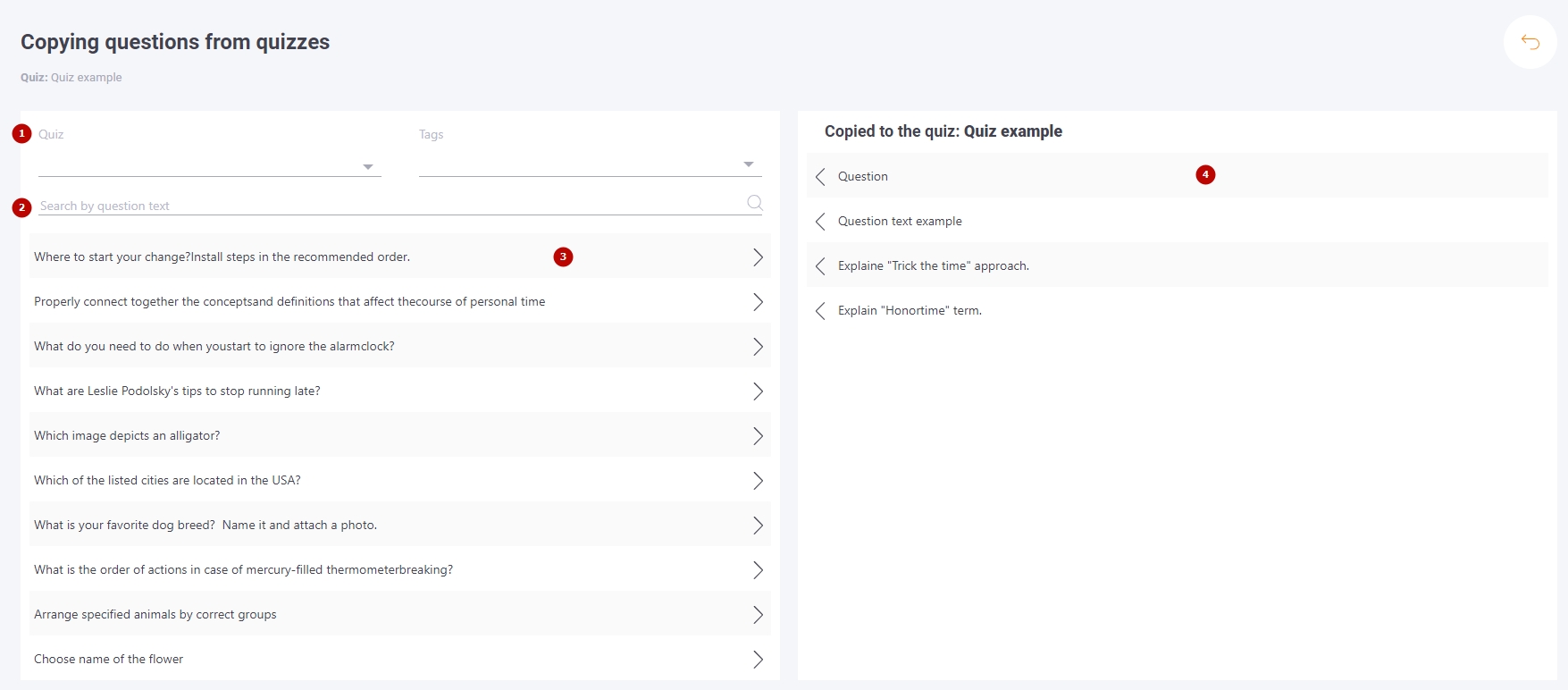Copying questions from quizzes
In LMS Collaborator there is an option of adding new questions to quizzes by copying them from previously created quizzes. For example, you can create summary quizzes for courses or programs. You can add any number of questions from selected quizzes to such a quiz. To go to the page of adding a question from another quiz, click Question from another quiz.
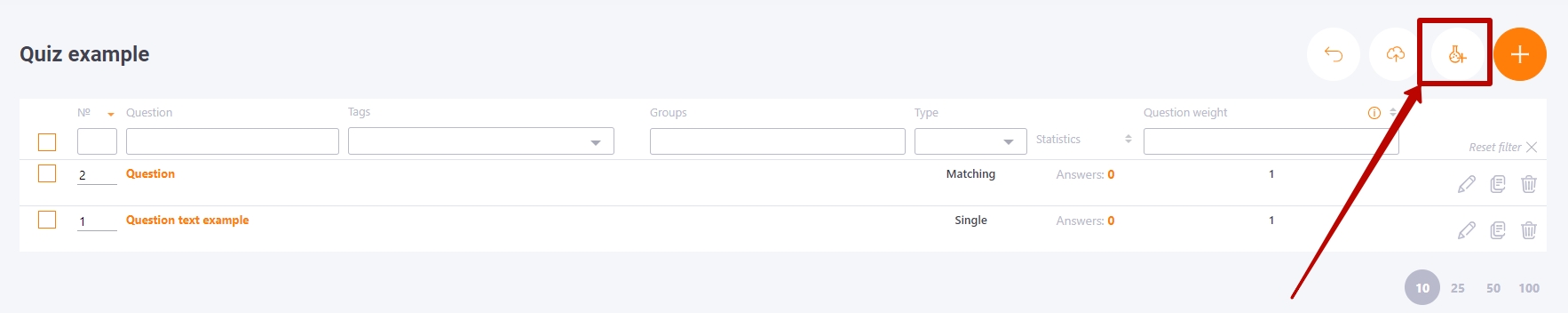
The list on the left shows ten random questions by default. To search by quiz title, use the Quiz(1) field. Here you can select the desired quiz from the drop-down list or enter the name of the quiz. After selecting the desired quiz, all questions from that quiz will be found and displayed. You can also search for questions by name in the Search by question (2) field.
To copy the questions into a new quiz, move the questions from the left list (3) to the right one (4).
Copying questions saves all question settings, formatting, pictures, etc.