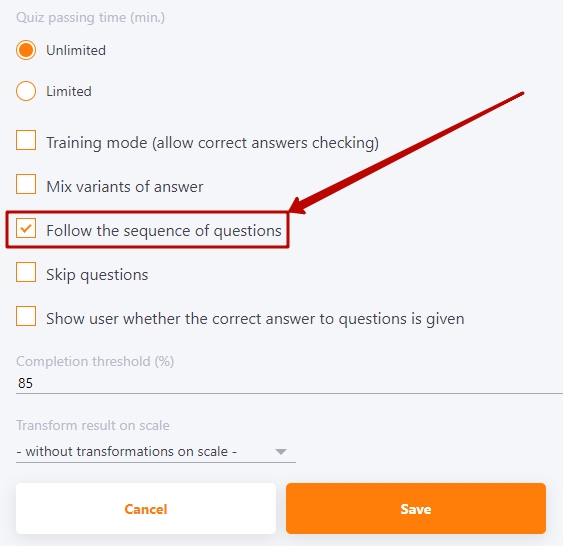Setting the order of questions in quizzes
The questions in the LMS Collaborator quizzes are shuffled as you go through them. But there are quizzes in which the questions have a logical order. These are, for example, quizzes on working out dialogs with customers or quizzes with a sequence of actions, when each question is a certain algorithm of actions. The questions of such quizzes are important to pass in a clearly defined order.
Each question is given a specific sequence number. By default, numbers are assigned automatically according to the sequence of the added question. If the question was added first - it will be under the number 1, if the second - under the number 2, etc.
If necessary, you can change the numeration of the questions and set a new order. You can do this on the quiz composition editing page by changing the sequential number of the question.
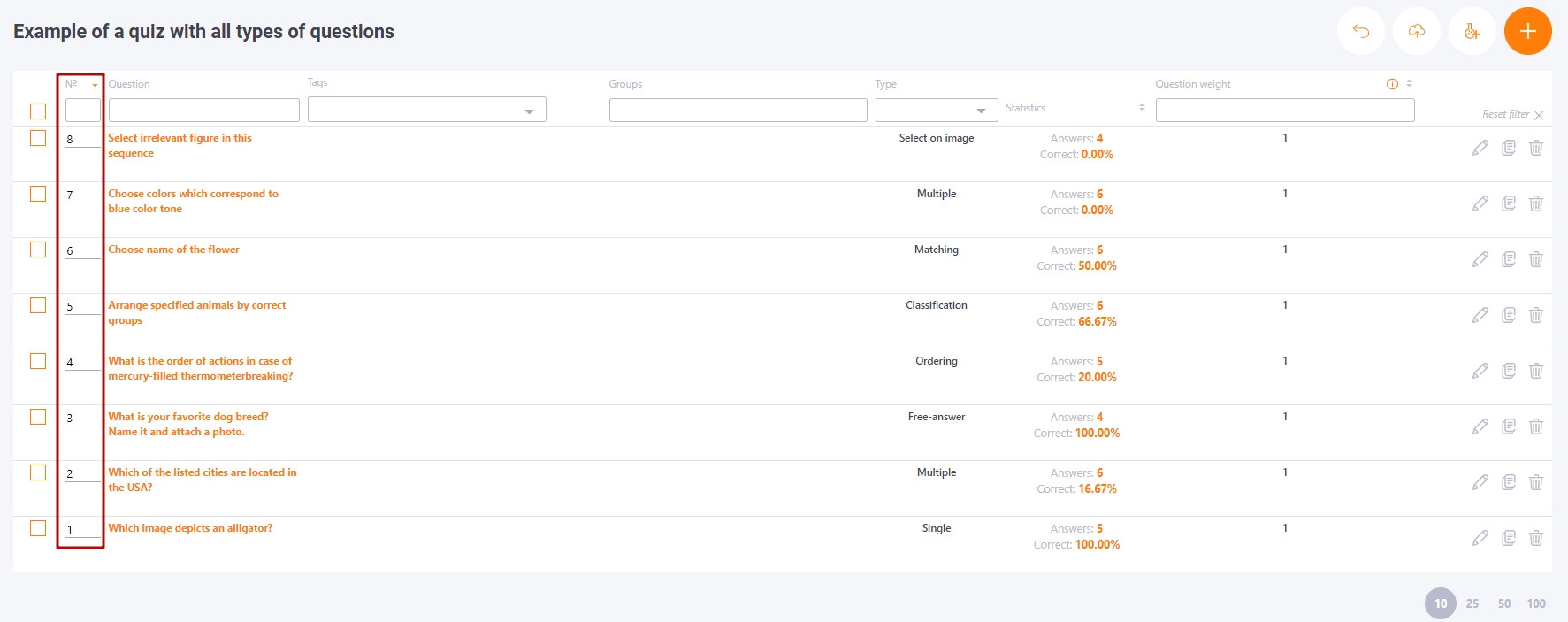
To make users pass the quiz in the sequence you specified, on the page of editing a task of the "Quiz" type you need to activate the "Follow the sequence of questions" option.
Look for more information about creating a quiz task at Creating tasks-quizzes.