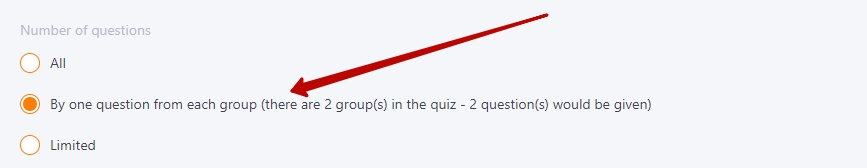Groups for quiz questions
All questions in the quiz can be divided into groups. The list of groups is different for each quiz.
You can add a group for a question while Create/Edit question.
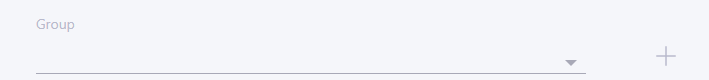
To create a new group, click on the following button  and specify the title, then the title of the group should be saved by clicking on the corresponding button.
and specify the title, then the title of the group should be saved by clicking on the corresponding button.

Specified groups for questions are displayed in the list of quiz questions:
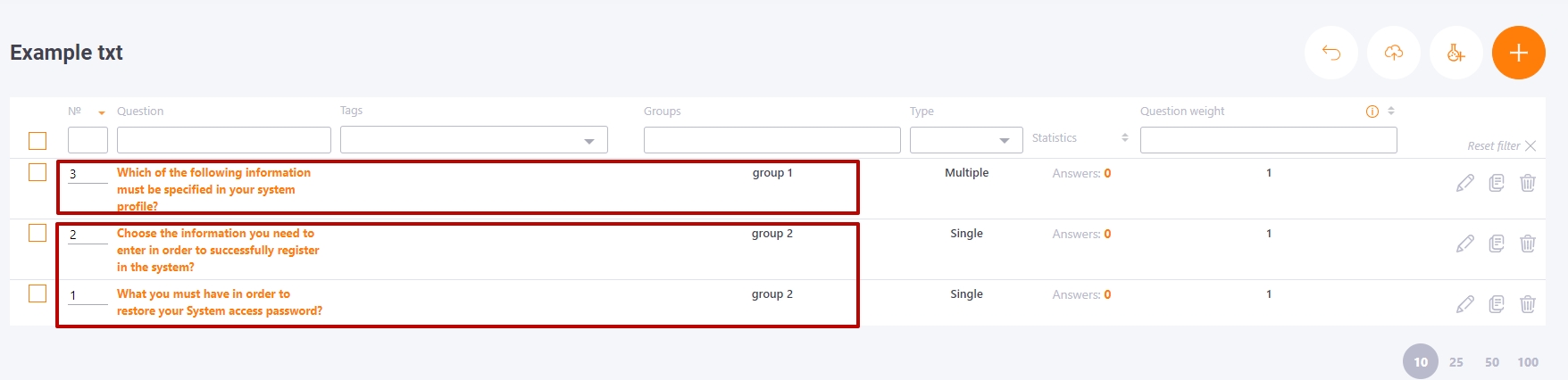
When creating a Task using a quiz, you can limit the number of questions in the quiz relative to the previously specified groups. The quiz sample will get one random question from each group. The sample of questions will be different for different users. The setting automatically determines how many groups there are in the quiz and, accordingly, as many questions will be asked.