Features of working with eTutorium
To organize a webinar, you need to create a new Task with the Webinar type. Be sure to include the title, date and time of the webinar.
You can add a description of the event and assign a tag to the task to make it easier to organize and search for tasks.
Just like any other task, you can place a webinar in the learning catalog. Additionally, for the task, you can enable the Automation rule.
After creating the task, you need to assign users. Among the assigned users, mark the Webinar curator. Each assigned user will receive an email with an invitation to the webinar.
All you have to do is wait for the webinar to start and start the task. One day and one hour before the start of the webinar, each participant will receive a reminder of this event by email.
The webinar will start when the curator clicks the "Start Webinar" button. Of course, before that, you need to check how the camera and microphone work, download the presentation and all the necessary files for the webinar. The interface of eTutorium webinars is quite simple and easy to understand.
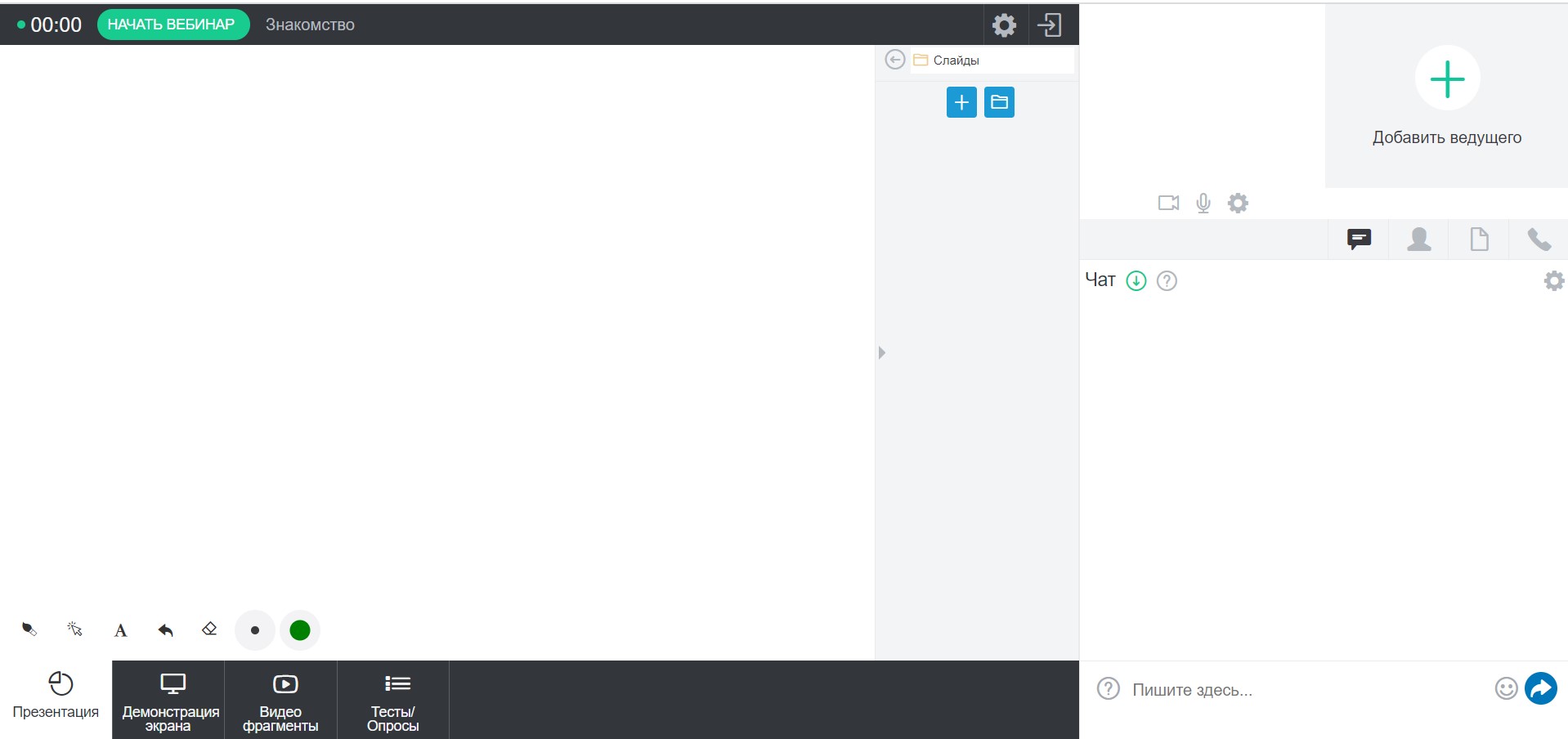
Until the Presenter ends the webinar (clicks the End Webinar button), participants who are late will be able to join the webinar. The role of the Presenter can be delegated to any participant. You can share your screen, videos, and conduct polls.
- After users have been assigned to a webinar task, changing the date and time of the webinar will not work correctly - only those who are assigned as a "curator" (see p.2 - have an Administrative role in Collaborator) will have access to the webinar. A regular user will be notified that the webinar is scheduled for a different time;
- Regardless of whether or not the user is specified as a curator when assigned, only Collaborator users with administrative rights can host a webinar;
- Assigning a task to users (adding new participants) after the webinar starts (by clicking the "Start webinar" button) will have no effect. After the webinar starts, you cannot edit the list of participants;
- If the Curator completes the webinar before the scheduled time, the Collaborator will not know about it. That is, if users start the task, they will be shown that the webinar is "already in progress" and the "Join" button will be available, but clicking on the button, the eTutorium webinar will inform them that it is already over;
- eTutorium webinars are always recorded. You cannot turn this off. In connection with paragraph 4. the webinar recording will be available only after the deadline set for the Task.
