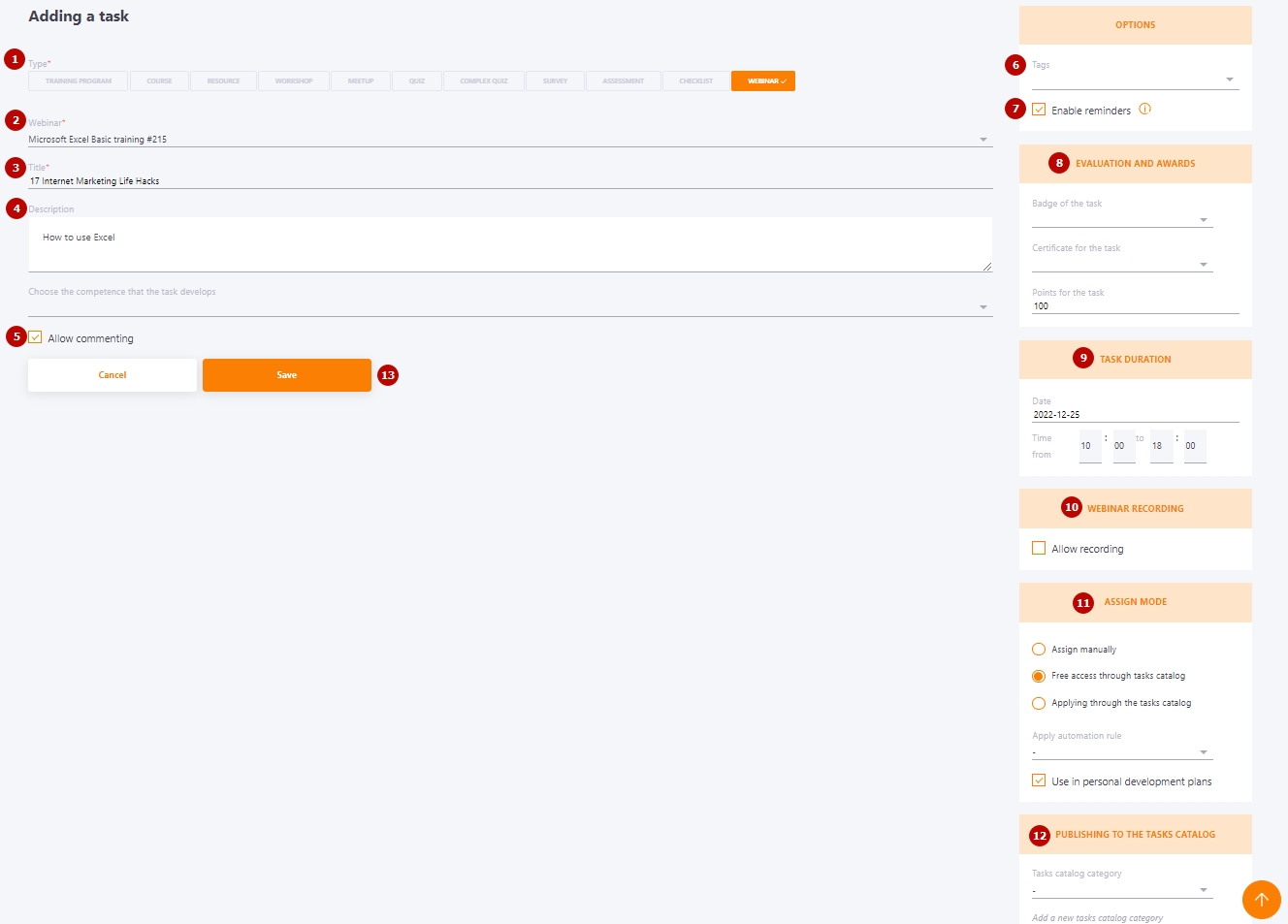Creating tasks-webinars
The following options are available on the webinar task creation page:
(1) - Select Type - Webinar;
(2) - select published Webinars from the list, a mandatory field;
(3) - specify Title for the task, a mandatory field;
(4) - add Description for the title, optional field;
(5) - Select Allow commenting for the task;
(6) - select a Tag for the task;
(7) - option Enable reminders - detailed article - Task reminder.
(8) - block Evaluation and awards - allows you to attach Badge and Certificate for the successful completion of the task. You can also specify the number of rating points for the successful completion of the task.
(9) - limit the terms of the assignment (find more in Task duration). Available for selection only calendar period with time selection.
(10 - webinar recording;
(11 - specify the assign mode (find more in Assign mode)
(12) - select Catalog Category - the setting appears if the destination mode via Catalog is selected (find more in Catalog categories)
(13) - buttons to save the task