Filter by goals
There is a filtering function to quickly find the necessary goals. To do this, use the Filter by Objective button on the Strategic Plan page.
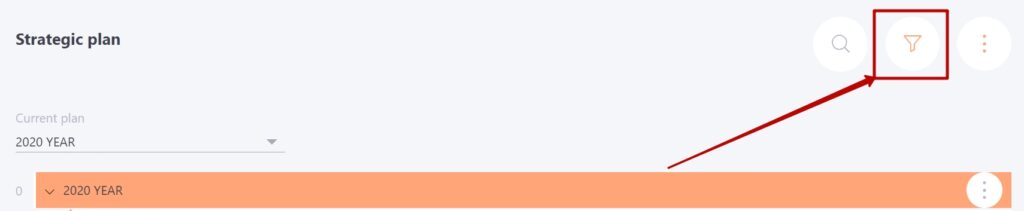
The search is performed by the selected Current plan.
The goal tree can be filtered by performer (2) and by status (1) of work on goals - All/Active/Completed (for more information on creating statuses, see Statuses for goals):
- All – all objectives are displayed.
- Active – only those that are in progress are displayed.
- Completed – only completed objectives are displayed
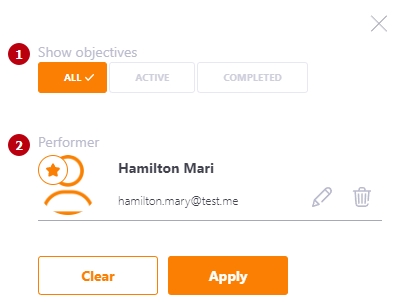
If you set a filter, only the tasks that match the set filter parameters will be displayed in the target tree. In addition, the whole chain from the found task to the top goal of the first level - Strategic direction - will be shown.

