Goals status protocol
Table Objective status protocol records the fact of creating and deleting, as well as changing Objective mode with an objective (for more details visit Edit mode/Evaluation mode
The table can be accessed via Development menu:
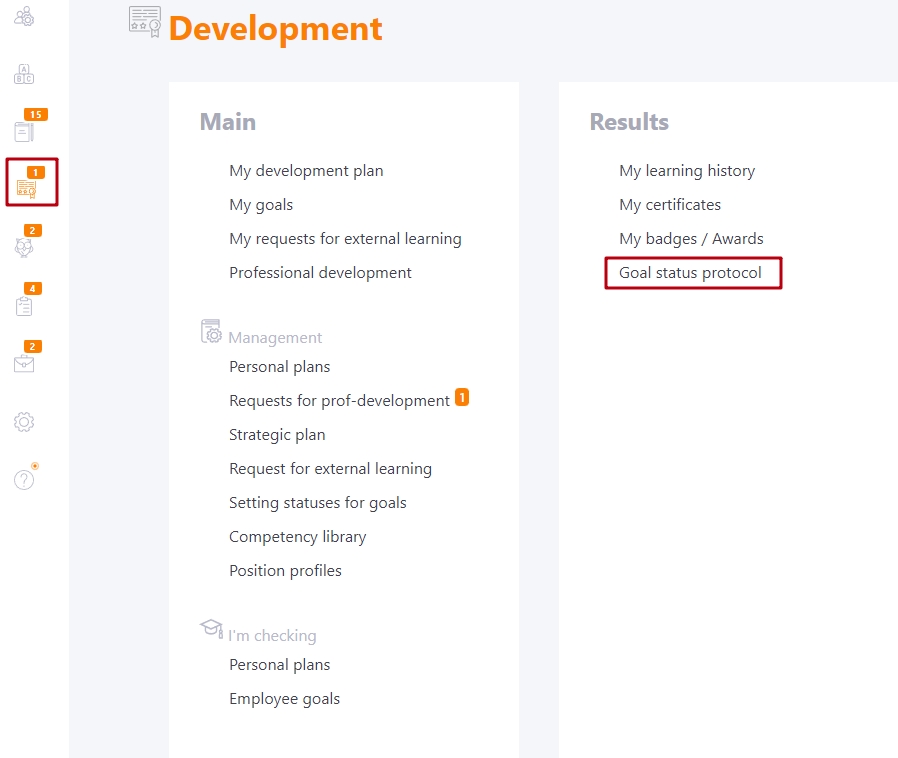
Then select the desired current plan from the drop-down list. If only one Strategic Plan is published, there will be no drop-down list. Learn more about the "published" setting here: Adding a strategic plan
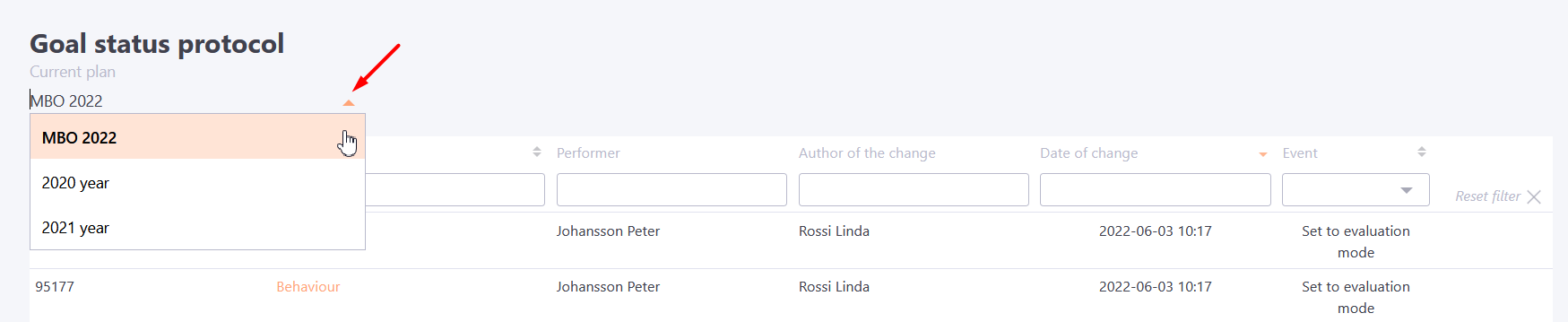
The Objectives status protocol table displays the following information:
(1) - ID - unique Objective number
(2) - Title - objective title
(3) - Performer
(4) - Author of the change
(5) - Date of change
(6) - Event - displays the changes in the work with the Objective (Goal creation, Removing a goal, Set to edit mode, Set to evaluation mode).
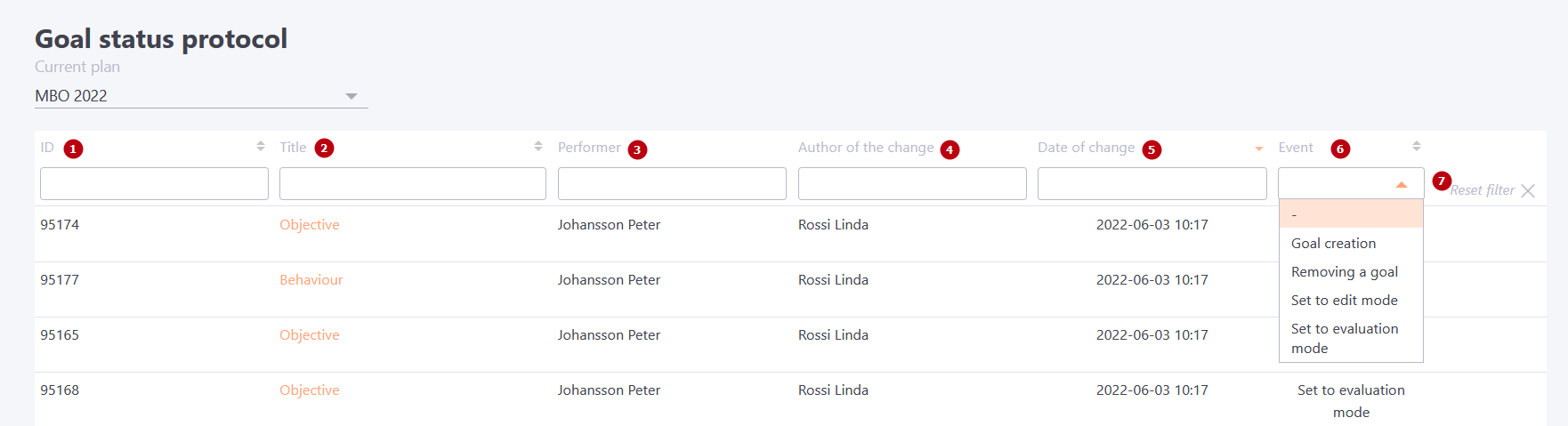
All fields have filters that you can combine to find the necessary information.
To reset all filters, click the corresponding button Reset Filter (7).
