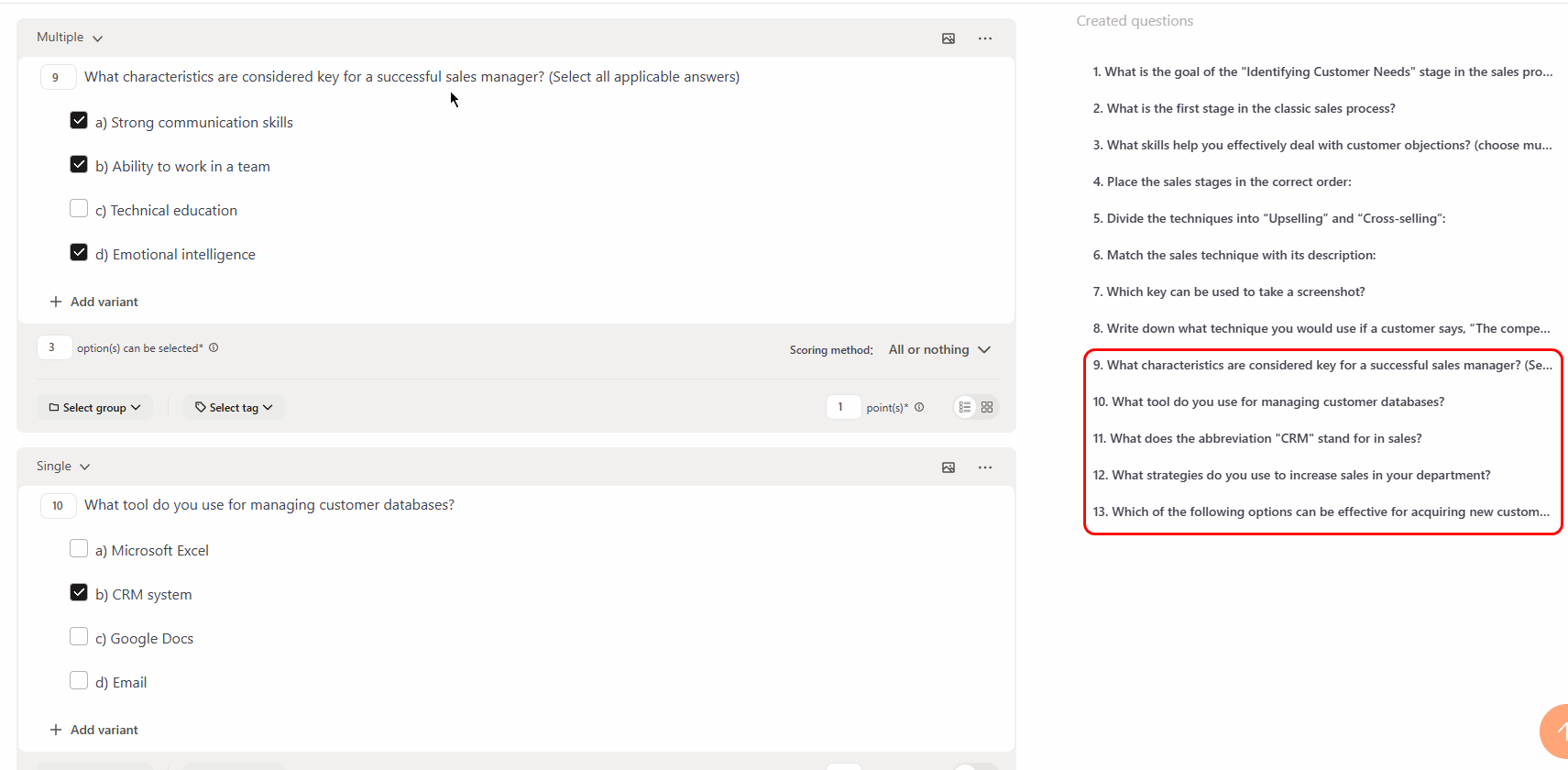Import questions from TXT
It is possible to import questions into quizzes from a text file in Collaborator, which provides the following benefits:
- You can use any standard text editor, such as Notepad from Windows;
- Questions can be created without access to the portal when there is free time. And when access appears, you can import them into the necessary test in a couple of seconds;
- After importing questions into a quiz, you can edit them using the Collaborator editor - add pictures, change font formatting, question type or answer options.
To import questions into a quiz, you need to prepare a TXT file of the following type:
1. What you must have in order to restore your System access password?
(?) I need to know my login and e-mail
(!) Just my email is enough
(?) It is enough to specify your login in the system
2. Choose the information you need to enter in order to successfully register in the system?
(!) My personal email account
(?) The digital mailing address (email) of my organization or department
(?) My email password
3. Which of the following information must be specified in your system profile?
(!) Second name
(?) Birthday
(!) Password
(?) Third name
4. Where you can see the news?
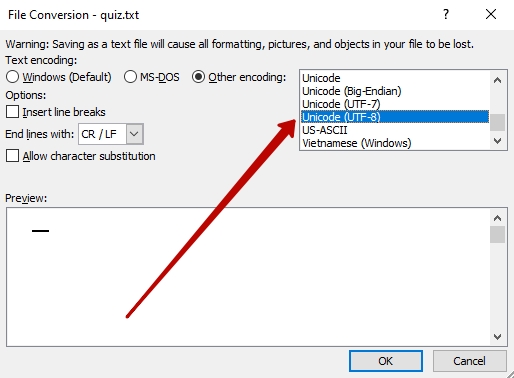
It is possible to import the following question types:
- Single;
- Multiple;
- Free-answer
It depends on the number of answers to the question and the markup symbols displayed next to each answer. The following markings are used to indicate correct or wrong answers:
(!) - correct answer mark
(?) - wrong answer mark
If you have one correct answer, it will be imported into the system as a Single type question (in the example this is the first and second question). If there is more than one correct answer, then it will appear as a Multiple type question (in the example this is the third question).
The questions are separated from each other by an ordinal number with a dot (e.g., 1. 2. 3. etc.)
Once a text file with quiz questions has been properly prepared, you can import it into the system.
New questions from the file can be added to an existing quiz or a new quiz can be created. How to create quizzes is described in more detail in the following article Quiz creating. Quiz parameters.
On the Quiz page to which you need to add questions, you must click the Actions button and select the option Import questions from TXT:
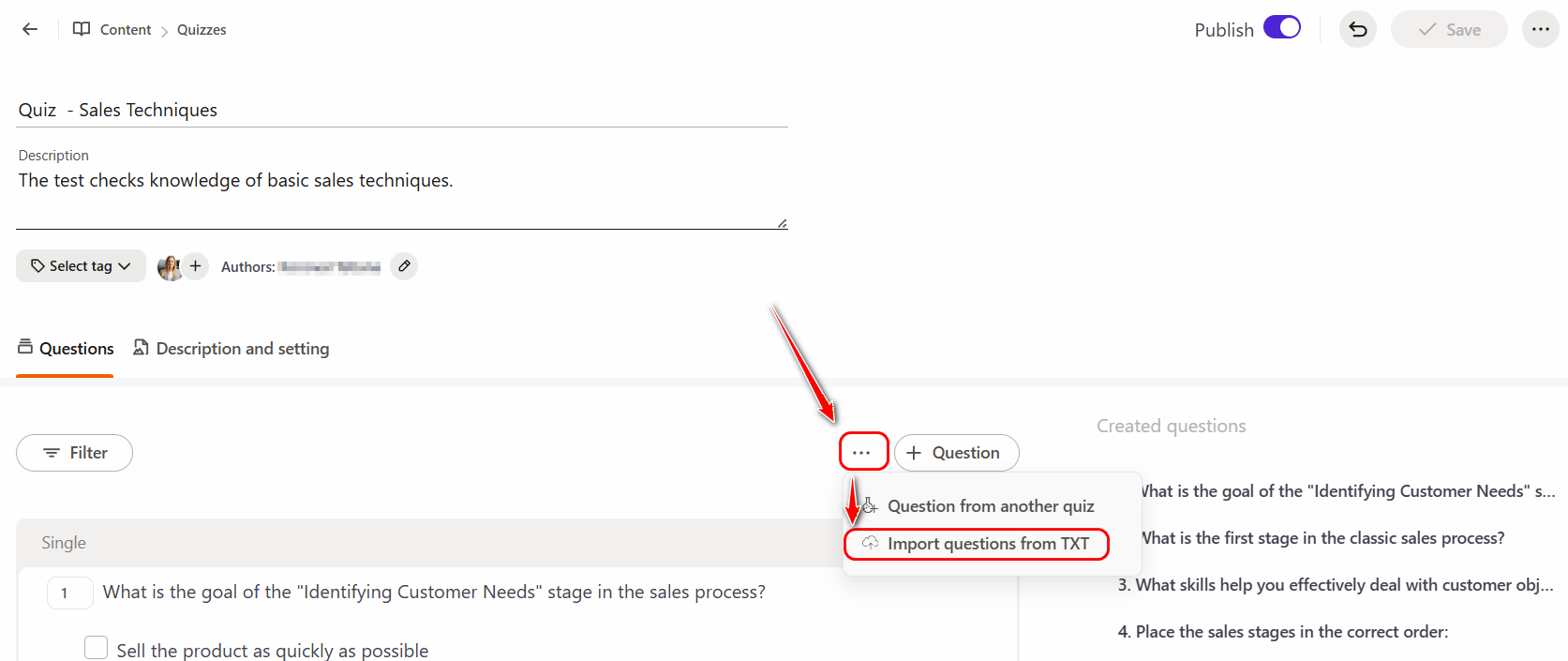
After the file upload is complete, a list of questions appears in the quiz and a modal window is displayed, indicating the number of imported questions.
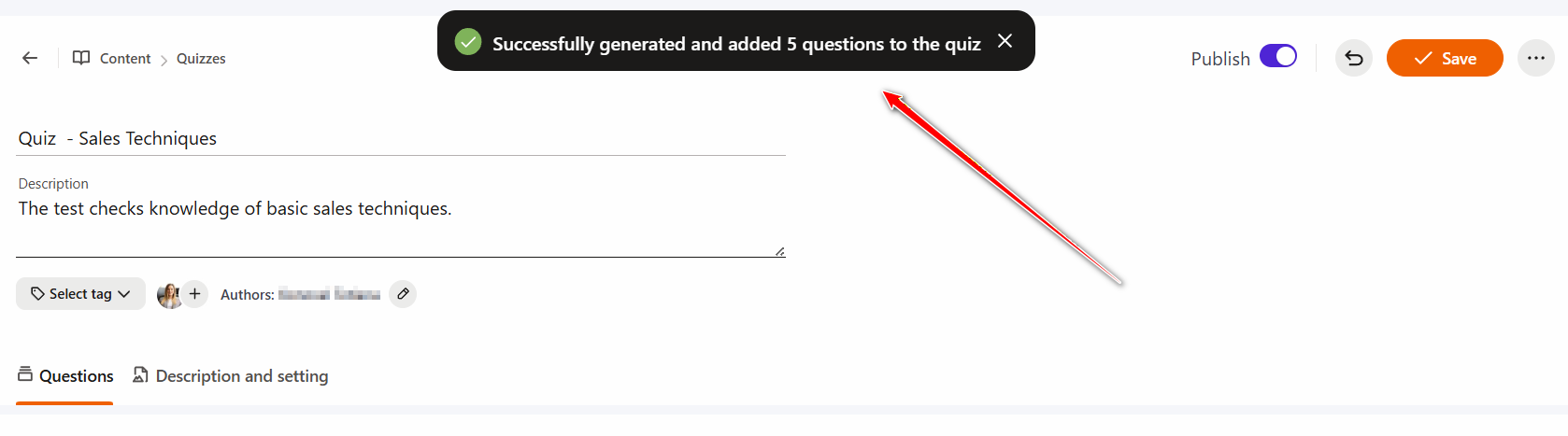
At the same time, the import will not affect already created questions, and new questions from the file are added to the end of the list with automatically assigned sequence numbers. After importing, viewing and editing questions takes place in the standard window, the same way as when creating them manually.