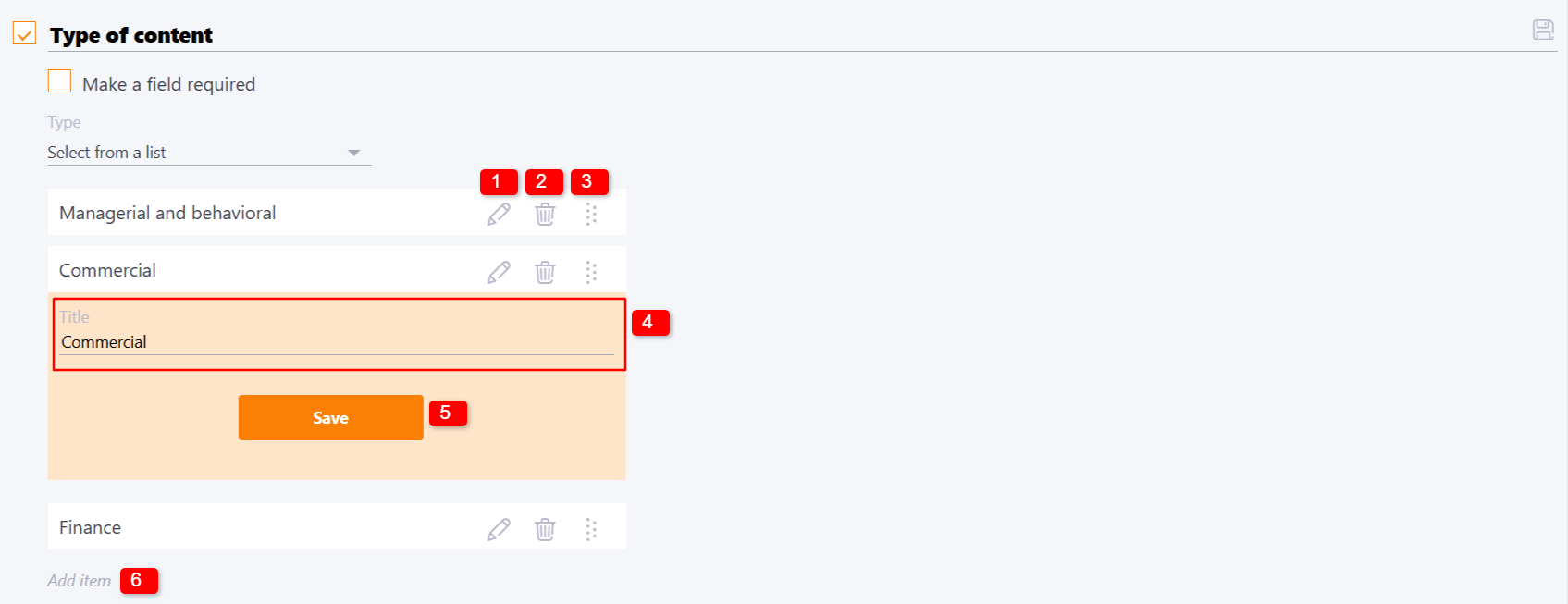Configuring advanced settings for tasks
On the Task table page you can configure additional parameters for tasks.
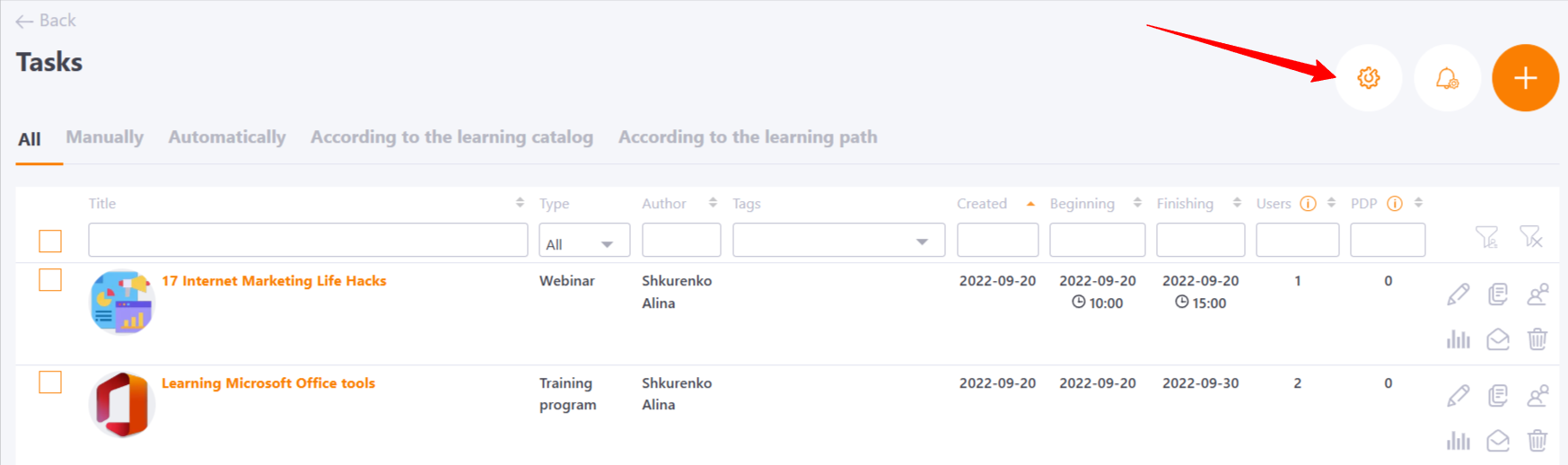
These settings are necessary if, in addition to the standard parameters, you need to specify the task type, department, or any other additional fields.
The following parameter management tools are available on the settings page:
- (1) - enabling/disabling the parameter;
- (2) - parameter editing;
- (3) - removing parameter.
The following buttons are available when editing a parameter:
- (4) - changing parameter title field;
- (5) - enabling/disabling the parameter as mandatory to fill in (an asterisk is displayed next to the name of a parameter that is required to be filled in);
- (6) - parameter type: text field, selecting from a list or numeric field;
- (7) - parameter saving.
To create a new parameter, you need to click the button (8).
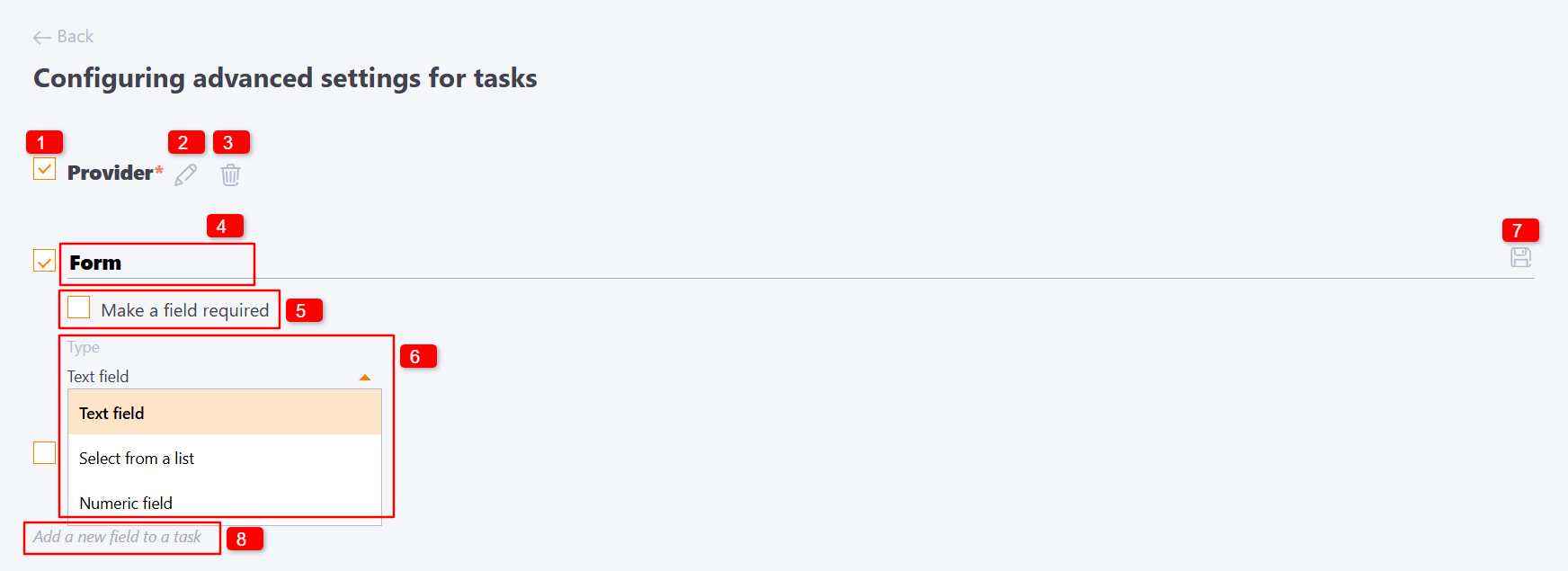
If you choose the parameter type "Select from a list", the following settings are available:
- (1) - edit item;
- (2) - remove item;
- (3) - drag and drop reorder;
- (4) - field for entering the item title;
- (5) - save title button;
- (6) - add new item.