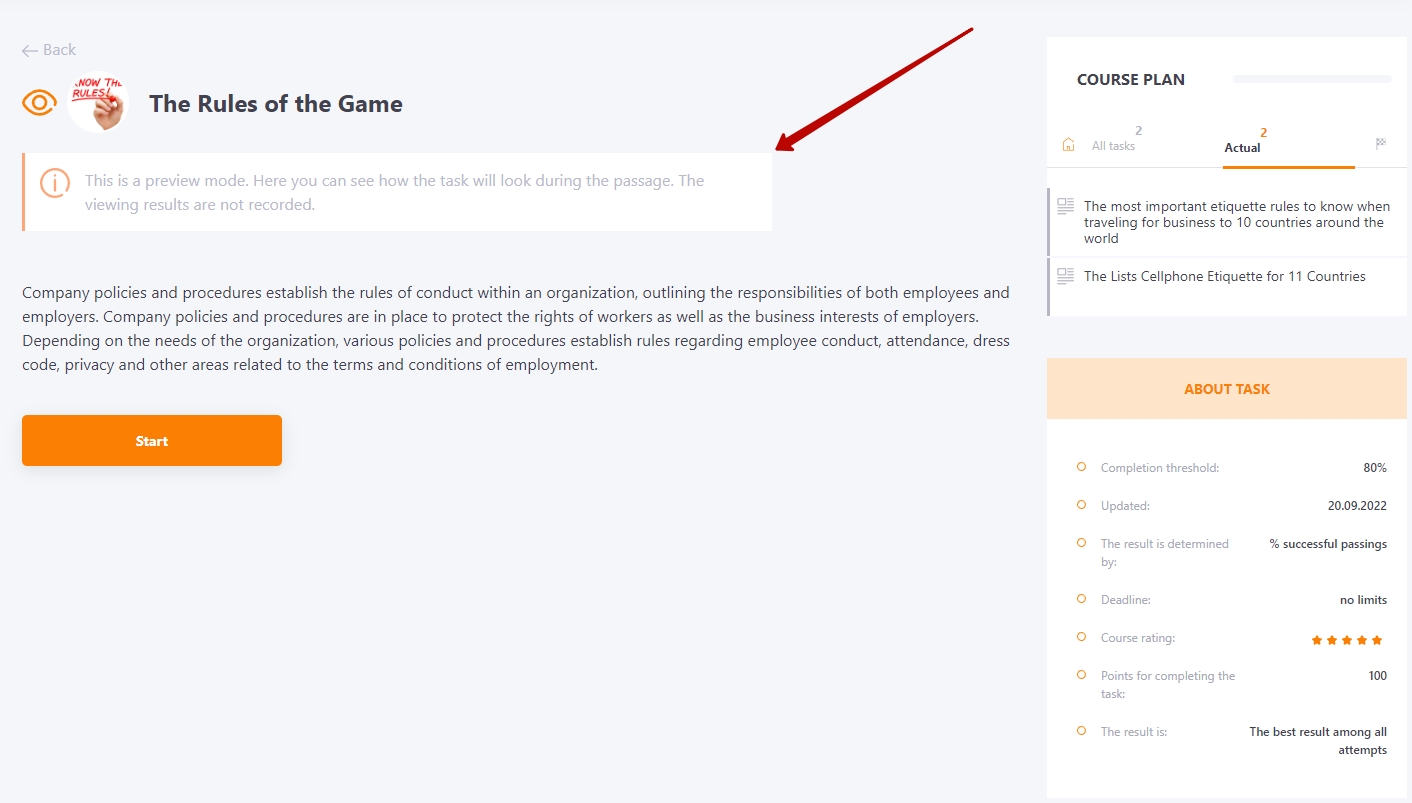Task preview
To make sure that the task is created correctly and to see how it will look for users who will be assigned to it, you can preview it.
To do this, open the Learning - Tasks page and click on the title of the required task.
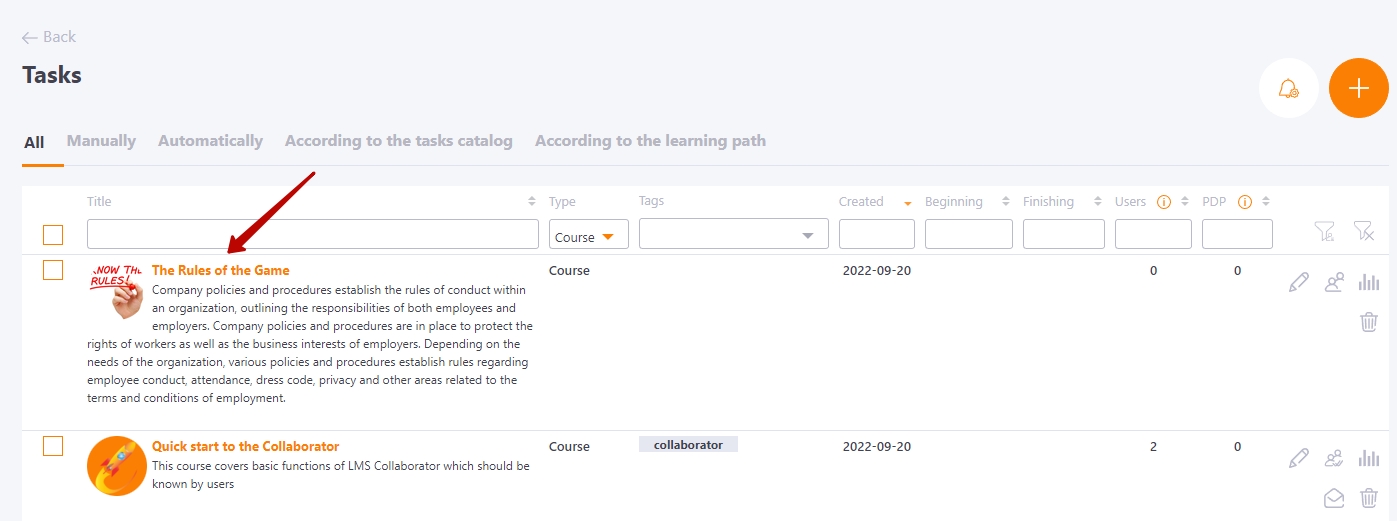
You will be directed to the task preview page.
This page shows how it will look like during its passing. You can preview this task, but the results will not be recorded. The author of the task will be notified about this immediately on the preview page.