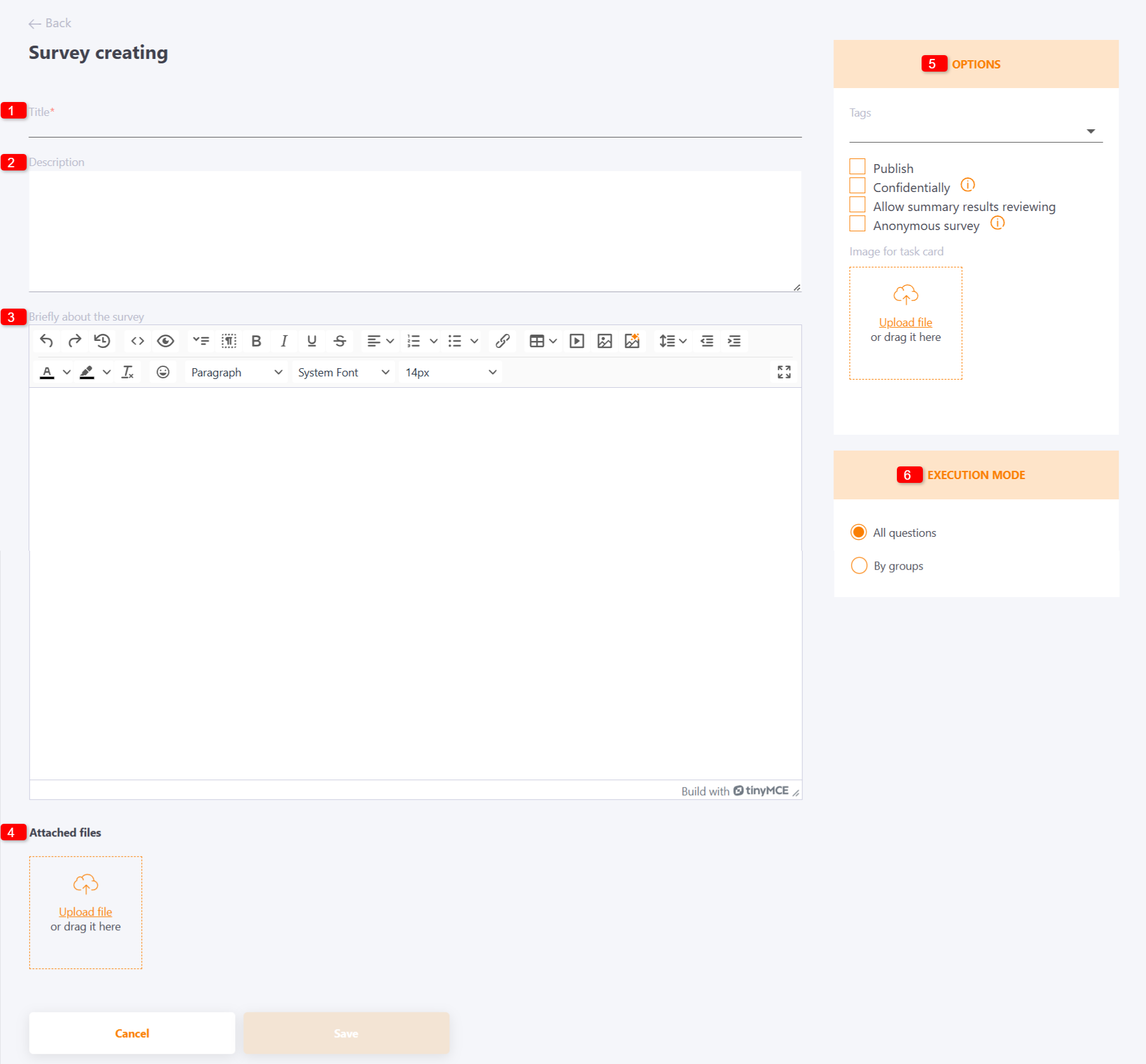Сreating Survey
To create a new Survey, you need to go to the Survey Table and click the Create button  . This will open the Survey creating page.
. This will open the Survey creating page.
Required fields to fill in:
(1) - Title — a mandatory parameter;
(2) - Description — briefly about the content of the task, an optional parameter, but useful for searching;
(3) - Briefly about the survey — the text that the user will see before taking the survey. Here you can write the rules for taking the survey or other important information that will help you take the survey;
(4) - Attached files — a button for attaching files to the survey.
(5) - Options block
- Tags — multiple tags can be set for searching this resource.
- Publish — checkbox for publishing a survey;
- Confidentially — only the author can see the results of this survey;
- Allow summary results reviewing — allows users to view the overall results of the survey after answering all survey questions in a task;
- Anonymous survey — the survey results will not show how each user responded, only the overall results will be displayed.
(6) - Execution mode block:
- All questions — all questions will be displayed one by one, without grouping;
- By groups — questions are divided into groups with automatic transitions to a certain group depending on the user's answer to a single question.