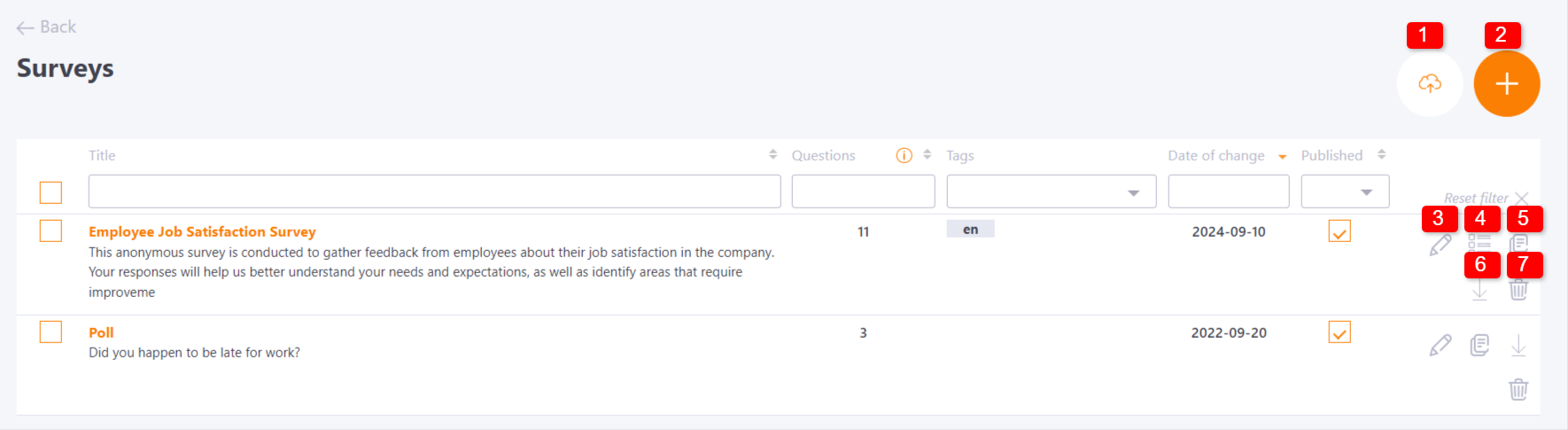Survey table
The list of surveys is available in Content - Surveys menu.
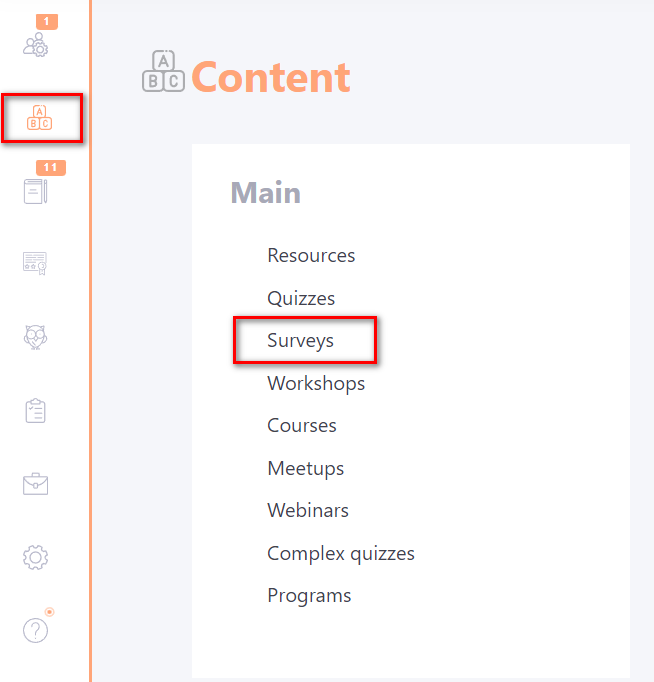
The Surveys page shows all previously created surveys and provides tools for creating new ones:
(1) - survey import;
(2) - switch to create a new survey;
(3) - switch to survey editing;
(4) - switch to create/edit survey structure;
(5) - survey duplication;
(6) - survey export;
(7) - survey deletion.
The table shows the data on the created surveys:
- title and description
- the number of questions added to the survey
- tags
- last change date
- whether the survey is published or not.
all data in the table are searched and sorted in ascending or descending order.