Email with login details
Letter with login data is sent automatically after user registration in the system:
- After import, if the template "User was added after import " is enabled. Read more here: Notification templates setting.
An example of a letter can be found in the article Notification templates for Users - After adding a profile manually, if after saving the profile the Administrator confirms sending the email on the page Users:
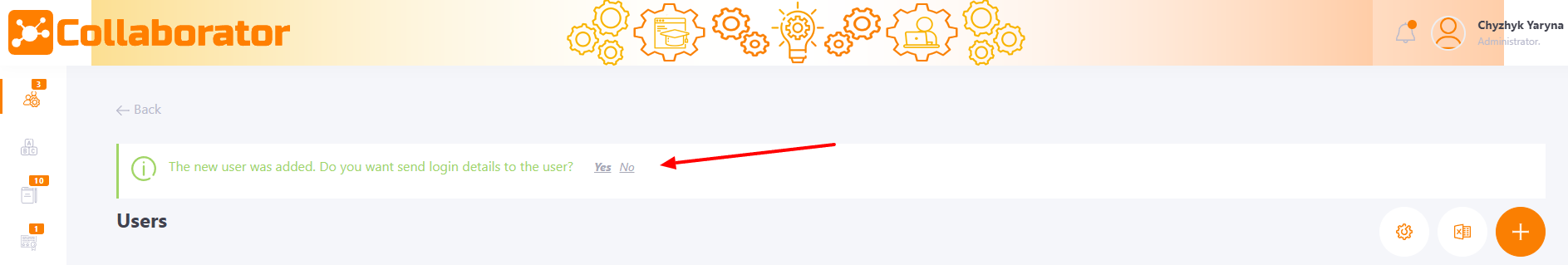
After refreshing the page, the message will disappear and it will be impossible to resend the letter.
If after importing the email was not sent for any reason, it is impossible to resend the password to the user, as it is encrypted by the system.
The exception is if following requirements are met during import:
- The fake email is being changed to a valid one;
- The user has never signed in;
- The password not changed;
- The password in the import file is empty.
If these conditions are met, a random password will be automatically generated. It can be sent via the button Send E-mail with login details in the Users list (Menu: User Management - Users).
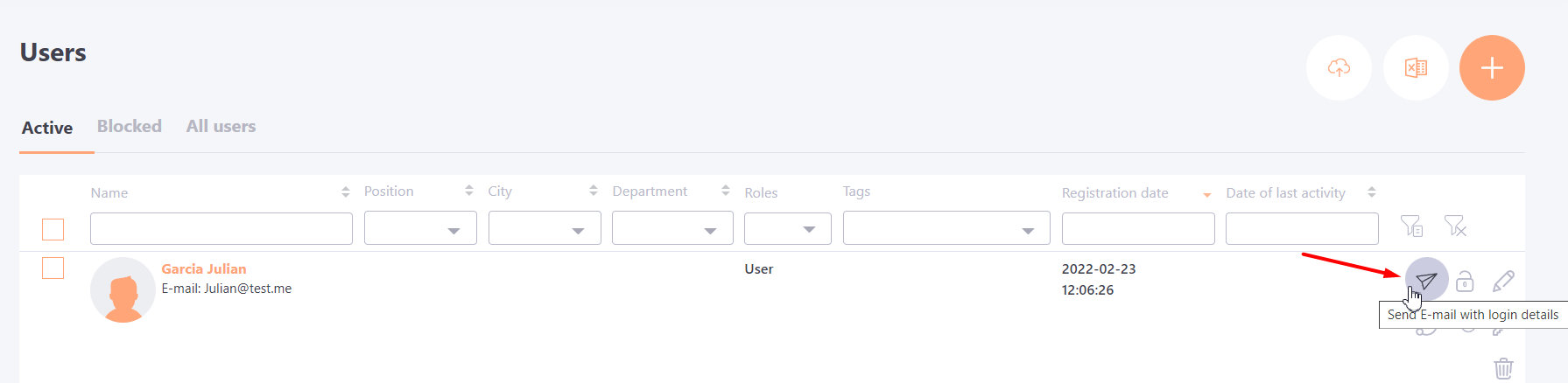
After the user has signed in or had their password changed, the button disappears.
An example of a letter can be found in the article Notification templates for Users. Template name: Users - User has been added after import.
