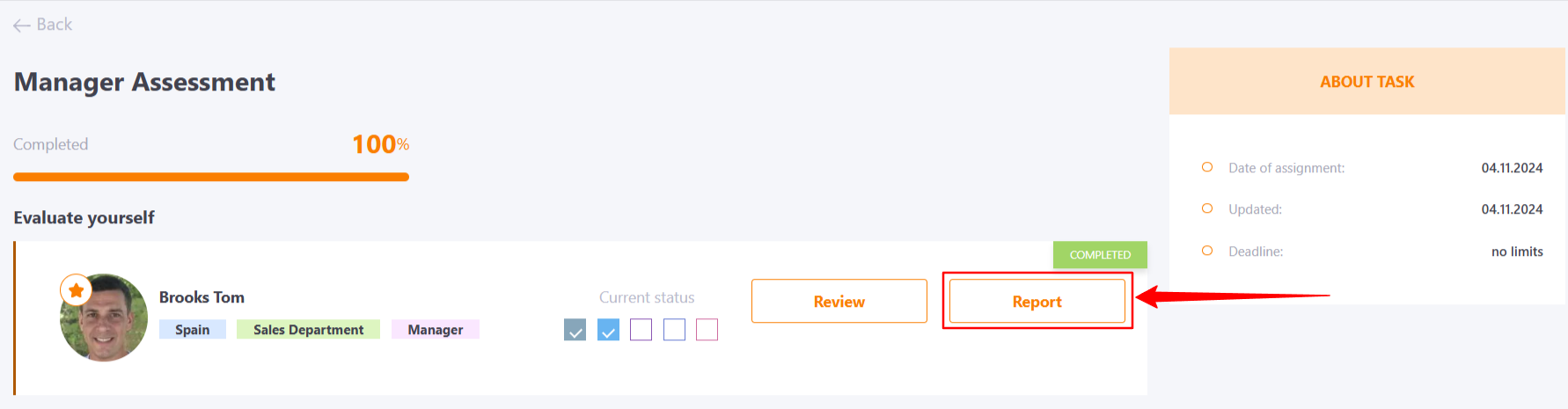Evaluation report and viewing the results of the assessment by competencies
When creating an Assessment by competencies, you can select the Final evaluation option:
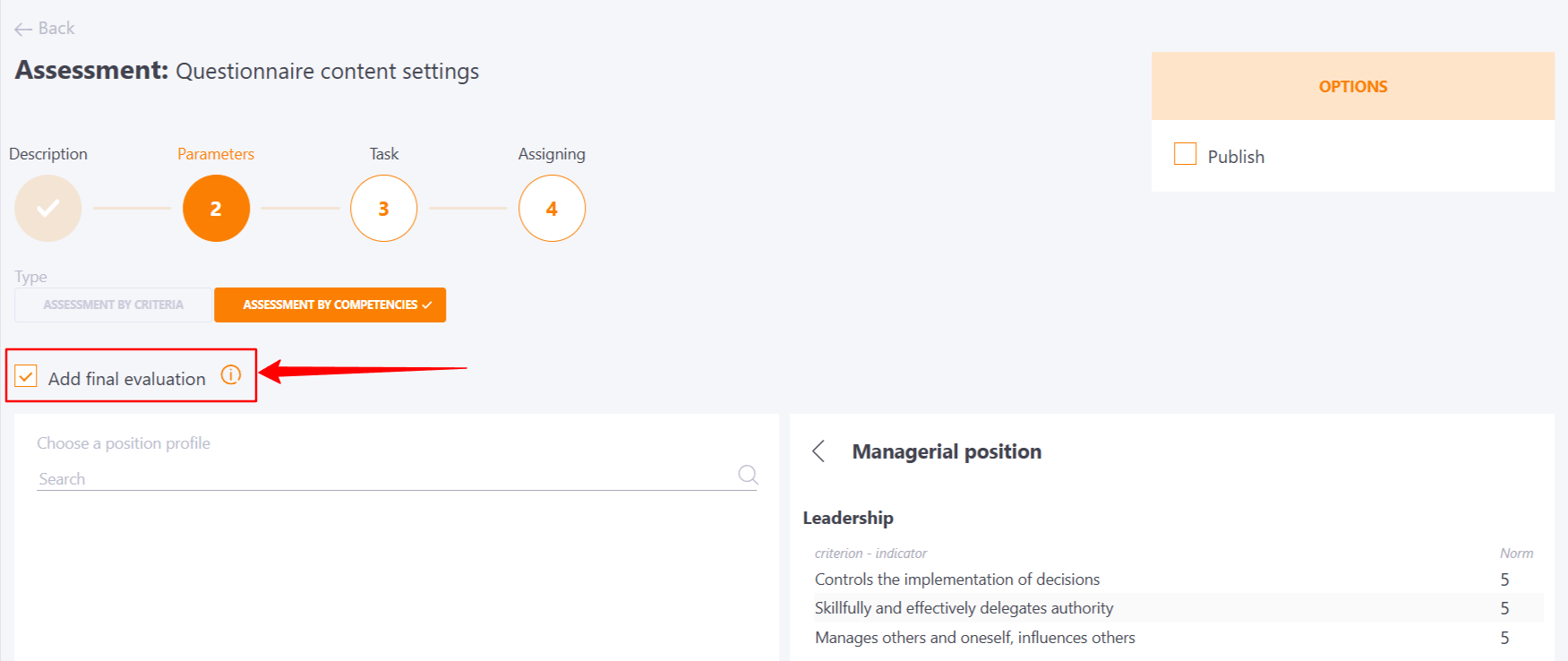
This option allows the manager to give a final evaluation after all the questionnaires are complete, which will be displayed in the user's Position profile. Also, after enabling this option, a corresponding evaluation report will be generated.
After the manager fills out the questionnaire, the Report (1) button will be available to him on the task page. You can also view the answers provided (2).
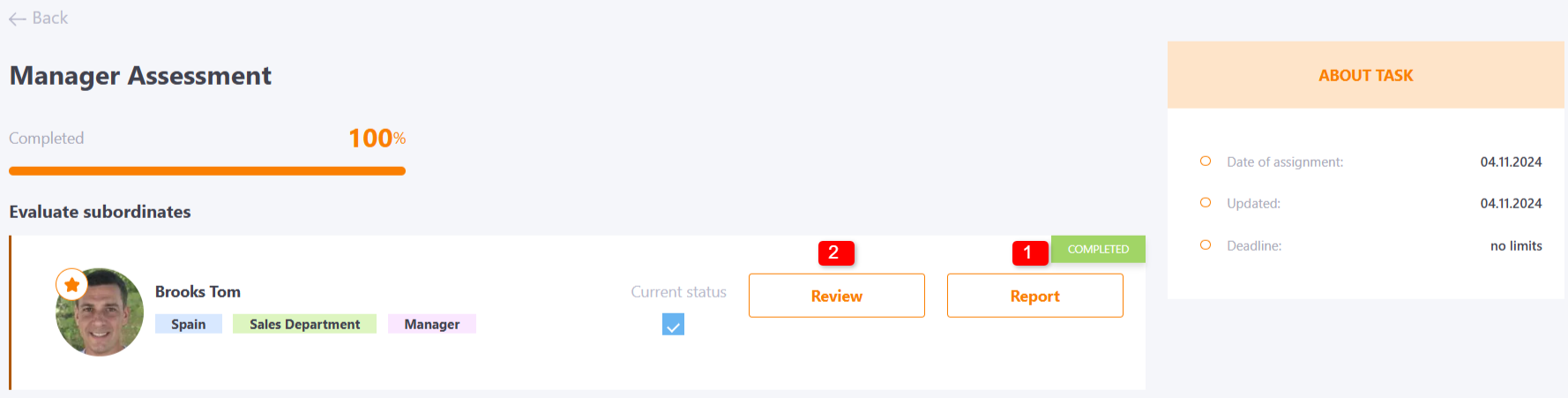
After pressing the Report button, the Competency Assessment Protocol page will be opened. The page displays:
- (1) - Task title;
- (2) - title of the Assessment by which the report was generated;
- (3) - Name and information about the employee who was evaluated;
- (4) - the list of indicators by which the assessment was made;
- (5) - depending on the users assigned to the assessment, columns with self-assessment, assessments of employees, colleagues, subordinates, and the manager for each indicator;
- (6) - the overall score for each indicator, is determined by the average of all scores given (after filling out all the questionnaires);
- (7) - the final evaluation, becomes available for editing when all questionnaires are completed. The manager can set the final evaluation according to the algorithm described below;
- (8) - level of competence, norm for each indicator according to Position Profile.
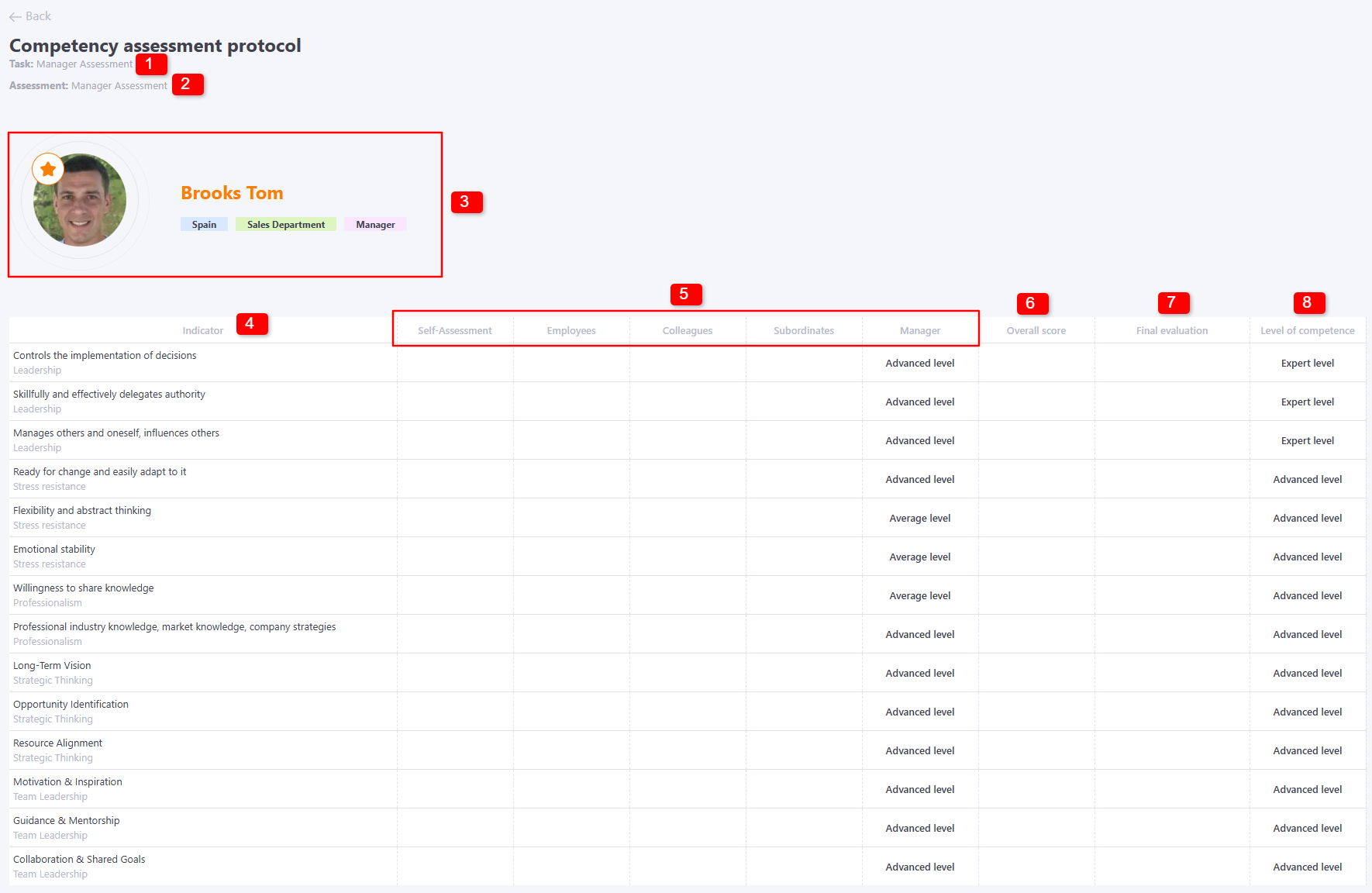
Algorithm for setting the final evaluation
- Click on the "pencil" to edit the evaluation (1).
- Select the required level for the current indicator from the drop-down list (2).
- Save changes using button (3). You can cancel editing using button (4).
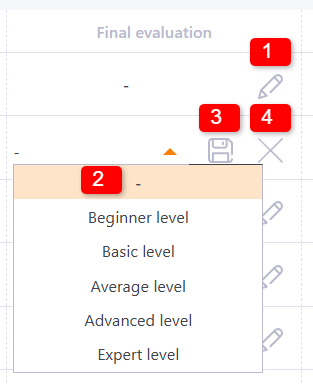
View reports by the administrator
The administrator can view the generated Competency assessment protocols for each evaluated user, but cannot set a Final evaluation if he did not evaluate the employee as a manager. To do this, you need to go to the Evaluation report page from the Tasks table:
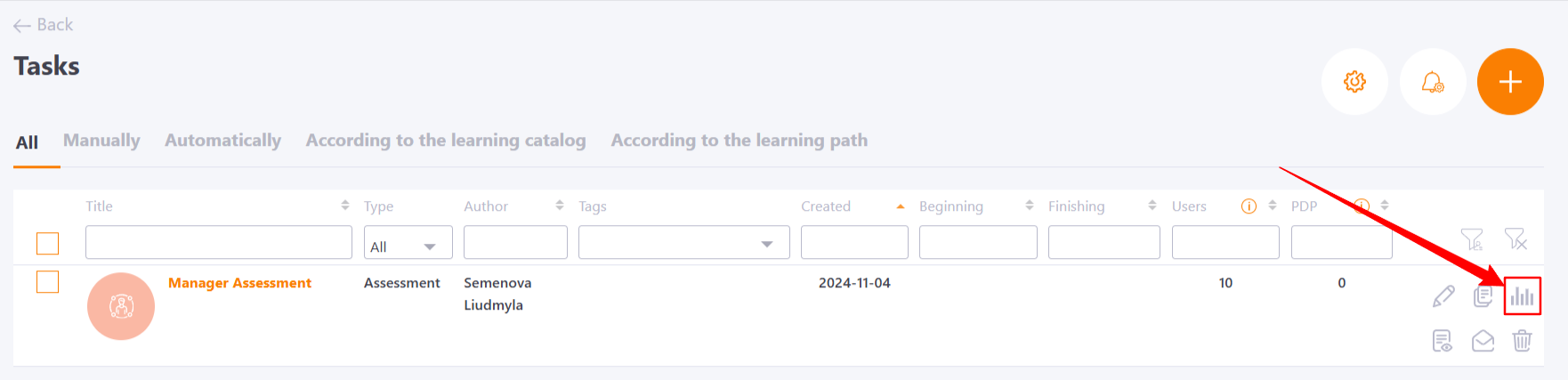
Here you can view information about the status of completing the questionnaires and also display Competency assessment protocols by clicking on the button:
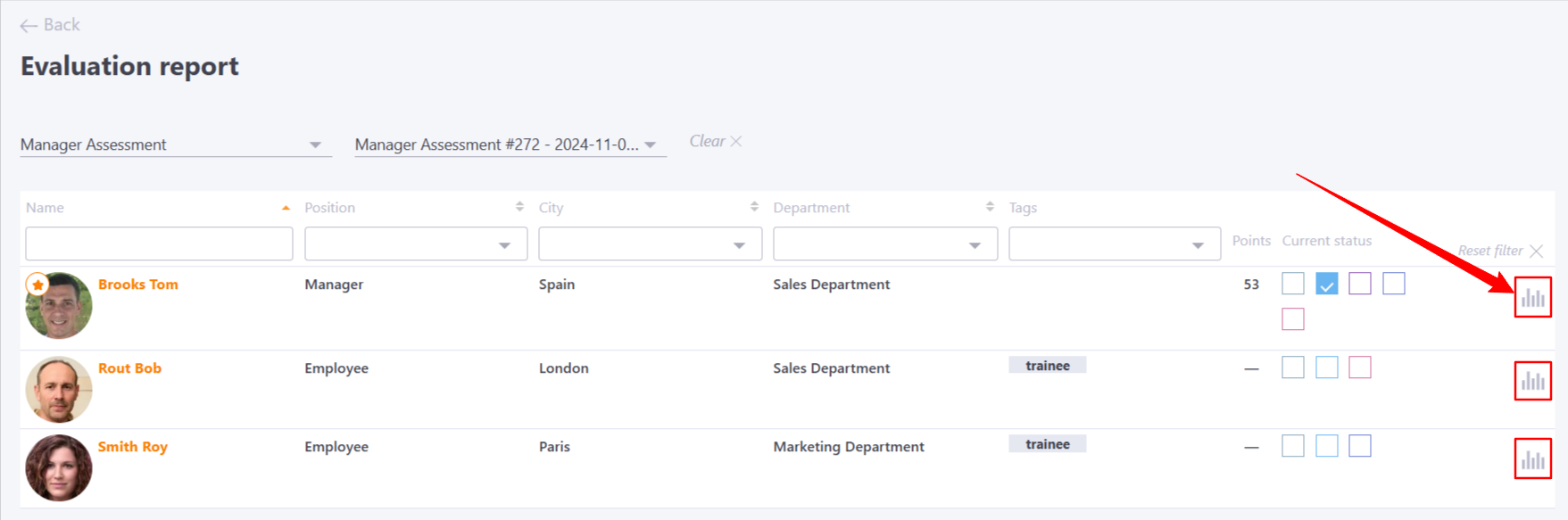
The report also displays the following fields:
(1) - the filter for selecting the Assessment that is used in the individual Tasks;
(2) - filter for selecting task titles. Along with the name of the task, the date/time of creation and Id number are displayed;
(3) - button to reset the filters by assessment and tasks;
(4) - data on the User: Name, Position, City, Department, Tags. You can filter and sort data by all these parameters (in alphabetical order) to quickly find the information you need;
(5) - the number of Points awarded for a certain answer according to Competency scale;
(6) - the current status of completing the questionnaires;
(7) - button to reset the filters by users.
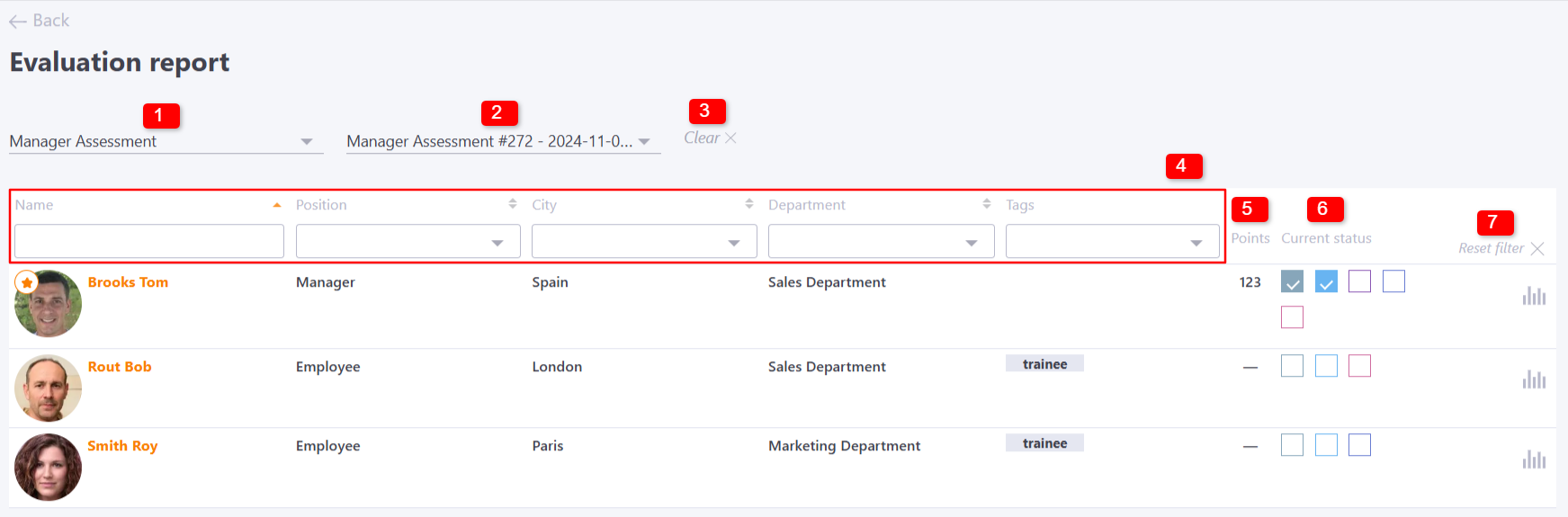
You can also access the evaluation report from the menu Assessment - Results - Evaluation report.

View reports by the user
The user can also view the Competency assessment protocol, if he has completed the self-assessment: