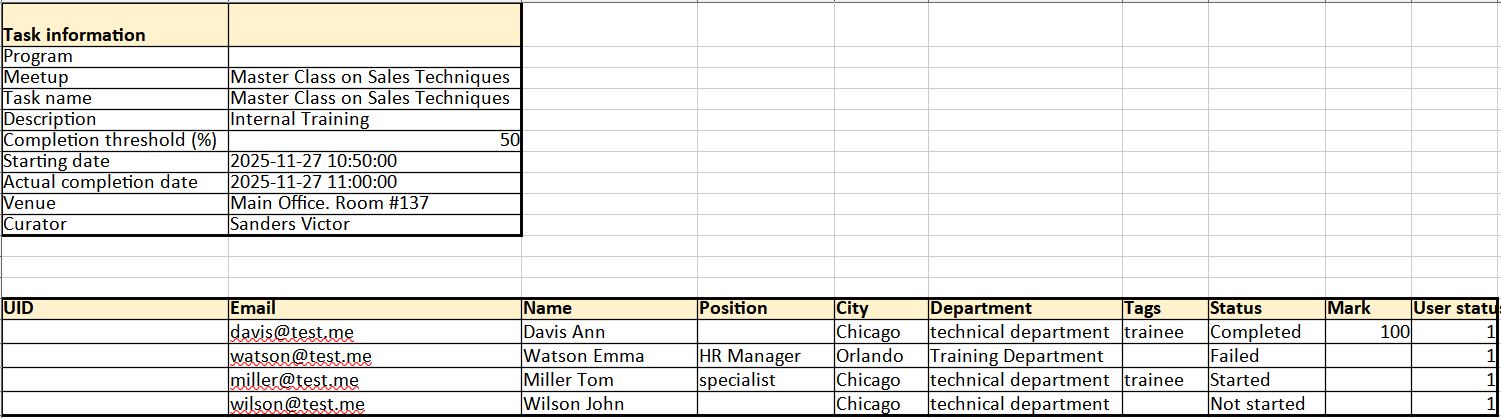Meetup report
To view the Meetups reports, go to Learning - Training reports - Meetups report.
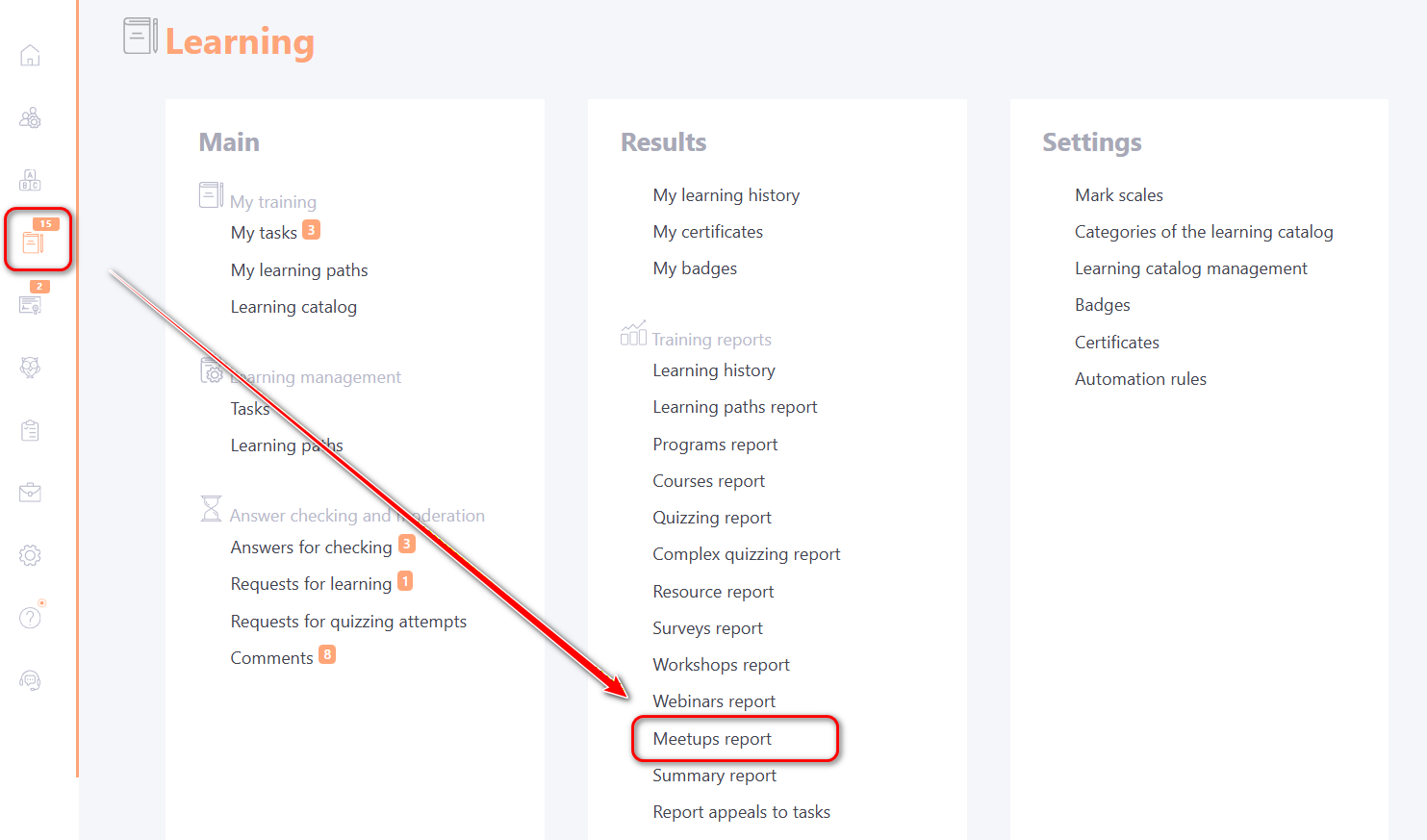
You can use the following filters to select the right task:
- (1) - a filter for selecting the title of the Program where Meetups are used;
- (2) - a filter to select the title of the Meetup to search for tasks;
- (3) - the filter for selecting task titles.
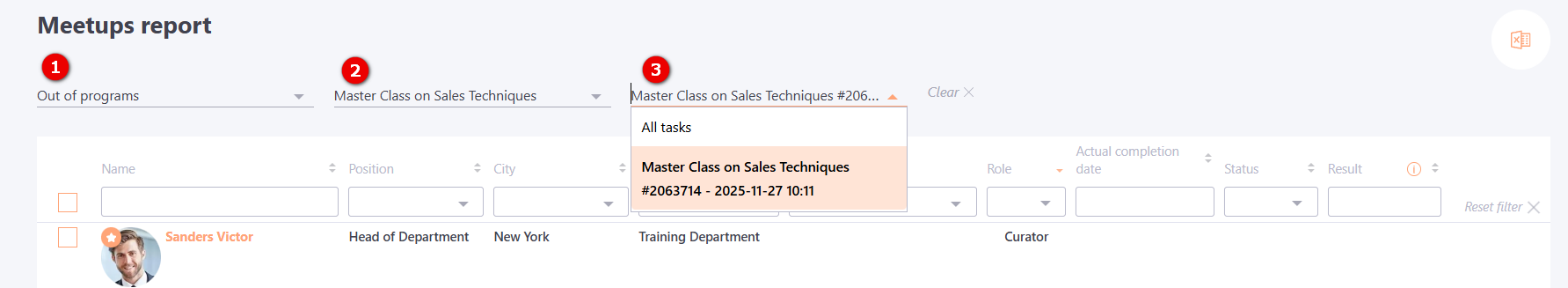
Next, a table is displayed with the users assigned to the task. It contains information for each user: avatar, full name, position, city, department, tags, role (curator or participant), as well as the actual completion date, task status, and result (4).
Filtering and sorting are available for all of these fields.
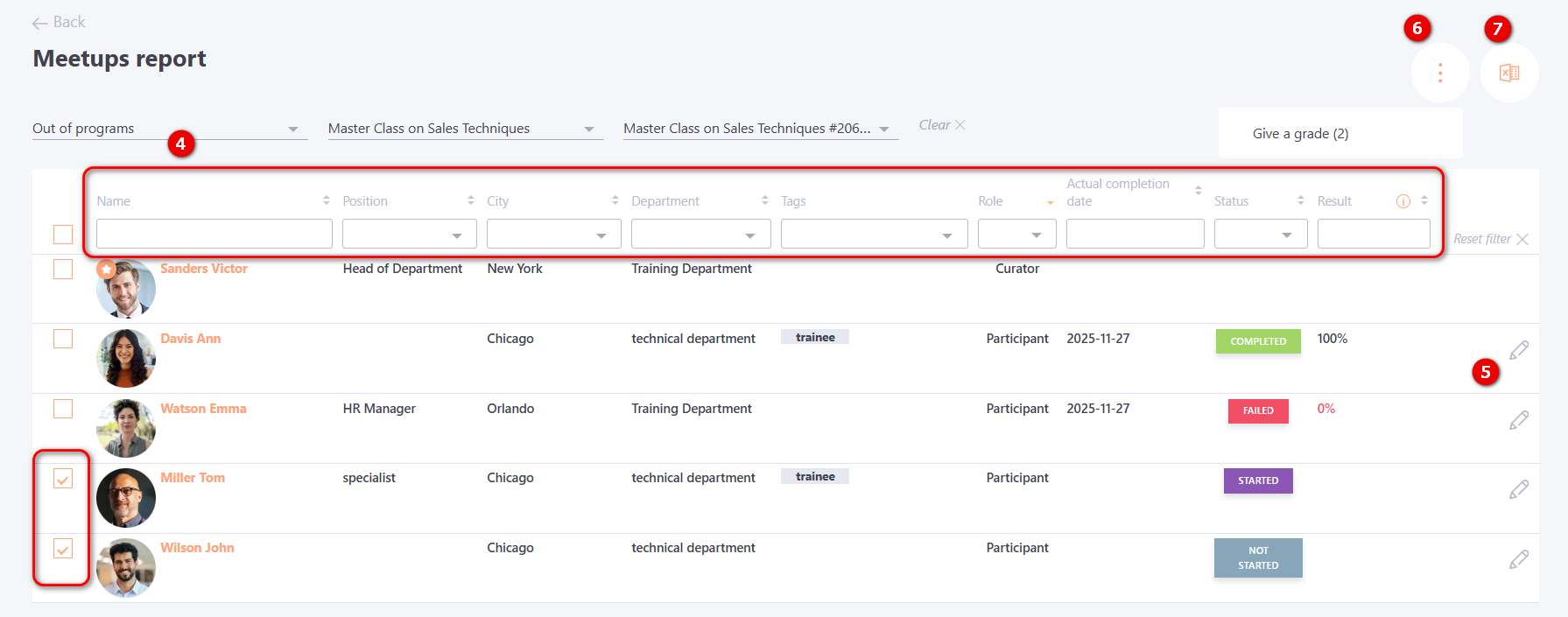
The administrator can manually change the Result and Actual Completion Date of a task using the Change(5) button. If changing the task result alters the task status, such changes are automatically recorded in the Protocol of changes in the status of tasks.
It is also possible to change the Result and Actual Completion Date using a group action. To do this, select the required users with the checkboxes, click the Actions (6) button, choose Give a grade, and in the opened modal window, specify the task completion Result as a percentage and the Actual Completion Date, then click Save.
The report can be downloaded using the Export to Excel (7) button.