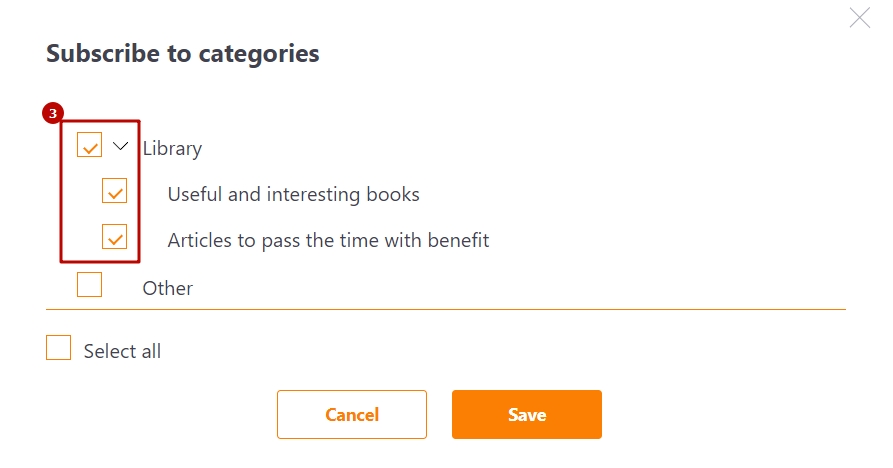Notifications about updating and adding resources
There are two types of notifications for resources in the Knowledge Base (find more in Notification templates for Knowledge base):
- about adding a new resource;
- about updating an existing resource.
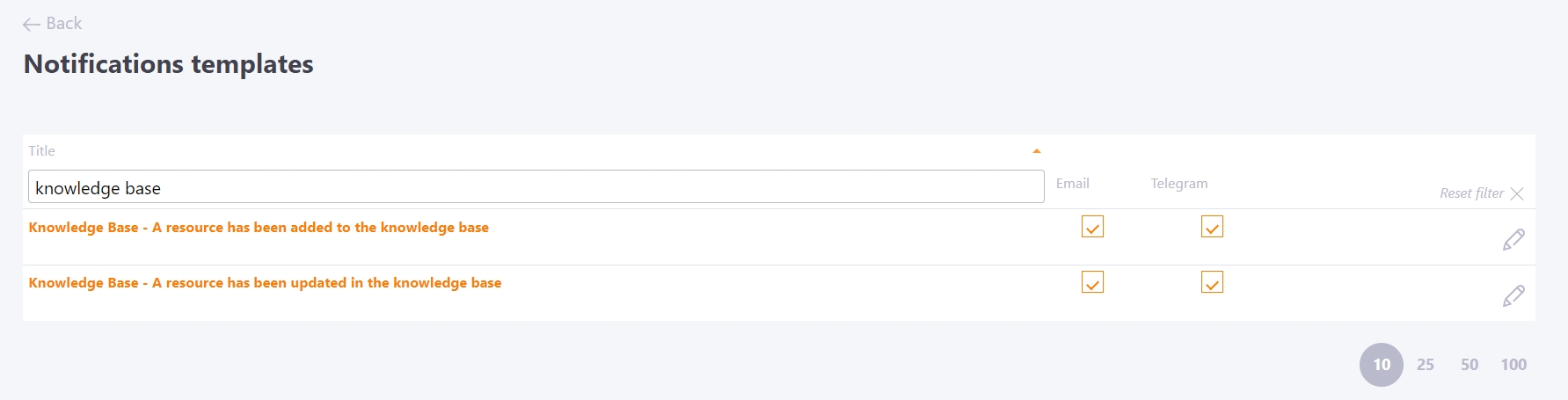
Notifications are sent to all resources according to access groups (find more in Knowledge Base Management).
Users receive a newsletter about changes in the Knowledge Base by Email. Each sent message contains a link to view the resource in the Knowledge Base.
Additionally, you can set up sending SMS, Telegram or Viber messages, as well as edit the text of the notification template (find more in Notification templates setting).
Subscription to Resource categories
Users can subscribe to important and interesting Resource Categories instead of receiving all notifications about knowledge base updates.
To do this, on the Security and notifications - Customize notifications page you need to:
- select Receive notifications about resources in the Knowledge Base checkbox
- click on the line Subscribe to categories in the Knowledge Base
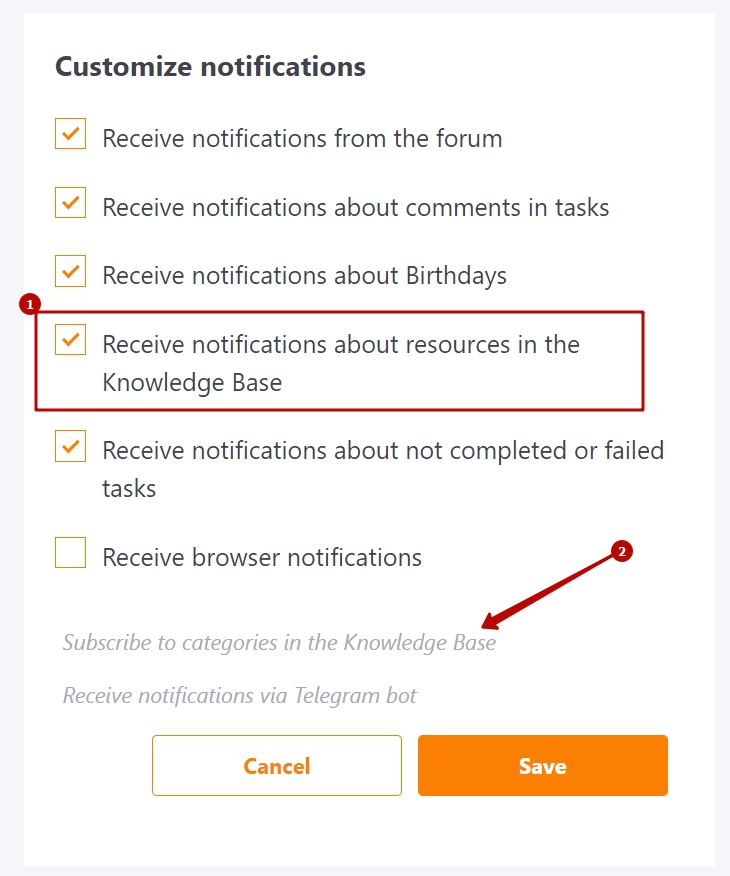
- select the categories of resources for which notifications will be received.