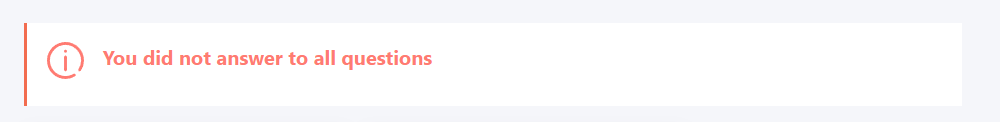Passing surveys
Completing a Survey is similar to completing other types of Tasks.
The User can start completing the survey from the My Tasks menu or widget by clicking the Pass button on the task card:
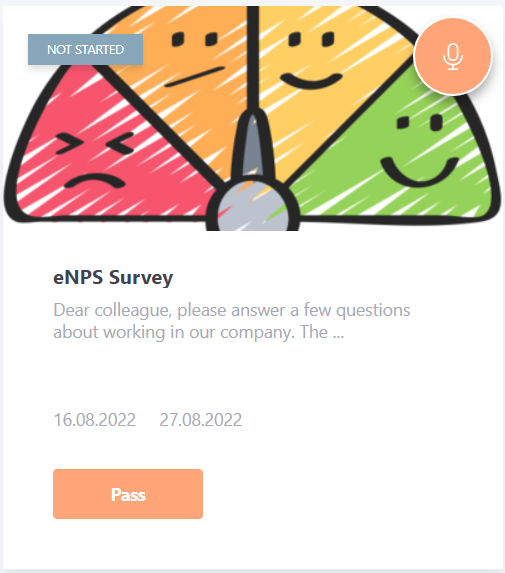
If the survey is anonymous, the system displays a warning message before the survey begins:
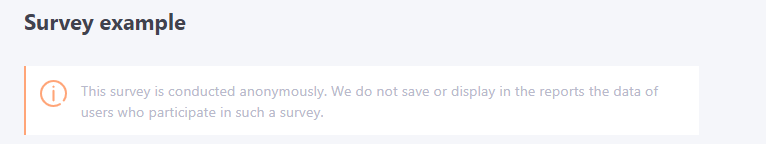
An example of passing Tasks - Surveys in All questions mode, when all questions that must be answered will be placed on one page:
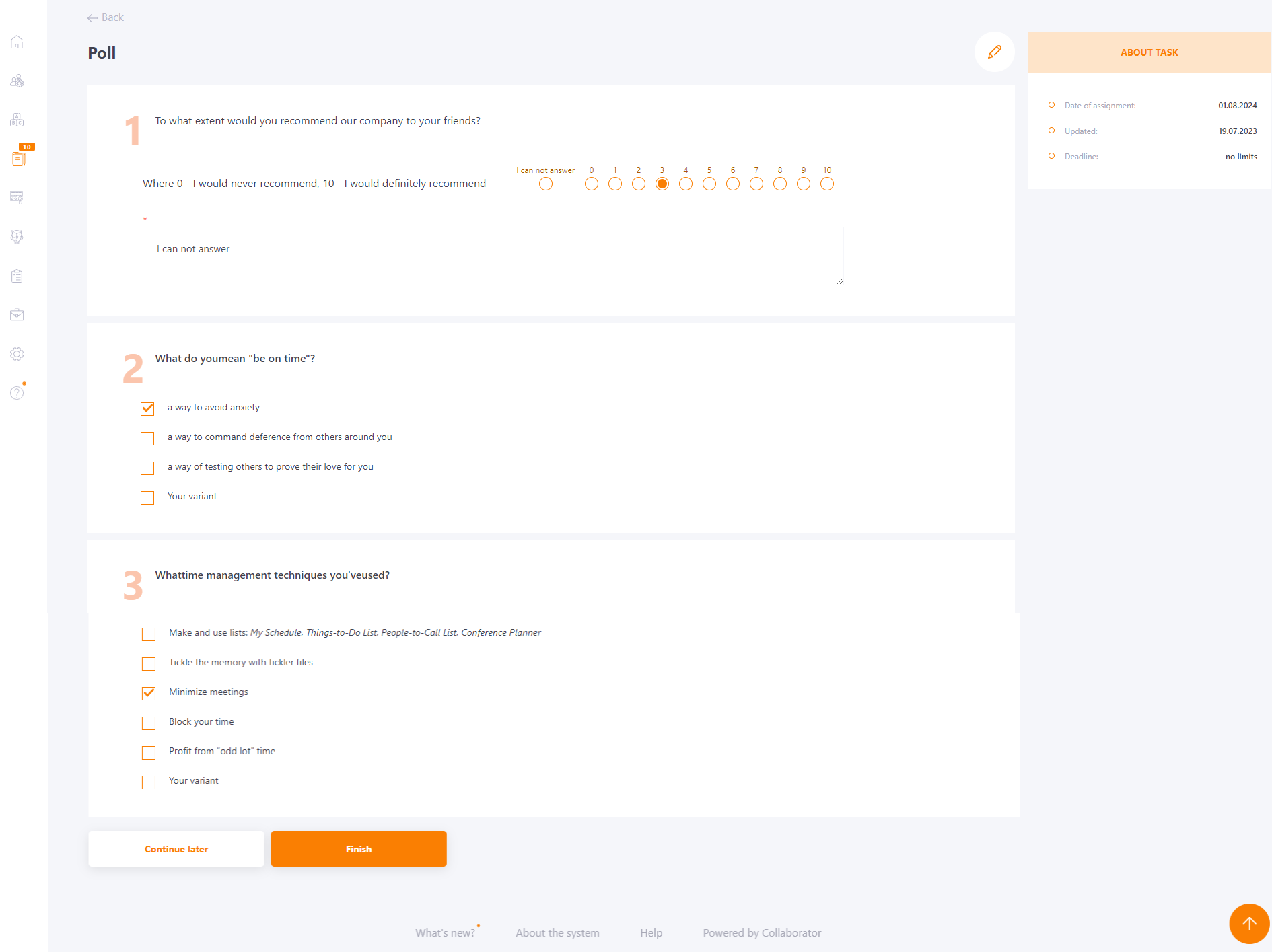
In the survey mode By groups, questions are displayed to the user in groups, one after another after pressing the Next button, depending on the answer to a single question of the previous group. Thus, questions of some groups for which the configured automatic transition did not occur will not be displayed to the user.
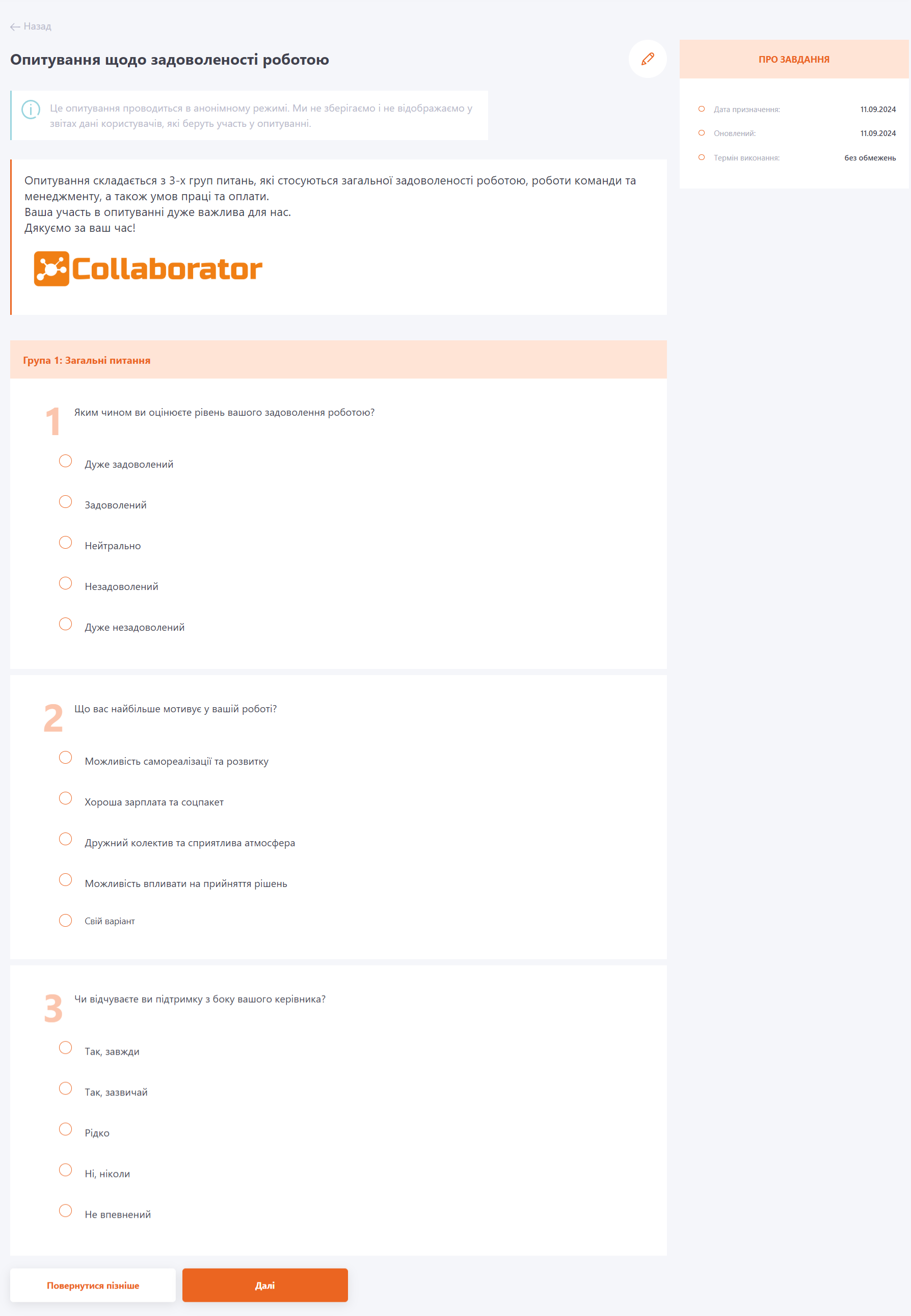
Survey responses are saved automatically. If the User answered some of the questions and left the Task, then by entering it again, the answers that he had already given will be displayed.
Answers to questions are also immediately displayed in the Survey Report, even if the User has not completed the Task to the end.
To complete the survey, you need to click on the Finish button at the end of the survey:

If the user did not answer all the questions, then when trying to complete the survey, a message will be displayed: