Roles and permissions in MBO
Conditional roles within the MBO functionality ("Management by Objectives"):
- Administrator - access to the MBO creation and management functions. Defined by the manage strategic plans access right.
-
Performer - The user who is assigned as the performer of the current objective. If at the adding a strategic plan the template for adding objectives was used, then the Curator assigned in this way is, by default, the Performer of the parent objective.
-
Curator - The user who checks if the objective has been achieved. If at the stage adding a strategic plan the template for adding objectives was used, then the employee assigned as the Performer of the parent objective will by default be the Curator of the sub-tasks.
The table marks the rights to edit each target element for different roles.
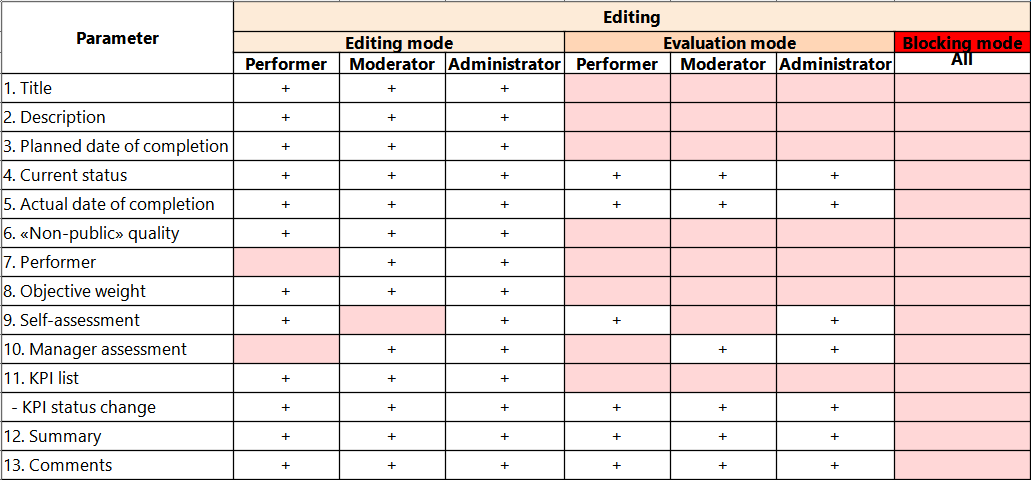
Read more about editing and evaluation modes in the article Work with the goal tree
Blocking mode - the strategic plan is blocked on the page of its editing in the table of strategic plans - Adding a strategic plan.
