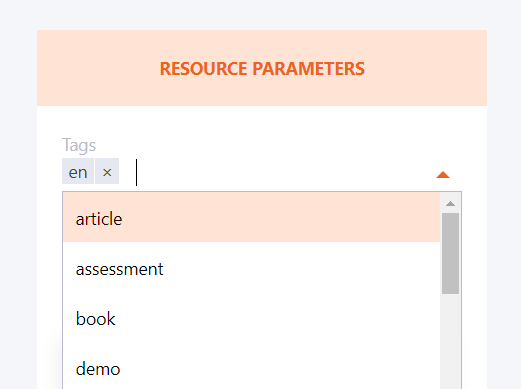Tag management
Tag management
All users who have the Tag: керувати мітками permission have access to Tag Management. For such users, the Tags submenu is added to the System settings menu.
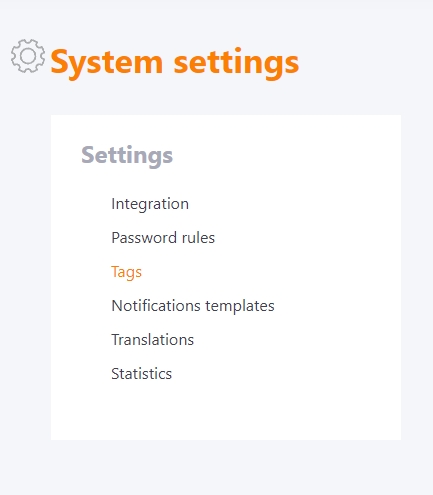
The Tag Management menu contains the entire list of tags created during the whole time.
By filtering the Tag scope field, you can filter the tags according to the area of their:
- user - all tags for users
- resourse - all tags for resources
- course - all tags for courses
- training - all tags for learning programs
- webinar - all tags for webinars
- meetups - all tags for meetups
- workshops - all tags for workshops
- test - all tags for quizzes
- question - all tags for quizzes questions
- task - all tags for tasks
- polls - all tasks for surveys
- polls360 - all tags for 360 surveys
- news - all tags for news
- competency - all tags for competencies
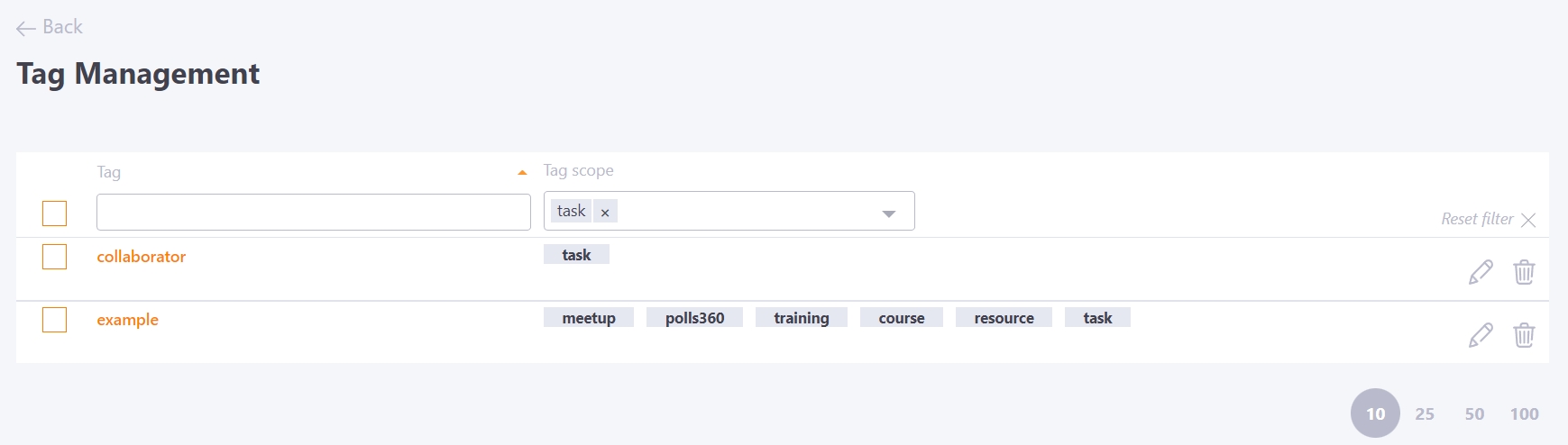
With this menu you can:
- edit tags
- remove tags
Changes made while tag editing will be saved in all areas where the tag is displayed. If you remove a tag using this menu, it will be removed from the system. If one tag is used for several areas, it will be removed from all of them.
In the table, a filter is available by tag and by the tag scope.
The filter on the scope of the tag works as a logical AND - if you select two or more scopes, the tags that belong to all of the selected scopes will be filtered. In the search by scope of the tag, you can choose a value from the list, enter it manually or by clicking on the scope in the table.
Use of tags
Creating Tags
A new tag for any scope can be created through the corresponding "Tags" field. To do this, you need to enter the name of the label and select the option to create a tag in the drop-down list:
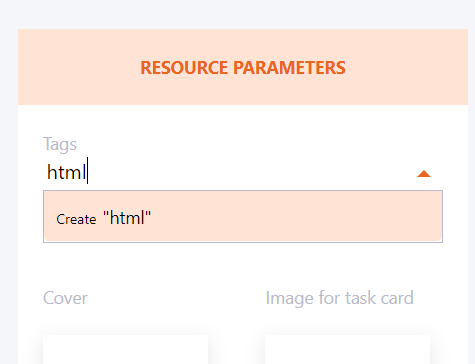
For example, you can add a tag for a resource on the Create/Edit Resource page or the Resource Table page. Tags can be added to users when creating or editing a user profile, as well as in the User table.
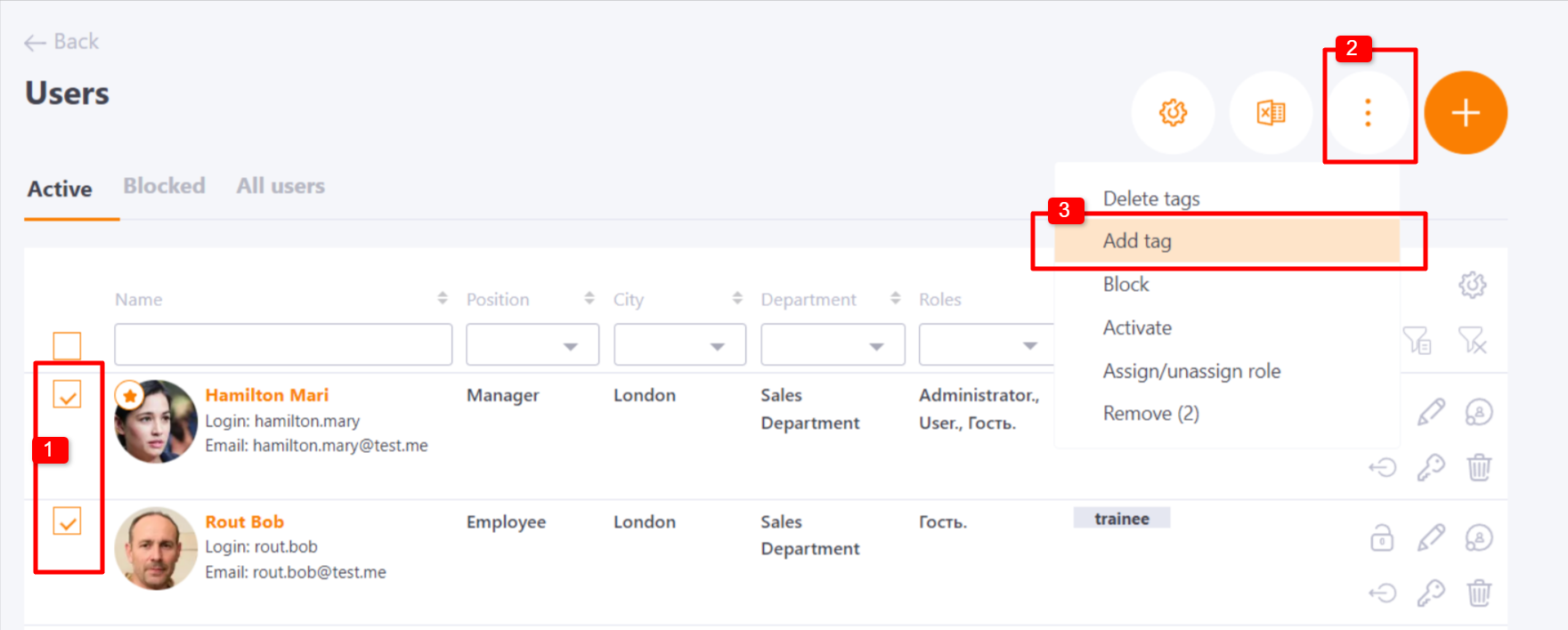
The same tag added in one scope can be used in other scopes. To do this, it is necessary to create it once in each area in which it is needed.
For example, the portal already uses the "soft-skills" tag for resources. In order to use it also for workshops, it is necessary to create it once for workshops (on the workshop creation/editing page or in the table with workshops). After that, every time you work with workshops, this tag will be offered in the drop-down list of adding tags immediately or when searching.
A new scope will also be added to an existing tag on the Manage tags page.
Adding tags
In order to use a tag that already exists in a certain scope, you need to enter its name in the corresponding field in the system. The tag will appear in the drop-down list to add.