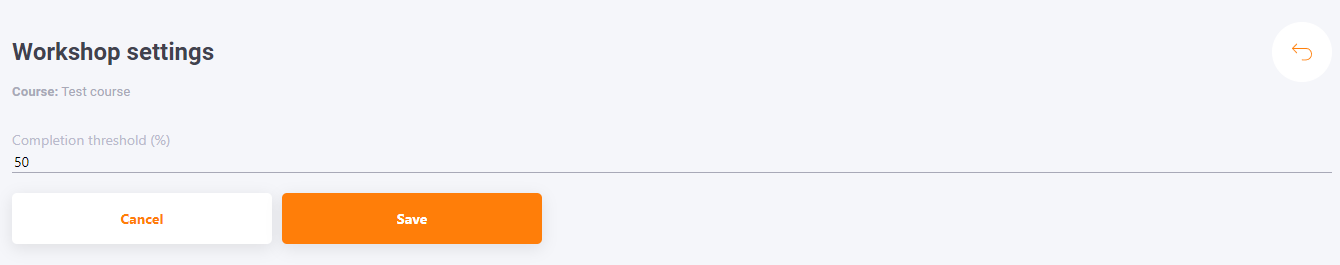Using workshops in courses
All published workshops can be added to the Course Plan as well as other learning resources:
- Enter the Resource Management - Courses
- Select the course you want and click on Course Plan
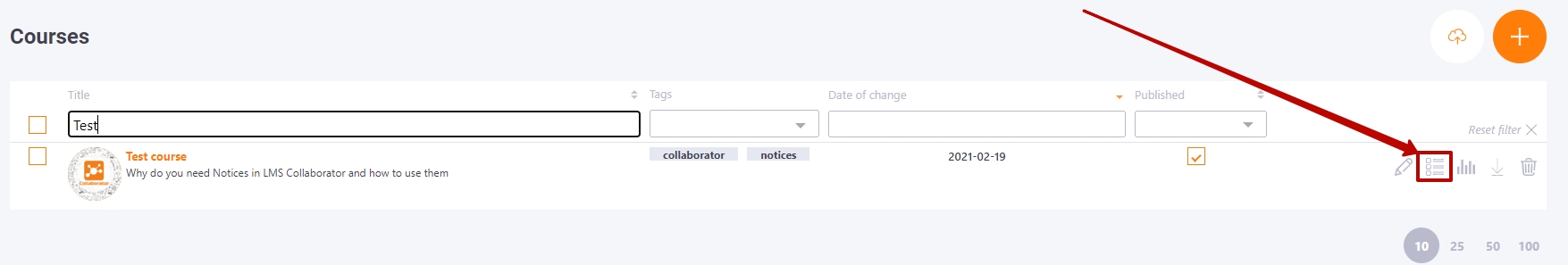
- Set the type of resource - Workshop (1)
- Press the Add button (2) to add the workshop to the course plan:
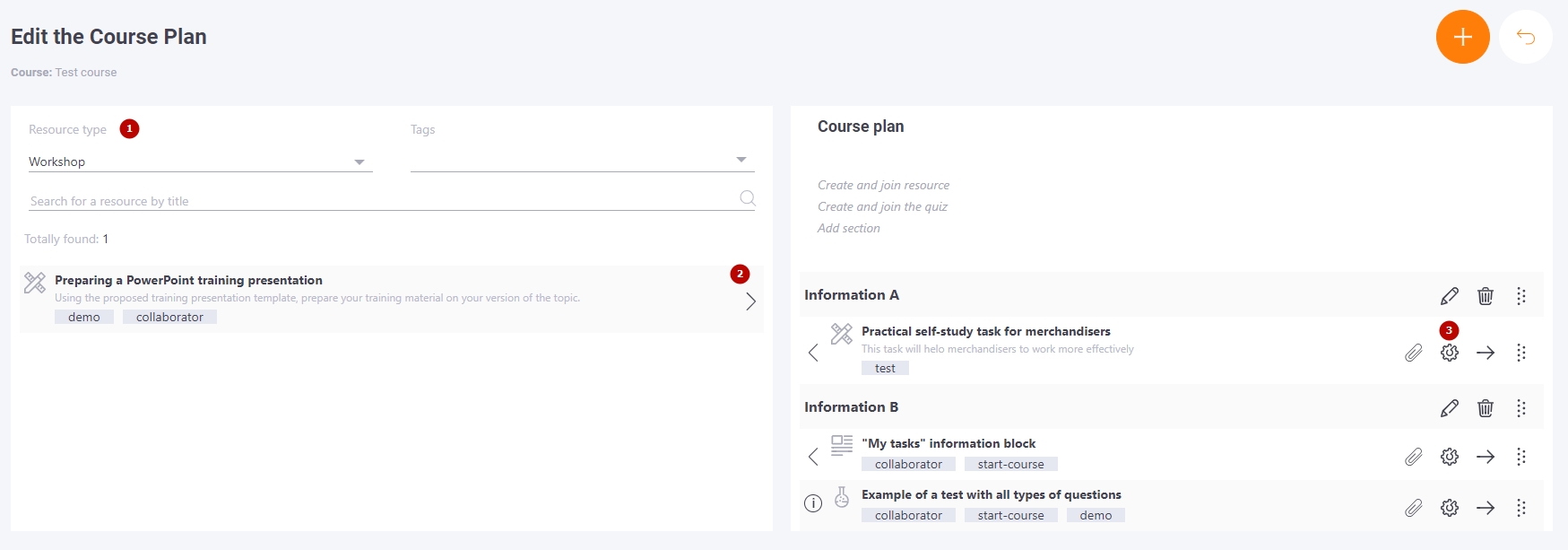
In settings (3), you can set the completion threshold