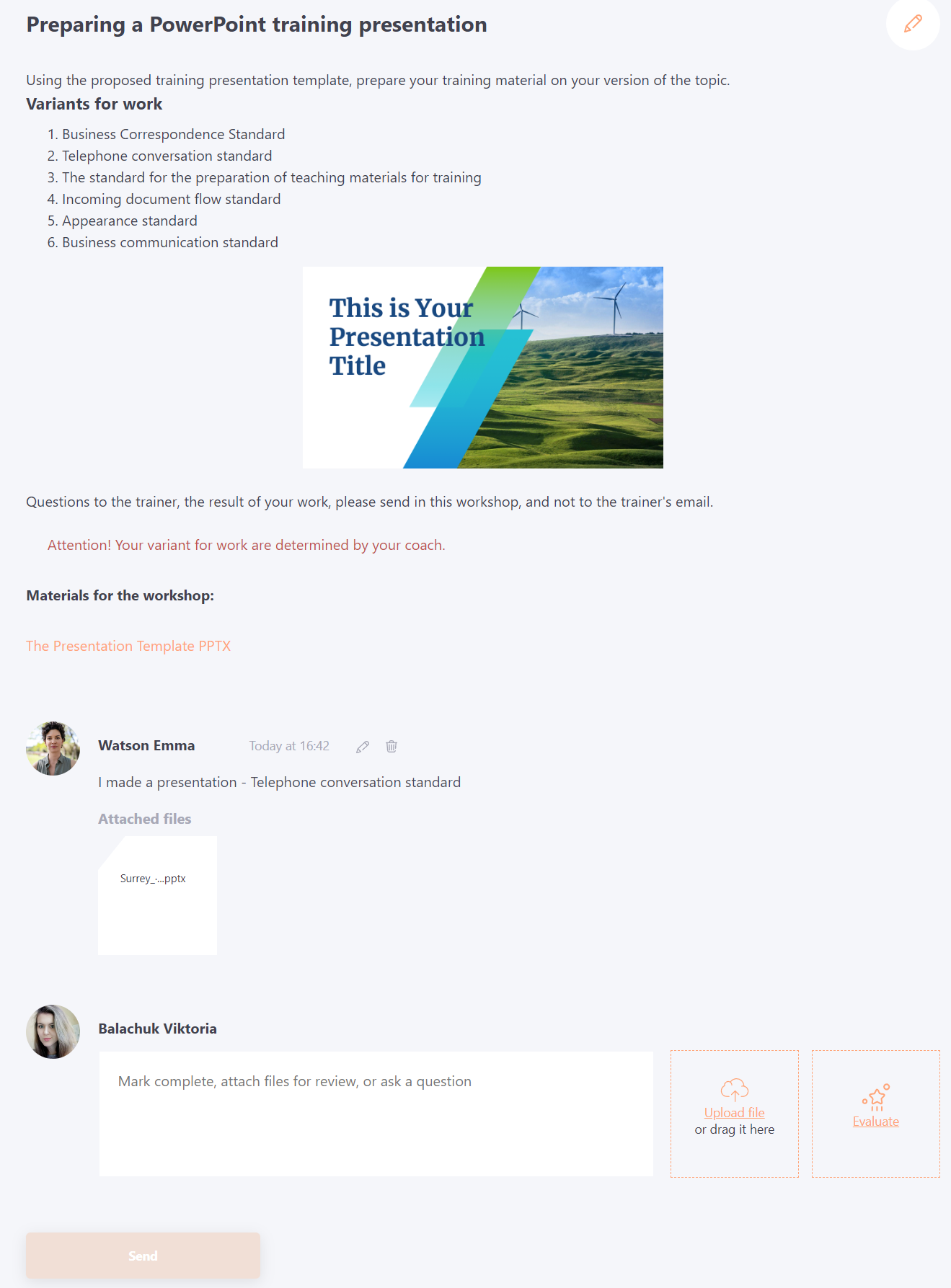Checking workshops
Check workshops can users who have been tagged as "Curator" on the user assignment page, as well as Administrators.
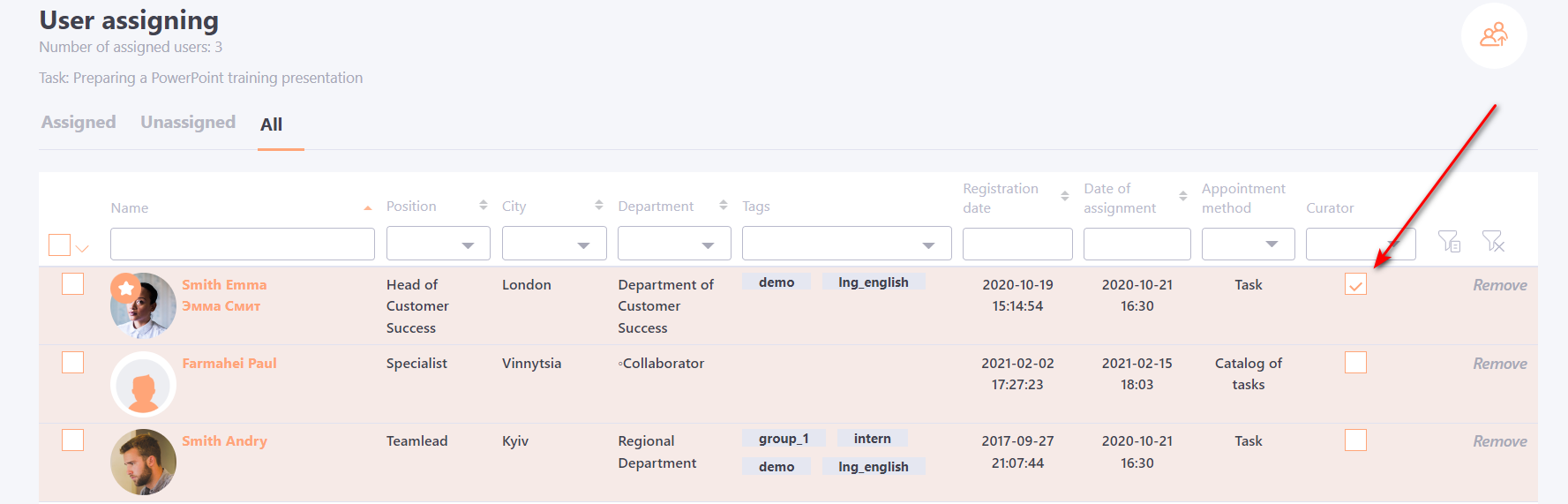
Such users have additional buttons for each workshop with direct links to the Workshop Report in their tasks. Curator without an administrative role only have access to reports for workshops where they are marked as a Curator. The rest are not accessible.
Go to check from report
1. Button navigation
- for workshop tasks in the My tasks list
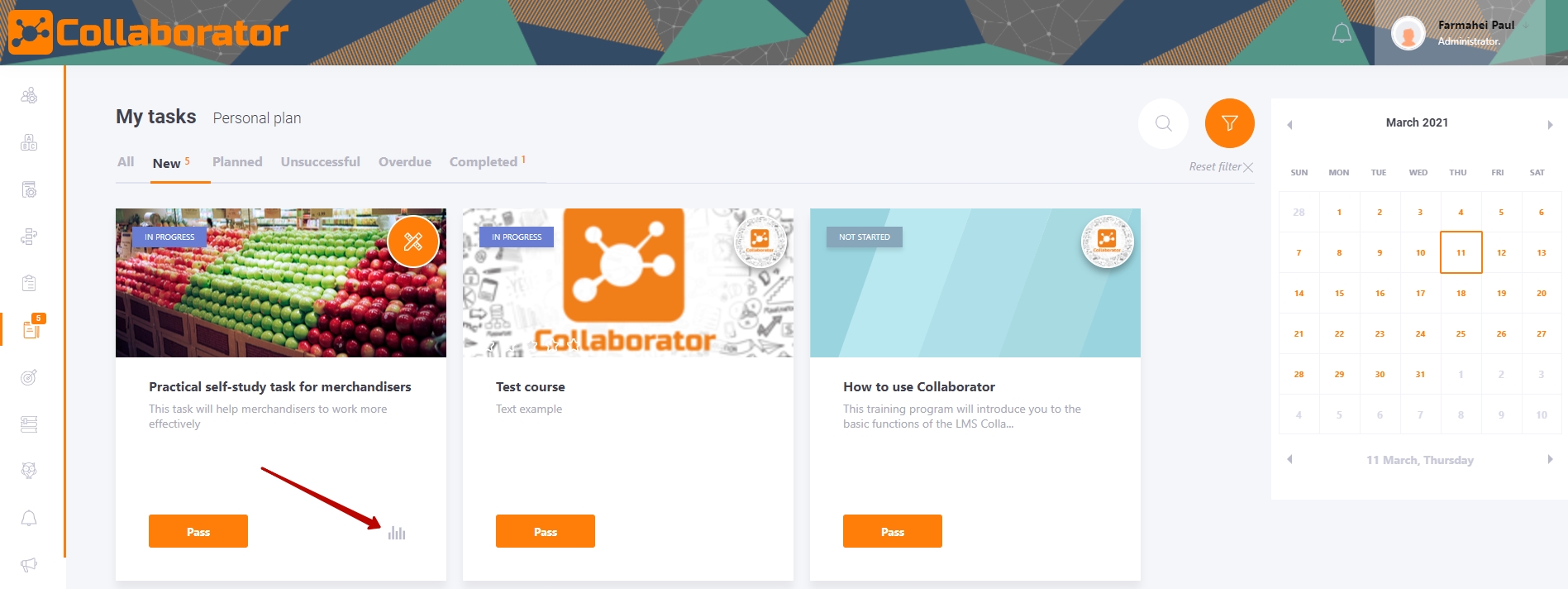
- for workshops in the courses in the Course plan
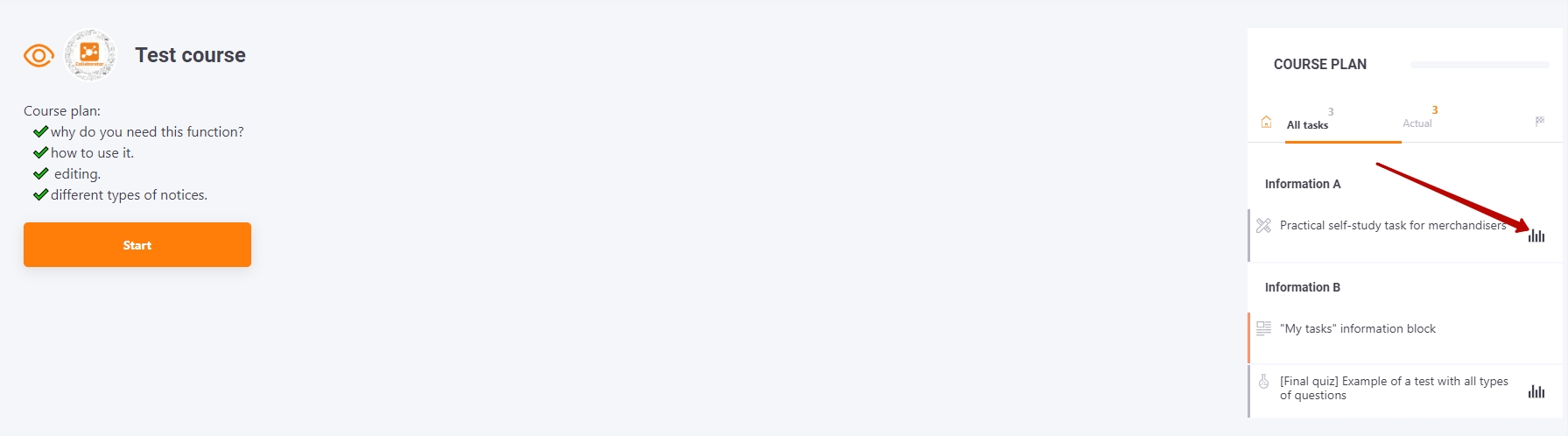
- for workshops in the programs in the Program plan
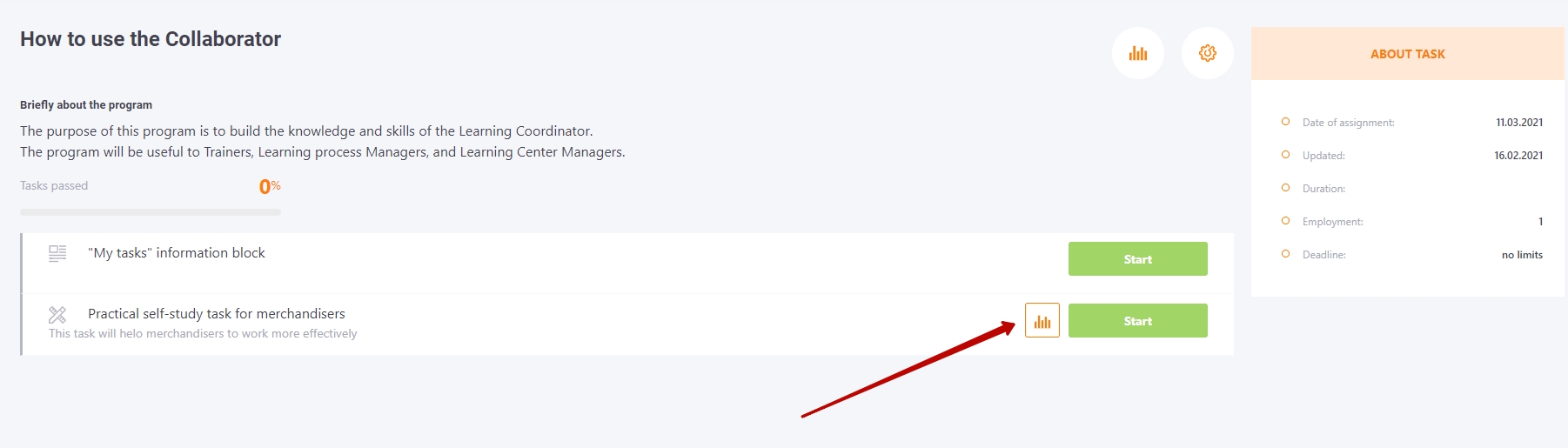
2. User selection
By clicking on the button, the Moderator goes to the report with all the assigned users. To see the comments and responses for each user, click on the indicated buttons:
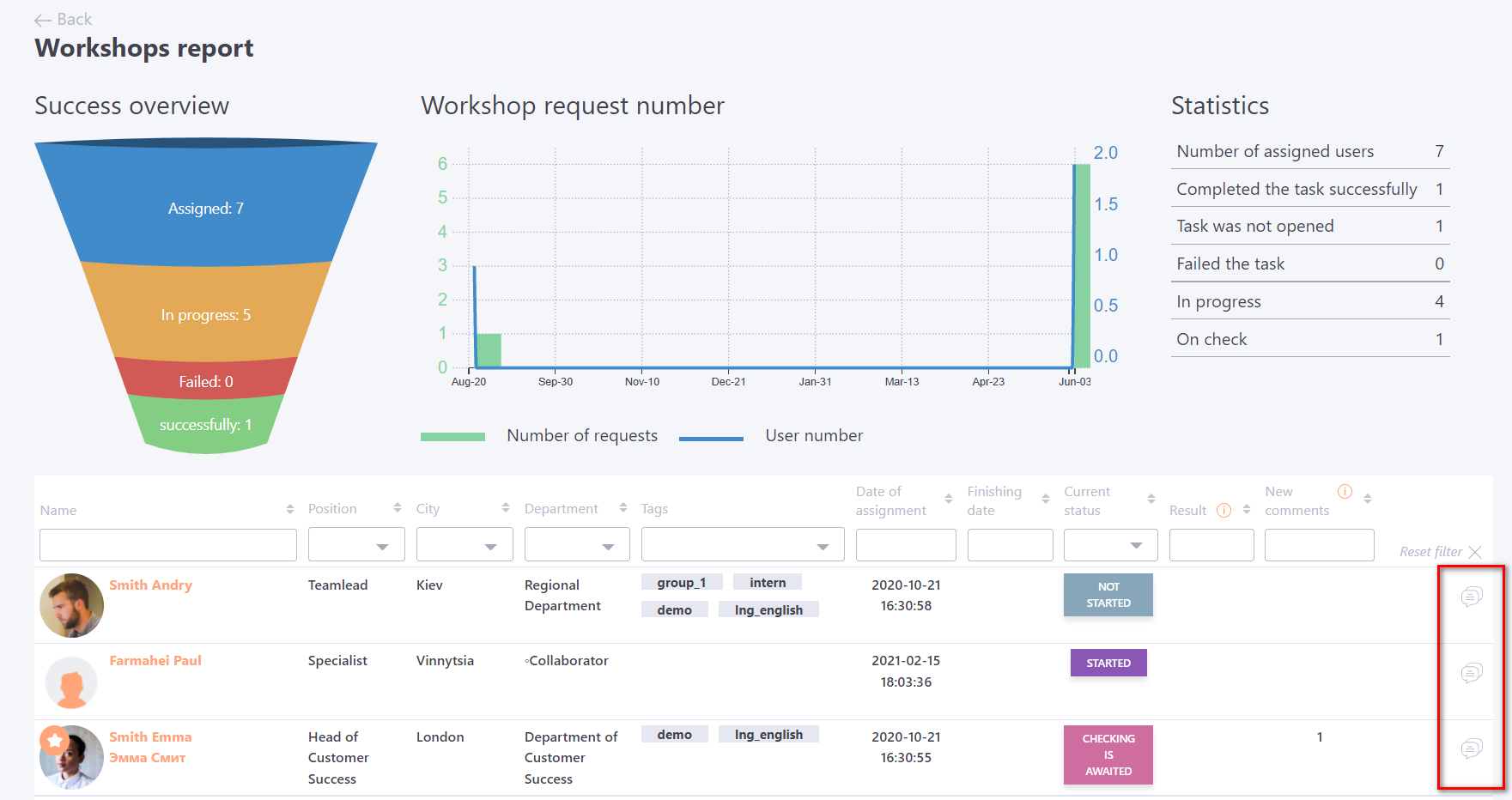
3. Adding a new comment or setting a mark
A page with correspondence on the selected user opens from the report.
Here the moderator can send a new comment or file, and/or set the mark
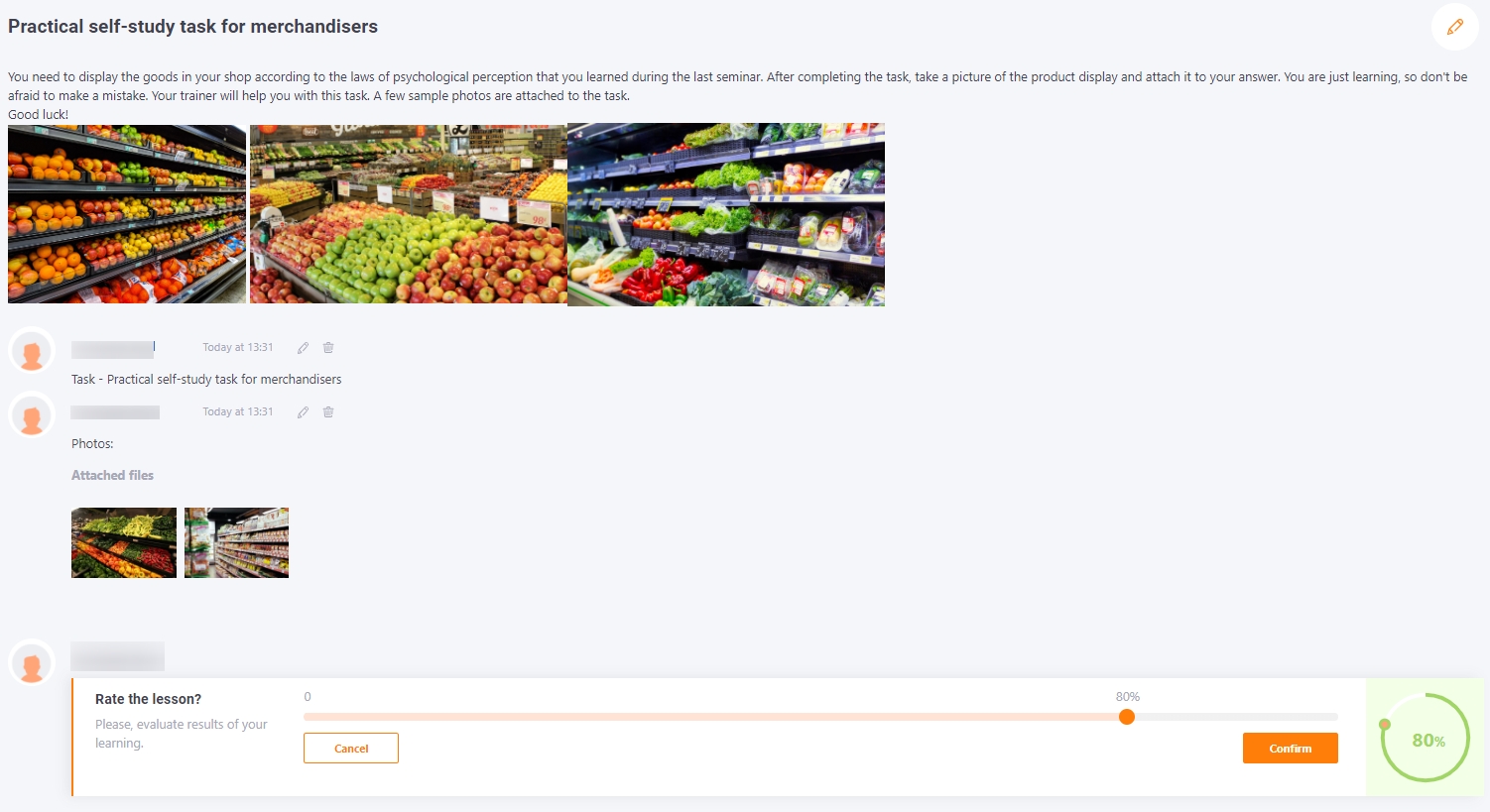
Go to check from notification to email
After the user leaves a comment in the workshop, all the curators of this task are notified by email (and in messengers, if they are connected) about the new comment:
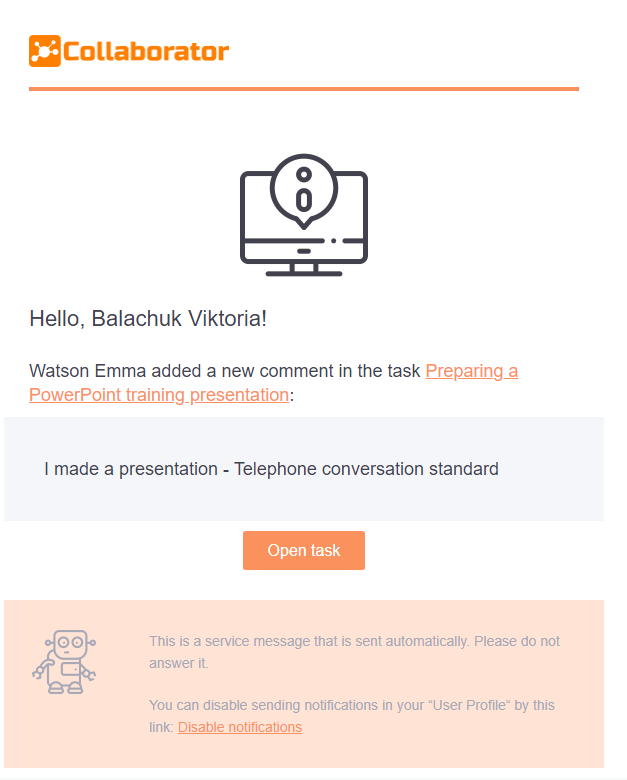
From the letter, curator can use a direct link to go to the user's verification page for this task: