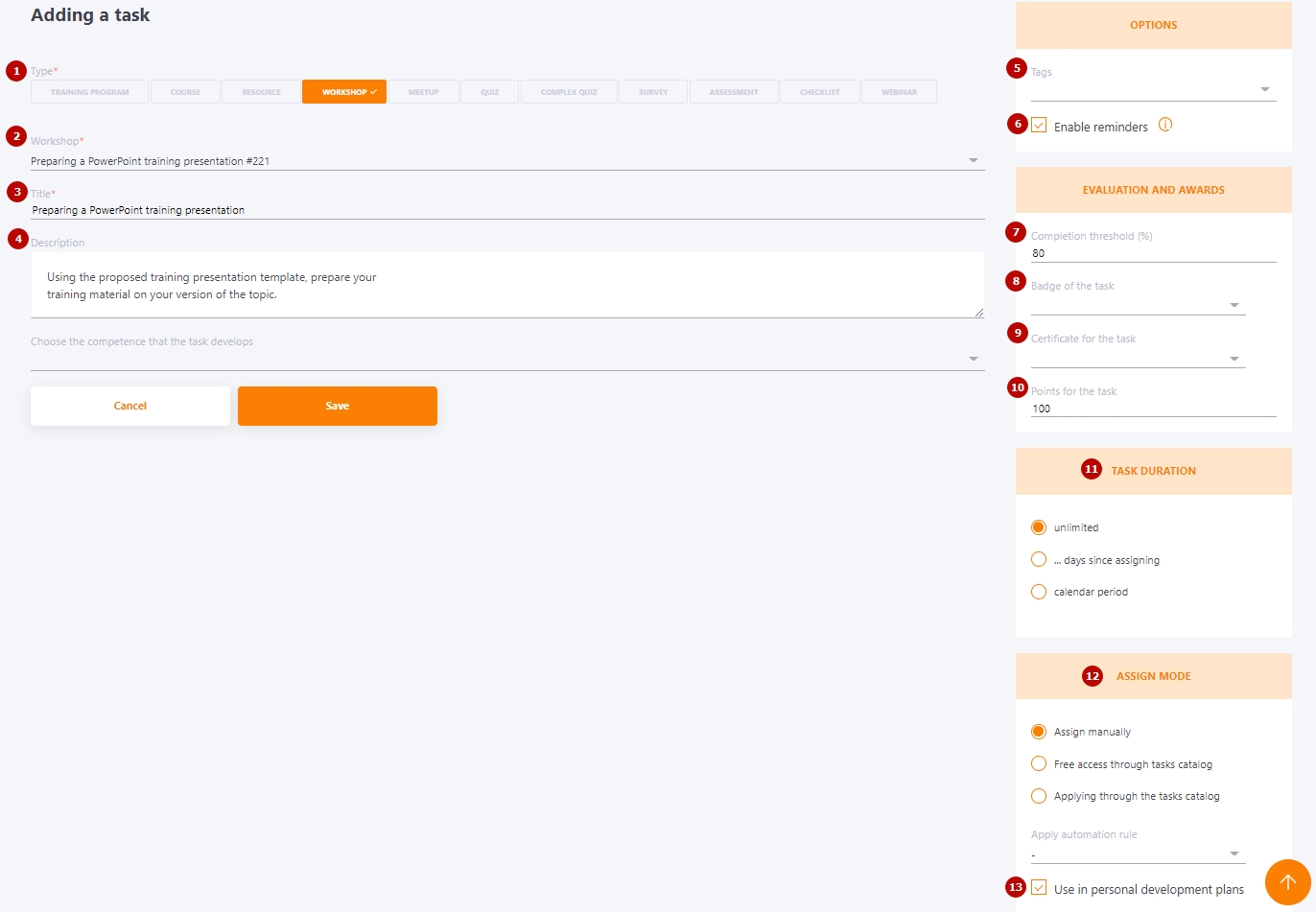Creating tasks-workshops
(1) - select Type - Workshop;
(2) - select a published Workshop from the list;
(3) - set Title for the task (by default, after selecting a workshop, the name of the workshop will be pulled up into the title field, if necessary this can be changed);
(4) - add Description for the task, not a mandatory field;
(5) - select Tags for the task;
(6) - Enable reminders - including additional reminders about the task (find more in Tasks Reminder);
(7) - Completion threshold - setting the percentage of successful completion of the task, from 0 to 100;
(8) - add a Badge for completing the task (find more in Badges)
(9) - add a Certificate for the task (find more in Certifications)
(10) - set up Points for the task find more in Evaluation and awards)
(11) - limit the deadline for the task (find more in Task duration)
(12) - set the assign mode (find more in Assign mode)
(13) - Use in personal development plans - option allows you to use this task in personal development plans. If this option is not enabled, the task cannot be assigned to users in the PDP. (find more in Adding training tasks for Personal plans)