Creating tasks-surveys
To create a new task-resources go to Learning - Learning Management - Tasks menu:
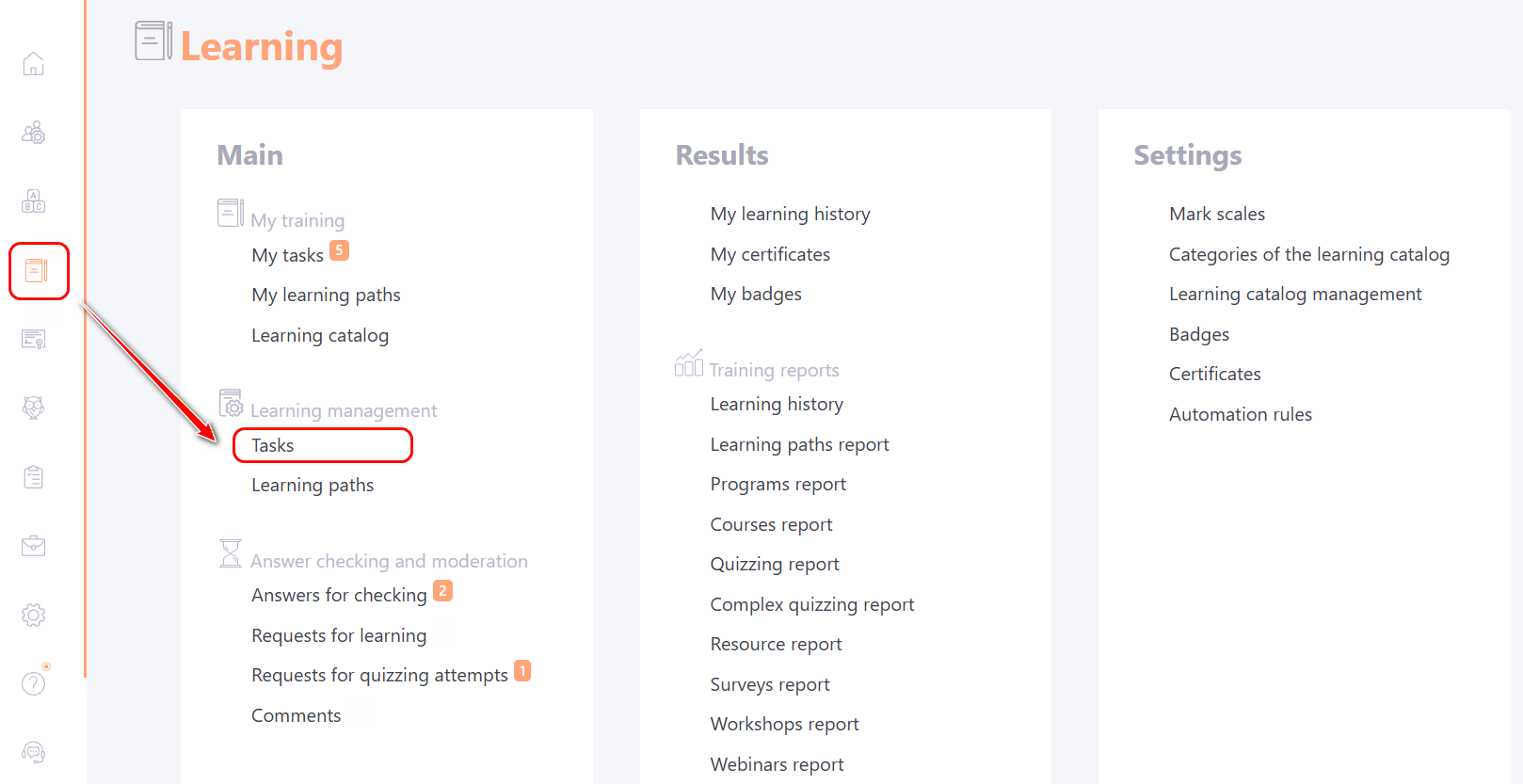
On the Tasks page click the Add button and select the Survey task type from the drop-down list:
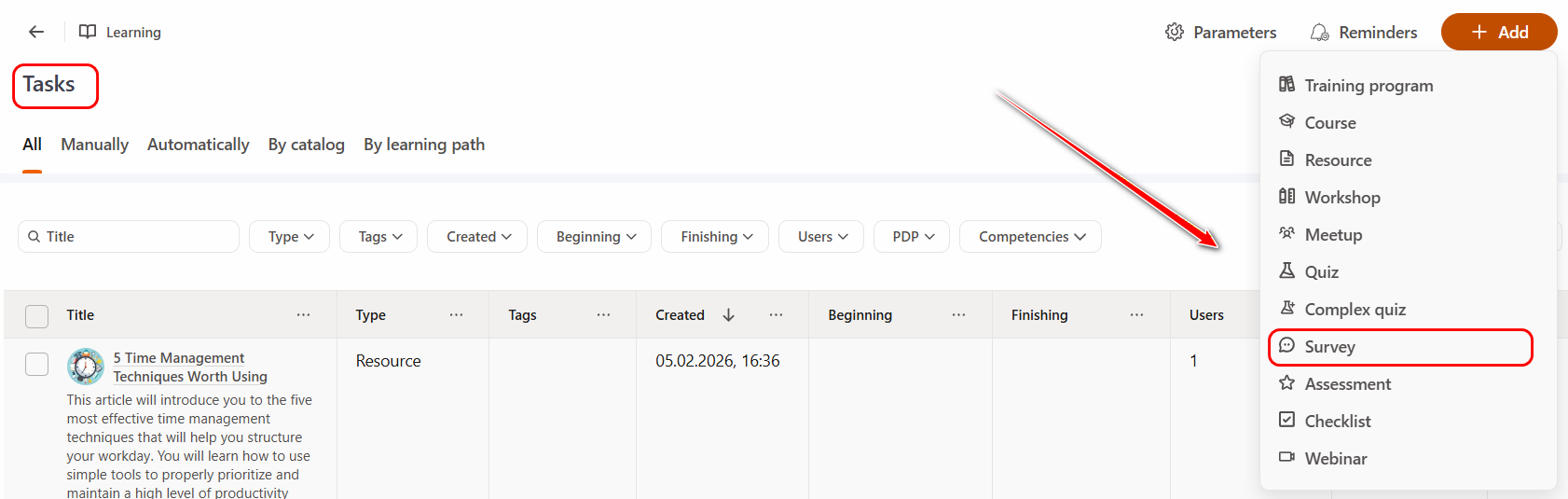
On the Task page the following fields and blocks are available for completion and configuration:
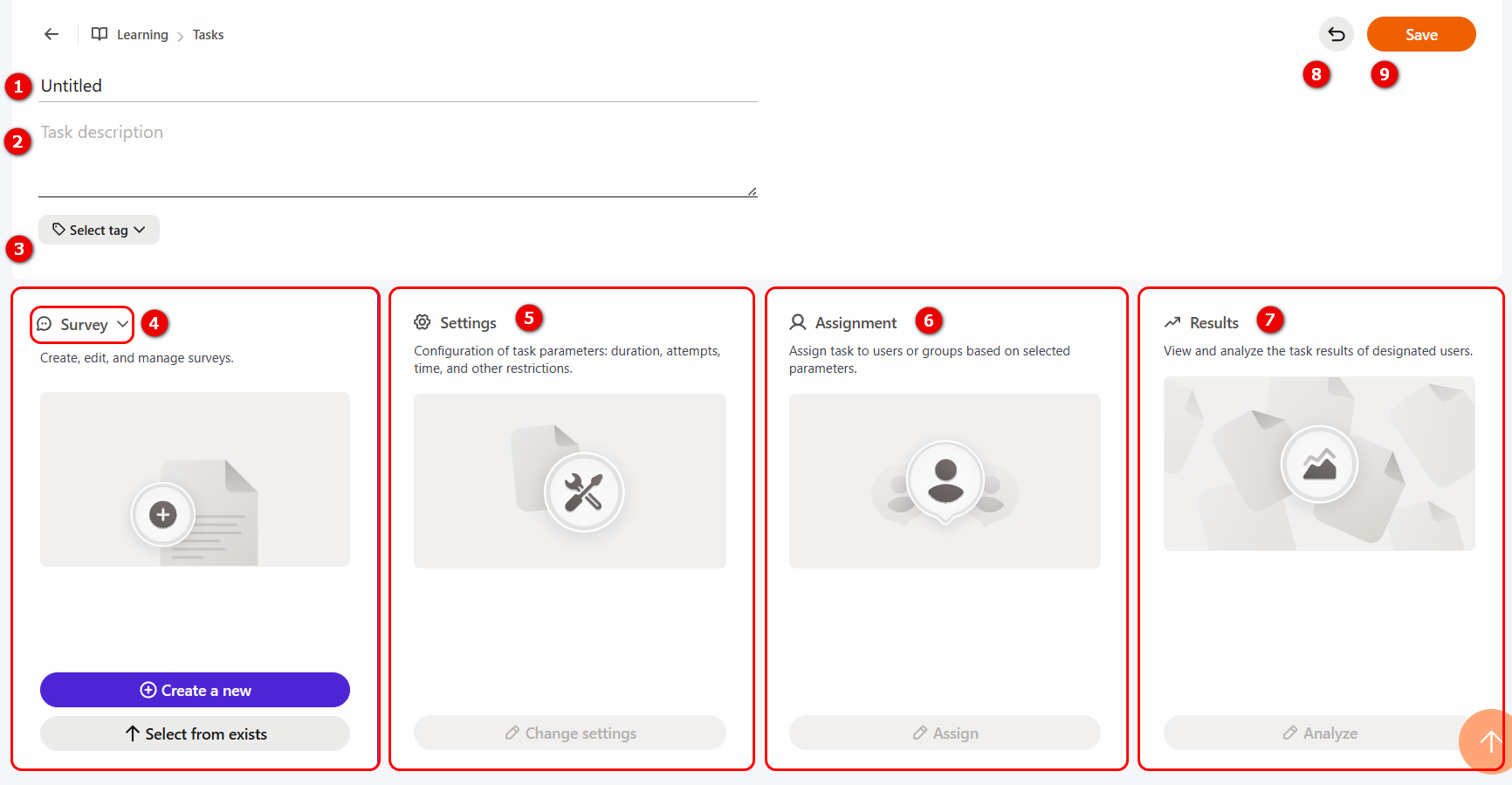
(1) - Task title – a required field;
(2) - Task description – brief information for the user about the Survey, which is displayed in the task table, on the task card in the My Tasks list and the Catalog of tasks;
(3) - Select tag – optionally assign a tag to the task. You can select a tag from the existing ones in the drop-down list, search for it, or create a new one. More details: Tag Management;
Below on the page Blocks corresponding to the task configuration stages are displayed:
- Task Type - Survey (4),
- Settings (5),
- Assignment (6),
- Results (7).
(8) - Cancel – return to the task table without saving changes;
(9) - Save – save the created task.
Task Type block
The Task Type block is the same for all task types. More details: Task Type block
Settings Block
Clicking the "Change Settings" button opens a menu with configuration options for the Survey Task.
General Settings:
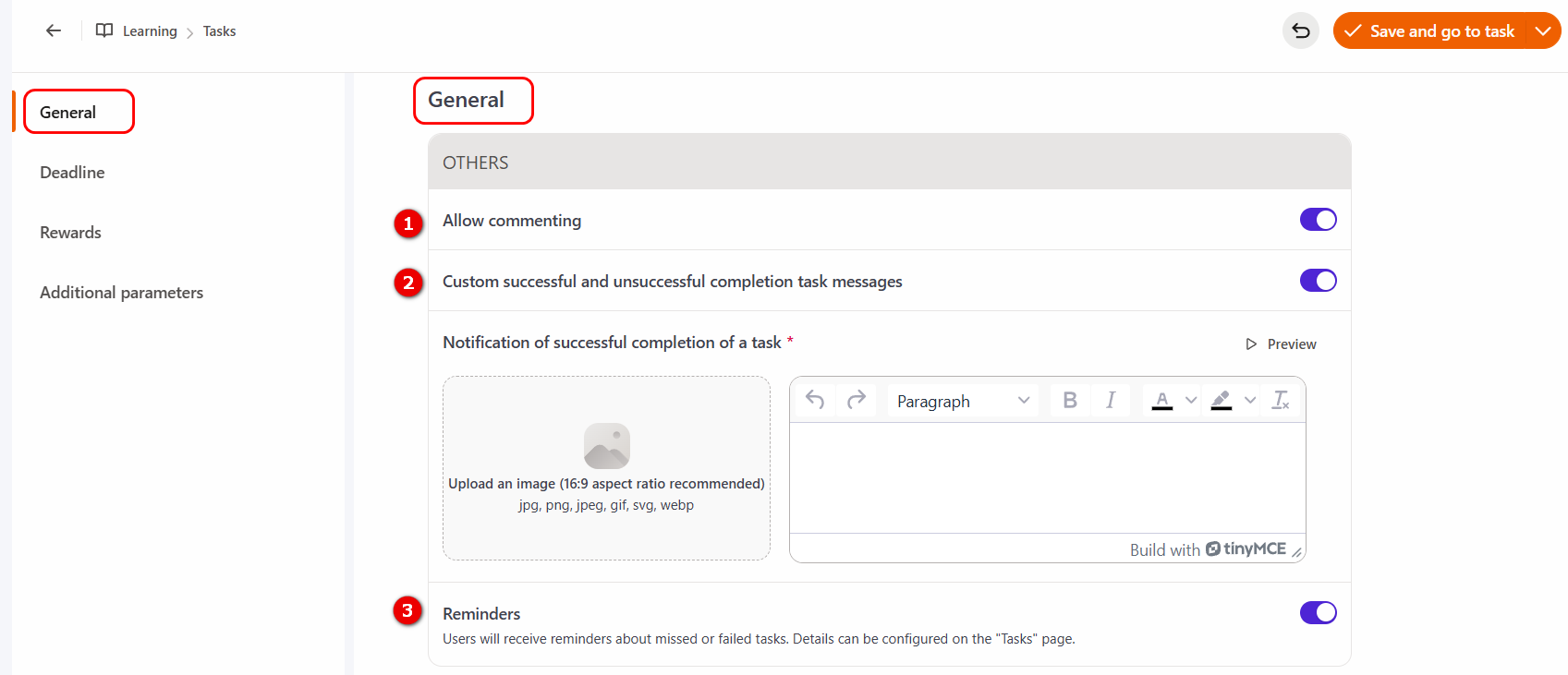
(1) - Allow Commenting - allows the user to leave comments on the task. When this setting is enabled, users will be able to provide feedback on completing the survey or ask questions. More details: Comments in tasks;
(2) - Custom successful and unsuccessful completion task messages - allows you to create a custom message in the editor for successful or unsuccessful task completion, and also add an image or link to it;
(3) - Reminders - enables additional reminders about missed or incomplete tasks (more details: Tasks Reminder).
Deadline
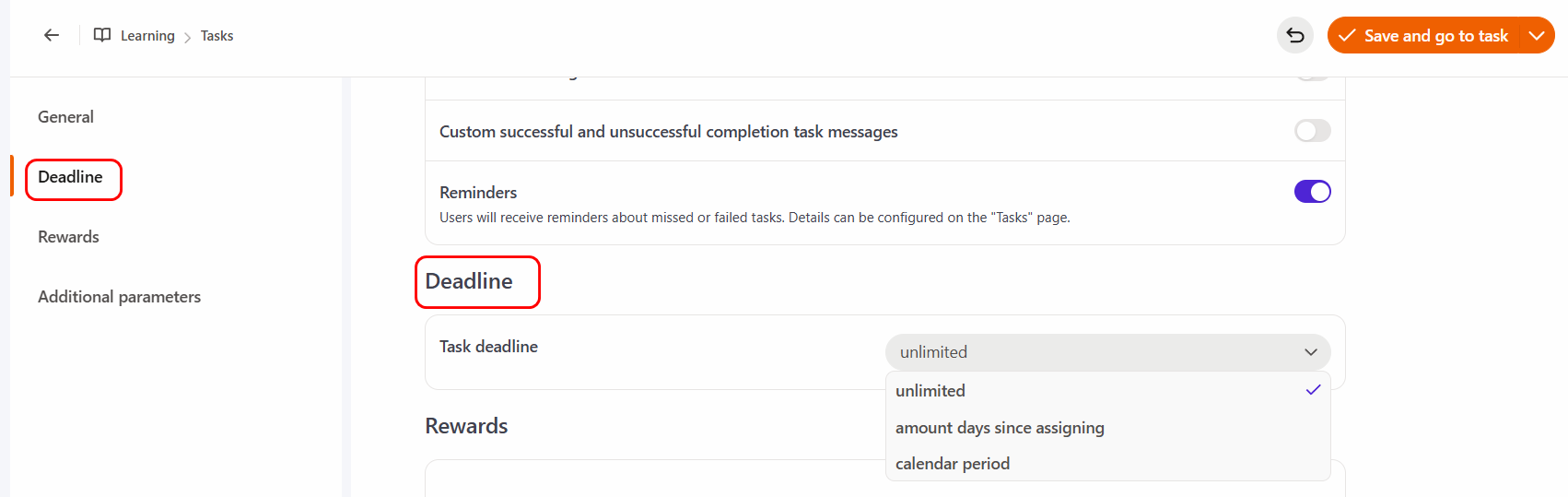
Task deadline - a setting that limits task completion by time (more details Task deadline).
By default, Unlimited Completion Time is set.
Rewards
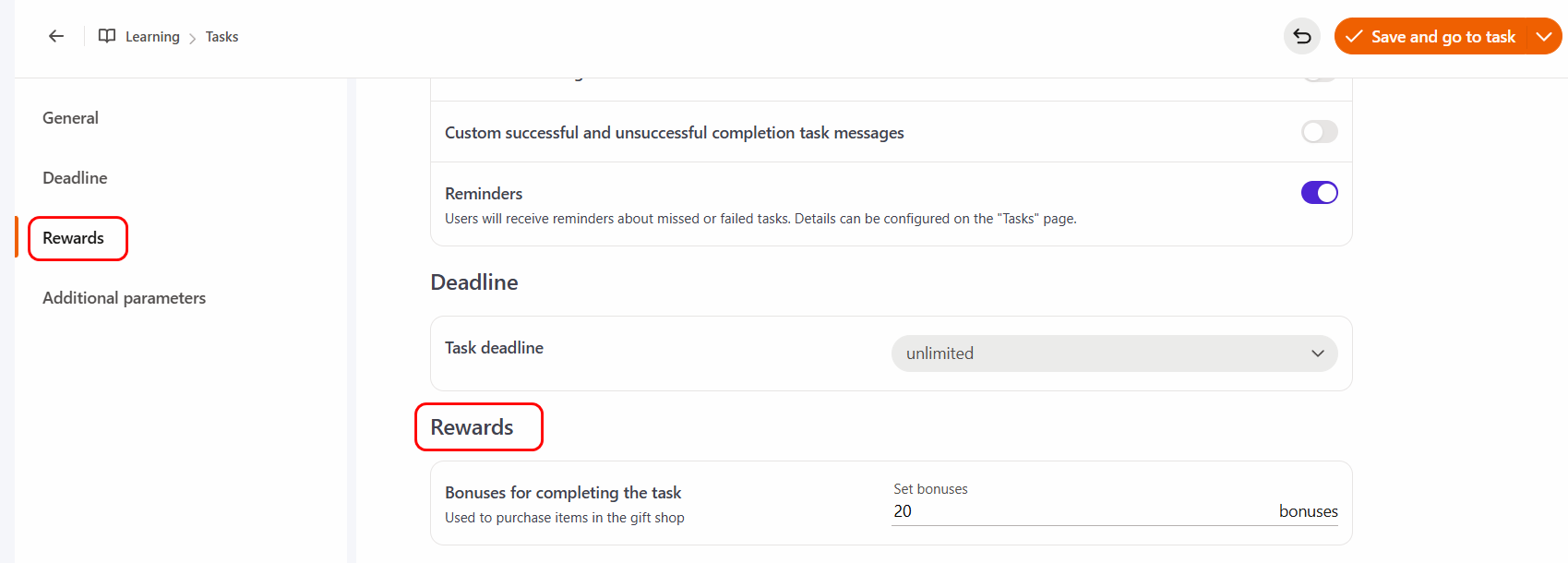
Bonuses for completing the task - specify the number of bonuses awarded for successful task completion, which can be used to purchase items in the gift shop. More details: Internal currency.
Additional parameters
In addition to the standard task fields, advanced settings can be created.
If they are created, a Additional Parameters section will appear in the Settings block, where the corresponding fields are available for completion.
For example, in the screenshot, "The cost of training" field has been added, which can be filled in if needed.
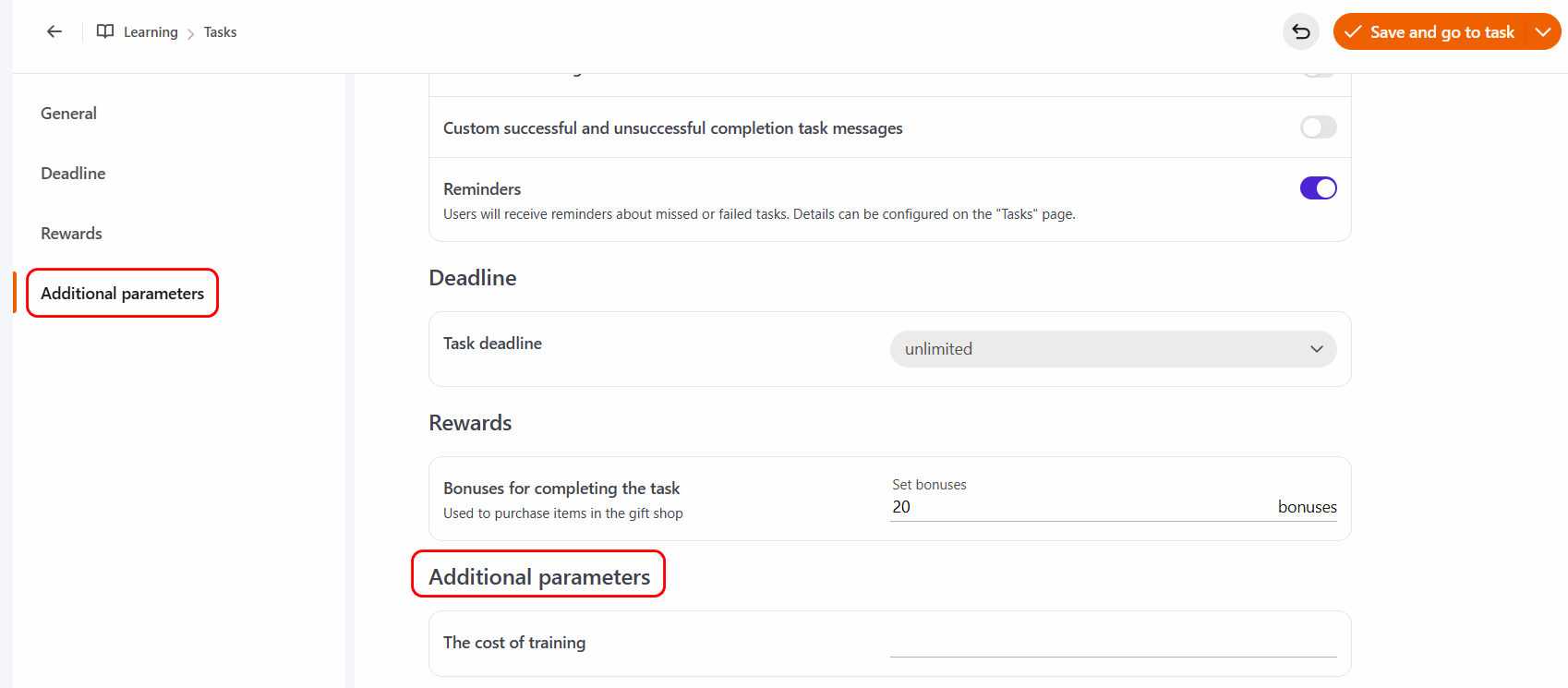
User Assignment Block
This block is used to assign users to a task. Detailed information is provided in the article User assigning
Results Block
This block allows you to view and analyze users’ survey completion results in detail.
Clicking the Analyze button provides quick access to the reporting page for the corresponding Survey Task. More details: Survey report.
