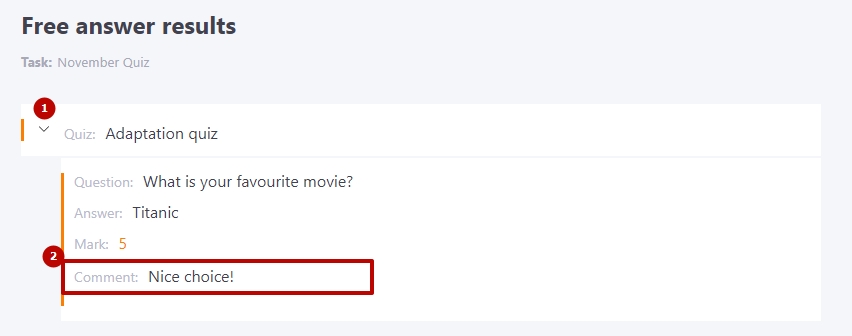Free answers results
When you use quizzes with the [Free-answer](https://wiki.collaborator.biz/docs/types-of-questions-in-quiz/#2-toc-title "Questions with a free answer" "Free-answer") question type to get the results of the quiz you need to check all the answers for free answers.
A user with one of permissions can do this:
- check answers to questions with a free answer (access to all tests on the portal);
- check free-answer questions for your subordinates (access to passed tests by the user's subordinates);
- check questions with a free answer for your tasks (access to passed tests in tasks created by the user);
- check free-response questions for your tests (access to completed user-created tests).
This can be done by the System Administrator in the Learning - Answers for checking menu. (Find more in Answers for checking).
As soon as all free answers have been checked, the user can view the results in My Tasks. For tasks where free answers have been used in quizzes or complex quizzes, an additional button Free answer results appears after the check.
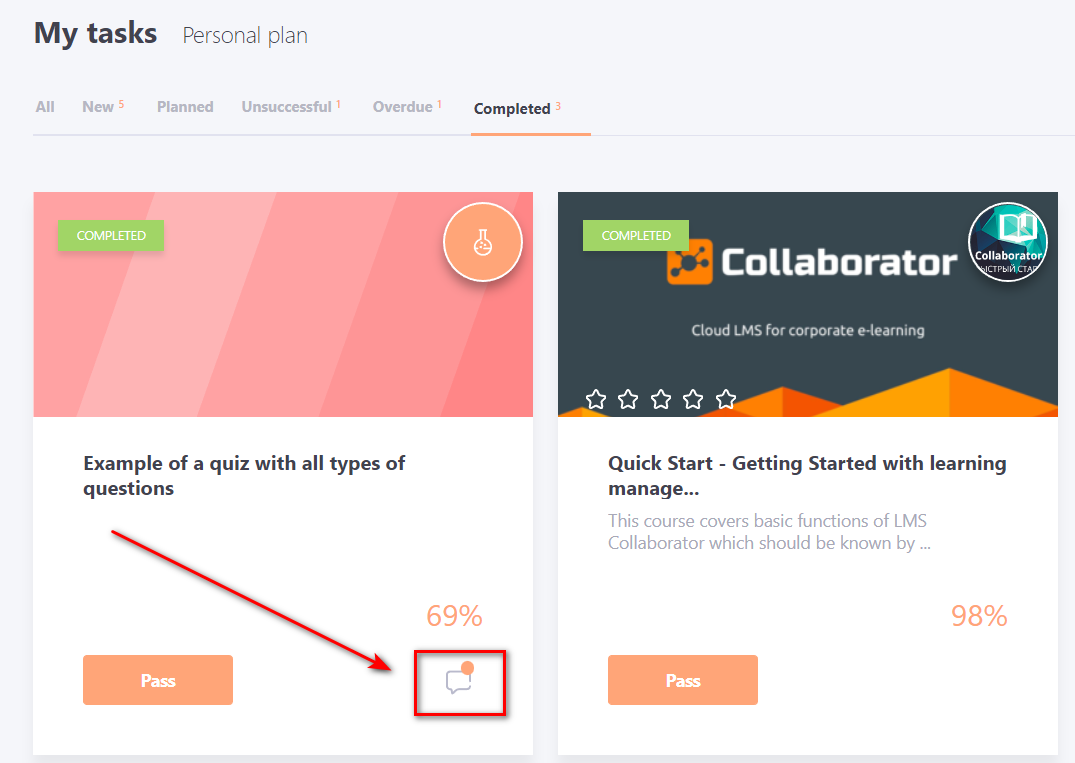
On the Free answer results page you can view the scores for free answers and comments to these scores (2).
There can be several quizzes in a task (for example, in courses or programs), and There can be several tests in an assignment (for example, in courses or programs), and each test contains several free-response questions. For easy search, answers are divided by test names and question names by nesting. That is, the user first needs to open the test and then the questions to see the results (1).