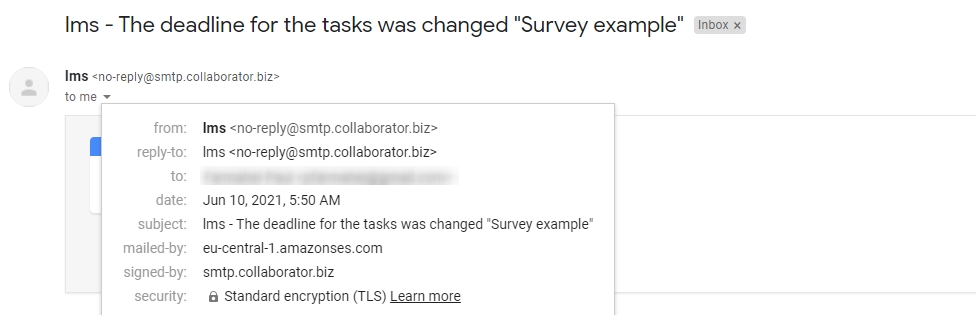Notification about tasks changing
Email - Task failed
A message is sent to the mail about failed tasks for:
- tasks-scorm
- tasks-quizzes
- tasks-complex quizzes
- tasks-courses
For task-programs messages are sent for each item separately for:
- scorm
- quizzes
- complex quizzes
- courses
For tasks with a limited period (relative and absolute time limit - the Task duration settings), sending Email about tasks that are not successfully completed depends on the "Do not block access after expiration date" setting. This is important for automatic completion of tasks.
- If after recalculating the task is defined as "Failed" and the checkbox for "Do not block access after expiration date" is checked - Email will be sent;
- If after recalculating the task is defined as "Failed" and the checkbox for "Do not block access after expiration date" is unchecked - Email will not be sent.
Email - Updates in a tasks
For all users assigned to the task, you can additionally send a reminder email if the settings have been changed in the task. To do this you need to:
- select the task in the task list;
- switch to User Assignment;
- mark all users who need to be notified with checkboxes;
- press the Notify about updates button
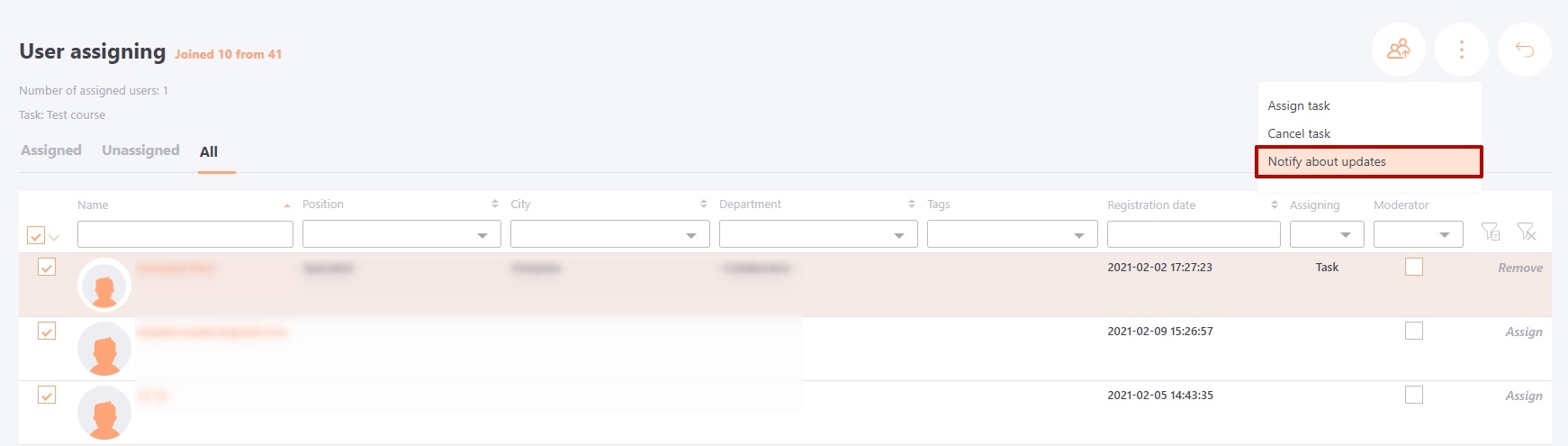
Example of Email sent:
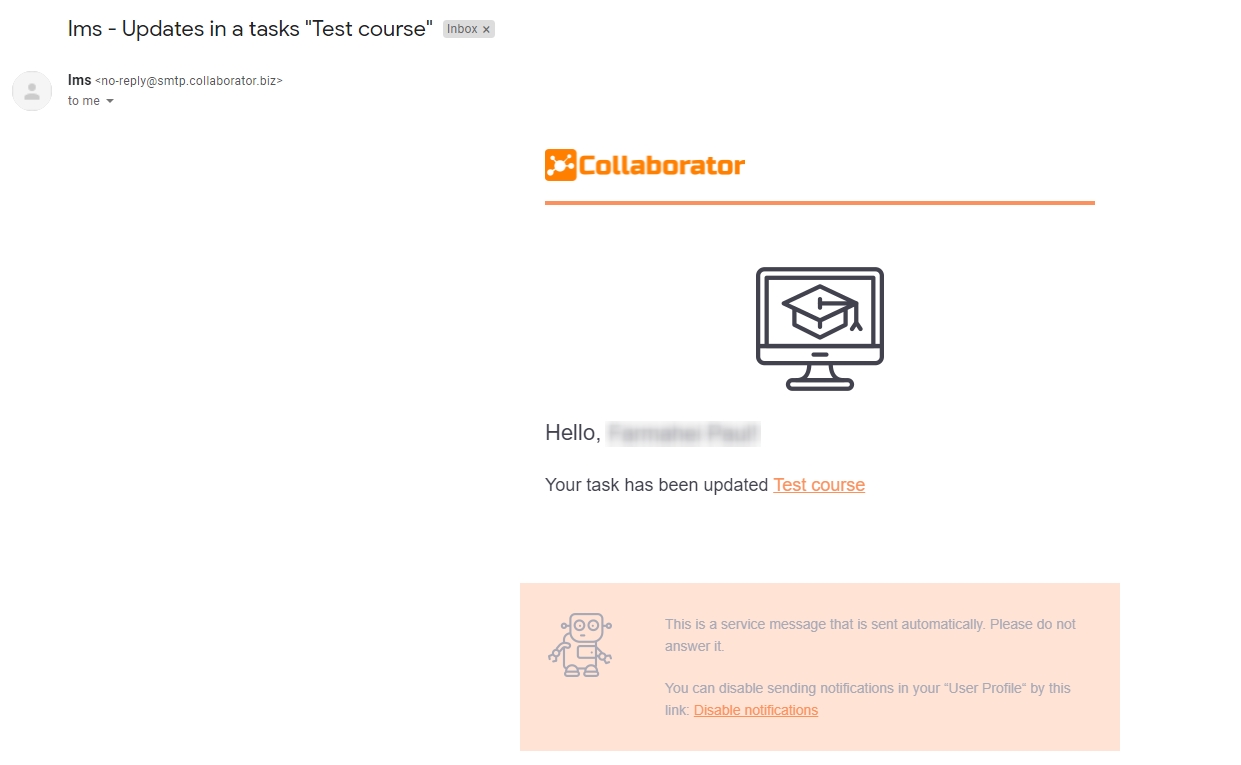
Push message in the browser:
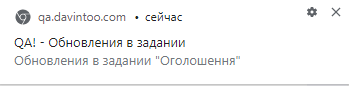
Email - The deadline for the tasks was changed
At any change of the deadline for the task (find more in Task duration) the administrator sees a notification in the task list that additional mailing is needed for the assigned users.
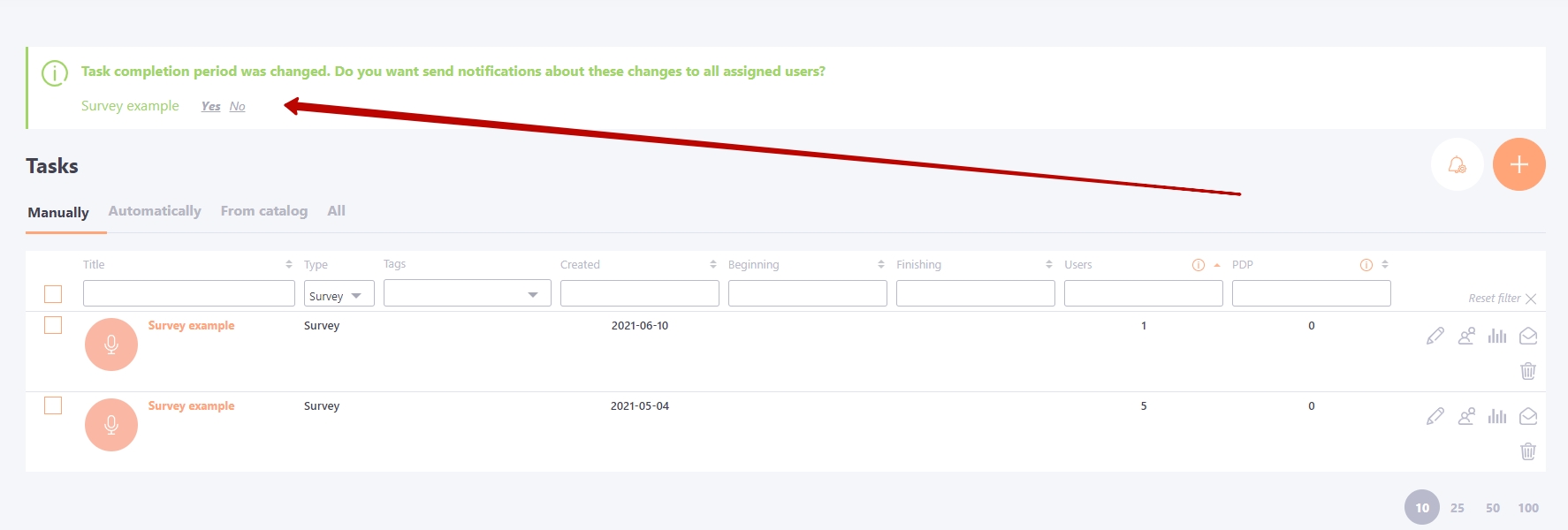
An example of a sent letter: