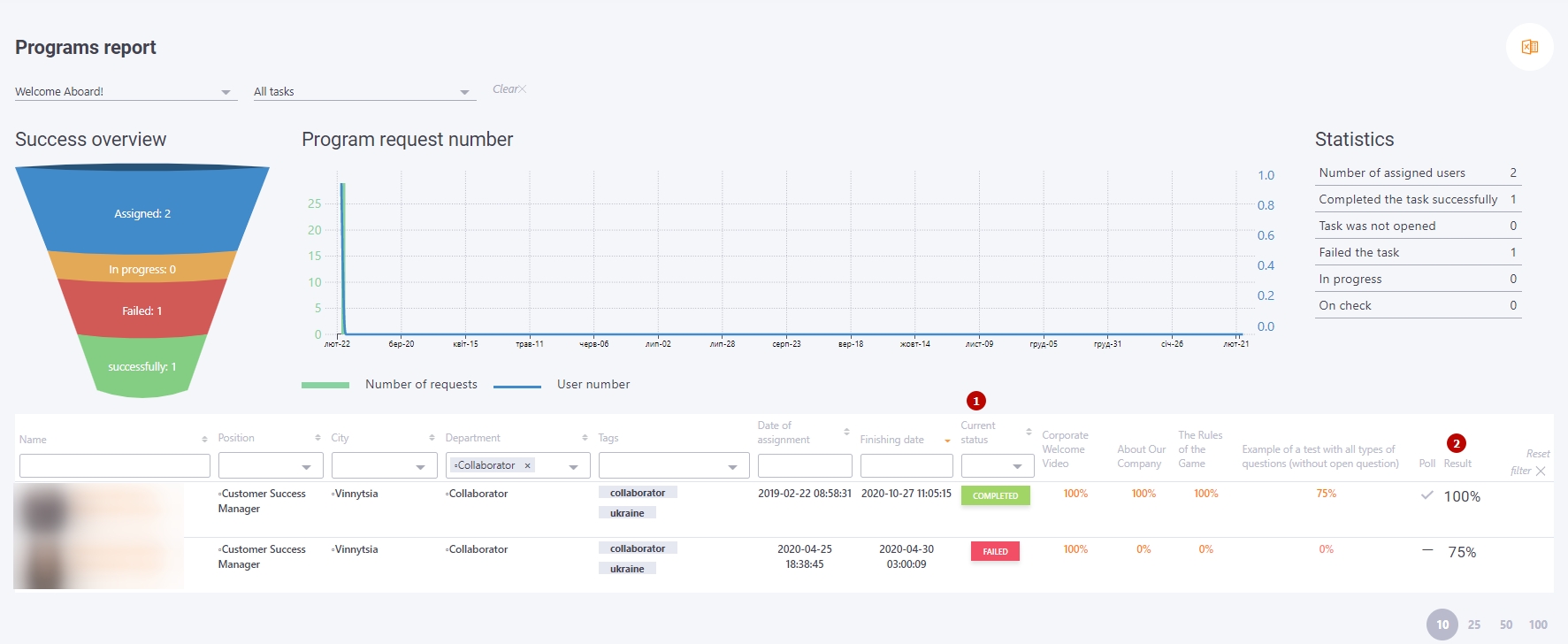Status and results of passing programs
Status
Program progress status (1) depends on the completion of program elements:
Not opened - the task with the program was not opened;
In progress - task with the program in progress;
Completed - all elements of the program are successfully completed (above the specified Passing Threshold);
Failed - the program is not passed successfully, for this it is enough to fail at least one element of the program;
On check - there are elements in the program that are waiting to be checked ( quiz, comprehensive test, workshop, course with a test). After checking these items by the moderator, the program can go to the Completed or Failed status, if all other elements are passed or to In progress, if the program has not been completed yet.
Result
The program completion result (2) is the percentage of successful completion of program elements (i.e. the number of successfully completed tasks in relation to all program elements). The result is displayed in the My tasks list for a user, on the Study history page, in following reports - Programs report and Summary report for administrators and managers.
The result, as well as the status, can change when you go through the elements of the program again.
If a program contains a course and the completion threshold changes, users don't need to retake this course or program. The result of a course and program is fixed if the "Fix the course result" checkbox is active. Read more about it here.