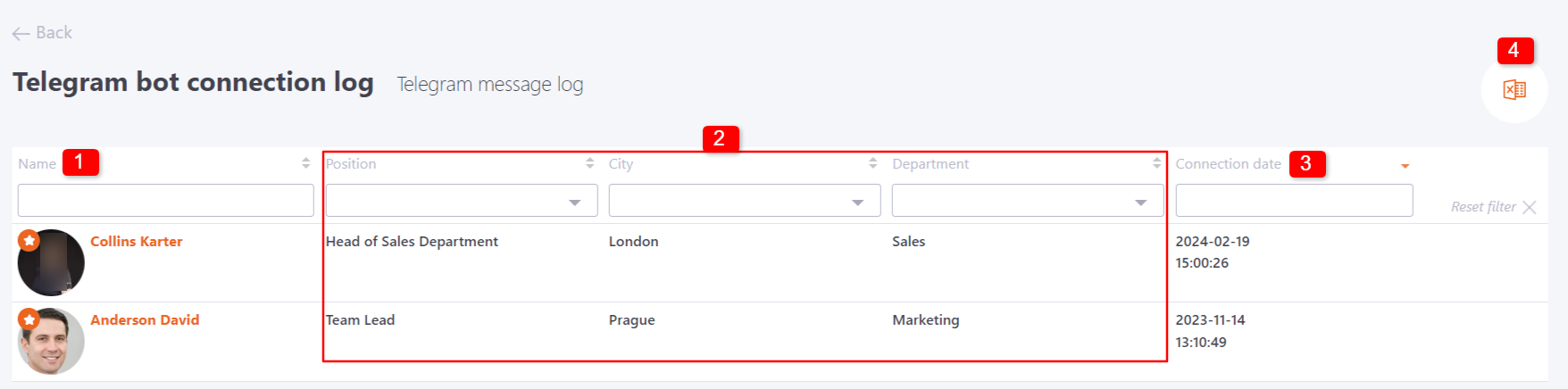Telegram message log
System users receive notifications in Telegram if they have enabled receiving notifications from Telegram bot in their profile (more in Security and notifications menu).
Where you can enable or disable messaging is described in the following article: Notification templates setting .
Telegram message log
The Telegram message log displays records of all messages sent to Telegram. The table displays:
1 - name of the user to whom the message was sent
2 - sending date
3 - message text
4 - sending status (sent/error).
The table has the ability to filter and sort the list by recipient name, sending date and status. In the log messages are stored for 1 year from the date of creation.
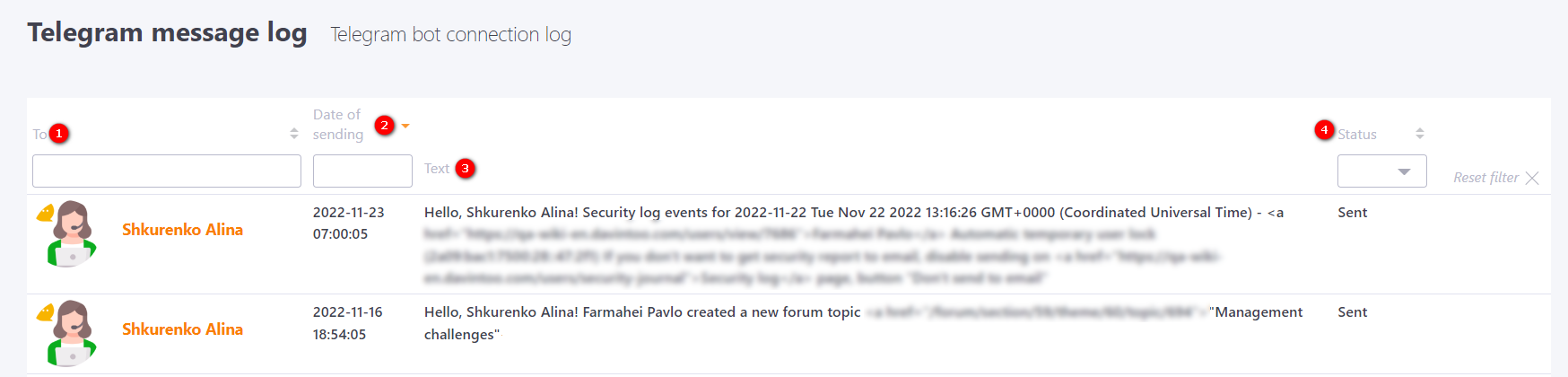
Telegram bot connection log
The portal also logs all Telegram bot connections made by users. You can go to the connection log by clicking on the heading:
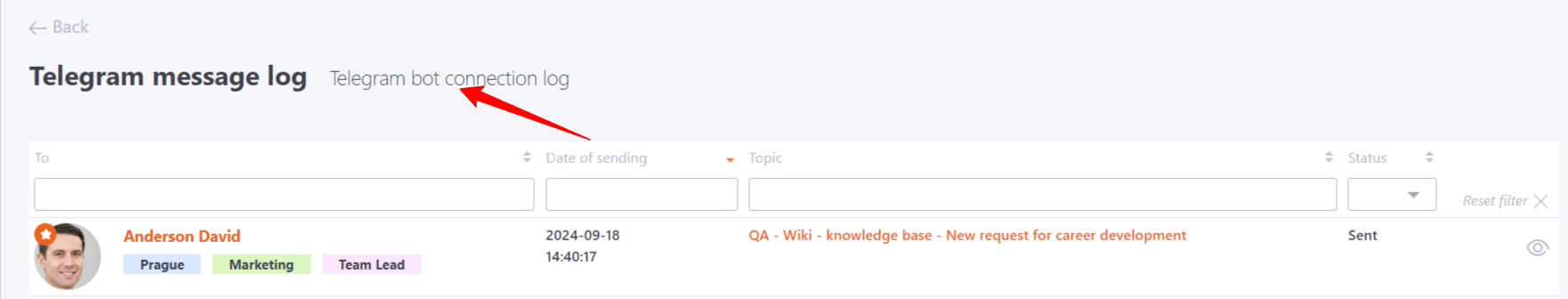
In the connection log a list of all bot connections is displayed with the following data:
- user name (1);
- its attributes - position, city, subdivision (2);
- date and time of bot connection (3);
- downloading the log of Telegram bot connections in Excel format (4).