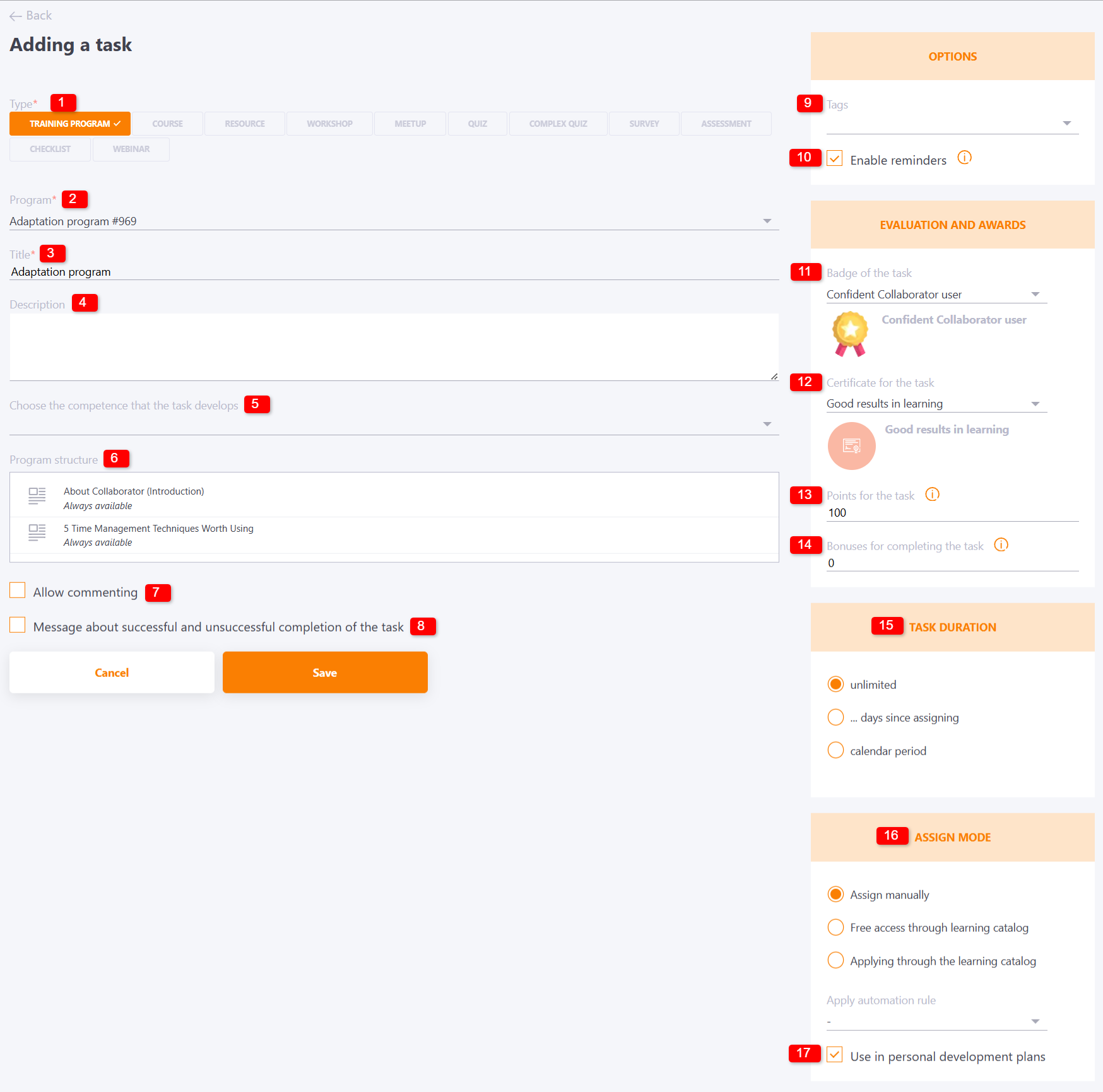Creating tasks-programs
To create a task using the program you need to:
(1) - select Task type - Training program;
(2) - select a published Training program from the drop-down list;
(3) - specify Title for the task;
(4) - add Description for the task, optional field;
(5) - Choose the competence that the task develops - you can choose the competence that this task develops from the list of the competence library on the portal. Read more in the article - Competencies for the tasks.
(6) - Program structure - a list of all program elements;
(7) - Allow commenting option adds the ability for users to leave comments for the program and all its elements;
(8) - the ability to create your own message about successful and unsuccessful task completion in the editor, as well as add an image or link to it;
(9) - select a Tag for the task;
(10) - Enable reminders - including additional reminders about the task (find more in Tasks Reminder);
(11) - choose a Badge for completing the task find more in Badges);
(12) - choose a Certificate for completing the task (find more in Certifications);
(13) - specify the number of Points for the task);
(14) - assign bonuses for completing the task;
(15) - limit the deadline for the task (find more in Task duration)
(16) - select the assign mode (find more in Assign mode)
(17) - Use in personal development plans - option allows you to use this task in personal development plans. If this option is not enabled, the task cannot be assigned to users in the PDP.
To create a task-program with the selected parameters, press "Save".