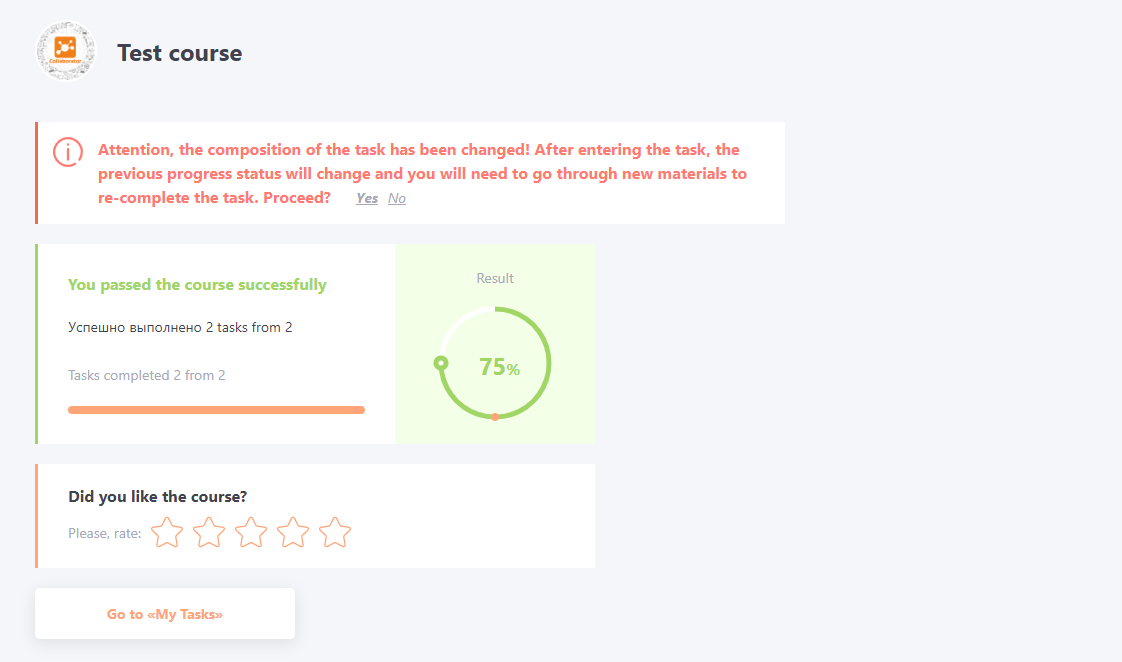Evaluation and awards
Evaluation and awards block- setting up a mark and reward for completing a task.
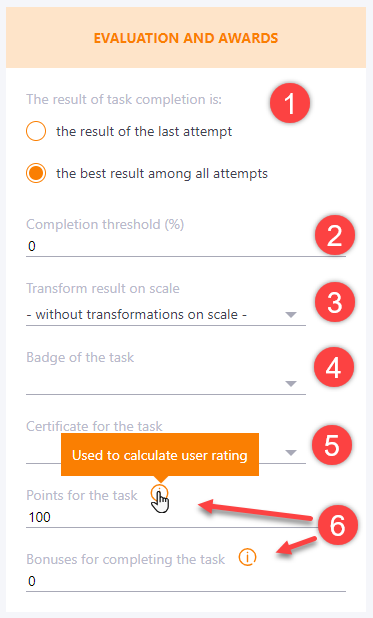
Depending on the task type, the following settings are available:
(1) - The result of task completion is - determine on which of the passage attempts the final result for the task will be counted. The setting is important for tasks that can be passed multiple times.
The setting is available for:
- quizzes
- complex quizzes
- SCORM-courses
Using the setting for tasks-quizzes, tasks-complex quizzes, and tasks-SCORMs
For quizzes, complex quizzes, SCORM courses that are used in individual tasks, you can change the setting when you create the task. The block appears immediately after selecting the type of task
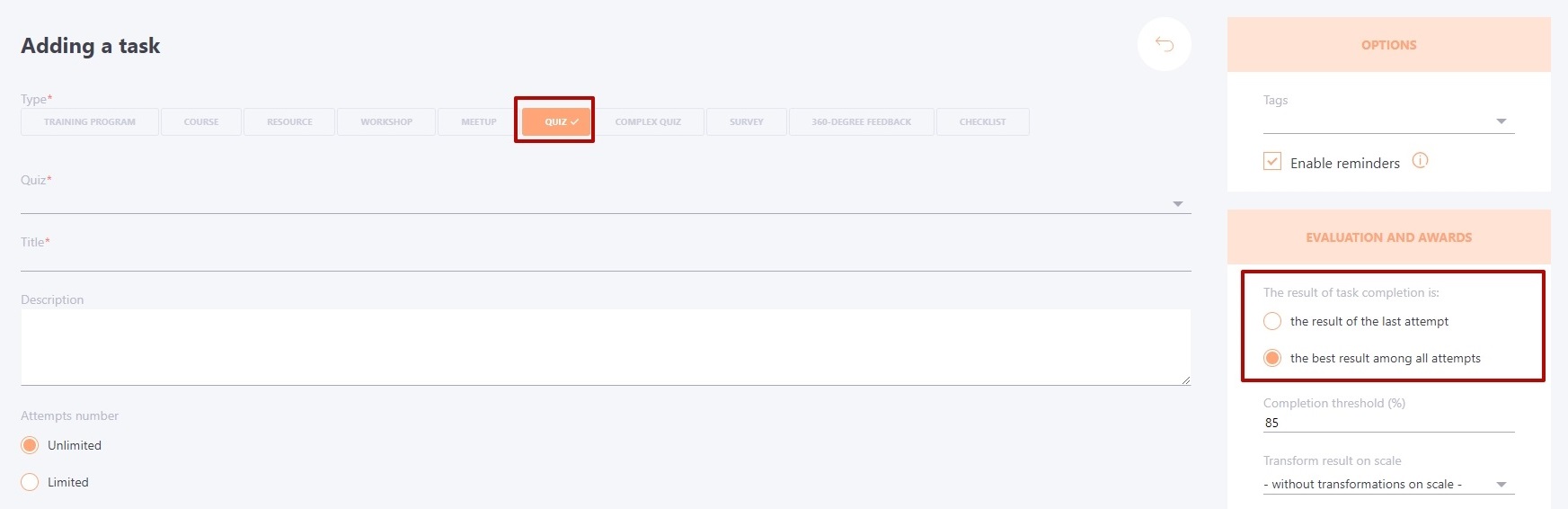
Using the setting for Course items
The Determine course passing result by setting is available in the Course composition for each item separately (quiz, SCORM), but you can only change it for the final quiz. For courses, there are differences depending on the selected method of determining the outcome of the course. In the course settings, this block Determine Course Outcome by:
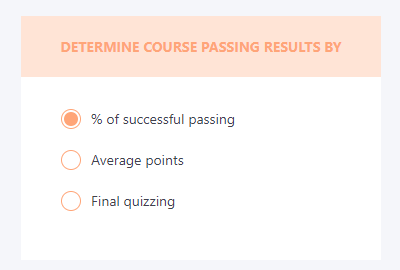
- For courses with settings of % of successful passing and Average points:
For quizzes and SCORM courses that are added to the Course composition, the default setting - the best result among all attempts.
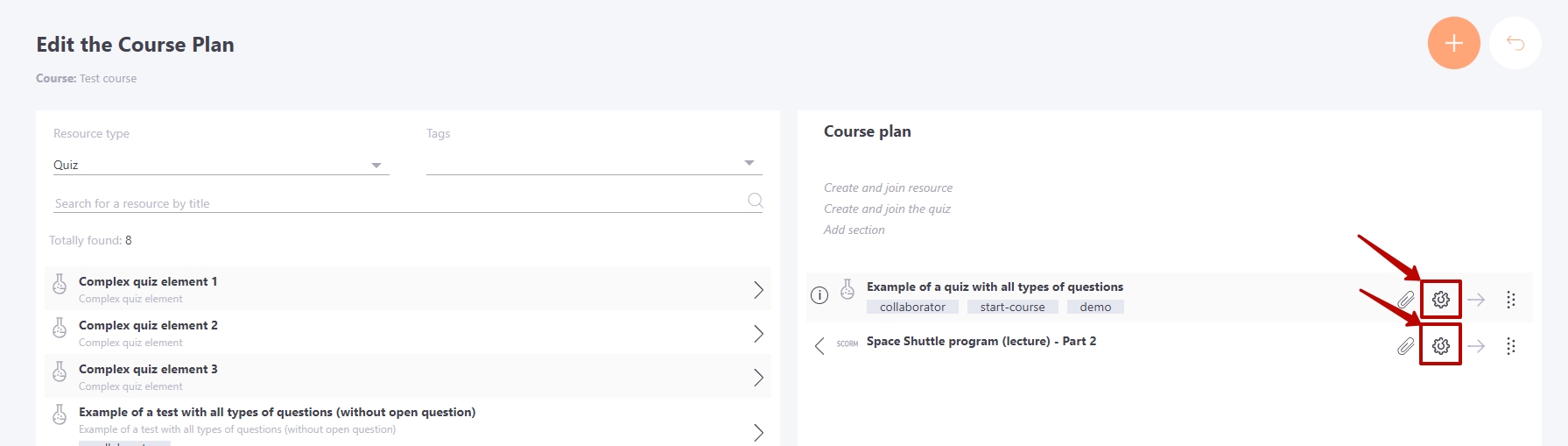
The setting cannot be changed.
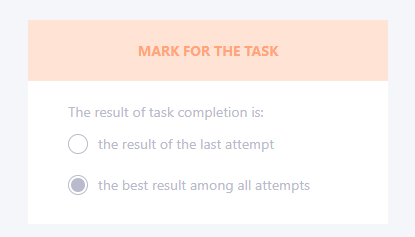
- For courses with a setting for Final quizzing:
for the final quiz, you can change the score per task setting. For all other items, the default setting is best of all attempts and cannot be changed.
The default course result is set to the best of all attempts setting. This means that if the user has already finished all of the course elements and gotten a grade for the course (the course is set to ”Completed” or ”Failed”), the next time they return to one of the elements (that element will be set to ”In Progress”) the course grade will be set to the same status and percentage).
(2) - Completion threshold - setting the percentage of successful completion of the task, from 0 to 100.
(3) - Transform result on scale - additional output of the result for the task in accordance with the value on the selected scale (find more in Шкалы оценки заданий).
(4) - Badge of the task - badge for successful completion of the task (find more in Бейджи)
(5) - Certificate for the task - a certificate for successful completion of the task (find more in Сертификаты)
(6) - Points for the task - calculateing user rating (find more in Points for the task).
Bonuses for completing the task - purchaseing items in the gift shop.
Fix the result of the task
The additional option Fix the result of the task is available for tasks-courses.
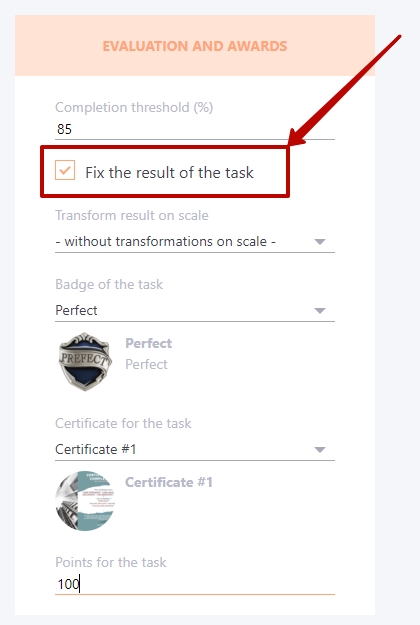
With this option, the result and status of the task will be fixed and will not be changed by the system until the employee independently re-passes the course.
If the user chooses to do this, a warning will appear on the screen that re-taking the course will change their results and that only new course materials that were not in the course at the time of previous taking will need to be taken.