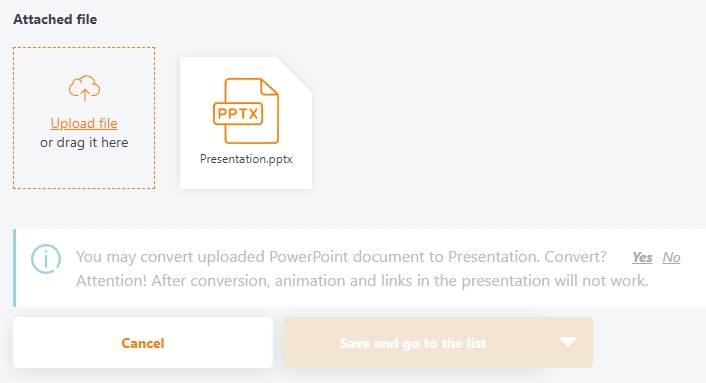Files
Create Resource-file
Resource-files are resources created as uploaded files to a resource. The following file formats are supported:
| Forman | Icon |
|---|---|
| File - mp3, aac |  |
| File - jpg, png, jpeg, bmp, gif, odg |  |
| File - pdf |  |
| File - zip, rar, 7z |  |
| File - doc, docx, odt |  |
| File - xls, xlsm, xlsx, ods |  |
| File - epub |  |
| File - ppt, pptx, pps, ppsx, odp |  |
| File - vsd, vsdx |  |
To create such resources select the File tab, specify Title, Description, Tags (optional) and attach the desired file using the Upload Files button (see 1). You can also specify a Category for the new resource (2) and define access in the Knowledge Base for users (3).
You can also allow or disallow uploading a file.
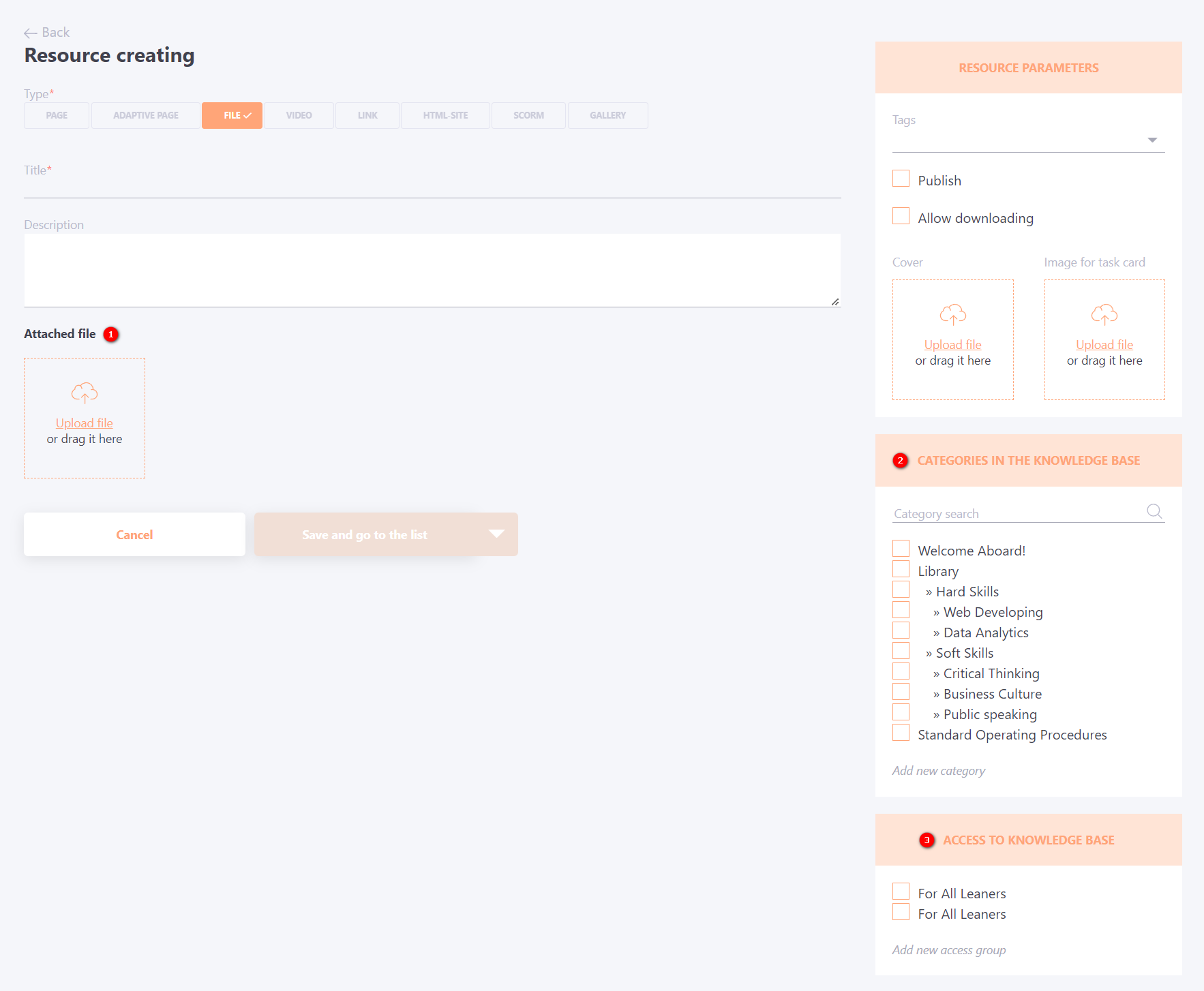
The size limit for resource files is 600 Mb.
Examples of resource files:
Audio file
- mp3, aac
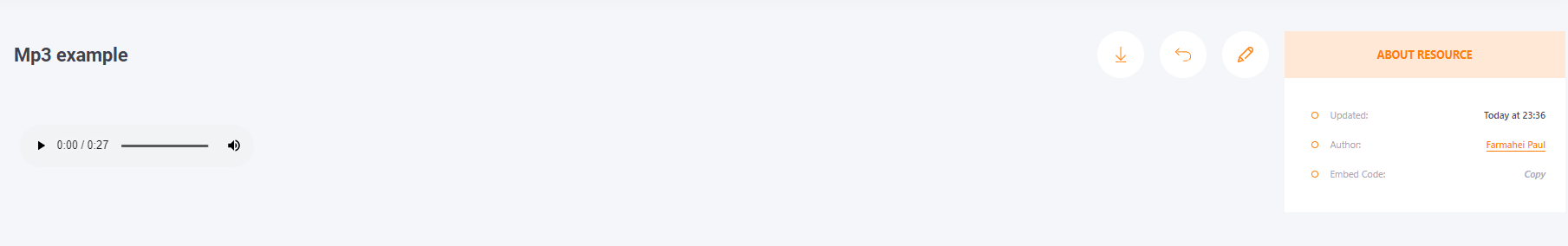
Images
These are resources in the format of pictures:
- jpg, png, jpeg, bmp, gif
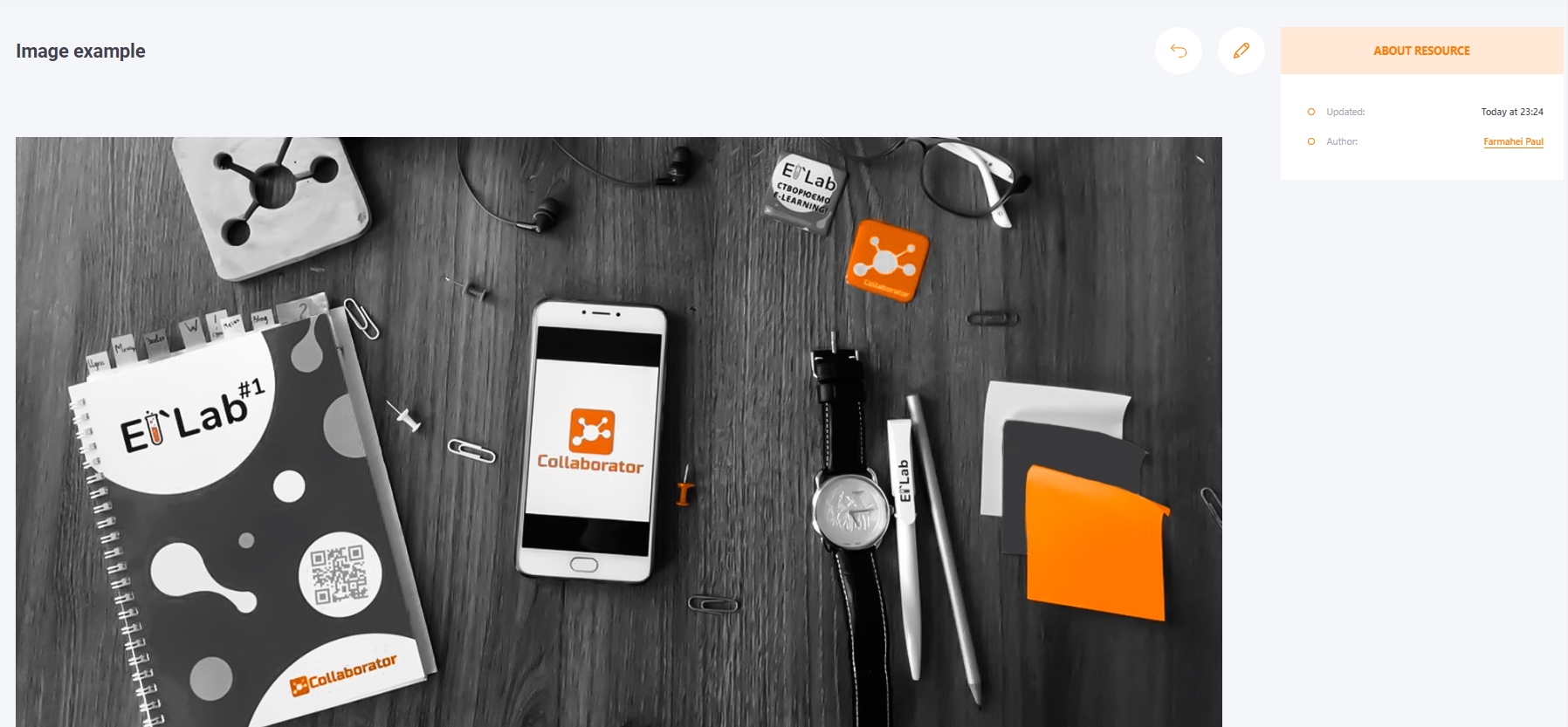
File - pdf

After uploading, the pdf file can be converted into a presentation. Find more in Presentation
When creating and uploading resources with PDF and PPT files, a message will appear and you will need to click Convert to change the file. If you want to leave the file in PDF and PPT format, then you should close the message that appears.
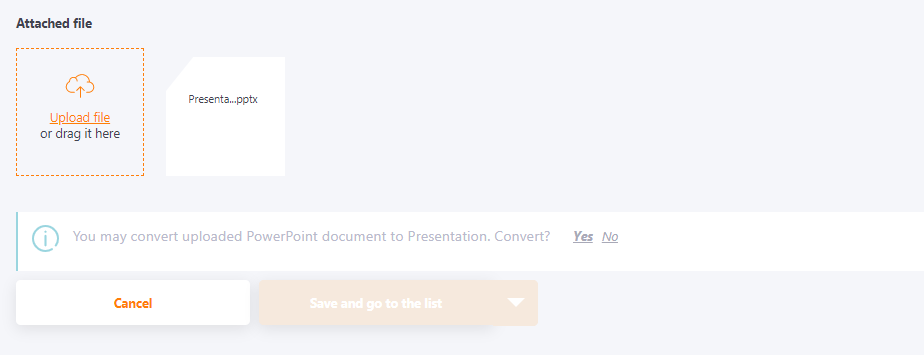
File - epub
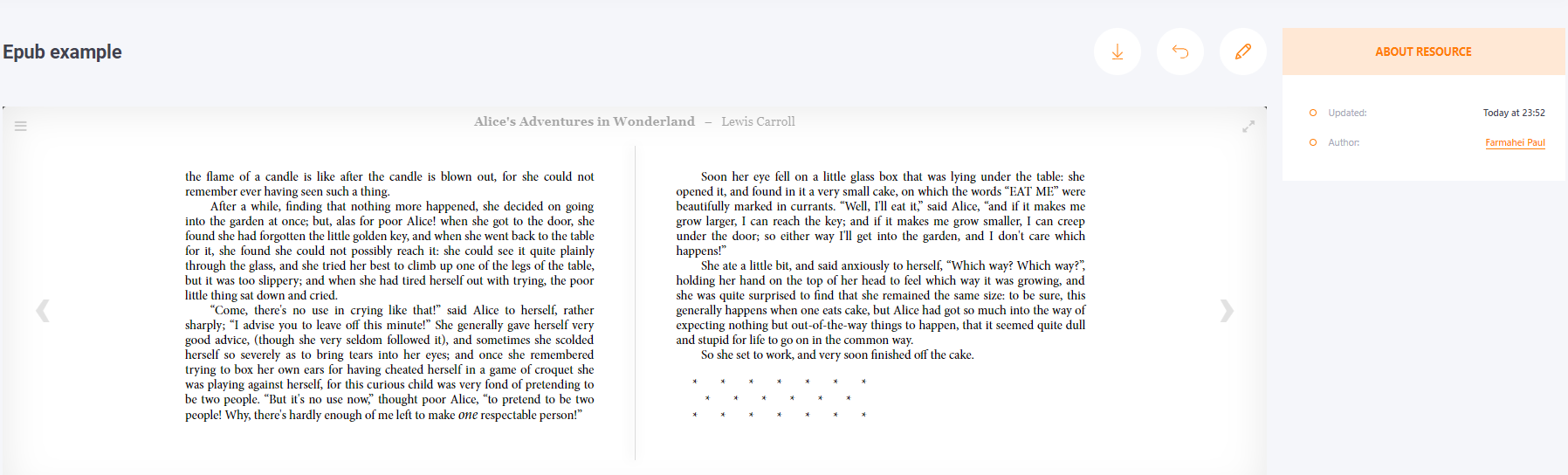
Files for download
Archives:
- zip, rar, 7z
MS Office files:
- doc, docx, xls, xlsx, ppt, pptx, pps, ppsx
Microsoft Visio:
- vsd, vsdx
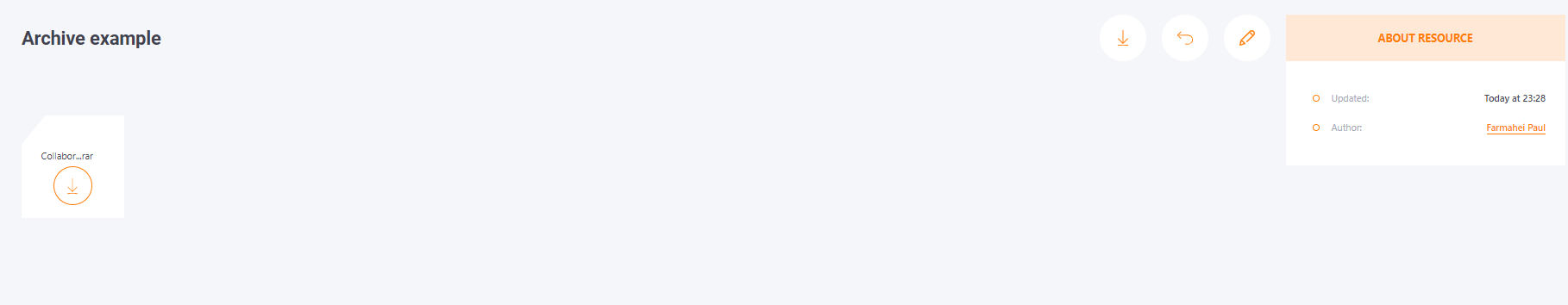
Uploaded DOC files can be converted to Page type resources in the same way as PDF.
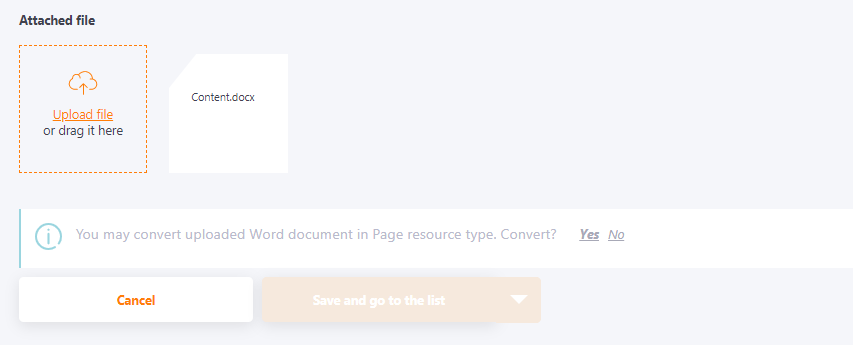
File - ppt, pptx
Ppt and pptx files can also be converted to a web presentation similar to pdf. However, videos, animations, and links will not work in the presentation: