- Tasks - The task has been assigned to a user
- Tasks - Task failed
- Tasks - Successful completion of the task
- Tasks - Request for task has been approved
- Tasks - Request for task has been refused
- Tasks - Remind about expired tasks
- Tasks - Remind about failed or expired tasks
- Tasks - Remind about incomplete tasks - manual sending
- Tasks - The deadline for the tasks was changed
- Tasks - Deadline of tasks ends
- Tasks - Updates in a tasks
- Tasks - Remind the three days before
- Tasks - The result of completing the training by subordinates
- Tasks - A list of tasks that require attention from your subordinates
Notification templates for Tasks
Tasks - The task has been assigned to a user
Notification to the user about the assignment of a new task. The notification displays the task name and a link to the task. Also, the notification indicates the deadline (if when creating the task you specified relative or calendar period) та learning path title (if the task is assigned to the learning path) with a link to passing learning paths.
| Telegram / Viber / SMS / MS Teams | |
|---|---|
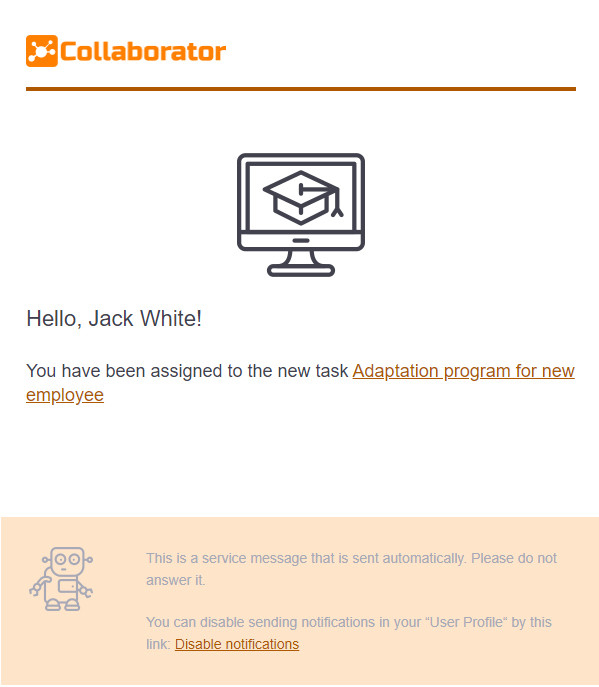 |
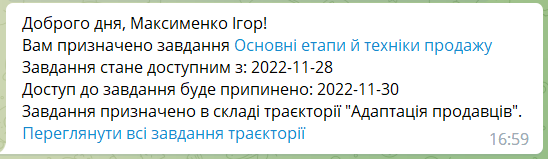 |
Tasks - Task failed
Notification to the user about the unsuccessful completion of the task. If the task is limited by the deadline, the notification will indicate by what date it needs to be completed again.
| Telegram / Viber / SMS / MS Teams | |
|---|---|
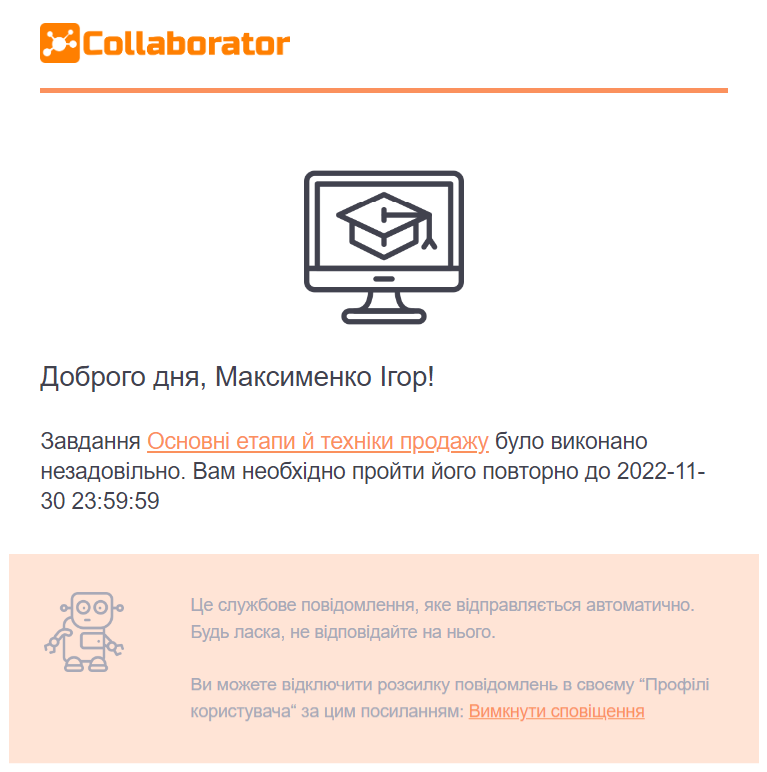 |
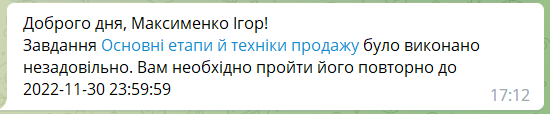 |
Tasks - Successful completion of the task
Notification to the user about the successful completion of the task after checking by the Curator. That is, notifications are sent only for tasks with workshops or free-response tests. If the workshop/quiz is part of a course/program, the name of the course/program is indicated in the notification.
| Telegram / Viber / SMS / MS Teams | |
|---|---|
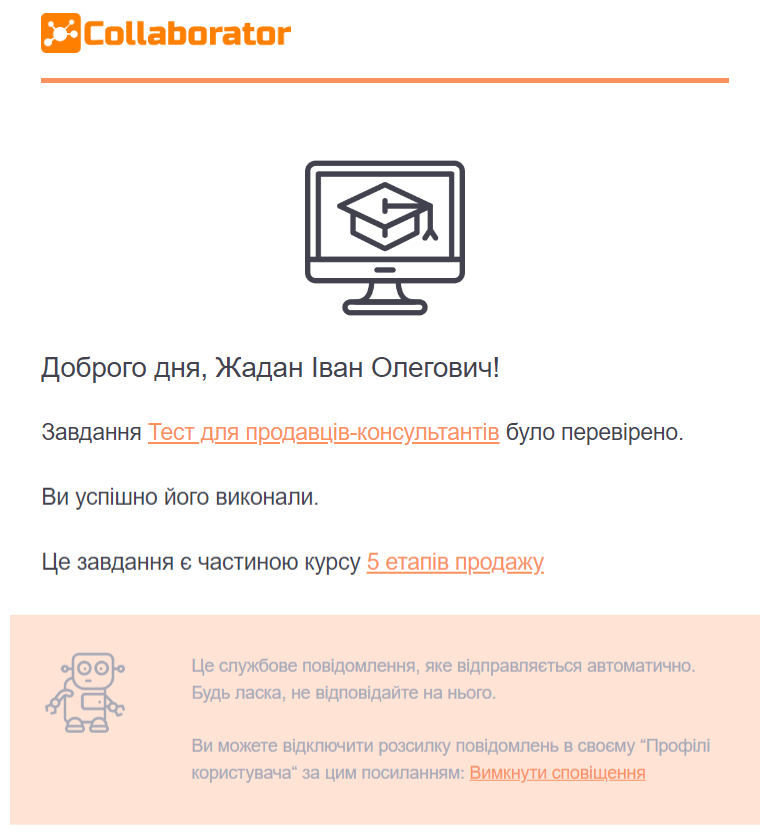 |
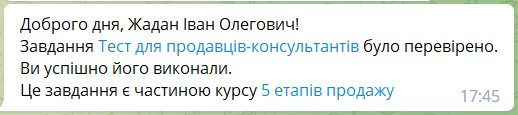 |
Tasks - Request for task has been approved
Notification to the user about the approval of the request for the task from the Catalog (find more in Registration for tasks in the catalog). The notification is sent after the Moderator clicked on the Accept button in Requests for learning.
| Telegram / Viber / SMS / MS Teams | |
|---|---|
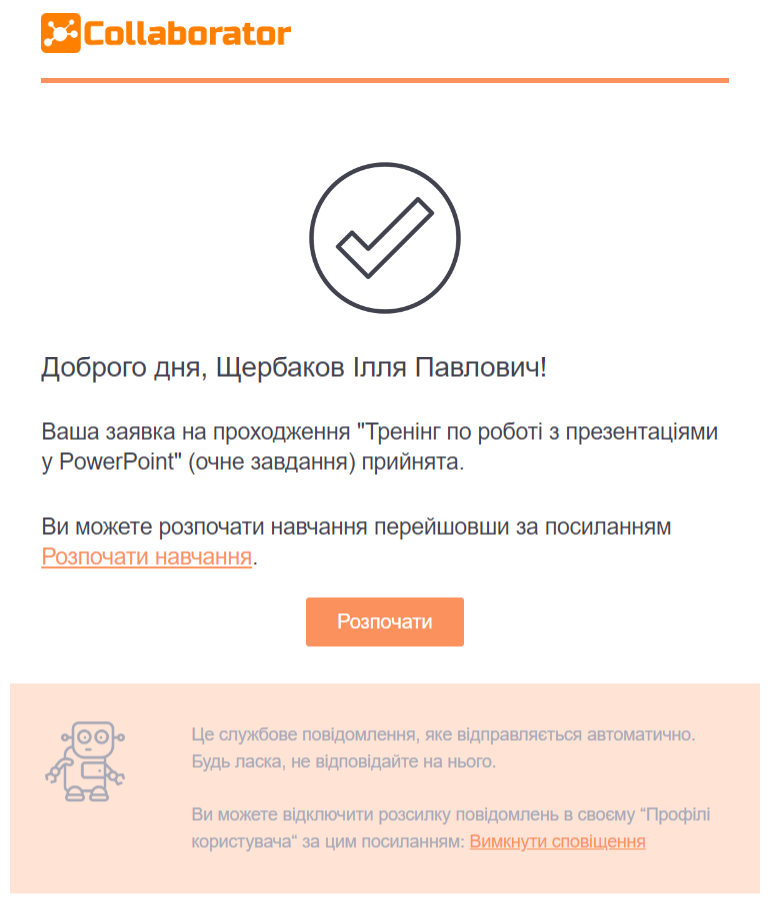 |
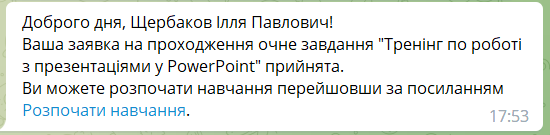 |
Tasks - Request for task has been refused
Notification to the user about the rejection of the application for the task from the Catalog (find more in Registration for tasks in the catalog).
The message is sent after the Administrator clicked on the Refuse button in Requests for learning. The message may also display the reason for the refusal, if the Administrator has specified it.
| Telegram / Viber / SMS / MS Teams | |
|---|---|
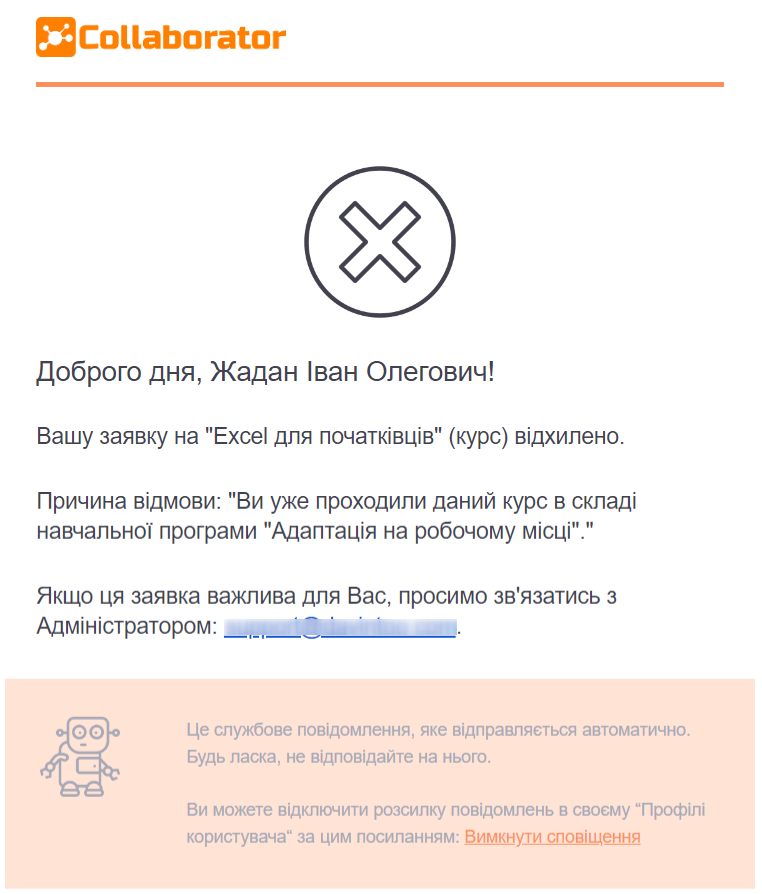 |
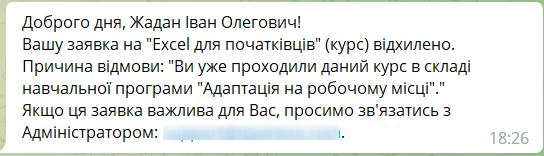 |
Tasks - Remind about expired tasks
Notification to the user about an overdue task that can be completed after the expiration of the passage period.
The notification is sent to the user after the expiration of the specified period of completion of this task, provided that the Do not block access after expiration date option is enabled (find more in Expired tasks). You can enable and configure the conditions for sending the reminder on the page with the list of tasks (find more in Tasks Reminder).
The notification includes all overdue tasks with the statuses:
- Not started;
- Failed.
| Telegram / Viber / SMS / MS Teams | |
|---|---|
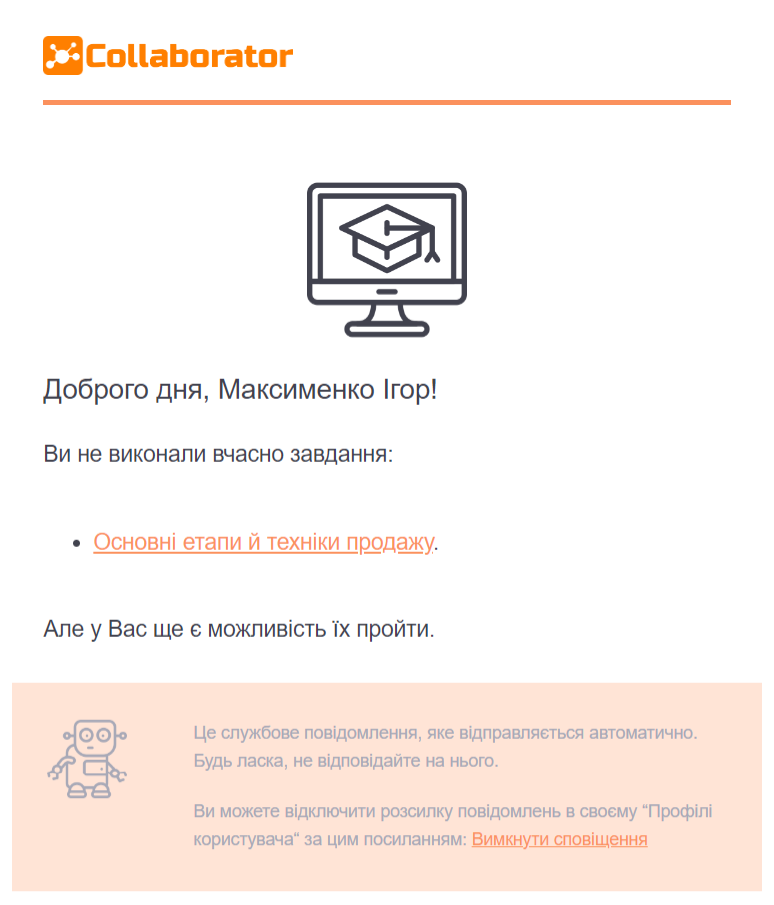 |
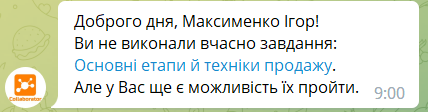 |
Tasks - Remind about failed or expired tasks
All users who have unsuccessfully completed or missed tasks are sent a message with a list of such tasks. You can enable and configure the conditions for sending reminders on the page with the list of tasks (find more in Tasks Reminder).
| Telegram / Viber / SMS / MS Teams | |
|---|---|
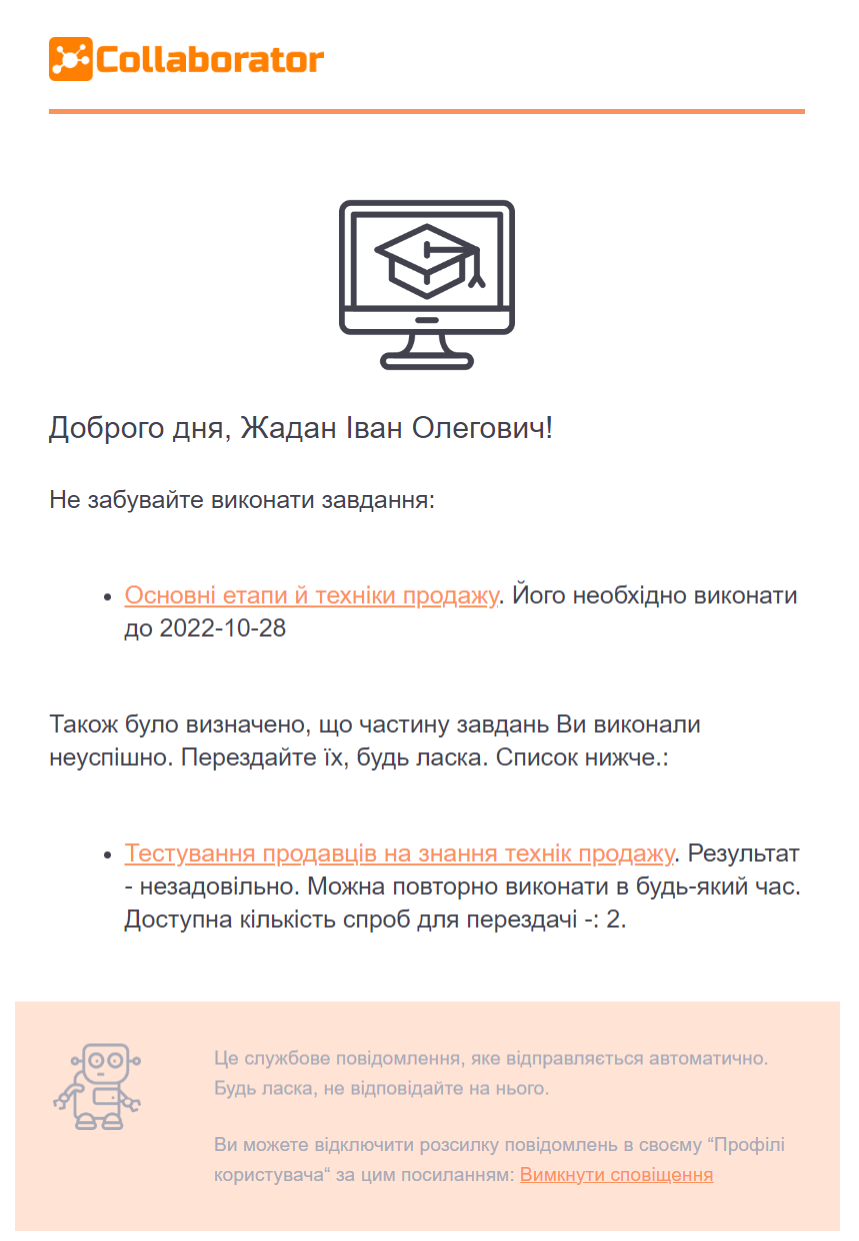 |
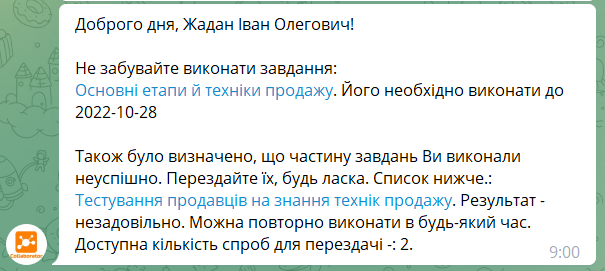 |
Tasks - Remind about incomplete tasks - manual sending
The Collaborator system has the ability to send reminders to Users about uncompleted tasks individually. This can be done by the Administrator manually by clicking on the envelope icon next to a specific User on the Task completion report view page or Observing 360 degree feedback process (for tasks with the Assessment type).
| Telegram / Viber / SMS / MS Teams | |
|---|---|
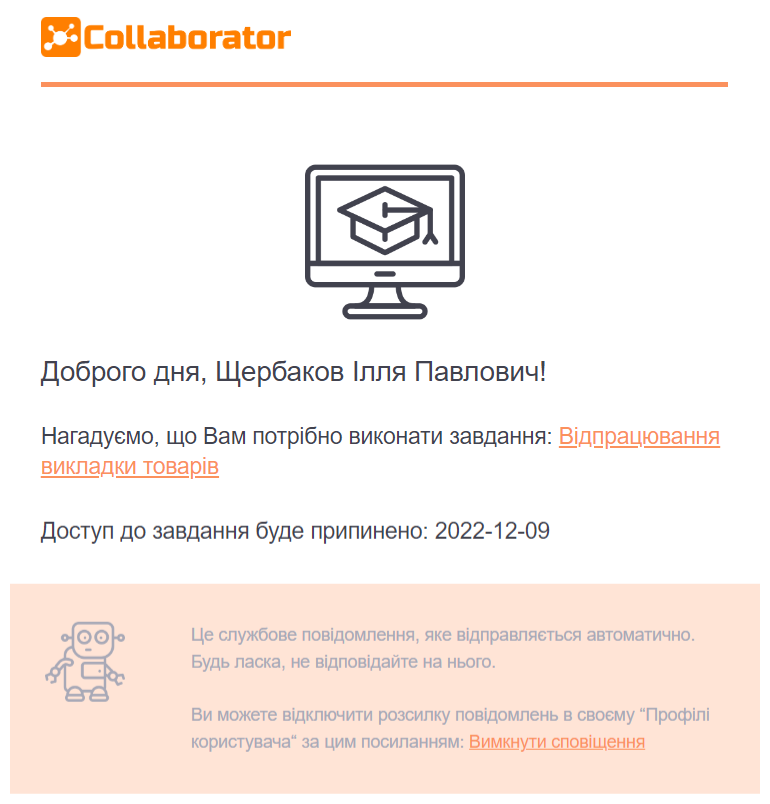 |
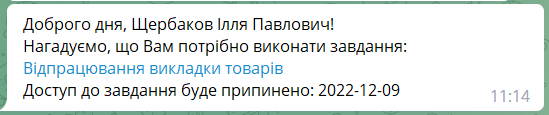 |
Tasks - The deadline for the tasks was changed
Notification about the change of the task deadline. The notification is sent to the users assigned to this task after clicking the Yes button in the notification on the page with the list of tasks, that appears after changing the deadline for the task. Find more in Notification about tasks changing.
| Telegram / Viber / SMS / MS Teams | |
|---|---|
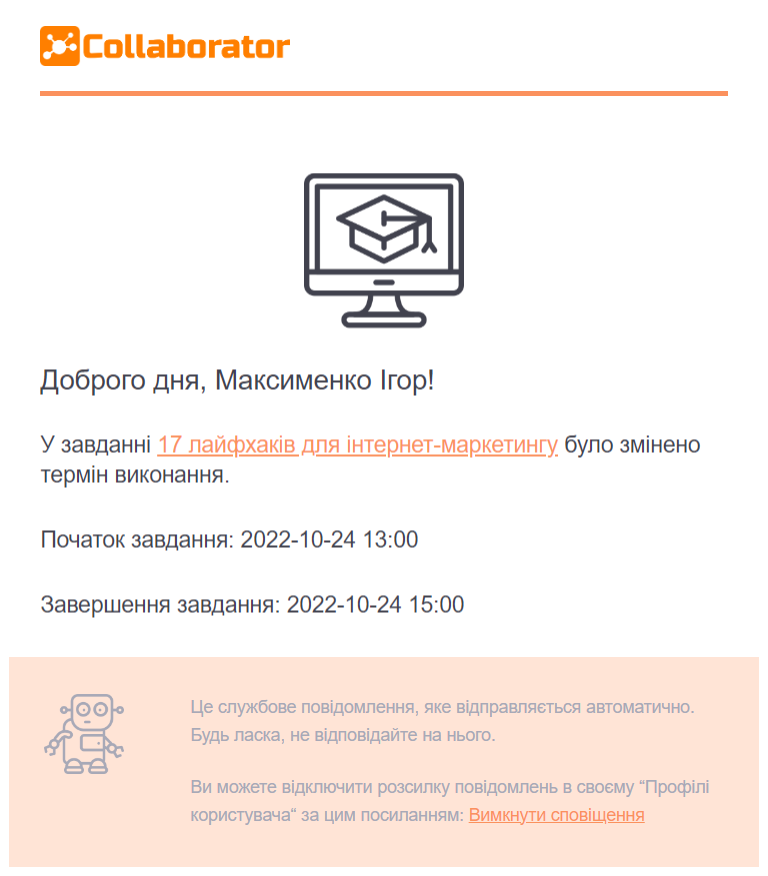 |
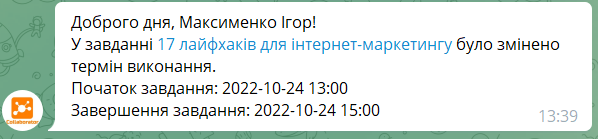 |
Tasks - Deadline of tasks ends
Notification about the expiration of tasks. The notification is sent to users assigned to tasks that are about to expire. You can enable and configure the conditions for sending reminders on the page with the list of tasks (find more in Tasks Reminder).
| Telegram / Viber / SMS / MS Teams | |
|---|---|
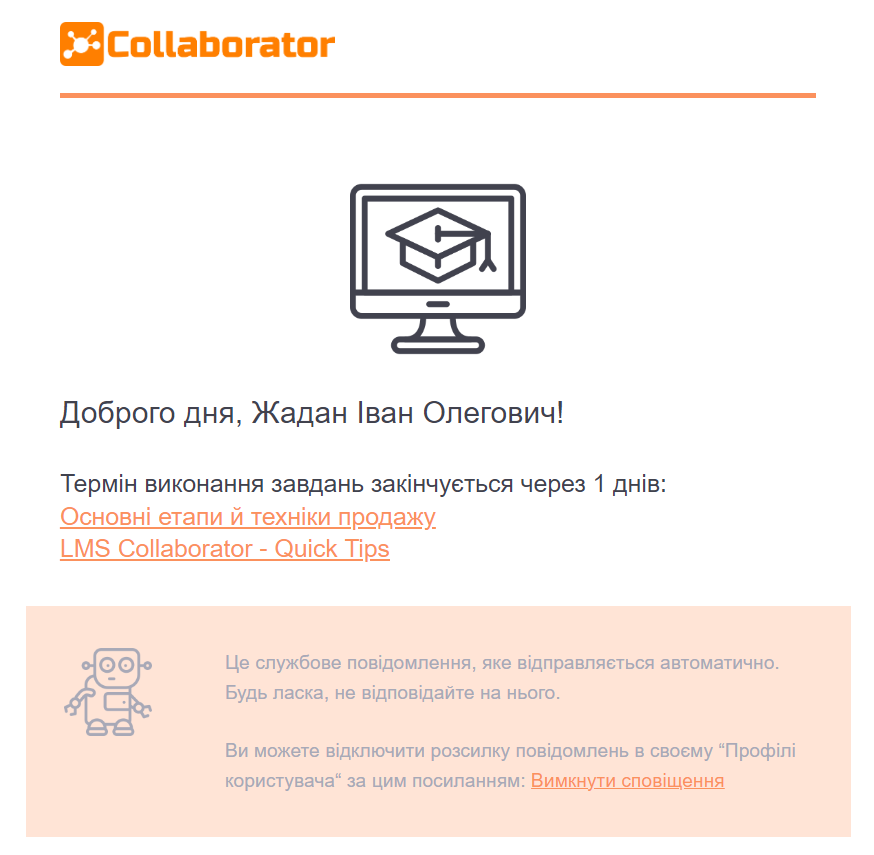 |
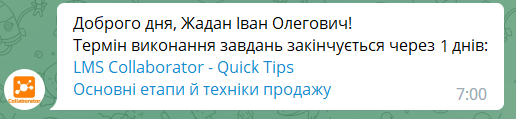 |
Tasks - Updates in a tasks
Notification about task update. The notification is sent manually by the Administrator on the user assignment page using a group action. Find more in Notification about tasks changing.
| Telegram / Viber / SMS / MS Teams | |
|---|---|
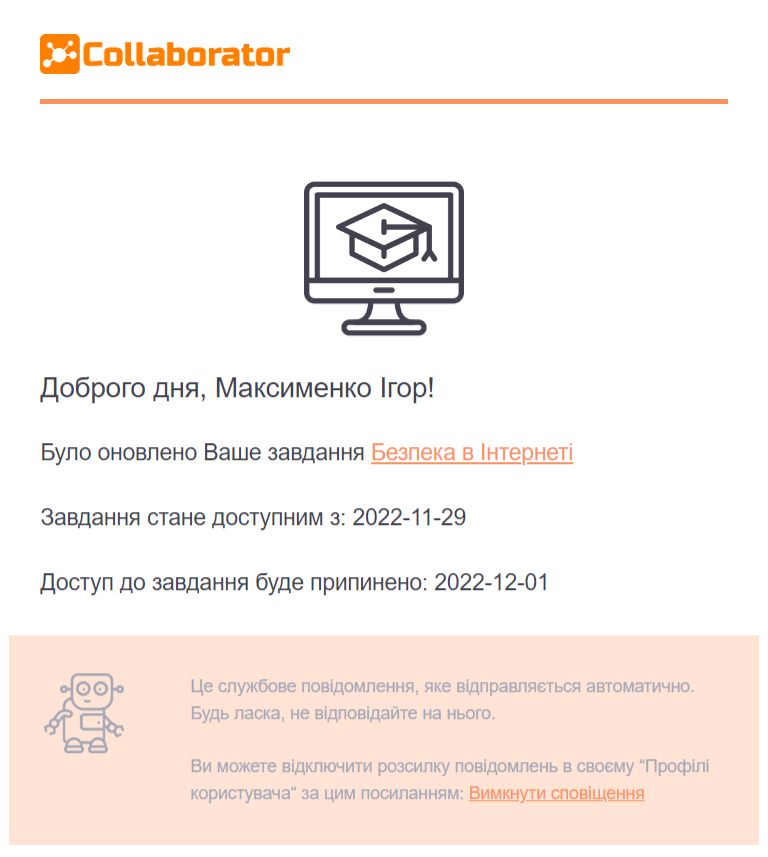 |
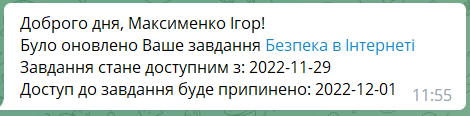 |
Tasks - Remind the three days before
Notification that the task will start in three days. The notification is sent to users who were assigned to the task before the due date. Such tasks appear in the Planned tab in My tasks. Three days before the deadline, the user will receive a reminder on this template.
| Telegram / Viber / SMS / MS Teams | |
|---|---|
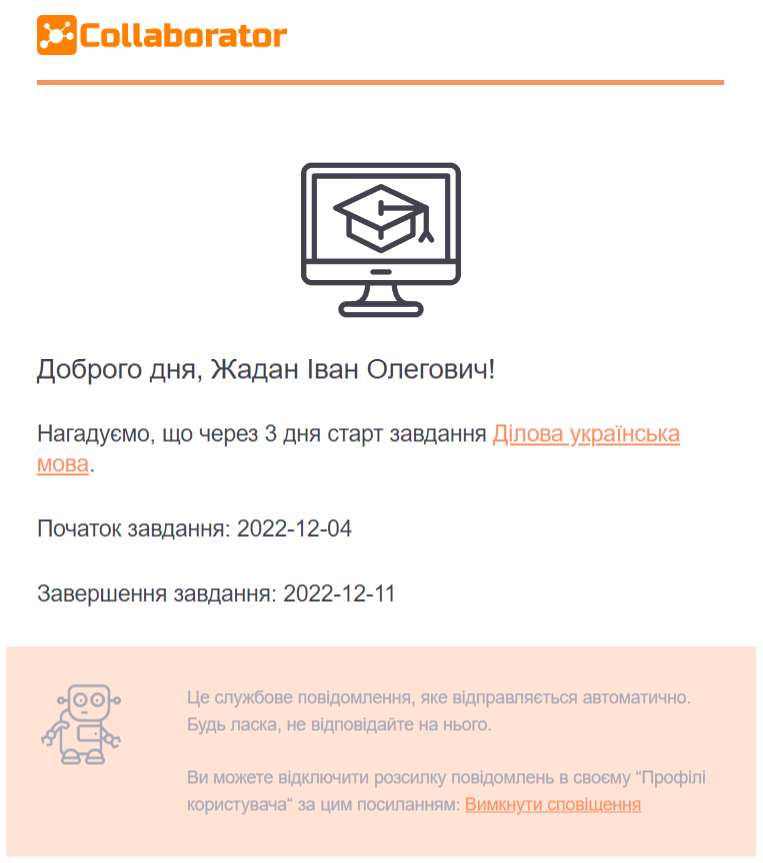 |
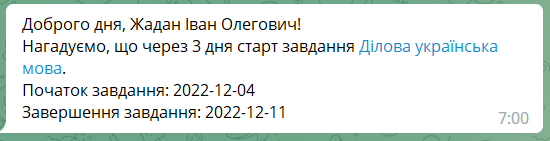 |
Tasks - The result of completing the training by subordinates
A message for Organizational structure managers and Functional managers with a list of tasks completed (successfully or unsuccessfully) by their subordinates over the last day.
| Telegram / Viber / SMS / MS Teams | |
|---|---|
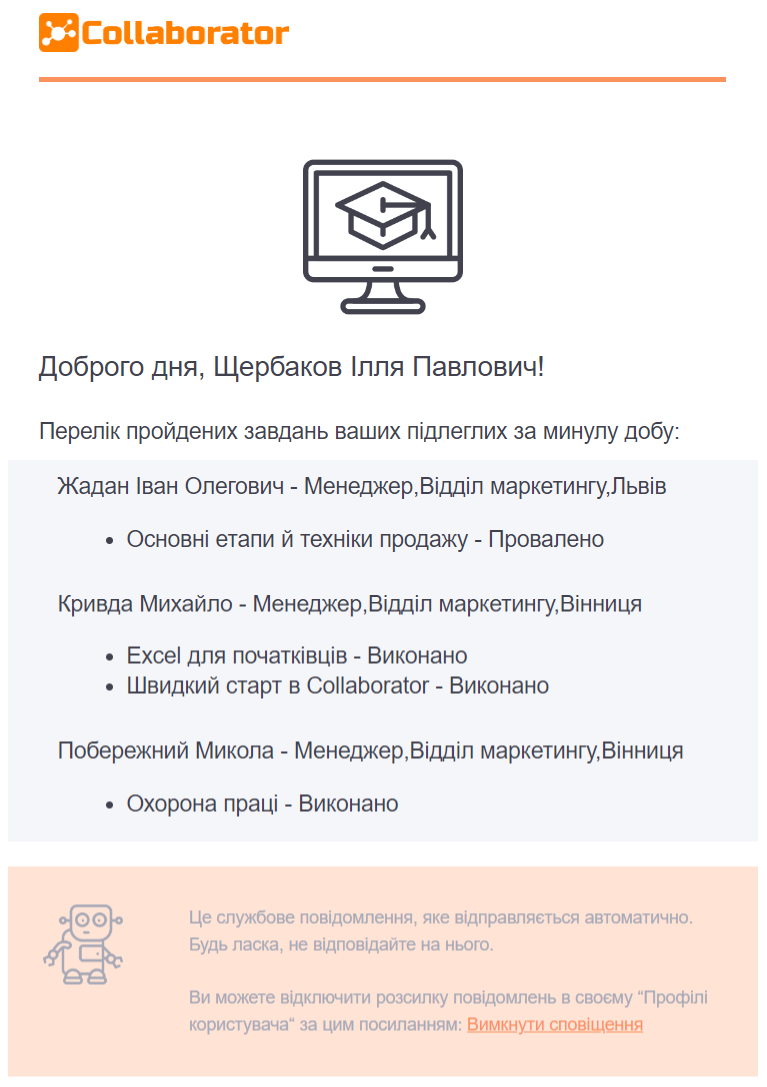 |
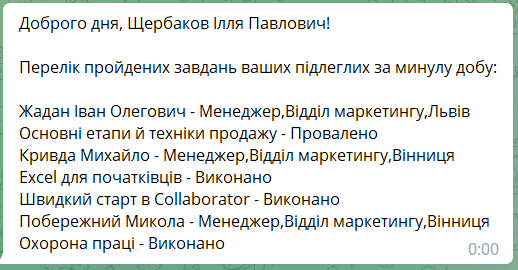 |
Tasks - A list of tasks that require attention from your subordinates
Notifications for managers with a list of tasks of their subordinates that they have not completed or failed (task status - Not started, In progress, Failed) or overdue. Managers and subordinates are defined by the Organizational structure. You can enable and configure the conditions for sending reminders on the page with the list of tasks (find more in Tasks Reminder).
| Telegram / Viber / SMS / MS Teams | |
|---|---|
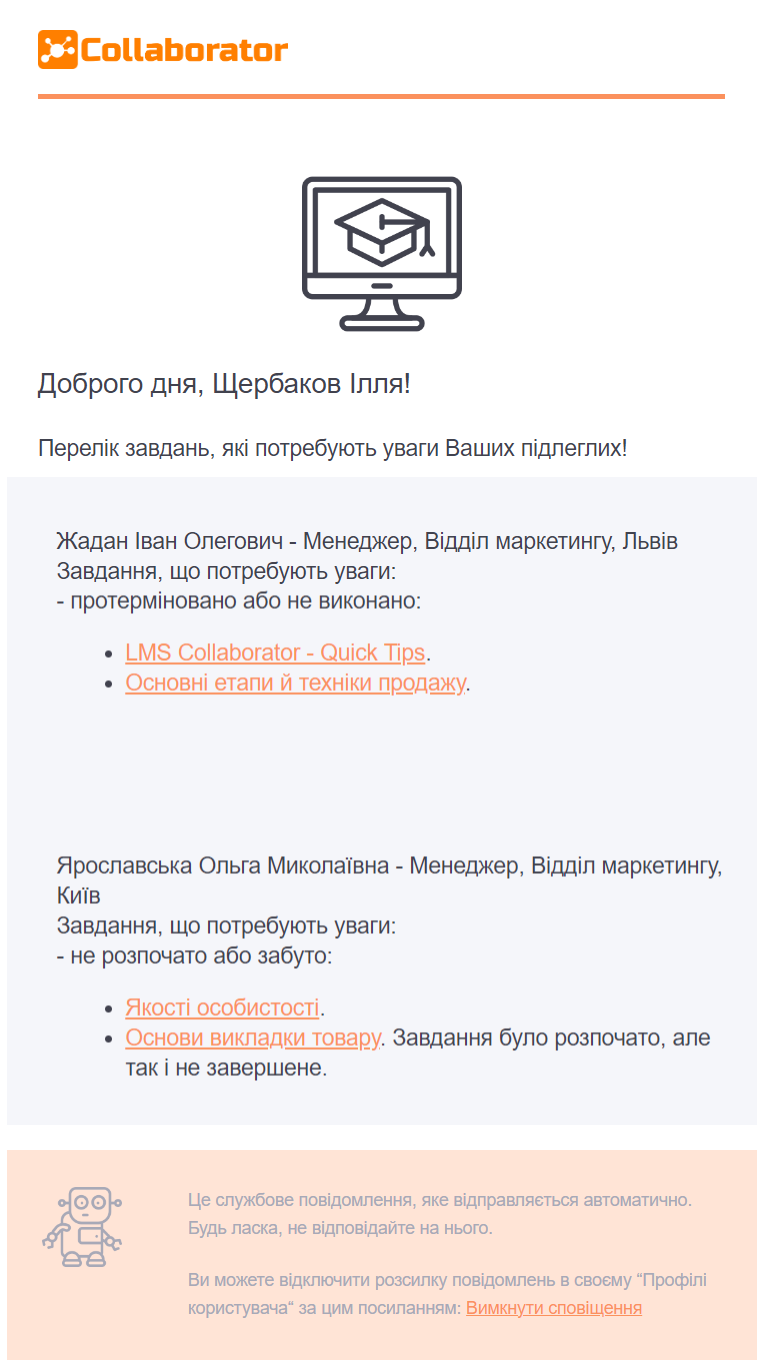 |
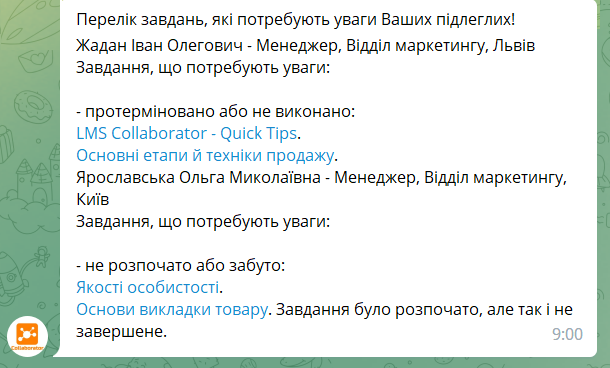 |
