Integration with HRM
Integration with HRM systems — HURMA and People Force. To set up the integration, you need to provide the API access key.
The integration will automatically create users in Collaborator, update their data when they change in the HR system and block them when they leave.
In addition, you can receive additional information about employees in Collaborator - the number of days worked, vacations and other data that are updated in the HRM system.
In the HRM systems themselves, the developers of HURMA and People Force are preparing for the release of task management functions in Collaborator. It will also be possible to supplement employee data in HRM with their learning outcomes, training ratings, badges and certificates from LMS Collaborator.
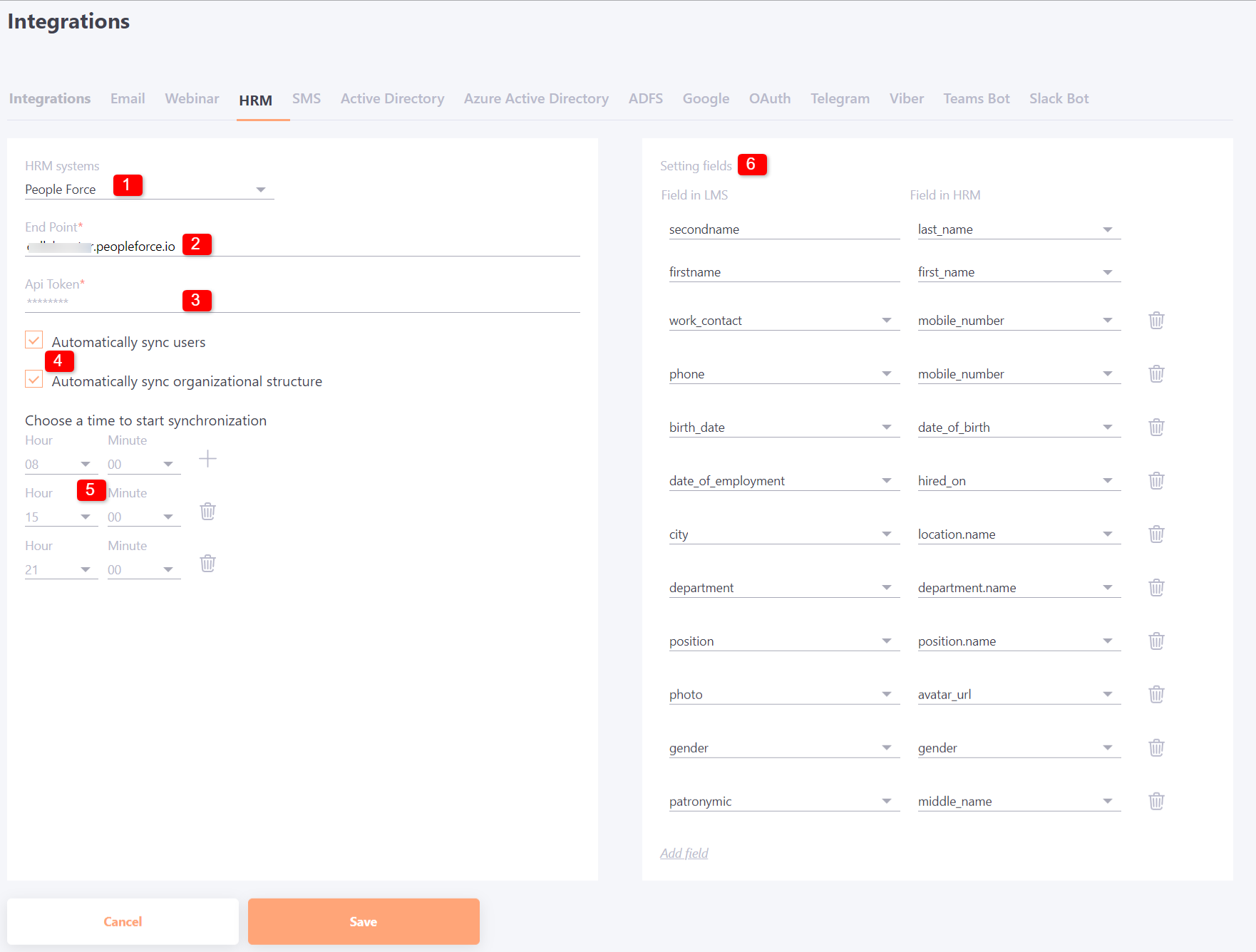
For setting up, you need to select the required HRM system (HURMA or People Force) from the list (1), specify End Point (2) and API token (3).
- for HURMA - "domain.hurma.work"
- for People Force - "domain.peopleforce.io"
It is also possible to regulate the import of users and organizational structures with separate check boxes (4).
You can set a time for automatic daily synchronization (5), which can happen several times a day.
It is also possible to configure which fields (6) will be transported to the LMS during synchronization. To delete a field, click the trash can icon next to the field. To add, click Add Field in the lower left corner. For most fields in LMS, the corresponding field in HRM can be selected from a drop-down list, and tags and user_fields 1-5 can be entered manually.
