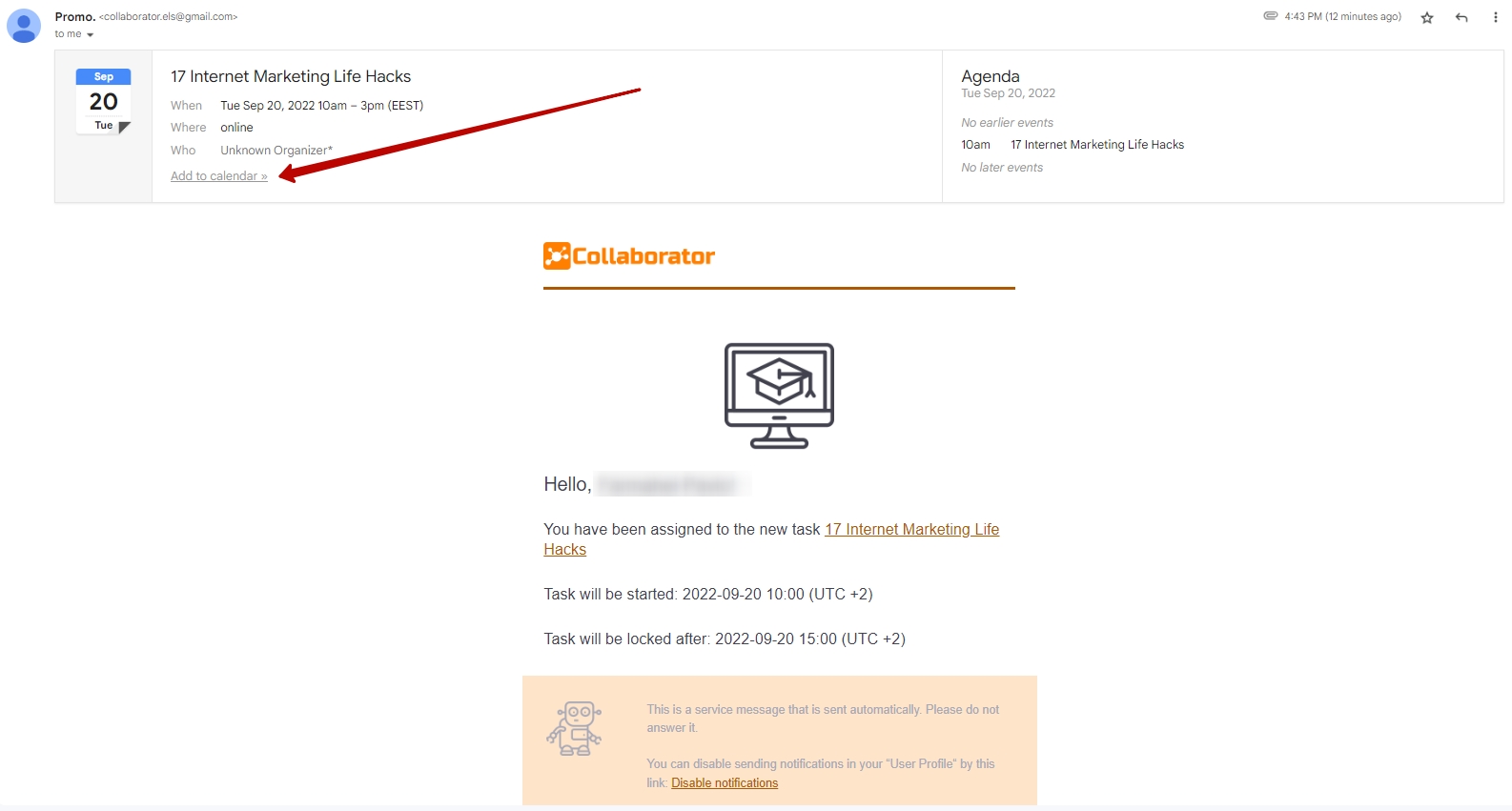Menu integrations
All available options for integrating LMS Collaborator with third-party applications can be configured on the Integrations page in the System settings menu:
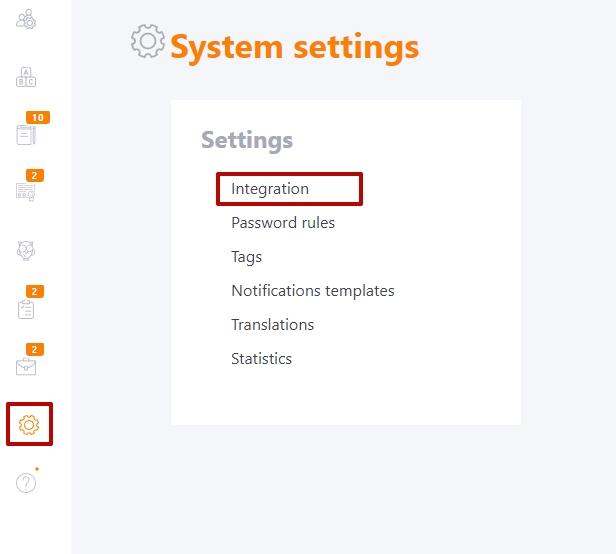
Currently, the following integrations are possible:
- Email integration
- Integration with webinars
- Integration with HRM
- SMS integration
- Integration with Active Directory
- Integration with ADFS
- Google Integration
- Integration with Facebook
- oAuth integration
- Integration with Telegram
- Integration with Viber
- Integration with Azure AD
- Integration with MS Teams bot
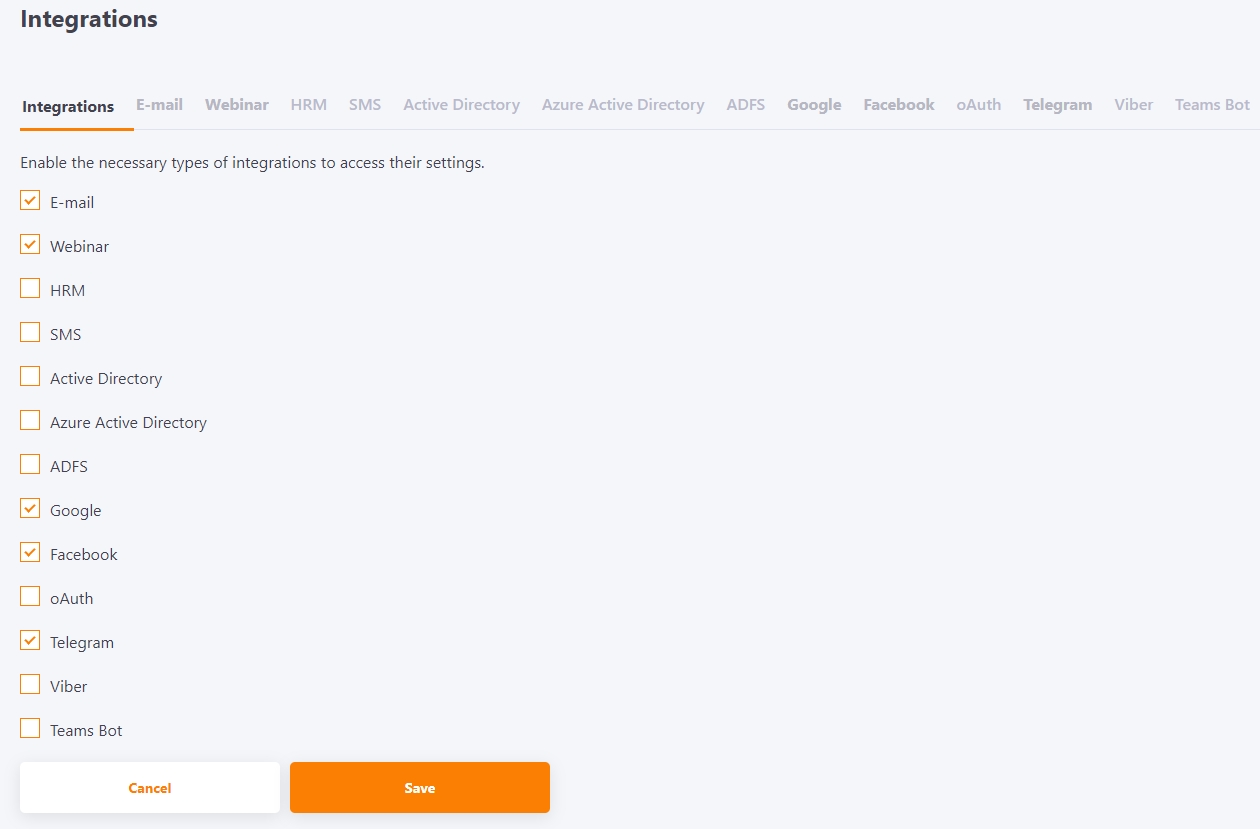
To configure a particular integration, you need to enable the corresponding checkbox and then go to the tab with this integration.
If integration with:
- Active Directory
- Azure Active Directory
- ADFS
is enabled, the system will not allow users to reset their password if the uid is in the ldap format. If there is no such integration, users with ldap uid can reset their password.
Integration with Outlook calendar
Users who are assigned a task with a time limit can add reminders about its completion to their calendar. A notification with the "Add to calendar" button will be sent to the mail together with the letter about the task assignment: