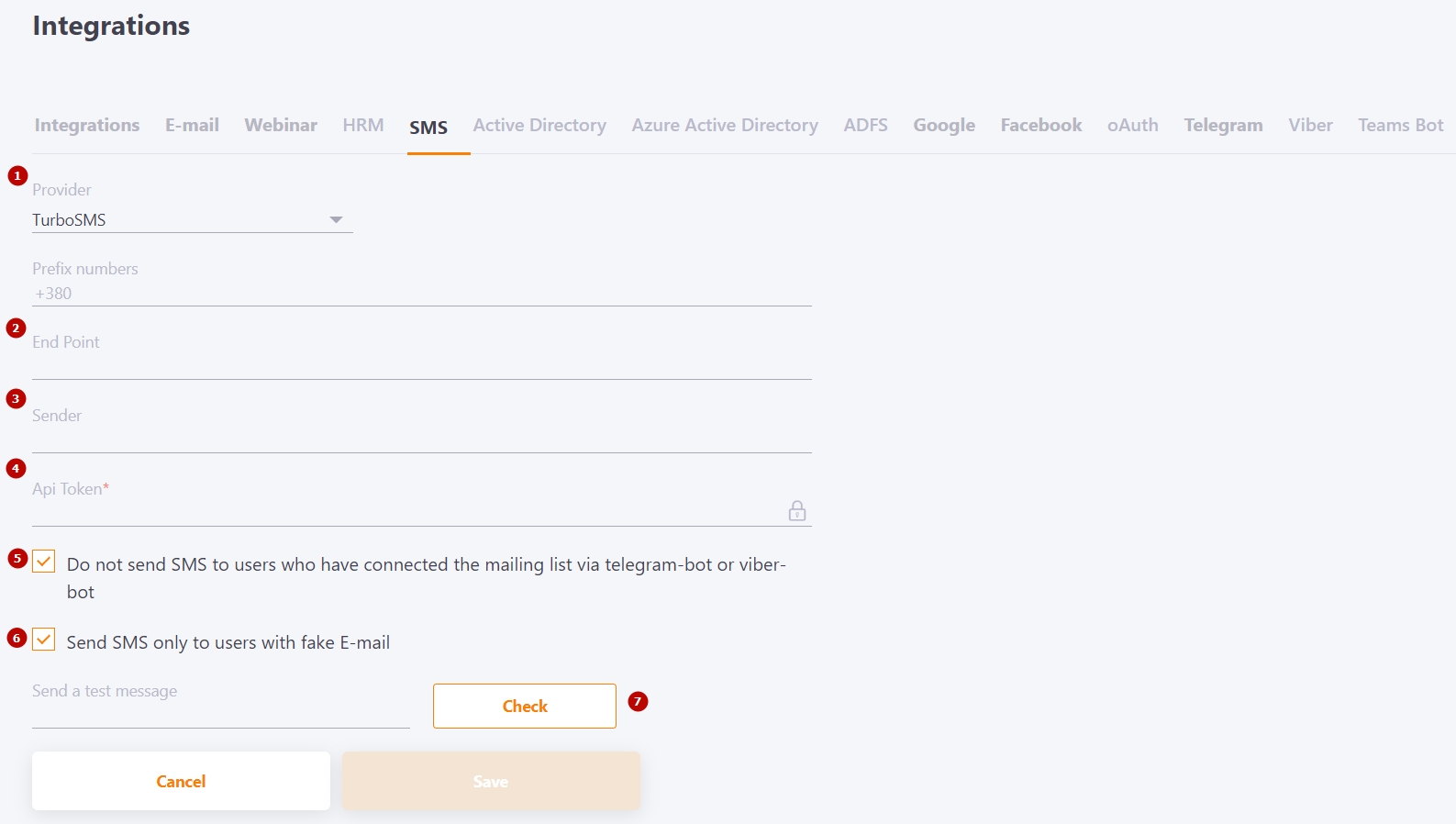SMS integration
To set up sending messages via SMS, you need to enable integration with the Turbo SMS service.
To set up the integration of the portal with SMS is necessary:
- Provider - select a relevant provider from the list
- End Point - you need to specify https://api.turbosms.ua
- Sender - specify the sender's signature (in the Turbo SMS service account, you can select a standard sender's signature from the list or add a company name)
- Api Token - you need to copy this parameter in your Turbo SMS service account
- Do not send SMS to users who have connected the mailing list via telegram-bot or viber-bot - SMS will not be sent to all users, but only to those who have not enabled Telegram or Viber-bot
- Send SMS only to users with fake E-mail - SMS will not be sent to all users, but only to those who have an invalid (fake) email in their profile (@test.me)
- Send a test message - enter your mobile number and press the Check button to check for errors in the specified connection data.