Catalog of learning paths
Catalog of tasks
In addition to the Catalog of tasks, LMS Collaborator also has a catalog of learning paths. This contains learning paths that users can assign themselves or submit an application for passage.
You can access the catalog in the menu Learning catalog - tab "Catalog of learning paths".
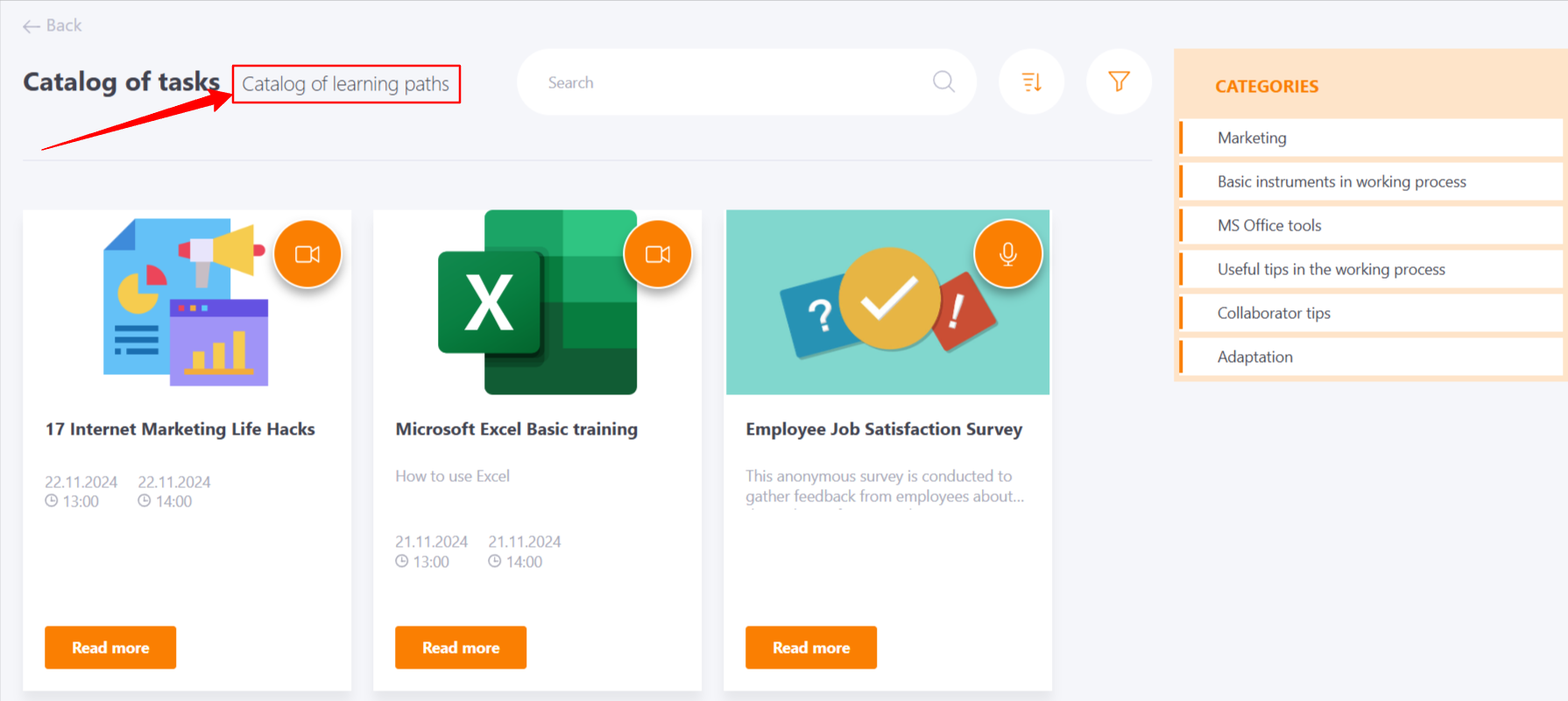
All learning paths with the "Through Learning Catalog" assign mode settings are available in the Catalog (find more in Assign mode):
- Free access through learning catalog - allows free access to the learning path. Such learning paths are automatically available in the Learning Catalog for passing;
- Applying through the learning catalog - the learning path is available for the Learning Catalog, but its passage is limited. To start passing it, you need to apply and get permission from the administration.
Search and filtering options for learning paths in the Catalog of learning paths
- learning paths in the catalog appear by date of creation, with the newest ones displayed first;
- search by title and description is available (1);
- sort learning paths by alphabetical order/date of creation (2). Available options: From A to Z, From Z to A, First new, First old);
- search by Catalogue Category (3) is available (find more in Catalog categories) .
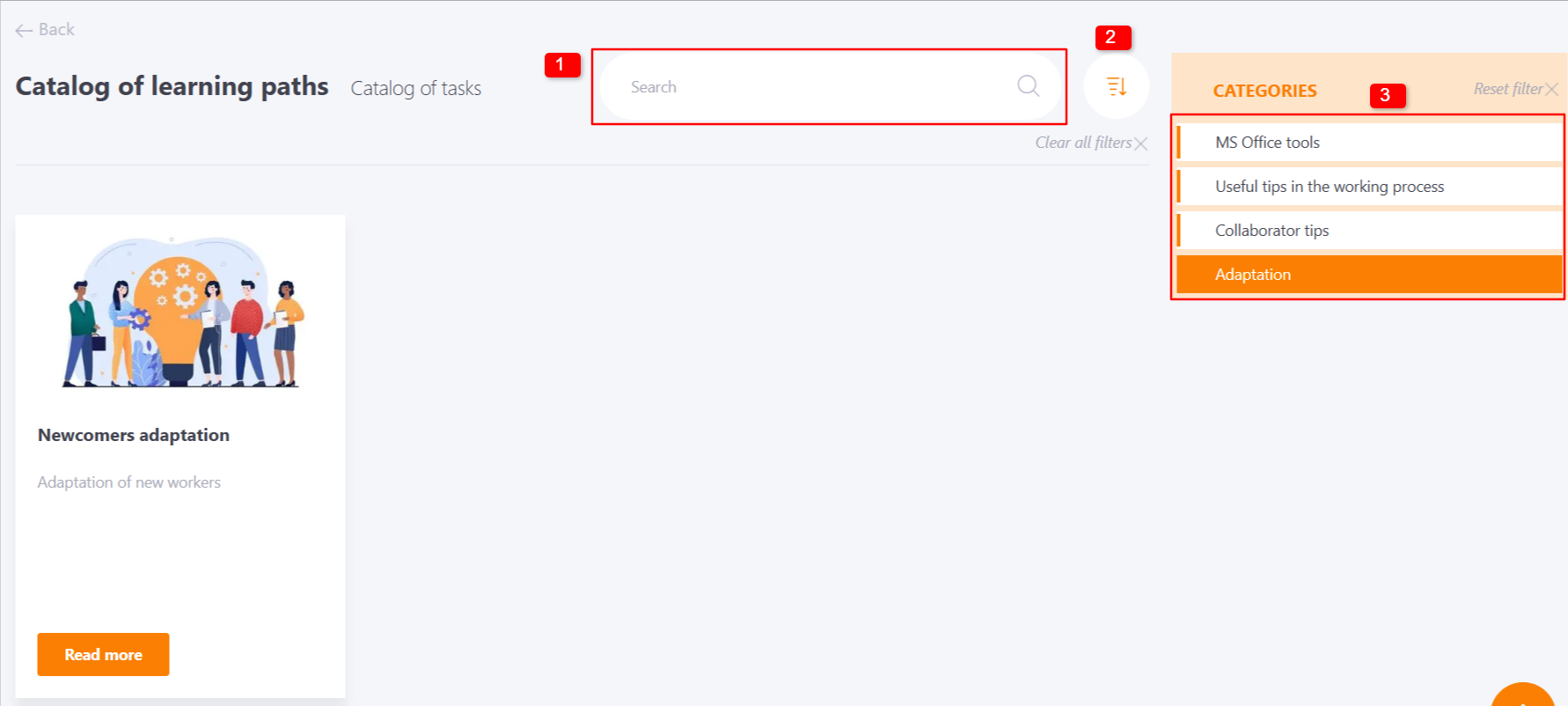
Access to learning paths in Catalog of learning paths can be divided for system users with different positions, tags, etc. More information find in the article Catalog access groups.
Registration for learning paths in the catalog
To proceed to the learning path in the catalog, click on the Read more button on the learning path card:
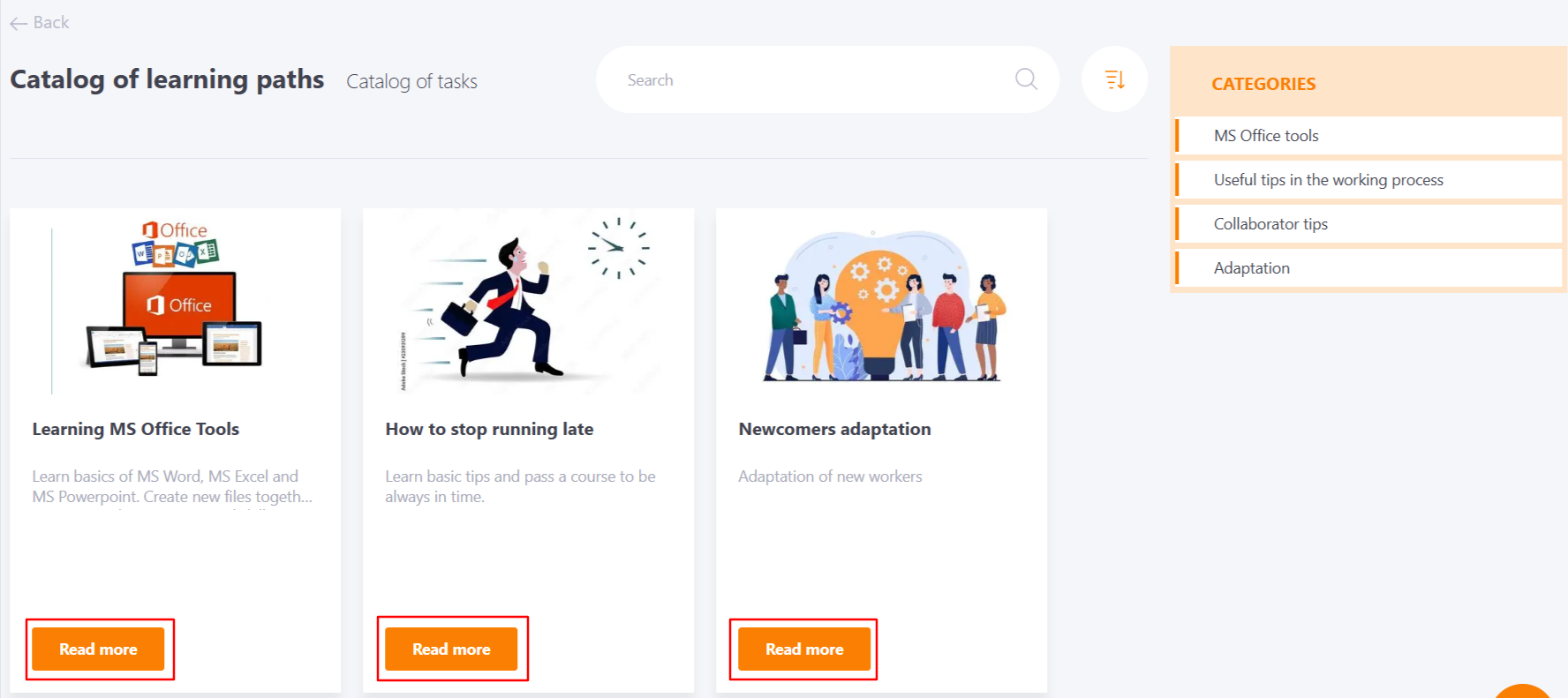
After that, you will be taken to the learning path preview page, where you can view the structure of this learning path. You can adjust the display scale of the blocks using the buttons (1).
After reading, you can immediately start passing (2) if the learning path has the assignment mode "Free access through Learning catalog":
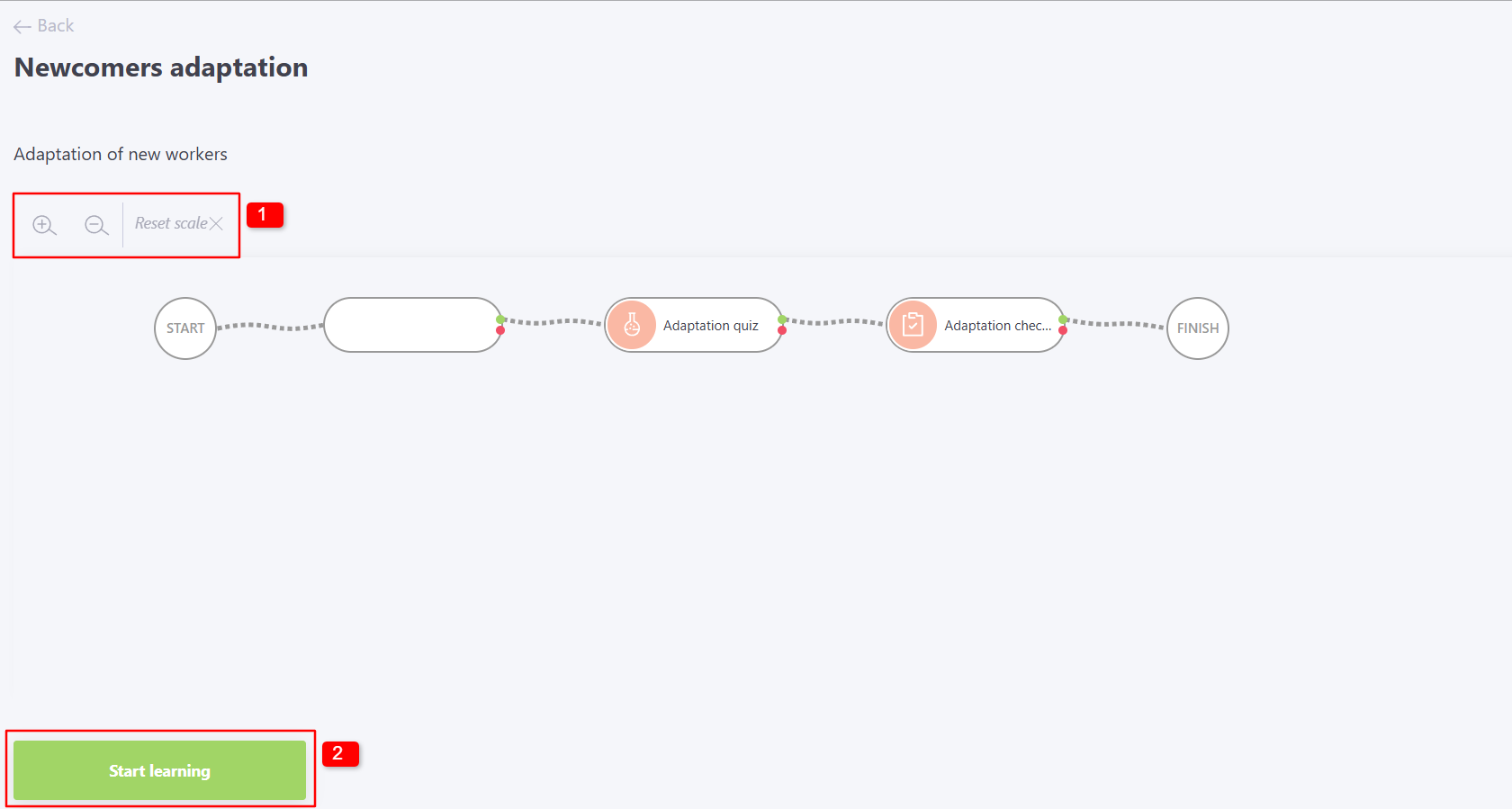
Or apply for this learning path if it has the "Applying through Learning catalog" assign mode:
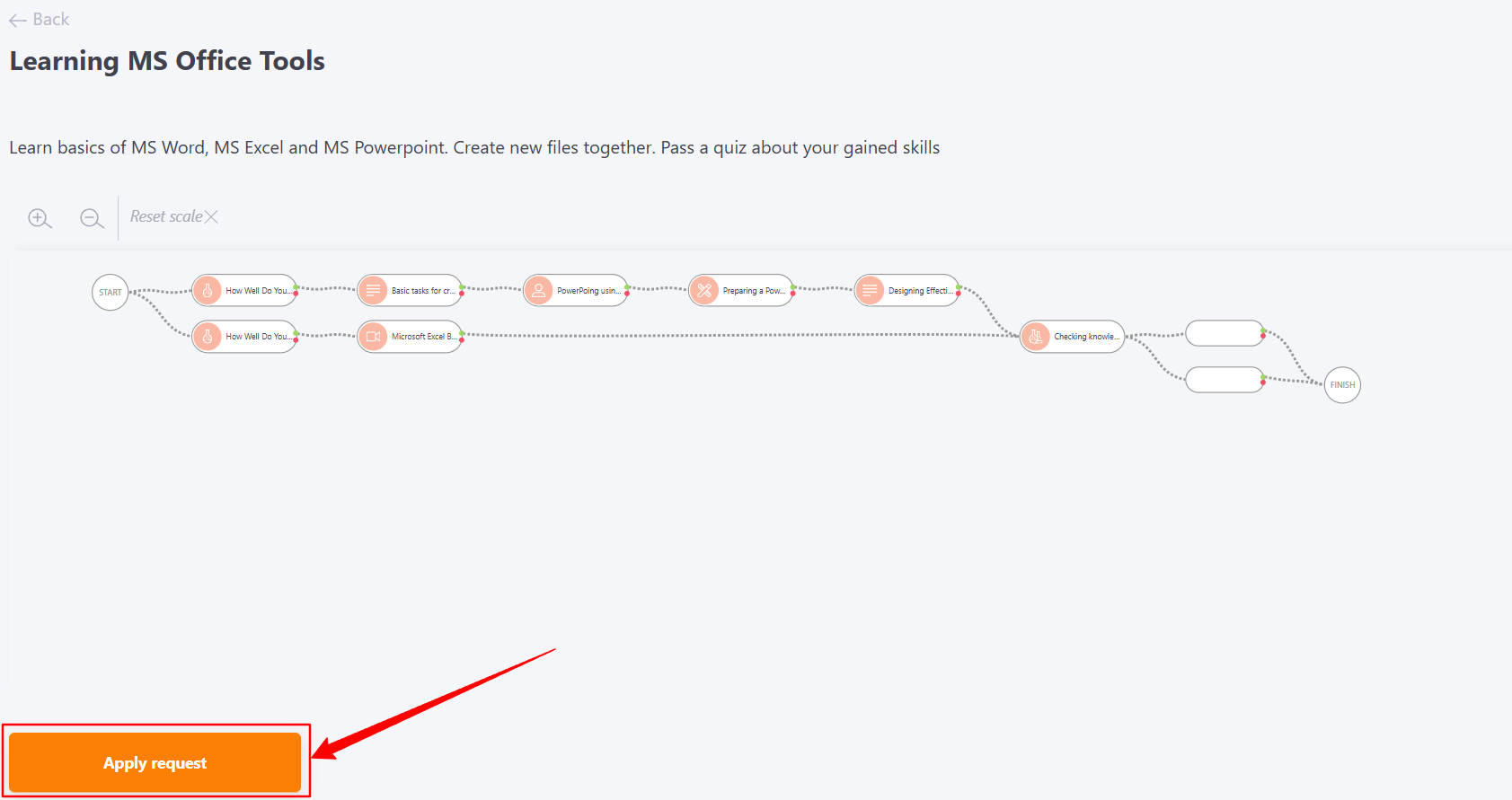
If the user has already started passing a learning path that is available in the learning path catalog, then the Continue button will be displayed on the card of such a learning path. If the learning path has already been completed by the user, but access to it is still open, the Repeat button will be displayed on the card:
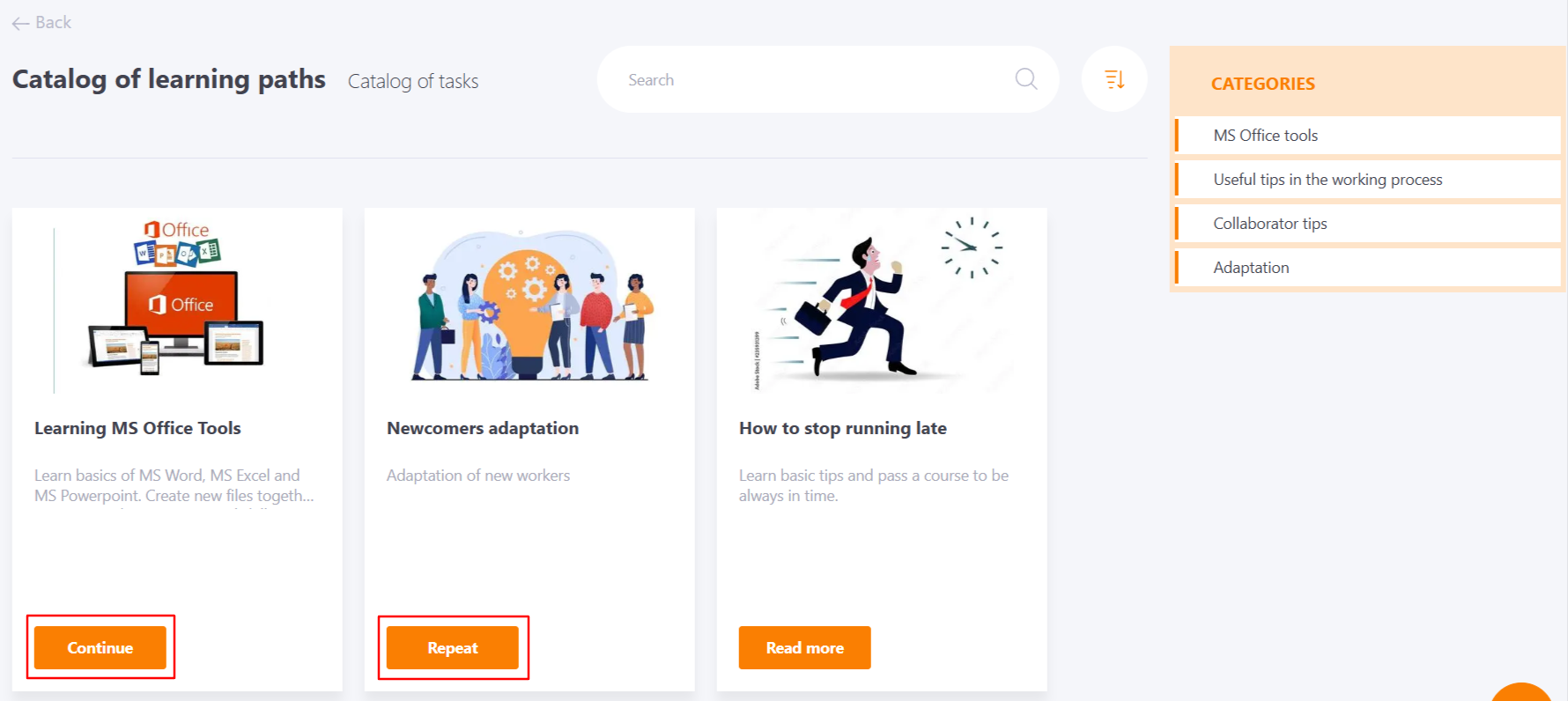
More details about the learning path passing find in the article Passing learning paths.
More details about categories find in the article Catalog categories.
